JDBC缺点:
1. 编写的SQL语句很长,不仅繁琐还容易出错。Sql语句硬编码到java代码中,如果修改,需要重新编译java代码,不利于系统维护。
2. 读取数据时,需要编写多条getString()或getInt()语句从数据库取出各个字段,不仅枯燥,而且工作量巨大。
3.数据库连接,使用时创建、不使用的时候释放,对数据库进行频繁连接开启和关闭,造成数据库资源浪费。
Hibernate框架搭建:
导入Hibernate的jar包和数据库驱动包
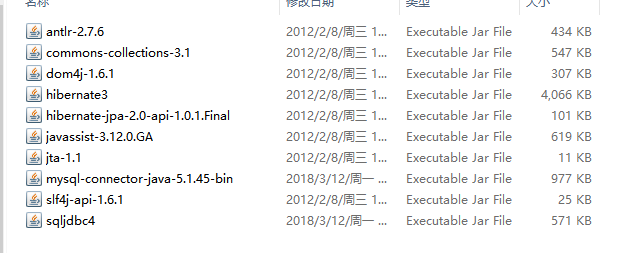
1..创建实体类
public class Dept implements Serializable{
private Integer deptNo;
private String deptName;
private String location;
public Integer getDeptNo() {
return deptNo;
}
public void setDeptNo(Integer deptNo) {
this.deptNo = deptNo;
}
public String getDeptName() {
return deptName;
}
public void setDeptName(String deptName) {
this.deptName = deptName;
}
public String getLocation() {
return location;
}
public void setLocation(String location) {
this.location = location;
}
}
2.编写映射文件
(实体类不具备持久化操作的能力,为了使其具备这种能力,需要告hibernate框架将实体类映射到数据库哪个表)
<?xml version="1.0" encoding="utf-8"?>
<!DOCTYPE hibernate-mapping PUBLIC "-//Hibernate/Hibernate Mapping DTD 3.0//EN"
"http://hibernate.sourceforge.net/hibernate-mapping-3.0.dtd">
<!--
Mapping file autogenerated by MyEclipse Persistence Tools
-->
<hibernate-mapping>
<class name="com.hibernatedemo.entity.Dept" table="dept" catalog="test">
<id name="deptNo" type="java.lang.Integer">
<column name="deptNo" />
<!--class="assigned": 没有在数据库里设置,由程序自己设自增 -->
<!-- <generator class="assigned" /> -->
<!--class="identity": 需要在数据库里设置主键自增 -->
<generator class="identity" />
</id>
<property name="deptName" type="java.lang.String">
<column name="deptName" length="50" />
</property>
<property name="location" type="java.lang.String">
<column name="location" length="50" />
</property>
</class>
</hibernate-mapping>
3.编写Hibernate配置文件(hibernate.cfg.xml)
<?xml version='1.0' encoding='UTF-8'?>
<!DOCTYPE hibernate-configuration PUBLIC
"-//Hibernate/Hibernate Configuration DTD 3.0//EN"
"http://hibernate.sourceforge.net/hibernate-configuration-3.0.dtd">
<!-- Generated by MyEclipse Hibernate Tools. -->
<hibernate-configuration>
<session-factory>
<!-- 数据库URL -->
<property name="connection.url">
jdbc:mysql://localhost:3306/test
</property>
<!-- 数据库JDBC驱动 -->
<property name="connection.driver_class">
com.mysql.jdbc.Driver
</property>
<!-- 数据库的用户名和密码 -->
<property name="connection.username">root</property>
<property name="connection.password"></property>
<!-- 每个数据库都有其对应的方言(Dialect)以匹配其平台特性-->
<property name="dialect">
org.hibernate.dialect.MySQLDialect
</property>
<!-- Session由当前执行的线程来跟踪管理 -->
<property name="current_session_context_class">thread</property>
<!-- 输出所有的sql语句到控制台 -->
<property name="show_sql">true</property>
<!-- 格式化sql语句 -->
<property name="format_sql">true</property>
<!-- 声明实体类映射文件 -->
<mapping resource="com/hibernatedemo/entity/Dept.hbm.xml" />
</session-factory>
</hibernate-configuration>
4. 进行数据库简单操作测试配置(DeptAddTest)
(1)插入数据
import org.hibernate.HibernateException;
import org.hibernate.Session;
import org.hibernate.SessionFactory;
import org.hibernate.Transaction;
import org.hibernate.cfg.Configuration;
import com.hibernatedemo.entity.Dept;
public class DeptAddTest {
public static void main(String[] args){
Configuration conf = null;
SessionFactory sf = null;
Session session = null;
Transaction tx = null;
try {
//1.读取并解析配置文件及映射文件
conf = new Configuration().configure();
//2.依据配置文件和映射文件信息,创建SessionFactory
sf = conf.buildSessionFactory();
//3.打开session
//方法一:openSession,需要关闭Session
//方法二:getCurrentSession,并设置<property name="current_session_context_class">thread</property>,不需要关闭session
//session = sf.openSession();
session = sf.getCurrentSession();
//4.开始一个事务
tx = session.beginTransaction();
//5.数据库操作
Dept dept = new Dept();
//dept.setDeptNo(12);//mysql或者sqlserver数据库自动增长,主键identity,数据库自动增长,主键不用赋值
dept.setDeptName("开发部");
dept.setLocation("西青区");
session.save(dept);
//6.提交事务
tx.commit();
//7.关闭Session
//方法一:openSession,需要关闭session
//方法二:getCurrentSession,并设置<property name="current_session_context_class">thread</property>,不需要关闭
//session.close();
} catch (HibernateException e) {
// TODO: handle exception
e.printStackTrace();
tx.rollback(); //遇到异常,事务回滚
}
}
}
(2)查询数据有get和load两种方法
import org.hibernate.HibernateException;
import org.hibernate.Session;
import org.hibernate.SessionFactory;
import org.hibernate.Transaction;
import org.hibernate.cfg.Configuration;
import com.hibernatedemo.entity.Dept;
public class DeptQueryByKeyGetTest {
public static void man(String[] args){
Configuration conf=null;
SessionFactory sf=null;
Session session=null;
Transaction tx=null;
try{
//1、读取并解析配置文件以及映射文件
conf=new Configuration().configure(); //读取的是hibernate.cfg.xml配置文件
//2、依据配置文件和映射文件信息,创建SessionFactory
sf=conf.buildSessionFactory();
//3、打开session
//方法一:openSession,需要关闭session
//session=sf.openSession();
//方法二:getCurrentSession,并设置<property name="current_session_context_class">thread</property>,不需要关闭session
session=sf.getCurrentSession();
//4、开始一个事务
tx=session.beginTransaction();
//5、数据库操作
Dept dept=new Dept();
//用session.get()方法
dept=(Dept)session.get(Dept.class, 3);//数据库中存在
//dept=(Dept)session.get(Dept.class, 10);//数据库中不存在,会返回NULL;
//用session。load()方法
//dept=(Dept)session.load(Dept.class, 3); //数据库中存在
//dept=(Dept)session.load(Dept.class, 10); //数据库中不存在,会抛出异常;
System.out.println("部门名称:"+dept.getDeptName()+";地区:"+dept.getLocation());
//6、提交事务
tx.commit();
//7、关闭资源(session)
//方法一:openSession,需要关闭session
// session.close();
//方法二:getCurrentSession,并设置<property name="current_session_context_class">thread</property>,不需要关闭session;
}catch(HibernateException e){
e.printStackTrace();
}
}
}
(3) 删除和更改(主要代码)
删除:
try{
//1、读取并解析配置文件以及映射文件
conf=new Configuration().configure(); //读取的是hibernate.cfg.xml配置文件
//2、依据配置文件和映射文件信息,创建SessionFactory
sf=conf.buildSessionFactory();
//3、打开session
//方法一:openSession,需要关闭session
//方法二:getCurrentSession,并设置<property name="current_session_context_class">thread</property>,不需要关闭session;
// session=sf.openSession();
session=sf.getCurrentSession();
//4、开始一个事务
tx=session.beginTransaction();
//5、数据库操作
Dept dept=new Dept();
// 5.1、通过get()或者load()方法加载要修改的部门对象
dept = (Dept) session.get(Dept.class, 3);
// dept=(Dept)session.load(Dept.class, 3);
// 5.2、删除部门数据
session.delete(dept);
//6、提交事务
tx.commit();
//7、关闭资源(session)
//方法一:openSession,需要关闭session
//方法二:getCurrentSession,并设置<property name="current_session_context_class">thread</property>,不需要关闭
// session.close();
}catch(HibernateException e){
e.printStackTrace();
tx.rollback(); //遇到异常,事务回滚
}
更改:
try{
// 1、读取并解析配置文件以及映射文件
conf = new Configuration().configure(); // 读取的是hibernate.cfg.xml配置文件
// 2、依据配置文件和映射文件信息,创建SessionFactory
sf = conf.buildSessionFactory();
// 3、打开session
// 方法一:openSession,需要关闭session
// 方法二:getCurrentSession,并设置<property
// name="current_session_context_class">thread</property>,不需要关闭session;
// session=sf.openSession();
session = sf.getCurrentSession();
// 4、开始一个事务
tx = session.beginTransaction();
// 5、数据库操作
Dept dept = new Dept();
// 5.1、通过get()或者load()方法加载要修改的部门对象
dept = (Dept) session.get(Dept.class, 1);
// dept=(Dept)session.load(Dept.class, 1);
// 5.2、更新部门数据
dept.setDeptName("开发部1");
dept.setLocation("西青区1"); // session的连接、对象oid,数据持久化,不用session.update(dept),就可以完成更新
System.out.println("部门名称:" + dept.getDeptName());
// 6、提交事务
tx.commit();
// 7、关闭资源(session)
// 方法一:openSession,需要关闭session
// 方法二:getCurrentSession,并设置<property
// name="current_session_context_class">thread</property>,不需要关闭
// session.close();
}catch(HibernateException e){
e.printStackTrace();
tx.rollback(); //遇到异常,事务回滚
}
至此已经搭建了Hibernate框架基本配置和使用,下一篇将整合增删查改DAO。