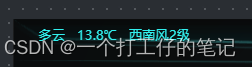上网找了半天js获取天气的方法,试了好几个都不行,还是得用api才行
1.用的心知天气的api
很简单,注册就能用,调用api需要key,官方网站:https://gaofen.mlogcn.com/documentation/0/00
2.areacode
这个网页里面找 精确到县:https://blog.csdn.net/WXB_gege/article/details/106853189
完成代码:
<template>
<div class="weather_font">
<span>{
{
weather}} </span>
<span>{
{
temp}}℃ </span>
<span>{
{
wind}}</span>
</div>
</template>
<script>
//import axios from "axios";
export default {
data() {
return {
weather: '',
temp: '',
wind: '',
};
},
created() {
this.getData();
},
methods: {
getData() {
let key = "xxxx";//心知天气key
let code = "101271617";//l雷波
let url = `https://gfapi.mlogcn.com/weather/v001/now?areacode=${code}&key=${key}`;
fetch(url)
.then((res) =>
res.json().then((data) => {
let nData=data.result.realtime
this.weather=nData.text
this.temp=nData.temp
this.wind=nData.wind_dir+nData.wind_class
})
)
.catch((error) => {
console.log(error);
});
},
},
};
</script>
<style>
.weather_font {
font-size: 14px;
color: #32F0EE;
}
</style>