目录
前言:
正在做的项目已经在中后期,需要一些工具链来节省开发,用python脚本实现自动化工具。以一个我写的python脚本为例,供大家参考。接着要讲的python包含如下内容:调用exe运行程序、调用mis安装文件、和批处理文件,创建、开启、关闭window服务、设置系统变量等。这里就以我做的几个为例,安装Java jdk、redis等作为实例来讲解,以供大家参考。
1、python准备工作
下载python版本,下载页面:Python Releases for Windows | Python.org,具体怎么安装,请在网上搜索即可,安装python不是本文需要讲的重点。
选定一个编辑器,当然你可以也不选择,用普通文本编辑或其他编辑器都可以,但是我喜欢用编辑器编辑python代码。我选定的ide是 Pycharm社区版本。
下载python社区版本
Download PyCharm: Python IDE for Professional Developers by JetBrains
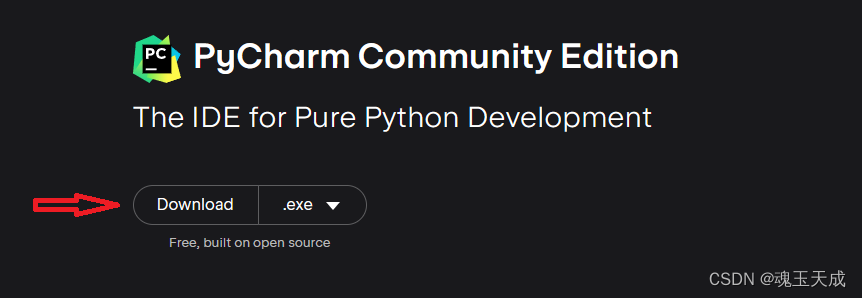
具体操作实例
实例1:调用exe文件
调用exe可执行文件,需要引用subprocess库文件
import subprocess
python函数执行代码如下:
def runExe(path):
try:
process = subprocess.Popen([path])
# 等待程序结束,并获取程序的返回值
stdout, stderr = process.communicate()
# 判断程序是否正常结束
if process.returncode == 0:
print(f'运行' + path + '成功')
return process.returncode
else:
return process.returncode
except Exception as e:
print(f'安装'+ path+'异常:'+str(e))
return -1在这里我们用到subprocess库运行exe文件;process.communicate()等待窗关闭,并执行接下来的代码
实例2:调用bat批处理文件
直接运行install_Redis.bat批处理文件
# 安装redis
def install_redis(curr_path):
print('开始安装_redis')
redis_path = curr_path + '\install\Redis-x64-5.0.14.1\install_Redis.bat'
print('redis_path 路径' + redis_path)
runBat('redis',redis_path)
这里把调用bat文件直接封装成一个函数,同样需要用到subprocess库,不过等待返回结果是:process.check_returncode()
# 运行批处理,name,定义批处理的名称,批处理curr_path实际的完整路径
def runBat(name, curr_path):
print(name + ' 路径' + curr_path)
try:
process = subprocess.run([curr_path])
# 等待程序结束,并获取程序的返回值
process.check_returncode()
print(process.stdout)
# 判断程序是否正常结束
if process.returncode == 0:
print(f'运行完' + name)
else:
print(f'程序执行失败,返回值为 {process.returncode}')
except Exception as e:
print(f'运行bat文件%s,发生异常 %s' % (curr_path, str(e)))实例3:调用mis安装文件
调用mis文件与调用exe文件他们同样需要使用subprocess库,但是有些许的不同,主要表现在subprocess.Popen的参数上和返回值上,具体看如下代码:
# 安装mongodb
def install_mongodb(curr_path):
print(f'开始安装_mongodb')
mongdb_path = curr_path + r'\install\mongodb-win32-x86_64-2012plus-4.2.17-signed.msi'
print(f'mongdb_path 路径' + mongdb_path)
try:
process = subprocess.Popen(['msiexec', '/i', mongdb_path])
# 等待程序结束,并获取程序的返回值
while True:
if process.poll() is not None:
print(mongdb_path + ' 文件执行完毕')
break;
except Exception as e:
print(f'安装mongodb 失败 %s ' % str(e))这里subprocess.Popen用到参数数组['msiexec', '/i', mongdb_path]
实例4: 操作注册表
操作注册表我们需要引用的库为winreg
import winreg
实例代码如下:
# 设置注册表信息
def setWinregKey(regKey, path):
print(f'创建 {regKey} 环境变量')
# 打开注册表
key = winreg.OpenKey(winreg.HKEY_CURRENT_USER, 'Environment', 0, winreg.KEY_ALL_ACCESS)
# 添加环境变量
winreg.SetValueEx(key, regKey, 0, winreg.REG_SZ, path)
winreg.FlushKey(key)
winreg.CloseKey(key)实例5: window系统服务的操作
对于window服务,同样我们需要用到subprocess库,以我自己注册zookeeper服务为例
# 安装 zookeeper,并启动zookeeper服务
def install_zookeeper(curr_path):
print(f'创建zookeeper环境变量')
setWinregKey('ZOOKEEPER_HOME', curr_path + r'\install\zookeeper\apache-zookeeper-3.7.0-bin')
setWinregKey('ZOOKEEPER_SERVICE', 'zookeeper_service')
try:
if service_exists('zookeeper_service'):
cmdRun(['net', 'stop', 'zookeeper_service'])
cmdRun(['sc', 'delete', 'zookeeper_service'])
runBat('zookeeper', curr_path + r'\install\zookeeper' + r'\apache-zookeeper-3.7.0-bin\bin\Install.bat')
cmdRun(['net', "start", 'zookeeper_service'])
except Exception as e:
print(u'%s' % (str(e)))
该函数功能是:判断zookeeper服务是否存在,如果存在,关闭并删除,并启动bat文件注册zookeeper服务,并启动zookeeper服务
自己定义的函数:
运行cmd单条命令函数processRun:
# 执行cmd命令,如:开启服务 window服务net start zookeeper_service
def cmdRun(args):
try:
ret = subprocess.run(args, check=True)
# ret.returncode 返回int类型,0 则执行成功
ret.check_returncode()
print('ret.returncode: %d' % ret.returncode)
print('ret.stdout: %s' % ret.stdout)
except Exception as e:
print(f'运行命令 %s 发生异常' % (str(e)))判断服务是否存在函数:
通过sc query [service_name]命令查询服务器是否存在
# 判断服务是否存在
def service_exists(service_name):
try:
subprocess.check_output(['sc', 'query', service_name])
return True
except subprocess.CalledProcessError:
return False完整代码
最后这里给出完整代码供大家作个简单的参考,可能有些遗漏或有瑕疵的地方,这里主要是抛砖引玉。
# -*- coding: utf-8 -*-
# This is a sample Python script.
# Press Shift+F10 to execute it or replace it with your code.
# Press Double Shift to search everywhere for classes, files, tool windows, actions, and settings.
# encoding=utf-8
import os
import subprocess
import winreg
# See PyCharm help at https://www.jetbrains.com/help/pycharm/
# 获得当前路径
def getCurrentDir():
file_path = os.path.abspath(__file__)
dir_path = os.path.dirname(file_path)
return dir_path
def installServer(name):
# Use a breakpoint in the code line below to debug your script.
print(f'Hi, {name}') # Press Ctrl+F8 to toggle the breakpoint.
curr_path = getCurrentDir()
print(getCurrentDir())
# install_java_sdk(curr_path)
# install_redis(curr_path)
# install_mongodb(curr_path)
install_zookeeper(curr_path)
# install_idea(curr_path)
def install_java_sdk(curr_path):
print(f'开始安装java sdk')
jdk = curr_path + r'\install\jdk-11.0.11_windows-x64_bin.exe'
print(f'jdk 路径' + jdk)
try:
returnCode = runExe(jdk)
# 判断程序是否正常结束
if returnCode == 0:
print(f'创建java sdk环境变量')
# 打开注册表
key = winreg.OpenKey(winreg.HKEY_CURRENT_USER, 'Environment', 0, winreg.KEY_ALL_ACCESS)
# 添加环境变量
winreg.SetValueEx(key, 'JAVA_HOME', 0, winreg.REG_SZ, 'C:\Program Files\Java\jdk-11.0.11')
# 关闭注册表
winreg.CloseKey(key)
else:
print(f'程序执行失败,返回值为')
except Exception as e:
print('安装java sdk 异常 %s 结束安装' % str(e))
# 安装mongodb
def install_mongodb(curr_path):
print(f'开始安装_mongodb')
mongdb_path = curr_path + r'\install\mongodb-win32-x86_64-2012plus-4.2.17-signed.msi'
print(f'mongdb_path 路径' + mongdb_path)
try:
process = subprocess.Popen(['msiexec', '/i', mongdb_path])
# 等待程序结束,并获取程序的返回值
while True:
if process.poll() is not None:
print(mongdb_path + ' 文件执行完毕')
break;
except Exception as e:
print(f'安装mongodb 失败 %s ' % str(e))
# 安装redis
def install_redis(curr_path):
print('开始安装_redis')
redis_path = curr_path + '\install\Redis-x64-5.0.14.1\install_Redis.bat'
print('redis_path 路径' + redis_path)
runBat('redis',redis_path)
# 判断服务是否存在
def service_exists(service_name):
try:
subprocess.check_output(['sc', 'query', service_name])
return True
except subprocess.CalledProcessError:
return False
# 安装 zookeeper,并启动zookeeper服务
def install_zookeeper(curr_path):
print(f'创建zookeeper环境变量')
setWinregKey('ZOOKEEPER_HOME', curr_path + r'\install\zookeeper\apache-zookeeper-3.7.0-bin')
setWinregKey('ZOOKEEPER_SERVICE', 'zookeeper_service')
try:
if service_exists('zookeeper_service'):
cmdRun(['net', 'stop', 'zookeeper_service'])
cmdRun(['sc', 'delete', 'zookeeper_service'])
runBat('zookeeper', curr_path + r'\install\zookeeper' + r'\apache-zookeeper-3.7.0-bin\bin\Install.bat')
cmdRun(['net', "start", 'zookeeper_service'])
except Exception as e:
print(u'%s' % (str(e)))
def install_idea(curr_path):
print(f'开始安装 idea')
idea = curr_path + r'\install\ideaIU-2019.3.4\ideaIU-2019.3.4.exe'
print(f'idea 路径' + idea)
runExe(idea)
# 执行cmd命令,如:开启服务 window服务net start zookeeper_service
def cmdRun(args):
try:
ret = subprocess.run(args, check=True)
# ret.returncode 返回int类型,0 则执行成功
ret.check_returncode()
print('ret.returncode: %d' % ret.returncode)
print('ret.stdout: %s' % ret.stdout)
except Exception as e:
print(f'运行命令 %s 发生异常' % (str(e)))
def runExe(path):
try:
process = subprocess.Popen([path])
# 等待程序结束,并获取程序的返回值
stdout, stderr = process.communicate()
# 判断程序是否正常结束
if process.returncode == 0:
print(f'运行' + path + '成功')
return process.returncode
else:
return process.returncode
except Exception as e:
print(f'安装'+ path+'异常:'+str(e))
return -1
# 设置注册表信息
def setWinregKey(regKey, path):
print(f'创建 {regKey} 环境变量')
# 打开注册表
key = winreg.OpenKey(winreg.HKEY_CURRENT_USER, 'Environment', 0, winreg.KEY_ALL_ACCESS)
# 添加环境变量
winreg.SetValueEx(key, regKey, 0, winreg.REG_SZ, path)
winreg.FlushKey(key)
winreg.CloseKey(key)
# 运行批处理,name,定义批处理的名称,批处理curr_path实际的完整路径
def runBat(name, curr_path):
print(name + ' 路径' + curr_path)
try:
process = subprocess.run([curr_path])
# 等待程序结束,并获取程序的返回值
process.check_returncode()
print(process.stdout)
# 判断程序是否正常结束
if process.returncode == 0:
print(f'运行完' + name)
else:
print(f'程序执行失败,返回值为 {process.returncode}')
except Exception as e:
print(f'运行bat文件%s,发生异常 %s' % (curr_path, str(e)))
# Press the green button in the gutter to run the script.
if __name__ == '__main__':
installServer('install')