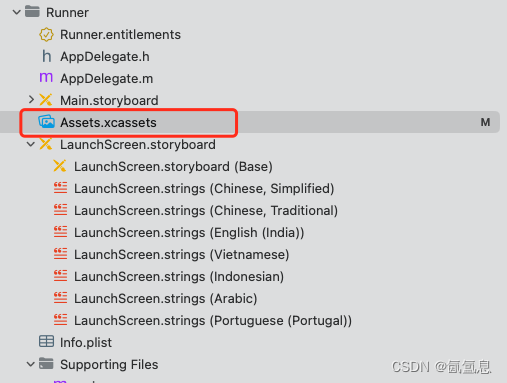
右键-show in finder-AppIcon.appiconset-然后替换图片
然后遇到个问题
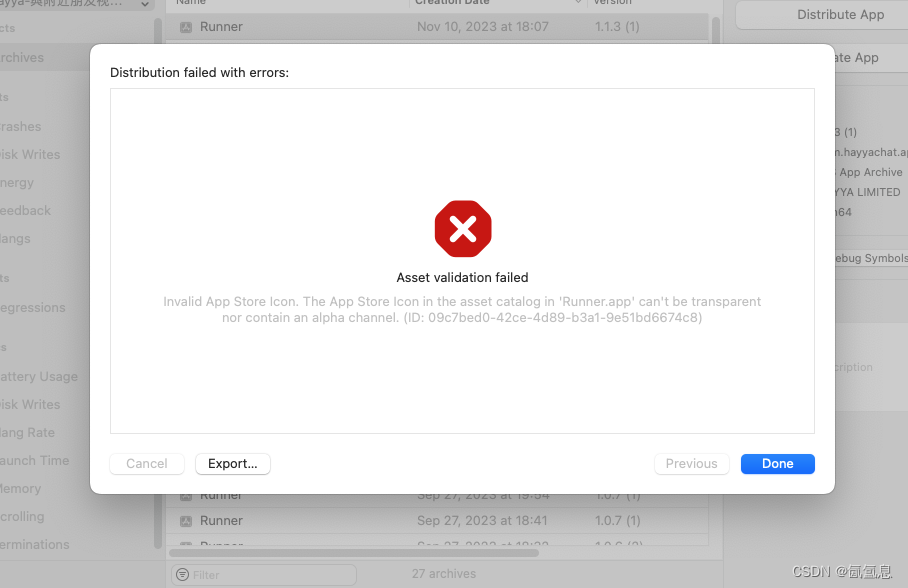
就是图片不能有alpha
[Xcode]应用图标:ERROR ITMS-90717: “Invalid App Store Icon. The App Store Icon in the asset catalog in 'x…
具体操作:只需确保【AppIcon】图片集中不能有透明的图片,也不能是含有alpha的图片。
【Assets.xcassets】->【AppIcon】选中图标鼠标右键->【Show in Finder】->双击打开图片
->屏幕左上角菜单:【文件】->【导出】->取消勾选【Alpha】->【存储】
->将存储后的图片替换原始图片->检查【AppIcon】图片集中的其他图片是否勾选【Alpha】