-
本地新建1.txt,写入下述代码,保存后重命名为
1.reg, 然后双击该文件Windows Registry Editor Version 5.00 [HKEY_LOCAL_MACHINE\SYSTEM\CurrentControlSet\Services\NlaSvc\Parameters\Internet] "ActiveDnsProbeContent"="131.107.255.255" "ActiveDnsProbeContentV6"="fd3e:4f5a:5b81::1" "ActiveDnsProbeHost"="dns.msftncsi.com" "ActiveDnsProbeHostV6"="dns.msftncsi.com" "ActiveWebProbeContent"="Microsoft NCSI" "ActiveWebProbeContentV6"="Microsoft NCSI" "ActiveWebProbeHost"="www.msftncsi.com" "ActiveWebProbeHostV6"="ipv6.msftncsi.com" "ActiveWebProbePath"="ncsi.txt" "ActiveWebProbePathV6"="ncsi.txt" "EnableActiveProbing"=dword:00000001 "PassivePollPeriod"=dword:0000000f "StaleThreshold"=dword:0000001e "WebTimeout"=dword:00000023 [HKEY_LOCAL_MACHINE\SYSTEM\CurrentControlSet\Services\NlaSvc\Parameters\Internet\ManualProxies] -
Ctrl + r 输入
regedit打开注册表 -
输入地址栏
\HKEY_LOCAL_MACHINE\SYSTEM\CurrentControlSet\Services\NlaSvc\Parameters\Internet -
选中的地方设置为下图
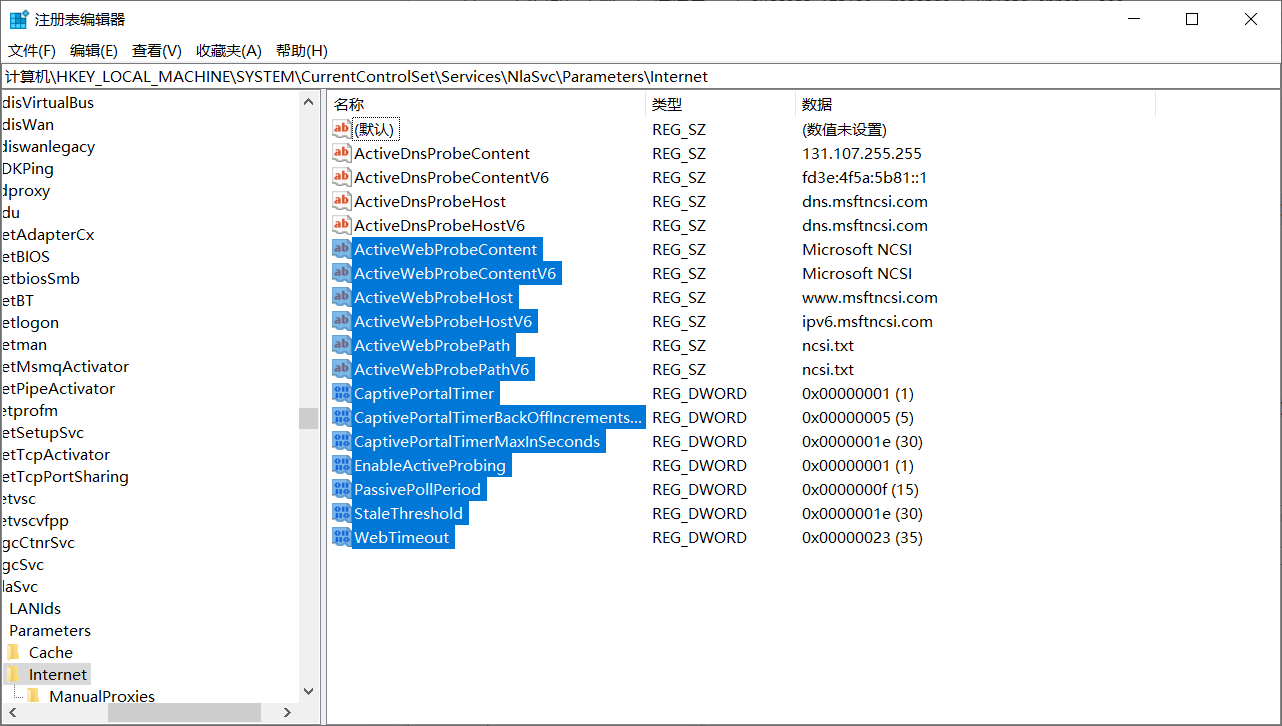
- 关闭,然后再次打开注册表,输入
HKEY_LOCAL_MACHINE\SOFTWARE\Policies\Microsoft\Windows\NetworkConnectivityStatusIndicator - 将此值设为0
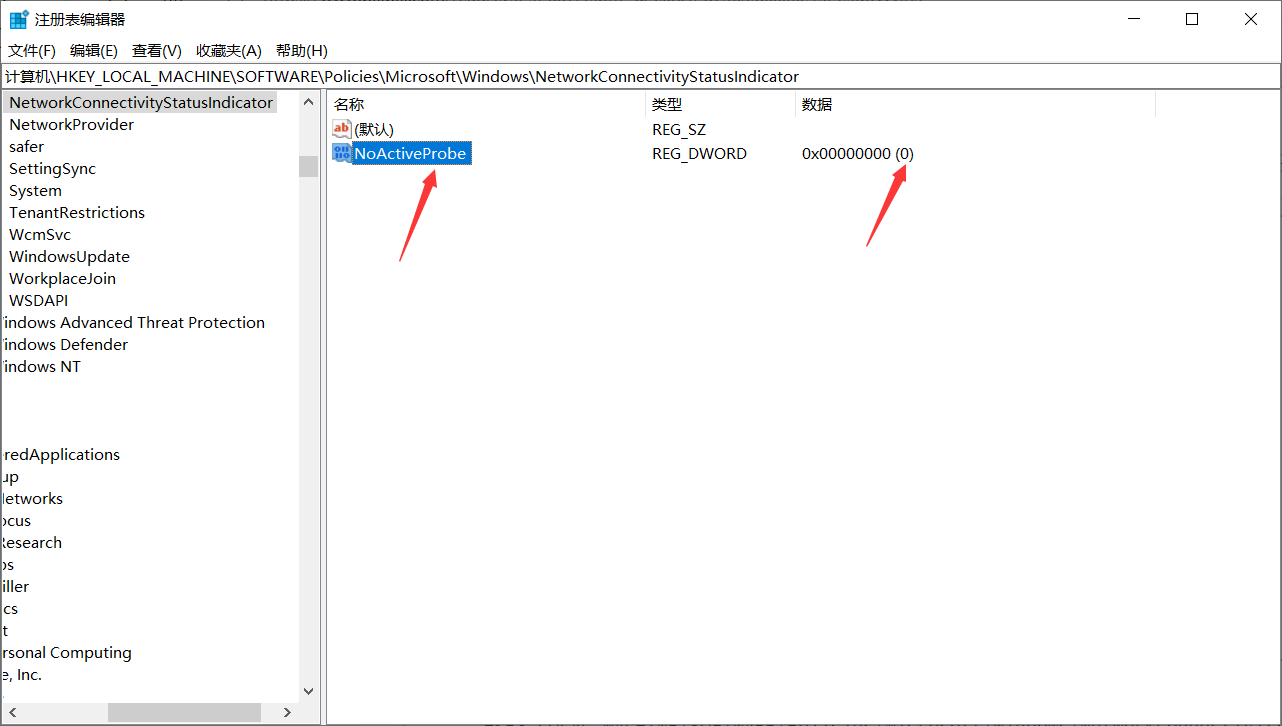
- 重启