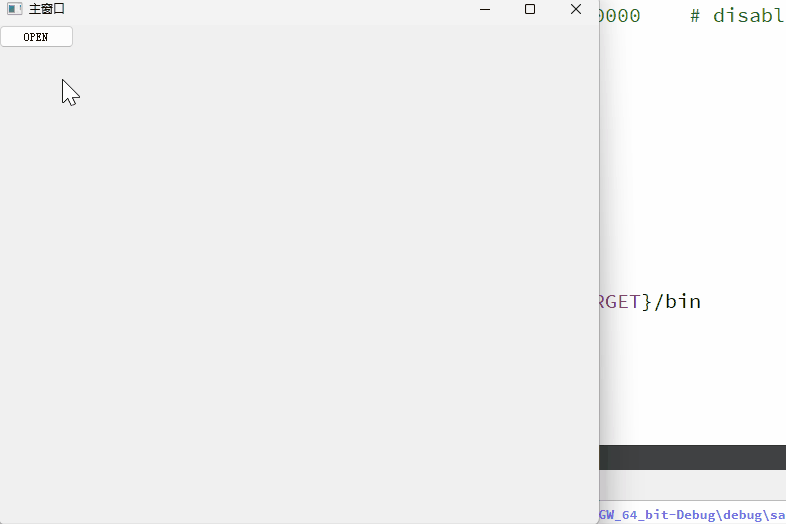1、功能描述
在主窗口上点击一个按钮生成一个新的窗口,并同时生成另外一个按钮实现点击关闭新窗口的功能。
2、两个按钮实现
- widget.h
#ifndef WIDGET_H
#define WIDGET_H
#include <QWidget>
#include <QPushButton>
class Widget : public QWidget
{
Q_OBJECT
private:
QPushButton *btn1;
QPushButton *btn2;
QWidget *new_widget;
public:
Widget(QWidget *parent = nullptr);
~Widget();
};
#endif // WIDGET_H
- widget.cpp
#include "widget.h"
#include <QApplication>
Widget::Widget(QWidget *parent)
: QWidget(parent)
{
//创建两个按钮
btn1 = new QPushButton("OPEN",this);
btn2 = new QPushButton("CLOSE",this);
btn2->move(100,0);
//设置主窗口标题
setWindowTitle("主窗口");
//创建一个子窗口
new_widget = new QWidget;
//设置子窗口标题
new_widget->setWindowTitle("子窗口");
//重置窗口大小
resize(600,500);
connect(btn1,&QPushButton::clicked,new_widget,&Widget::show);
connect(btn2,&QPushButton::clicked,new_widget,&Widget::close);
}
Widget::~Widget()
{
}
- main.cpp
#include "widget.h"
#include <QApplication>
int main(int argc, char *argv[])
{
QApplication a(argc, argv);
Widget w;
w.show();
return a.exec();
}
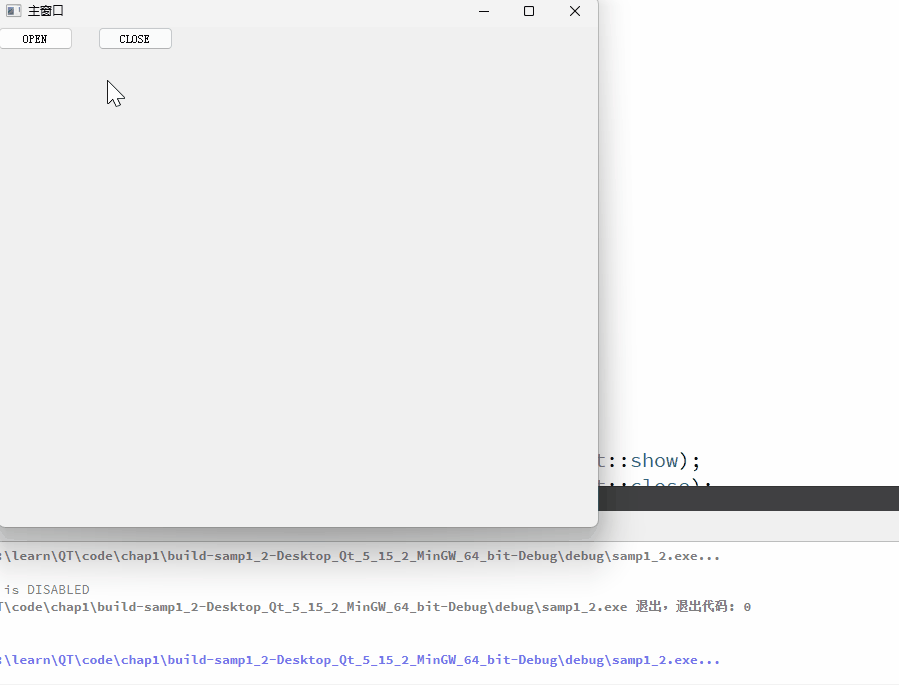
3、一个按钮实现
- widget.h
#ifndef WIDGET_H
#define WIDGET_H
#include <QWidget>
#include <QPushButton>
class Widget : public QWidget
{
Q_OBJECT
private:
QPushButton *btn;
QWidget *new_widget;
public:
Widget(QWidget *parent = nullptr);
~Widget();
};
#endif // WIDGET_H
- widget.cpp
#include "widget.h"
#include <QApplication>
Widget::Widget(QWidget *parent)
: QWidget(parent)
{
//创建按钮
btn = new QPushButton("OPEN",this);
//设置主窗口标题
setWindowTitle("主窗口");
//创建一个子窗口
new_widget = new QWidget;
//设置子窗口标题
new_widget->setWindowTitle("子窗口");
//重置窗口大小
resize(600,500);
connect(btn, &QPushButton::clicked, new_widget, [=](){
if(btn->text() == "OPEN")
{
btn->setText("CLOSE");
new_widget->show();
}
else if(btn->text() == "CLOSE")
{
btn->setText("OPEN");
new_widget->close();
}
});
}
Widget::~Widget()
{
}
- main.cpp
#include "widget.h"
#include <QApplication>
int main(int argc, char *argv[])
{
QApplication a(argc, argv);
Widget w;
w.show();
return a.exec();
}