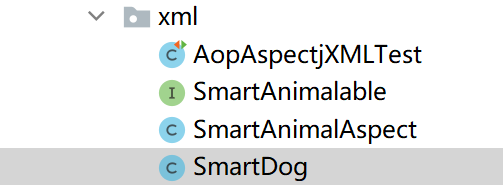
不用基于注解的方式,改用基于xml配置AOP的方式.
beans09.xml
<?xml version="1.0" encoding="UTF-8"?>
<beans xmlns="http://www.springframework.org/schema/beans"
xmlns:xsi="http://www.w3.org/2001/XMLSchema-instance"
xmlns:context="http://www.springframework.org/schema/context"
xmlns:aop="http://www.springframework.org/schema/aop"
xsi:schemaLocation="http://www.springframework.org/schema/beans http://www.springframework.org/schema/beans/spring-beans.xsd http://www.springframework.org/schema/context https://www.springframework.org/schema/context/spring-context.xsd http://www.springframework.org/schema/aop https://www.springframework.org/schema/aop/spring-aop.xsd">
<!--使用XML配置,完成AOP编程-->
<!--配置一个切面类对象-bean-->
<bean class="com.elf.spring.aop.xml.SmartAnimalAspect" id="smartAnimalAspect"/>
<!--配置一个SmartDog对象-bean-->
<bean class="com.elf.spring.aop.xml.SmartDog" id="smartDog"/>
<!--配置切面类, 细节一定要引入 xmlns:aop-->
<aop:config>
<!--配置切入点-->
<aop:pointcut id="myPointCut" expression="execution(public float com.elf.spring.aop.xml.SmartDog.getSum(float, float)))"/>
<!--配置切面的前置,返回, 异常, 最终通知-->
<aop:aspect ref="smartAnimalAspect" order="10">
<!--配置前置通知-->
<aop:before method="showBeginLog" pointcut-ref="myPointCut"/>
<!--返回通知-->
<aop:after-returning method="showSuccessEndLog" pointcut-ref="myPointCut" returning="res"/>
<!--异常通知-->
<aop:after-throwing method="showExceptionLog" pointcut-ref="myPointCut" throwing="throwable"/>
<!--最终通知-->
<aop:after method="showFinallyEndLog" pointcut-ref="myPointCut"/>
<!--配置环绕通知-->
<!--<aop:around method=""/>-->
</aop:aspect>
</aop:config>
</beans>
package com.elf v.spring.aop.xml;
import org.junit.jupiter.api.Test;
import org.springframework.context.ApplicationContext;
import org.springframework.context.support.ClassPathXmlApplicationContext;
/**
* @author 45
* @version 1.0
*/
public class AopAspectjXMLTest {
@Test
public void testAspectByXML() {
ApplicationContext ioc = new ClassPathXmlApplicationContext("beans09.xml");
SmartAnimalable smartAnimalable =
ioc.getBean(SmartAnimalable.class);
smartAnimalable.getSum(10, 2);
}
}
package com.elf.spring.aop.xml;
import org.aspectj.lang.JoinPoint;
import org.aspectj.lang.Signature;
import java.util.Arrays;
/**
* @author 45
* @version 1.0
*
* 这是我们开发一个切面类, 但是不用注解,而是使用XML配置
*/
public class SmartAnimalAspect {
public void showBeginLog(JoinPoint joinPoint) {
//通过连接点对象joinPoint 可以获取方法签名
Signature signature = joinPoint.getSignature();
System.out.println("SmartAnimalAspect-XML配置-切面类showBeginLog()[使用的myPointCut()]-方法执行前-日志-方法名-" + signature.getName() + "-参数 "
+ Arrays.asList(joinPoint.getArgs()));
}
public void showSuccessEndLog(JoinPoint joinPoint, Object res) {
Signature signature = joinPoint.getSignature();
System.out.println("SmartAnimalAspect-XML配置-切面类showSuccessEndLog()-方法执行正常结束-日志-方法名-" + signature.getName() + " 返回的结果是=" + res);
}
public void showExceptionLog(JoinPoint joinPoint, Throwable throwable) {
Signature signature = joinPoint.getSignature();
System.out.println("SmartAnimalAspect-XML配置-切面类showExceptionLog()-方法执行异常-日志-方法名-" + signature.getName() + " 异常信息=" + throwable);
}
public void showFinallyEndLog(JoinPoint joinPoint) {
Signature signature = joinPoint.getSignature();
System.out.println("SmartAnimalAspect-XML配置-切面类showFinallyEndLog()-方法最终执行完毕-日志-方法名-" + signature.getName());
}
}
package com.elf.spring.aop.xml;
/**
* @author 45
* @version 1.0
* 接口
*/
public interface SmartAnimalable {
//求和
float getSum(float i, float j);
//求差
float getSub(float i, float j);
}
package com.elf.spring.aop.xml;
/**
* @author 45
* @version 1.0
*/
//@Component //使用@Component 当spring容器启动时,将 SmartDog注入到容器
public class SmartDog implements SmartAnimalable {
@Override
public float getSum(float i, float j) {
float result = i + j;
//result = 1 / 0; //模拟一个算术异常
System.out.println("方法内部打印result = " + result);
return result;
}
@Override
public float getSub(float i, float j) {
float result = i - j;
System.out.println("方法内部打印result = " + result);
return result;
}
}