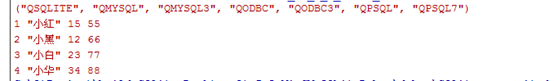sqlite,本地数据库。主要运用在小型的程序,传送方便(如发送附带数据库的程序,但MySQL有点大,或许没安装)。
如何创建本地数据库?
1.新建一个.txt的文本文件。
2.直接将后缀名有.txt改为.db即可。

思路和用法与前面的MySQL一样,连接上有点区别,其他一样。
1.连接数据库的类型不同
db=QSqlDatabase::addDatabase("QSQLITE");
2.Sqlite只需连接数据库,不需要设置数据库的地址,用户名,密码等
db.setDatabaseName("../student.db");
源代码:
#include "widget.h"
#include "ui_widget.h"
#include <QDebug>
#include<QtSql/QSqlDatabase>
#include <QSqlQuery>
#include <QVariantList>
Widget::Widget(QWidget *parent) :
QWidget(parent),
ui(new Ui::Widget)
{
ui->setupUi(this);
QSqlDatabase db;
//查询qt支持的数据库驱动
qDebug()<<QSqlDatabase::drivers();
db=QSqlDatabase::addDatabase("QSQLITE");
//连接数据库
db.setDatabaseName("../student.db");
//打开数据库
if(!db.open())
{
return ;
}
//创建二维表
QSqlQuery query;;
query.exec("CREATE TABLE student(id INT PRIMARY KEY,sname VARCHAR(10),age INT,score INT)");
//批量添加
//预处理
query.prepare("INSERT INTO student(id,sname,age,score) VALUES(:id,:sname,:age,:score)");
//给字段设置内容
QVariantList idList;
idList<<1<<2<<3<<4;
QVariantList snameList;
snameList<<"小红"<<"小黑"<<"小白"<<"小华";
QVariantList ageList;
ageList<<15<<12<<23<<34;
QVariantList scoreList;
scoreList<<55<<66<<77<<88;
//给字段绑定相应的值
query.bindValue(":id",idList);
query.bindValue(":sname",snameList);
query.bindValue(":age",ageList);
query.bindValue(":score",scoreList);
//执行预处理命令
query.execBatch();
//显示数据
query.exec("SELECT * FROM student");
while(query.next())
{
qDebug()<<query.value("id").toInt()
<<query.value("sname").toString()
<<query.value("age").toInt()
<<query.value("score").toInt();
}
}
Widget::~Widget()
{
delete ui;
}
结果图: