使用Qt提供的QUdpSocket进行UDP通信。在UDP方式下,客户端并不与服务器建立连接,它只负责调用发送函数向服务器发送数据。类似的服务器也不从客户端接收连接,只负责调用接收函数,等待来自客户端的数据的到达。
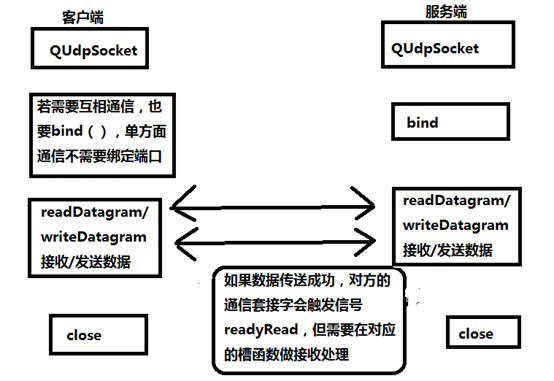
解析:UDP无需确认对方是否在线,是否能收到。因此服务端也不需要设置监听套接字。双发只需通信套接字即可。Socket绑定指定端口号,其他客户端可以通过该端口号直接进行通信。如:服务端bind(888),而不需要绑定888,也可以直接向服务端发出信息,但是服务端无法向客户端回复(因为不知道客户端端口)。对方发出数据,立即触发信号readyRead,再利用readDatagram接收信息,writeDatagram进行发送信息。
在UDP通信中,服务器端和客户端的概念已经显得有些淡化,两部分做的工作都大致相同:
1.创建套接字
2.绑定套接字,在UDP中如果需要接收数据则需要对套接字进行绑定,只发送数据则不需要对套接字进行绑定。通过调用bind()函数将套接字绑定到指定端口上。
3.接收或者发送数据
接收数据:使用readDatagram()接收数据,函数声明如下:
qint64 readDatagram(char * data, qint64 maxSize,
QHostAddress * address = 0, quint16 * port = 0)
参数:
data: 接收数据的缓存地址
maxSize: 缓存接收的最大字节数
address: 数据发送方的地址(一般使用提供的默认值)
port: 数据发送方的端口号(一般使用提供的默认值)
使用pendingDatagramSize()可以获取到将要接收的数据的大小,根据该函数返回值来准备对应大小的内存空间存放将要接收的数据。
发送数据: 使用writeDatagram()函数发送数据,函数声明如下:
qint64 writeDatagram(const QByteArray & datagram,
const QHostAddress & host, quint16 port)
参数:
datagram:要发送的字符串
host:数据接收方的地址
port:数据接收方的端口号
TCP/IP 和 UDP的区别
| TCP/IP |
UDP |
|
| 是否连接 |
面向连接 |
无连接 |
| 传输方式 |
基于流 |
基于数据报 |
| 传输可靠性 |
可靠 |
不可靠 |
| 传输效率 |
效率低 |
效率高 |
| 能否广播 |
不能 |
能 |
说白了,TCP就是打电话,UDP就是发短信,TCP要确认对方在线并能完整接收,再做出回应。UDP不管对方是否在线,只需最快速率发送给对方,不管对方是否能接收。
服务端
UdpServer.h
#include "udpcilent.h"
#include "ui_udpcilent.h"
UdpCilent::UdpCilent(QWidget *parent) :
QWidget(parent),
ui(new Ui::UdpCilent)
{
ui->setupUi(this);
this->setWindowTitle("服务端端口:8888");
ui->Ip->setText("127.0.0.1");
ui->Port->setText("888");
m_Client=new QUdpSocket(this);
//绑定端口号
m_Client->bind(8888);
//通信
connect(m_Client,&QUdpSocket::readyRead,
[=]()
{
char pBuf[1024]={0};
QHostAddress peerIP;
quint16 port;
//读取对方的信息,端口,IP
qint64 size=m_Client->readDatagram(pBuf,1024,&peerIP,&port);
//显示在信息框
if(size!=-1)
{
QString strTemp=QString("[%1:%2]:%3").arg(peerIP.toString()).arg(port).arg(pBuf);
ui->textEdit_2->setText(strTemp);
}
}
);
}
UdpCilent::~UdpCilent()
{
delete ui;
delete m_Client;
m_Client=NULL;
}
void UdpCilent::on_pushButton_clicked()
{
//获取要发送的信息,设置对方的IP,端口号
QString strSend=ui->textEdit->toPlainText();
QString peerIP=ui->Ip->text();
quint16 port=ui->Port->text().toInt();
//发送
m_Client->writeDatagram(strSend.toUtf8(),(QHostAddress)peerIP,port);
}
void UdpCilent::on_pushButton_2_clicked()
{
m_Client->close();
}
UdpServer.cpp
#include "UdpServer.h"
#include "ui_widget.h"
#include <QHostAddress>
#include <QDebug>
Widget::Widget(QWidget *parent) :
QWidget(parent),
ui(new Ui::Widget)
{
ui->setupUi(this);
this->setWindowTitle("服务器端口:888");
ui->Ip->setText("127.0.0.1");
ui->Port->setText("8888");
//分配空间,指定父对象
m_Server=new QUdpSocket(this);
//绑定端口号
m_Server->bind(888);
//通信
connect(m_Server,&QUdpSocket::readyRead,
[=]()
{
char pBuf[1024]={0};
QHostAddress peerIP;
quint16 port;
//读取对方的信息,端口,IP
qint64 size=m_Server->readDatagram(pBuf,sizeof(pBuf),&peerIP,&port);
//显示在信息框
if(size!=-1)
{
QString strTemp=QString("[%1:%2]:%3").arg(peerIP.toString()).arg(port).arg(pBuf);
ui->textEdit_2->append(strTemp);
}
}
);
}
Widget::~Widget()
{
delete ui;
delete m_Server;
m_Server=NULL;
}
void Widget::on_pushButton_clicked()
{
//获取要发送的信息,设置对方的IP,端口号
QString strSend=ui->textEdit->toPlainText();
QString peerIP=ui->Ip->text();
quint16 port=ui->Port->text().toInt();
//发送
m_Server->writeDatagram(strSend.toUtf8(),QHostAddress(peerIP),port);
}
void Widget::on_pushButton_2_clicked()
{
m_Server->close();
}
同一程序添加两个窗口,且有设计器。新建一个文件,但不是C++类文件,而是QT且带有界面类的,最后在main中使用show()直接显示。如下图:

客户端
UdpServer.h
#ifndef UDPSERVER_H
#define UDPSERVER_H
#include <QWidget>
#include <QUdpSocket>
namespace Ui {
class Widget;
}
class Widget : public QWidget
{
Q_OBJECT
public:
explicit Widget(QWidget *parent = 0);
~Widget();
private slots:
void on_pushButton_clicked(); //发送
void on_pushButton_2_clicked(); //关闭通信(其实没用)
private:
Ui::Widget *ui;
QUdpSocket *m_Server; //服务器的通信套接字
};
#endif // UDPSERVER_H
udpcilent.cpp
#include "udpcilent.h"
#include "ui_udpcilent.h"
UdpCilent::UdpCilent(QWidget *parent) :
QWidget(parent),
ui(new Ui::UdpCilent)
{
ui->setupUi(this);
this->setWindowTitle("服务端端口:8888");
ui->Ip->setText("127.0.0.1");
ui->Port->setText("888");
m_Client=new QUdpSocket(this);
//绑定端口号
m_Client->bind(8888);
//通信
connect(m_Client,&QUdpSocket::readyRead,
[=]()
{
char pBuf[1024]={0};
QHostAddress peerIP;
quint16 port;
//读取对方的信息,端口,IP
qint64 size=m_Client->readDatagram(pBuf,1024,&peerIP,&port);
//显示在信息框
if(size!=-1)
{
QString strTemp=QString("[%1:%2]:%3").arg(peerIP.toString()).arg(port).arg(pBuf);
ui->textEdit_2->setText(strTemp);
}
}
);
}
UdpCilent::~UdpCilent()
{
delete ui;
delete m_Client;
m_Client=NULL;
}
void UdpCilent::on_pushButton_clicked()
{
//获取要发送的信息,设置对方的IP,端口号
QString strSend=ui->textEdit->toPlainText();
QString peerIP=ui->Ip->text();
quint16 port=ui->Port->text().toInt();
//发送
m_Client->writeDatagram(strSend.toUtf8(),(QHostAddress)peerIP,port);
}
void UdpCilent::on_pushButton_2_clicked()
{
m_Client->close();
}
main.cpp
#include "UdpServer.h"
#include <QApplication>
#include <udpcilent.h>
int main(int argc, char *argv[])
{
QApplication a(argc, argv);
Widget w;
w.show();
UdpCilent u;
u.show();
return a.exec();
}
程序结果图:
