项目场景:
开发了一个小程序,有预览二进制文件的需求。Android端可以成功预览,但iOS端提示文件已损坏,无法预览文件。
问题描述
微信小程序iOS端预览文件,显示无法预览此文件,文件已损坏。但是在Android端,小程序可以预览文件。

原因分析:
后端接口返回的是二进制文件流数据,首先调用uni.downloadFile()下载文件流数据,再调用uni.openDocument()预览文件。代码如下。
微信小程序 android端可以成功预览文件
uni.downloadFile({
url:'获取文件的接口地址',
header: {
AuthcToken: 'Bearer ' + uni.getStorageSync('mtoken'),
responseType: 'blob',
},
complete() {
uni.hideLoading();
},
fail(result) {
uni.showToast({
title: '下载文件失败',
icon: 'none'
})
},
success: function(res) {
console.log(res,'文件地址')
if (res.statusCode == 200) {
var filePath = res.tempFilePath;
uni.openDocument({
filePath:filePath,
success() {
console.log(123456)
}
})
} else {
uni.showToast({
title: '加载文件失败',
icon: 'none'
})
}
}
});
此时,Android端已经可以成功预览文件了,但是在iOS端预览文件就显示文件损坏无法预览。
打印uni.downLoadFile()中success的返回值可以看到
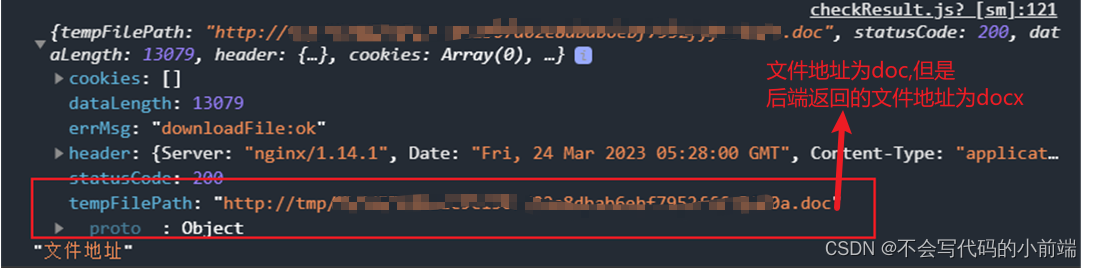
后端接口传递的文件类型为docx,由上图表明,前端解析文件流的过程中,将docx格式的文件解析成了doc,又由于Andorid与iOS的预览机制不一样,导致文件在iOS端打不开。
解决方案:
经过尝试网上的多种方法,均无法解决该问题。于是我试着从官方预览文件api
入手,uni.openDocument(OBJECT),filePath是必传字段,但是fileType非必传。

微信小程序 android端 ios端均可成功预览文件
uni.downloadFile({
url:'获取文件的接口地址',
header: {
AuthcToken: 'Bearer ' + uni.getStorageSync('mtoken'),
responseType: 'blob',
},
complete() {
uni.hideLoading();
},
fail(result) {
uni.showToast({
title: '下载文件失败',
icon: 'none'
})
},
success: function(res) {
console.log(res,'文件地址')
if (res.statusCode == 200) {
var filePath = res.tempFilePath;
uni.openDocument({
filePath:filePath,
fileType:'docx', //指定文件类型为后端接口返回的文件类型
success() {
console.log(123456)
}
})
} else {
uni.showToast({
title: '加载文件失败',
icon: 'none'
})
}
}
});
指定uni.openDocument(),中的fileType为后端接口中返回的文件类型后缀名,即可在iOS端成功预览文件。
其他解决方法+指定文件名称
由于使用uni.downLoadFile()接口成功之后返回的路径,是临时的随机路径与名称,如果要指定文件名称,比如 (CSDN文件.docx),可以参考如下方法
let filePath=`${
wx.env.USER_DATA_PATH}/CSDN文件.doc`;
//使用原生方法获取二进制文件
wx.request({
url:'获取文件的接口地址',
header:{
AuthcToken: 'Bearer ' + uni.getStorageSync('mtoken'),
Authorization: 'Bearer ' + uni.getStorageSync('mtoken'),
},
responseType:'arraybuffer',
success(res) {
console.log(res,'获取二进制文件')
if(res.statusCode==200){
const fs=wx.getFileSystemManager(); //全局的文件管理器
// 写入文件
fs.writeFile({
filePath:filePath,
data:res.data,//将返回的二进制文件流数据写入文件
encoding:'binary',
success(file){
wx.openDocument({
filePath:filePath,
showMenu:true,
fileType:'docx', //需要指定文件类型,否则iOS端无法预览
success(success) {
console.log('open success')
},
fail(err){
console.log('open err')
}
})
}
})
}
}
})