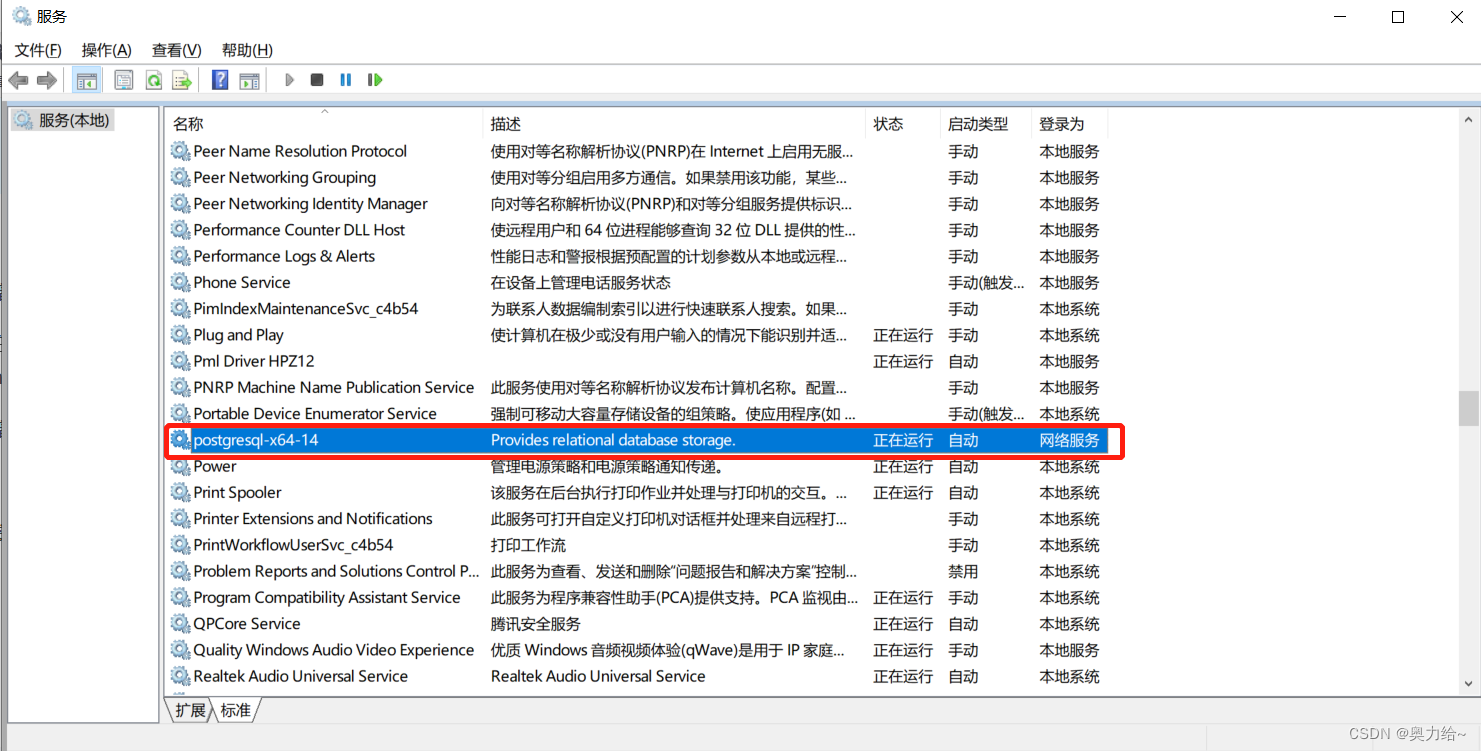从官网下载,地址:https://get.enterprisedb.com/postgresql/postgresql-14.3-1-windows-x64.exe
本次下载最新的14.3版本呢。
安装默认的端口5432
安装密码需要提供
安装时候,路径最好不要有汉字和空格
点击安装,完毕后有如下工具:
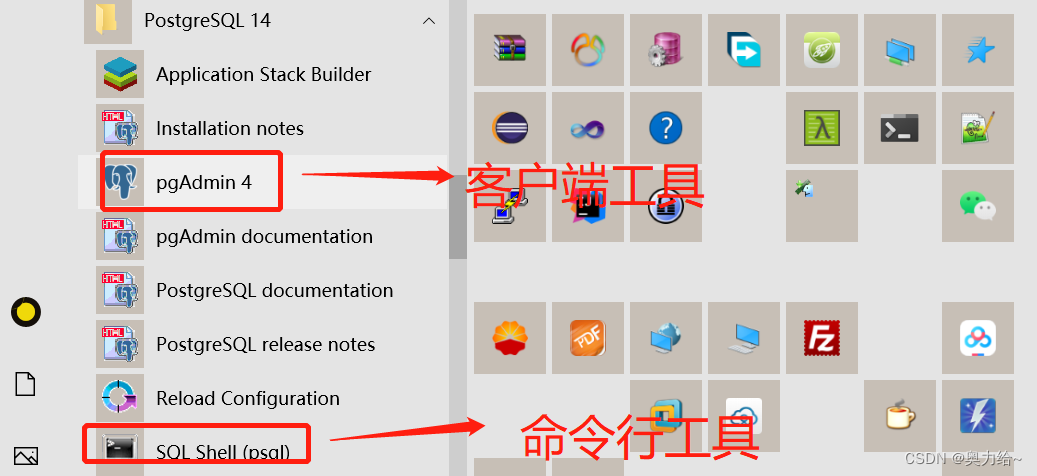
点击pgadmin

增加远程访问:打开文件PostgreSQL\14\data\pg_hba.conf
在这里# IPv4 local connections:
host all all 127.0.0.1/32 scram-sha-256
增加
host all all 0.0.0.0/0 scram-sha-256
安装完毕后,在services里会有postgresql-x64-14服务出现