效果图
1 输入临时名字充当账号使用
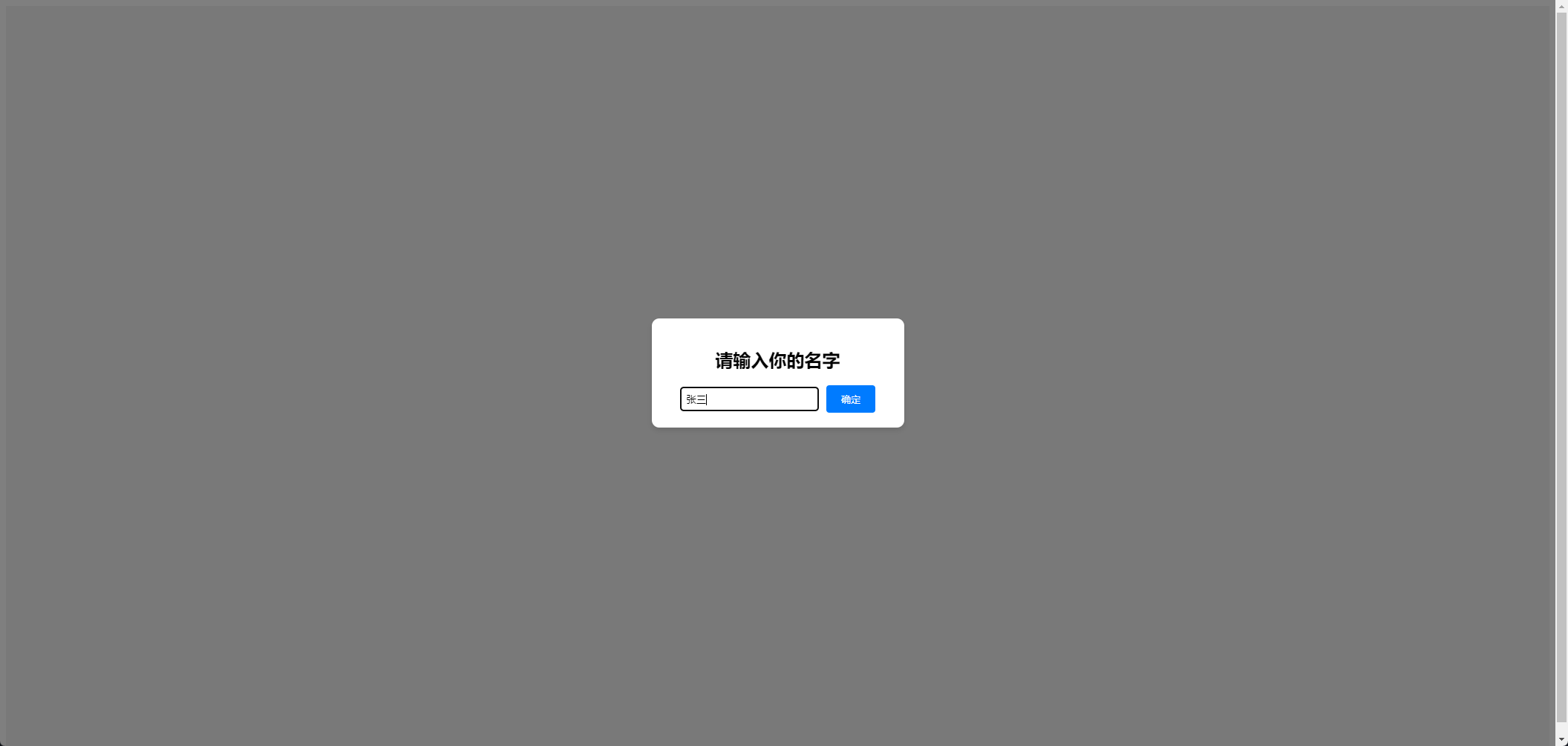
2 进入聊天窗口

3 发送消息 (复制一个页面,输入其他名字,方便展示效果)
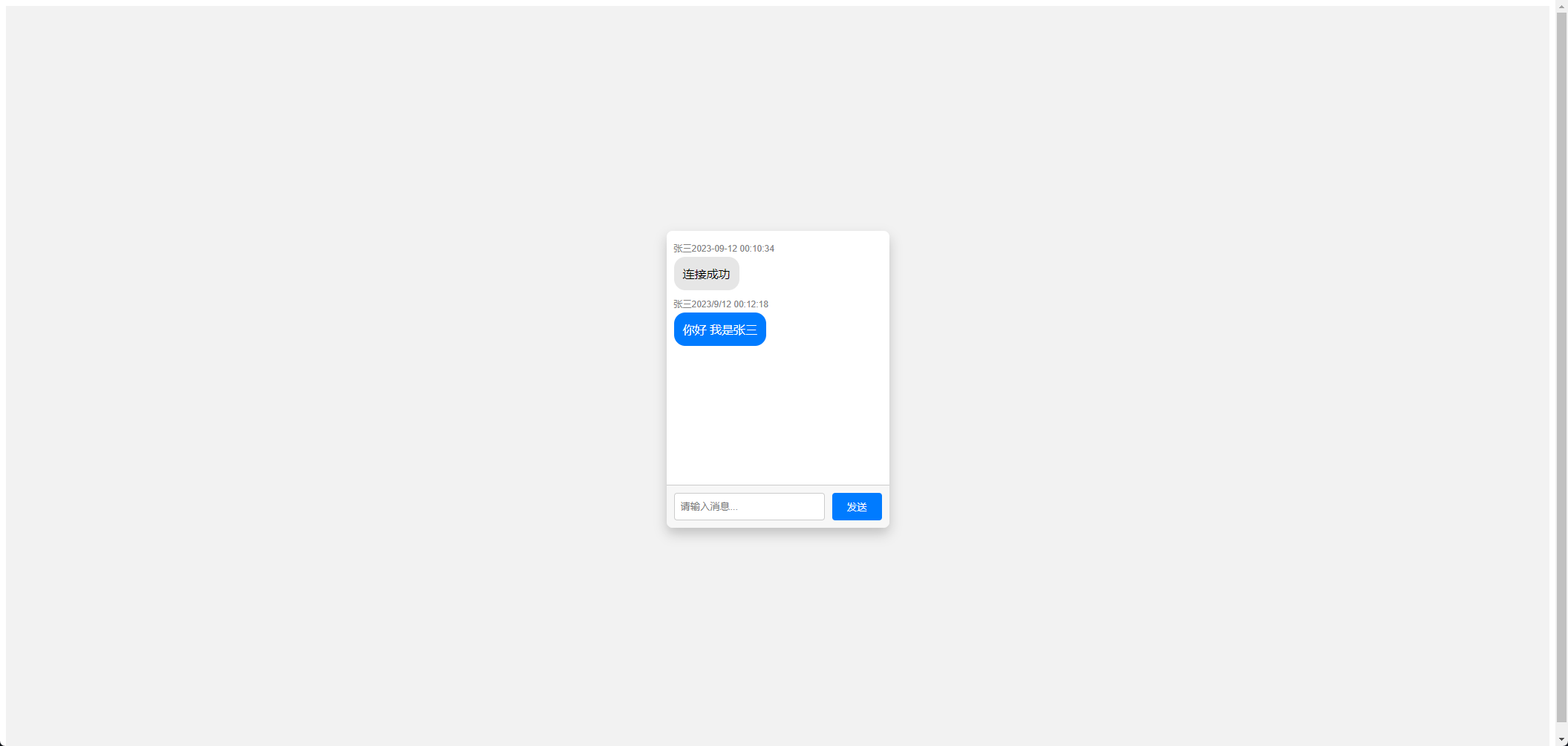
4 其他窗口效果
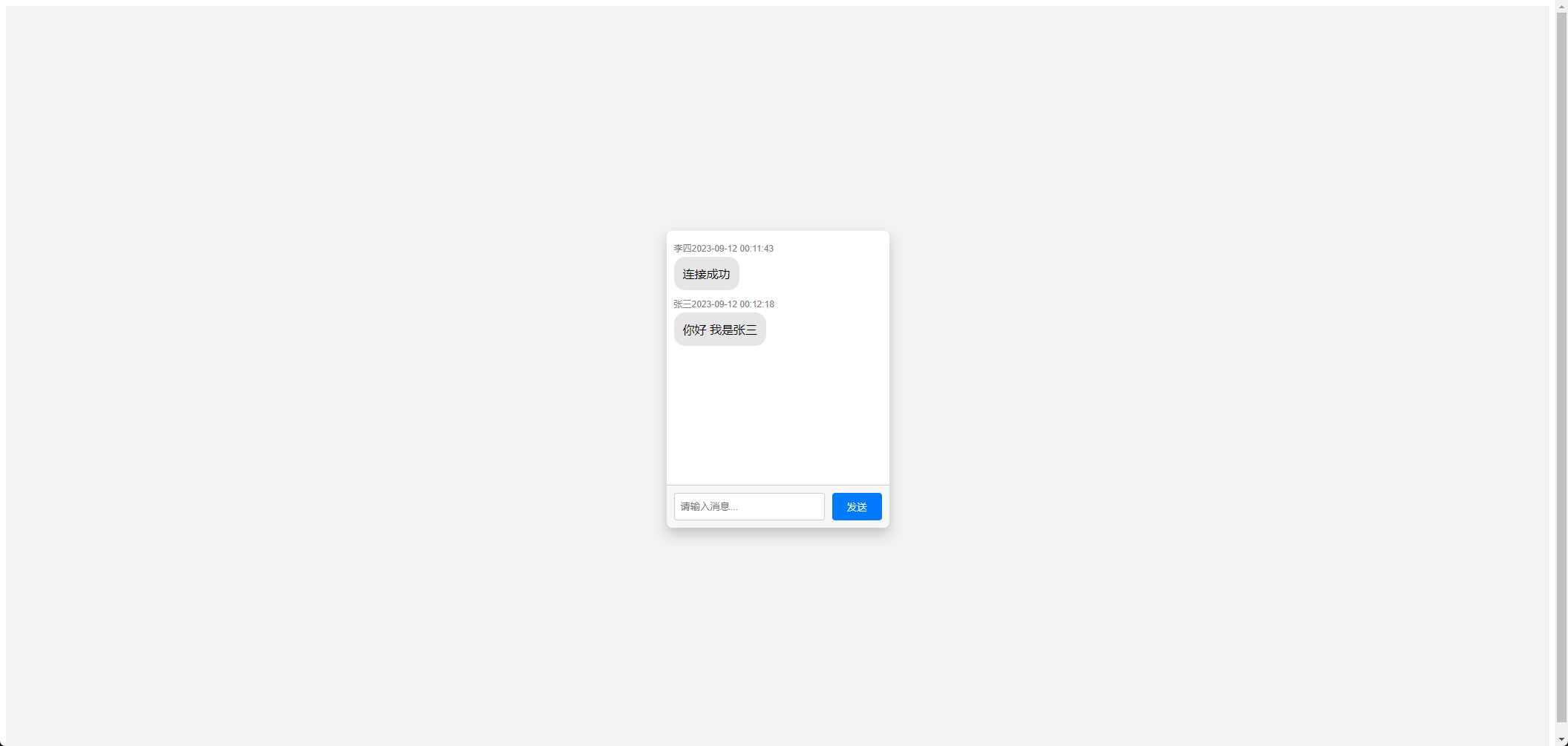
代码实现
后端SpringBoot项目,自行创建
pom依赖
<dependency>
<groupId>org.springframework.boot</groupId>
<artifactId>spring-boot-starter-web</artifactId>
</dependency>
<dependency>
<groupId>org.projectlombok</groupId>
<artifactId>lombok</artifactId>
<optional>true</optional>
</dependency>
<dependency>
<groupId>org.springframework.boot</groupId>
<artifactId>spring-boot-starter-test</artifactId>
<scope>test</scope>
</dependency>
<dependency>
<groupId>org.springframework.boot</groupId>
<artifactId>spring-boot-starter-websocket</artifactId>
<version>2.7.12</version>
</dependency>
<dependency>
<groupId>com.alibaba.fastjson2</groupId>
<artifactId>fastjson2</artifactId>
<version>2.0.23</version>
</dependency>
WebSocketConfig.java
package com.dark.wsdemo.config;
import org.springframework.context.annotation.Bean;
import org.springframework.context.annotation.Configuration;
import org.springframework.web.socket.server.standard.ServerEndpointExporter;
/**
* WebSocket配置类。开启WebSocket的支持
*/
@Configuration
public class WebSocketConfig {
@Bean
public ServerEndpointExporter serverEndpointExporter() {
return new ServerEndpointExporter();
}
}
WebSocketServer.java
package com.dark.wsdemo.service;
import com.alibaba.fastjson2.JSON;
import com.alibaba.fastjson2.JSONObject;
import com.dark.wsdemo.vo.MessageVo;
import lombok.extern.slf4j.Slf4j;
import org.springframework.stereotype.Component;
import javax.websocket.*;
import javax.websocket.server.PathParam;
import javax.websocket.server.ServerEndpoint;
import java.util.Date;
import java.util.Map;
import java.util.concurrent.ConcurrentHashMap;
import java.util.concurrent.atomic.AtomicInteger;
/**
* WebSocket的操作类
*/
@Component
@Slf4j
@ServerEndpoint("/websocket/{name}")
public class WebSocketServer {
/**
* 静态变量,用来记录当前在线连接数,线程安全的类。
*/
private static final AtomicInteger onlineSessionClientCount = new AtomicInteger(0);
/**
* 存放所有在线的客户端
*/
private static final Map<String, Session> onlineSessionClientMap = new ConcurrentHashMap<>();
/**
* 连接 name 和连接会话
*/
private String name;
@OnOpen
public void onOpen(@PathParam("name") String name, Session session) {
/**
* session.getId():当前session会话会自动生成一个id,从0开始累加的。
*/
Session beforeSession = onlineSessionClientMap.get(name);
if (beforeSession != null) {
//在线数减1
onlineSessionClientCount.decrementAndGet();
log.info("连接已存在,关闭之前的连接 ==> session_id = {}, name = {}。", beforeSession.getId(), name);
//通知之前其他地方连接被挤掉
sendToOne(name, "您的账号在其他地方登录,您被迫下线。");
// 从 Map中移除
onlineSessionClientMap.remove(name);
//关闭之前的连接
try {
beforeSession.close();
} catch (Exception e) {
log.error("关闭之前的连接异常,异常信息为:{}", e.getMessage());
}
}
log.info("连接建立中 ==> session_id = {}, name = {}", session.getId(), name);
onlineSessionClientMap.put(name, session);
//在线数加1
onlineSessionClientCount.incrementAndGet();
this.name = name;
sendToOne(name, "连接成功");
log.info("连接建立成功,当前在线数为:{} ==> 开始监听新连接:session_id = {}, name = {}。", onlineSessionClientCount, session.getId(), name);
}
@OnClose
public void onClose(@PathParam("name") String name, Session session) {
if (name == null || name.equals("")) {
name = this.name;
}
// 从 Map中移除
onlineSessionClientMap.remove(name);
//在线数减1
onlineSessionClientCount.decrementAndGet();
log.info("连接关闭成功,当前在线数为:{} ==> 关闭该连接信息:session_id = {}, name = {}。", onlineSessionClientCount, session.getId(), name);
}
@OnMessage
public void onMessage(String message, Session session) {
JSONObject jsonObject = JSON.parseObject(message);
String toname = jsonObject.getString("name");
String msg = jsonObject.getString("message");
log.info("服务端收到客户端消息 ==> fromname = {}, toname = {}, message = {}", name, toname, message);
/**
* 模拟约定:如果未指定name信息,则群发,否则就单独发送
*/
if (toname == null || toname == "" || "".equalsIgnoreCase(toname)) {
sendToAll(msg);
} else {
sendToOne(toname, msg);
}
}
/**
* 发生错误调用的方法
*
* @param session
* @param error
*/
@OnError
public void onError(Session session, Throwable error) {
log.error("WebSocket发生错误,错误信息为:" + error.getMessage());
error.printStackTrace();
}
/**
* 群发消息
*
* @param message 消息
*/
private void sendToAll(String message) {
// 遍历在线map集合
onlineSessionClientMap.forEach((onlineName, toSession) -> {
// 排除掉自己
if (!name.equalsIgnoreCase(onlineName)) {
log.info("服务端给客户端群发消息 ==> name = {}, toname = {}, message = {}", name, onlineName, message);
MessageVo messageVo = new MessageVo();
messageVo.setFrom(name);
messageVo.setDate(new Date());
messageVo.setMessage(message);
toSession.getAsyncRemote().sendText(JSON.toJSONString(messageVo));
}
});
}
/**
* 指定发送消息
*
* @param toName
* @param message
*/
private void sendToOne(String toName, String message) {
// 通过name查询map中是否存在
Session toSession = onlineSessionClientMap.get(toName);
if (toSession == null) {
log.error("服务端给客户端发送消息 ==> toname = {} 不存在, message = {}", toName, message);
return;
}
// 异步发送
log.info("服务端给客户端发送消息 ==> toname = {}, message = {}", toName, message);
MessageVo messageVo = new MessageVo();
messageVo.setFrom(name);
messageVo.setDate(new Date());
messageVo.setMessage(message);
toSession.getAsyncRemote().sendText(JSON.toJSONString(messageVo));
}
}
MessageVo.java
package com.dark.wsdemo.vo;
import com.fasterxml.jackson.annotation.JsonFormat;
import lombok.Data;
import java.util.Date;
@Data
public class MessageVo {
private String from;
//json时候格式化为时间格式
@JsonFormat(pattern = "yyyy-MM-dd HH:mm:ss", timezone = "GMT+8")
private Date date;
private String message;
}
Vue代码实现
App.vue
<template>
<div id="app">
<!-- Modal Dialog -->
<div class="modal" v-if="!username">
<div class="modal-content">
<h2>请输入你的名字</h2>
<input type="text" v-model="inputUsername" />
<button @click="setUsername">确定</button>
</div>
</div>
<!-- Chat Box -->
<div class="chat-box" v-if="username">
<div class="chat-history">
<div v-for="msg in messages" :key="msg.id" :class="[msg.type, 'message']">
<div class="info">
<span class="from">{
{
msg.from }}</span>
<span class="date">{
{
msg.date }}</span>
</div>
<div class="bubble">
{
{
msg.message }}
</div>
</div>
</div>
<div class="chat-input">
<input type="text" v-model="inputMessage" @keyup.enter="sendMessage" placeholder="请输入消息..."/>
<button @click="sendMessage">发送</button>
</div>
</div>
</div>
</template>
<script>
export default {
data() {
return {
inputMessage: '',
inputUsername: '',
messages: [],
username: '',
ws: null,
};
},
methods: {
setUsername() {
if (this.inputUsername.trim() === '') return;
this.username = this.inputUsername.trim();
this.ws = new WebSocket(`ws://localhost:8081/websocket/${
this.username}`);
this.ws.addEventListener('message', (event) => {
const data = JSON.parse(event.data);
this.messages.push({
...data, type: 'left', id: this.messages.length });
});
},
sendMessage() {
if (this.inputMessage.trim() === '') return;
const message = {
from: this.username,
date: new Date().toLocaleString(),
message: this.inputMessage.trim(),
};
this.ws.send(JSON.stringify(message));
this.messages.push({
...message, type: 'right', id: this.messages.length });
this.inputMessage = '';
},
},
};
</script>
<style>
/* Modal Styles */
.modal {
display: flex;
justify-content: center;
align-items: center;
position: fixed;
left: 0;
top: 0;
width: 100%;
height: 100%;
background-color: rgba(0, 0, 0, 0.5);
z-index: 9999;
}
.modal-content {
background-color: #fff;
padding: 20px;
width: 300px;
text-align: center;
border-radius: 10px;
box-shadow: 0 4px 8px rgba(0, 0, 0, 0.1);
}
/* Chat Box Styles */
#app {
background-color: #f2f2f2;
display: flex;
justify-content: center;
align-items: center;
height: 100vh;
margin: 0;
font-family: Arial, sans-serif;
}
.chat-box {
box-shadow: 0 8px 16px 0 rgba(0,0,0,0.2);
width: 300px;
height: 400px;
border-radius: 8px;
overflow: hidden;
display: flex;
flex-direction: column;
}
.chat-history {
flex: 1;
overflow-y: auto;
padding: 10px;
background-color: #fff;
}
.message {
padding: 5px 0;
}
.info {
font-size: 12px;
color: gray;
margin-bottom: 4px;
}
.left .bubble {
background-color: #e6e6e6;
border-radius: 15px;
padding: 12px;
display: inline-block;
}
.right .bubble {
background-color: #007bff;
color: white;
border-radius: 15px;
padding: 12px;
display: inline-block;
margin-left: auto;
}
.chat-input {
display: flex;
padding: 10px;
background-color: #f7f7f7;
border-top: 1px solid #ccc;
}
input {
flex: 1;
padding: 8px;
border: 1px solid #ccc;
border-radius: 4px;
margin-right: 10px;
}
button {
padding: 10px 20px;
background-color: #007bff;
color: white;
border: none;
border-radius: 4px;
cursor: pointer;
}
button:hover {
background-color: #0056b3;
}
</style>