1 问题描述:
git clone/pull代码时提示输入密码,密码输入正确但是报错:git Permission denied, please try again.
2 解决方案:
- step1 检查SSH Key是否存在
#cd ~/.ssh
#ls
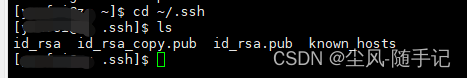
- step2 获取SSH Key
如果存在id_rsa.pub 或 id_dsa.pub 文件,跳过此步。
如果不存在,则生成:
-
- 先查看git邮箱地址
#git config --list
-
- 再生成SSH Key
#ssh-keygen -t rsa -C "[email protected]"
- step3 将公钥复制到git页面profile setting > SSHKeys中
#cat ~/.ssh/id_rsa.pub
复制到SSH Keys页面中保存
- step4 重新执行git clone/pull