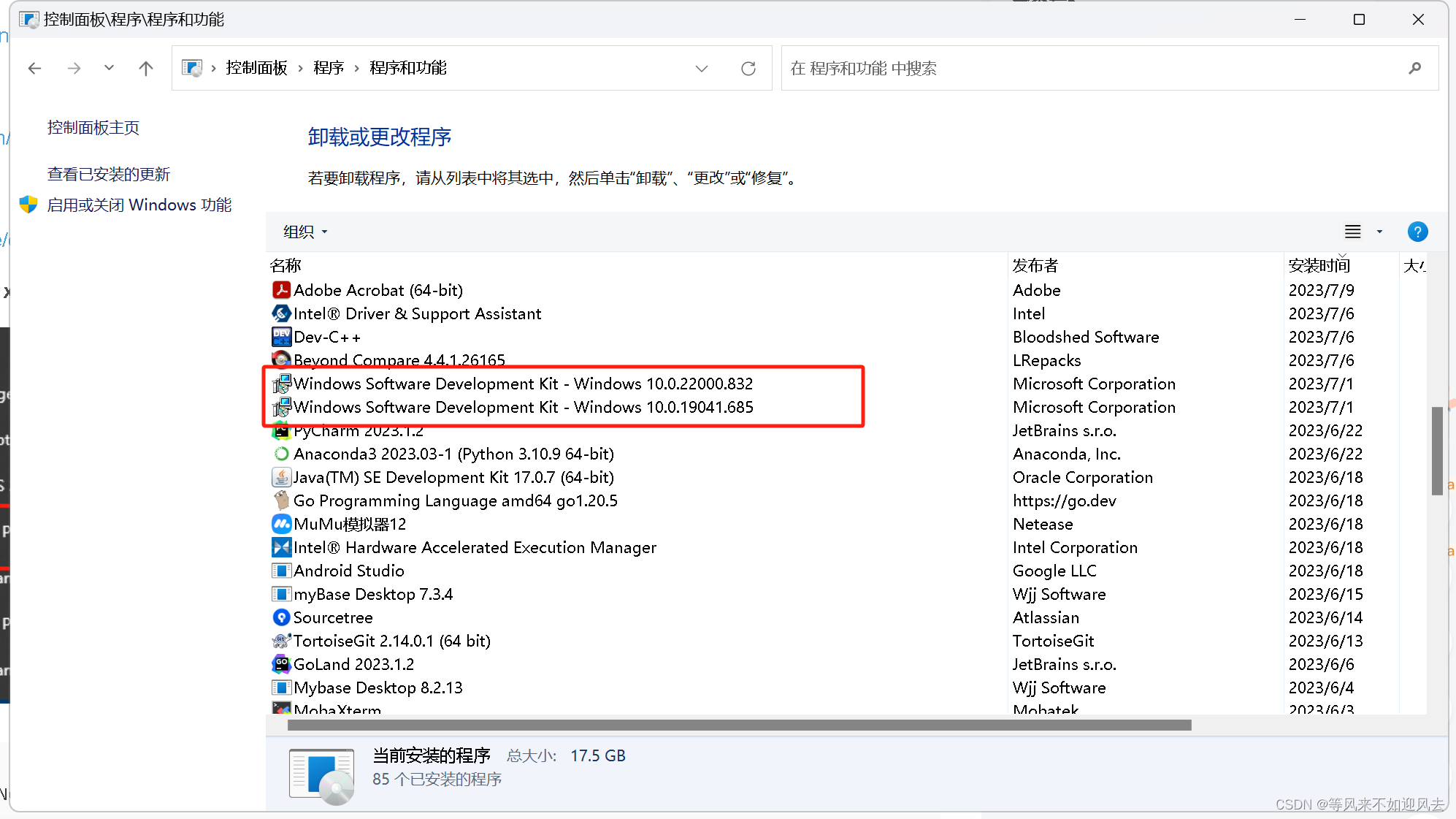- 由于我直接安装的vs2022,sdk版本默认都比较新。
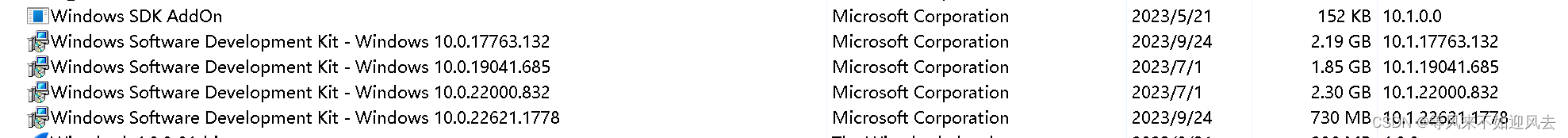
大神介绍了如何安装:
Control Panel → Programs → Programs and Features → Select the “Windows Software Development Kit” → Change → Change → Check “Debugging Tools For Windows” → Change. Or, you can download the standalone SDK installer and use it to install the Debugging Tools.