本指南介绍如何使用 Arduino IDE 获取 ESP32 或 ESP8266 开发板的 MAC 地址。我们还展示了如何更改开发板的 MAC 地址。

什么是 MAC 地址?
MAC 地址代表媒体访问控制地址,它是识别网络上每个设备的硬件唯一标识符。
MAC 地址由六组两位十六进制数字组成,以冒号分隔,例如:32:AE:A7:04:6D:66.
MAC 地址由制造商分配,但您也可以为开发板提供自定义 MAC 地址。但是,每次板子重置时,它都会返回到其原始 MAC 地址。因此,您需要在每个草图中包含设置自定义 MAC 地址的代码。
获取 ESP32 或 ESP8266 MAC 地址
要获取您的开发板 MAC 地址,只需将以下代码上传到 ESP32 或 ESP8266。该代码与两个板兼容。
// Complete Instructions: https://RandomNerdTutorials.com/get-change-esp32-esp8266-mac-address-arduino/
#include <WiFi.h>
#include <esp_wifi.h>
// Set your new MAC Address
uint8_t newMACAddress[] = {0x32, 0xAE, 0xA4, 0x07, 0x0D, 0x66};
void setup(){
Serial.begin(115200);
Serial.println();
WiFi.mode(WIFI_STA);
Serial.print("[OLD] ESP32 Board MAC Address: ");
Serial.println(WiFi.macAddress());
// ESP32 Board add-on before version < 1.0.5
//esp_wifi_set_mac(ESP_IF_WIFI_STA, &newMACAddress[0]);
// ESP32 Board add-on after version > 1.0.5
esp_wifi_set_mac(WIFI_IF_STA, &newMACAddress[0]);
Serial.print("[NEW] ESP32 Board MAC Address: ");
Serial.println(WiFi.macAddress());
}
void loop(){
}您可以在以下行中设置自定义 MAC 地址:
uint8_t newMACAddress[] = {0x32, 0xAE, 0xA4, 0x07, 0x0D, 0x66};上传代码后,以 115200 的波特率打开串口监视器。重新启动 ESP32,你应该得到它的旧 MAC 地址和新 MAC 地址。
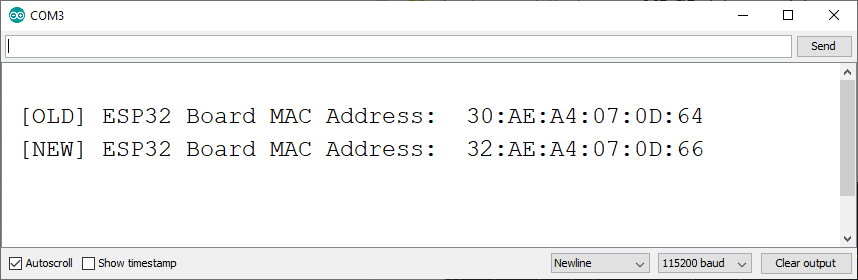
更改 ESP8266 MAC 地址(Arduino IDE)
以下代码为 ESP8266 开发板设置自定义 MAC 地址。
// Complete Instructions: https://RandomNerdTutorials.com/get-change-esp32-esp8266-mac-address-arduino/
#include <ESP8266WiFi.h>
// Set your new MAC Address
uint8_t newMACAddress[] = {0x32, 0xAE, 0xA4, 0x07, 0x0D, 0x66};
void setup(){
Serial.begin(115200);
Serial.println();
WiFi.mode(WIFI_STA);
Serial.print("[OLD] ESP8266 Board MAC Address: ");
Serial.println(WiFi.macAddress());
// For Soft Access Point (AP) Mode
//wifi_set_macaddr(SOFTAP_IF, &newMACAddress[0]);
// For Station Mode
wifi_set_macaddr(STATION_IF, &newMACAddress[0]);
Serial.print("[NEW] ESP8266 Board MAC Address: ");
Serial.println(WiFi.macAddress());
}
void loop(){
}在以下行中设置您的自定义 MAC 地址:
uint8_t newMACAddress[] = {0x32, 0xAE, 0xA4, 0x07, 0x0D, 0x66};上传代码后,以 115200 的波特率打开串行监视器。重新启动 ESP8266,你应该得到它的旧 MAC 地址和新 MAC 地址。
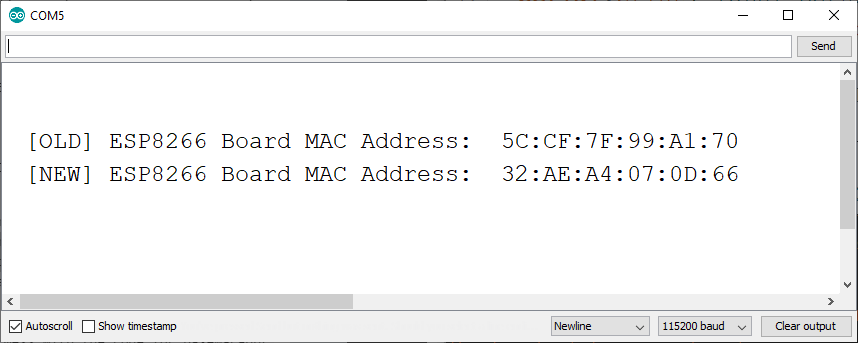
总结
在本快速指南中,我们向您展示了如何使用 Arduino IDE 获取 ESP32 和 ESP8266 制造商的 MAC 地址。您还学习了如何为开发板设置自定义 MAC 地址。