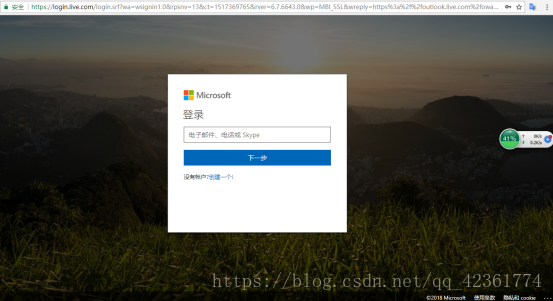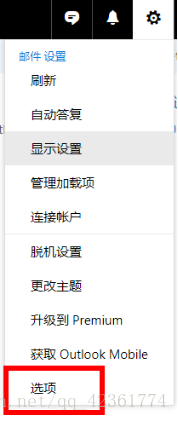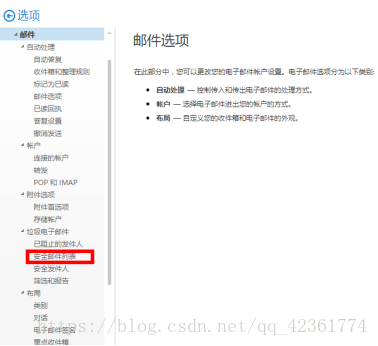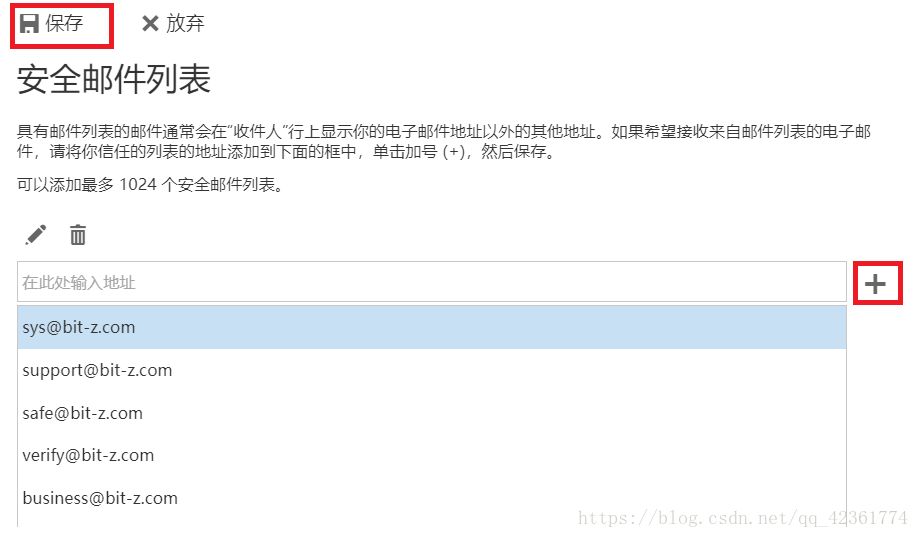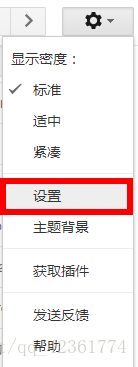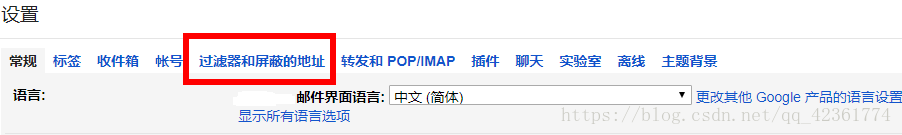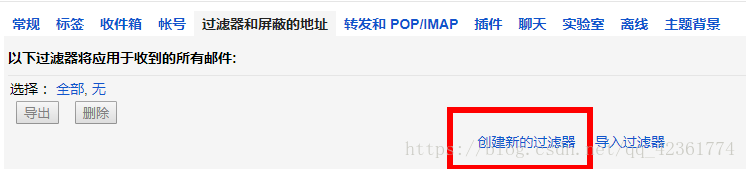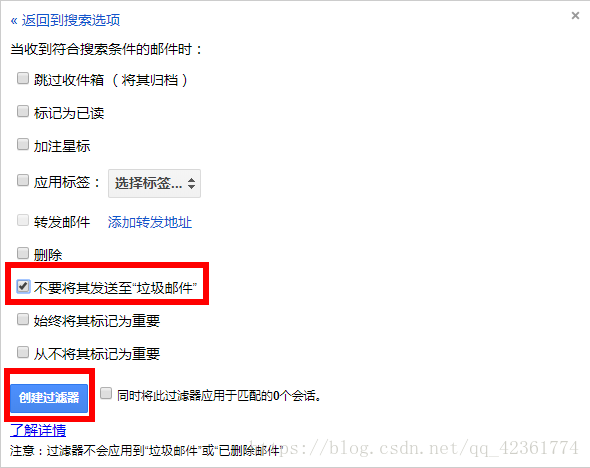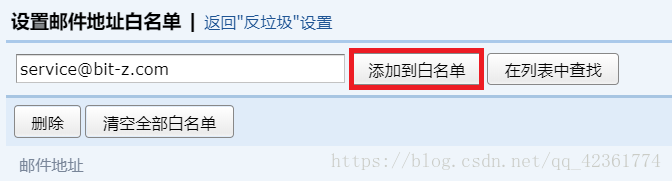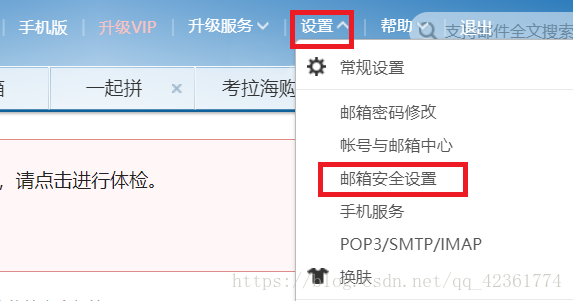收不到邮件原因可能是:
1. 获取邮件验证过于频繁
2. 被拦截在垃圾箱或回收站中 (如何添加邮箱白名单?)
3. 如尝试以上措施后仍无法收到Bit-Z邮件,请联系在线客服帮助解决。
以下是如何添加邮箱白名单的步骤:(包括Outlook,Gmail,QQ邮箱,以及网易163邮箱)
一、设置Outlook白名单
1. 在Outlook中登录(确保您使用的是web浏览器)
2. 确保测试被关闭
3. 转到设置,点击“选项”
4. 点击“安全邮箱”列表
5. 添加以下Bit-Z官方邮箱,并点击保存
二、设置Gmail白名单
1. 登陆您的谷歌邮箱
2. 点击右上角“设置”按钮
3. 进入“过滤器和屏蔽地址”
4. 单击创建一个新的过滤器
5. 在“发件人”框中为以下Bit-Z官方邮箱逐一创建过滤器
6. 选择“不要将其发送至垃圾邮件”的复选框,然后创建过滤器
三、设置QQ邮箱白名单
1. 登录您的QQ邮箱
2. 点击“设置”
3. 点击“反垃圾”,并找到“反垃圾”栏目

4. 点击“设置域名白名单”,输入bit-z.com ,并点击“添加到域名白名单”
5. 点击“设置邮件地址白名单”,将以下Bit-Z官方邮箱“添加到白名单”
四、设置163网易邮箱白名单
1. 登录您的163网易邮箱
2. 点击“设置”,并找到“邮箱安全设置”栏目
3. 在页面左侧点击“反垃圾/黑白名单”,之后点击“添加白名单”
4. 在弹出的窗口依次输入Bit-Z官方邮箱,并点击“确定”