一、后端代码
User实体类要继承PageVo
package com.like.entity;
import com.baomidou.mybatisplus.annotation.IdType;
import com.baomidou.mybatisplus.annotation.TableId;
import com.baomidou.mybatisplus.annotation.TableName;
import com.like.common.PageVo;
import lombok.AllArgsConstructor;
import lombok.Data;
import lombok.EqualsAndHashCode;
import lombok.NoArgsConstructor;
@Data
@AllArgsConstructor
@EqualsAndHashCode(callSuper = false)//当EqualsAndHashCode注解在类上,会自动为该类提供 hashCode() 和 equals() 方法。
@TableName("user")//@TableName 注解用来将指定的数据库表和 JavaBean 进行映射
public class User extends PageVo {
private static final long serialVersionUID = 1L;
/**
id
“value”:设置数据库字段值
“type”:设置主键类型、如果数据库主键设置了自增建议使用“AUTO”
*/
@TableId(value = "id",type = IdType.AUTO)
private Long id;
/**
* 姓名
*/
private String name;
/**
* 性别
*/
private String sex;
/**
* 手机号
*/
private String phone;
/**
* 头像
*/
private String avatar;
}
getList方法修改为
@GetMapping("/getList")
public CommonDto<PageDto<User>> getList(User user){
CommonDto<PageDto<User>> commonDto = new CommonDto();
PageDto<User> userList = userService.getList(user);
commonDto.setContent(userList);
return commonDto;
}service层也做修改
package com.like.service;
import com.baomidou.mybatisplus.extension.service.IService;
import com.like.common.PageDto;
import com.like.entity.User;
import java.util.List;
public interface UserService extends IService<User> {
PageDto<User> getList(User user);
}
package com.like.service.impl;
import com.baomidou.mybatisplus.core.conditions.query.LambdaQueryWrapper;
import com.baomidou.mybatisplus.core.conditions.query.QueryWrapper;
import com.baomidou.mybatisplus.core.toolkit.ObjectUtils;
import com.baomidou.mybatisplus.extension.plugins.pagination.Page;
import com.baomidou.mybatisplus.extension.service.impl.ServiceImpl;
import com.like.common.PageDto;
import com.like.entity.User;
import com.like.mapper.UserMapper;
import com.like.service.UserService;
import jakarta.annotation.Resource;
import org.springframework.stereotype.Service;
import java.util.List;
@Service
public class UserServiceImpl extends ServiceImpl<UserMapper, User> implements UserService {
@Resource
private UserMapper userMapper;
@Override
public PageDto<User> getList(User user) {
LambdaQueryWrapper<User> lambdaQueryWrapper = new LambdaQueryWrapper<>();
//判断前端是否传来有参数,如果有参数,就使用这个构造条件
if (ObjectUtils.isNotEmpty(user.getName())) {
lambdaQueryWrapper.like(User::getName,user.getName());
}
//封装分页条件
Page<User> page = new Page<>(user.getPage(),user.getSize());
//根据分页条件和查询条件来查询数据,并封装成selectPage对象
Page<User> selectPage = userMapper.selectPage(page, lambdaQueryWrapper);
//selectPage.getTotal()为符合条件的数据总数
//selectPage.getRecords()为数据
PageDto<User> userPageDto = new PageDto<>();
userPageDto.setTotal(selectPage.getTotal());
userPageDto.setList(selectPage.getRecords());
return userPageDto;
}
}
二、前端
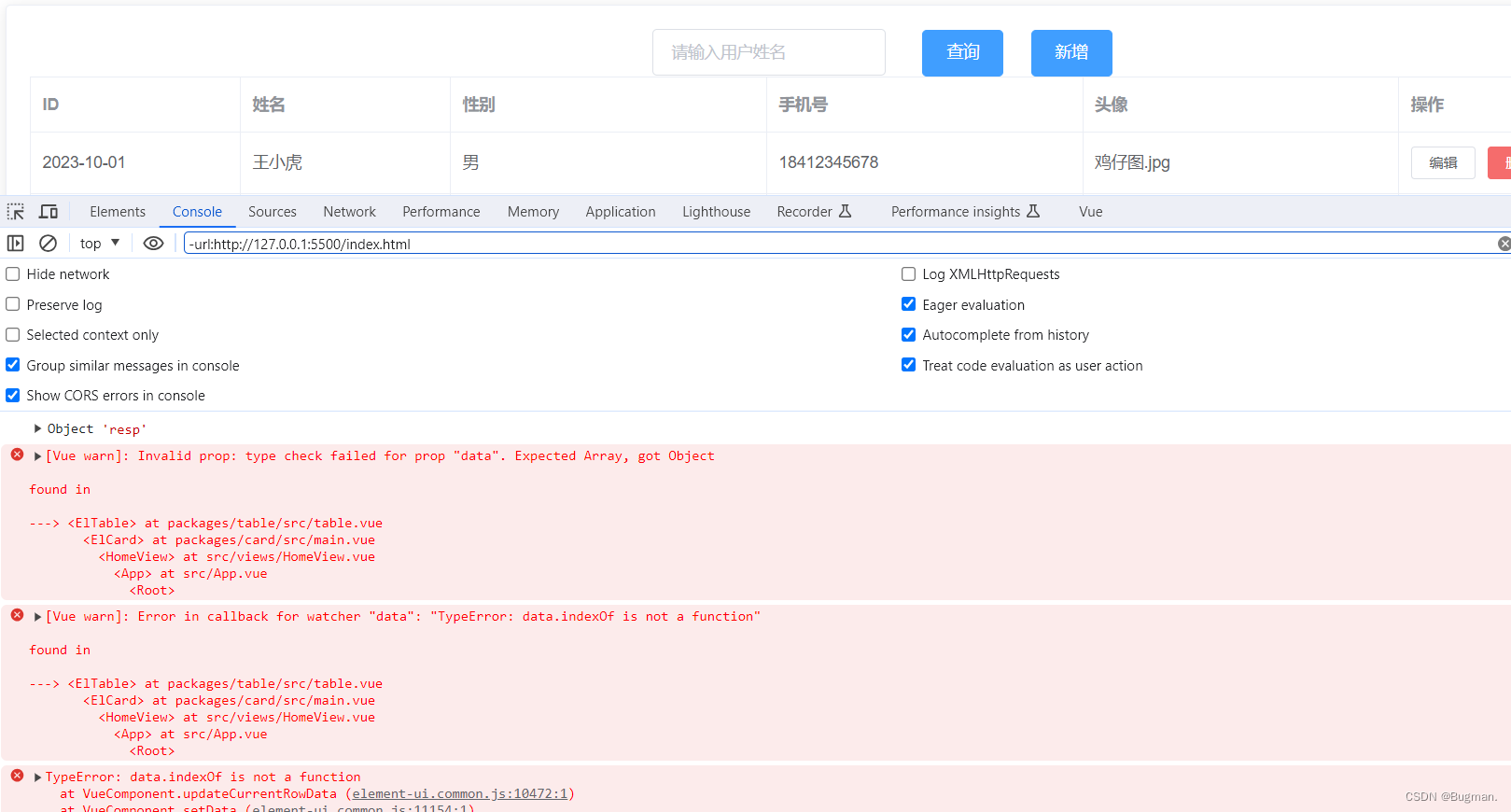
修改完后端代码后,我们可以看到前端的数据不回显了,并且浏览器报错,这是正常的,因为pageDto中的数据前端没有传过来
可以这么写
params:{
name:this.query.name, //参数让其等于输入框输入的name
page:this.query.page,
size:this.query.size
}再次刷新浏览器可以看到控制台中后台传过来的数据
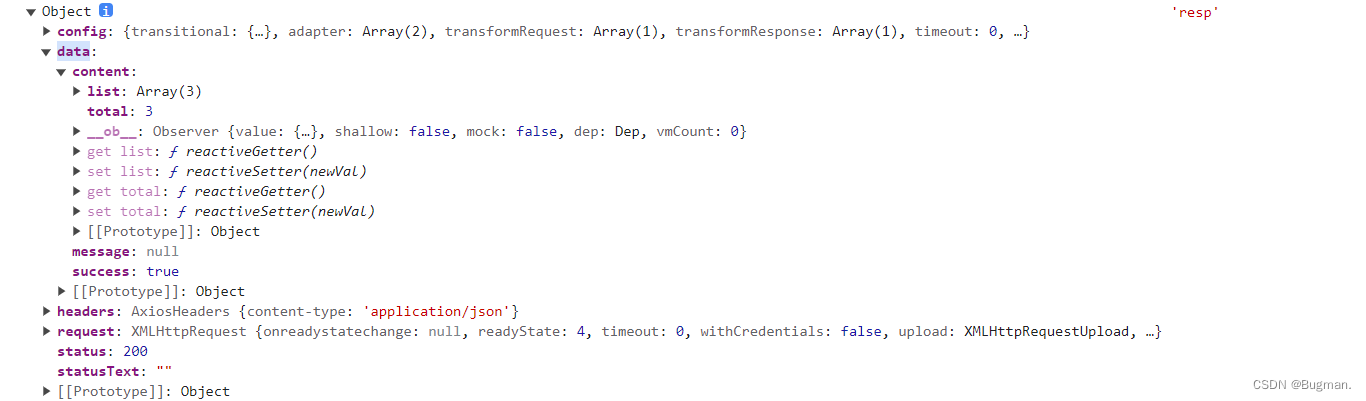
在data.content.list中,并且total也有,所以修改为
getUserList(){
this.axios.get("http://localhost:3333/user/getList",{
params:{
name:this.query.name, //参数让其等于输入框输入的name
page:this.query.page,
size:this.query.size
}
}).then((resp)=>{
console.log(resp,'resp');
this.tableData = resp.data.content.list;
this.total = resp.data.content.total;
});
}那么如何让ElementUI的组件中显示出total数据呢,首先定义数据total,然后在标签中修改默认值
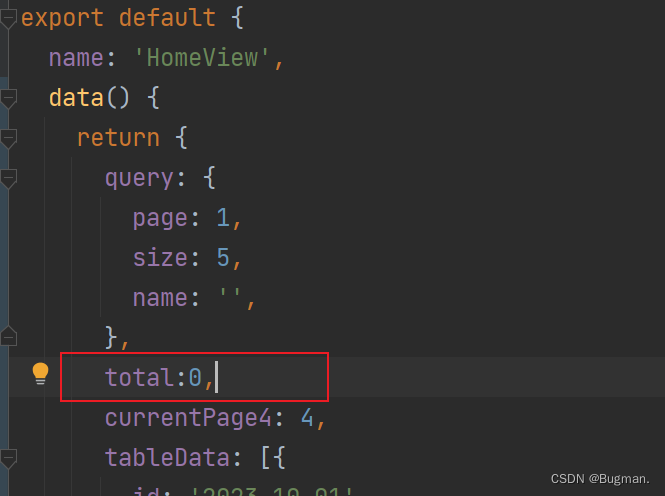

三、每页数据大小实现
现在我们来实现分页组件中的handleSizeChange和handleCurrentChange方法,从而实现每页数据大小的控制
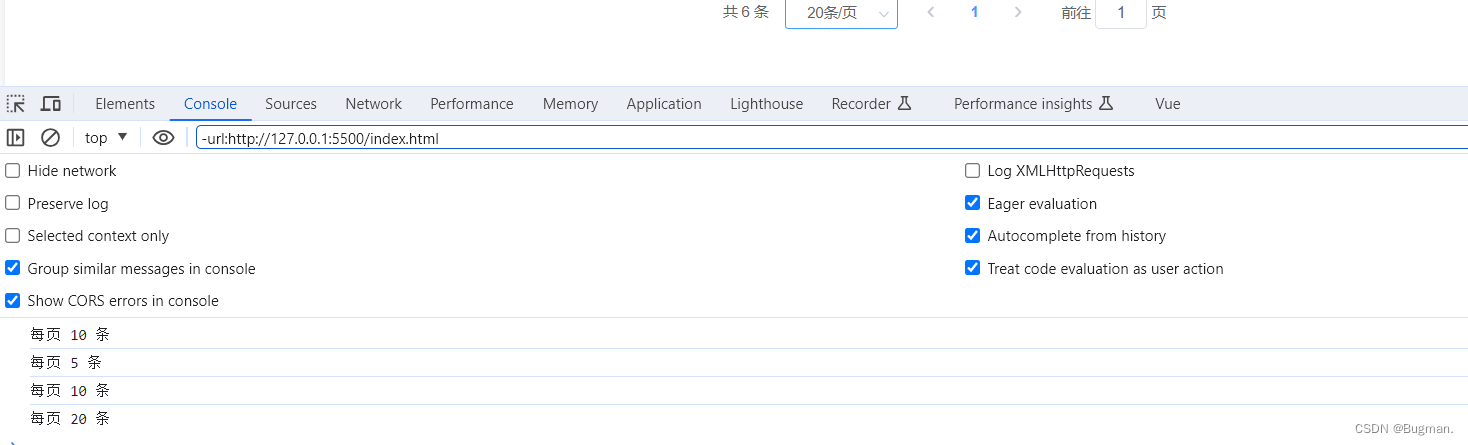
我们可以看到,当选择每页条数的时候,控制台会打印条数,我们可以把这个参数传给后台,然后查询,具体做法如下
methods: {
handleEdit(index, row) {
console.log(index, row);
},
handleDelete(index, row) {
console.log(index, row);
},
handleSizeChange(val) {
console.log(`每页 ${val} 条`);
this.query.size = val;
this.getUserList()
},
handleCurrentChange(val) {
console.log(`当前页: ${val}`);
this.query.page = val;
this.getUserList()
},
getUserList(){
this.axios.get("http://localhost:3333/user/getList",{
params:{
name:this.query.name, //参数让其等于输入框输入的name
page:this.query.page,
size:this.query.size
}
}).then((resp)=>{
console.log(resp,'resp');
this.tableData = resp.data.content.list;
this.total = resp.data.content.total;
});
}
},先把这两个方法的val赋值给query的相关属性,然后调用get请求,前端就会传递新的query给后端,后端响应请求