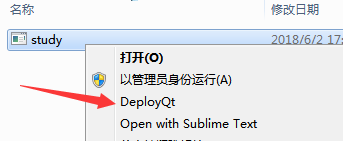一、新建windows系统的菜单右键
1、Win+R 运行regedit,打开注册表。
2、新建目录 HKEY_CLASSES_ROOT\*\shell\DeployQt\command。
3、设置默认值为:D:\AppData\Qt\5.8\msvc2013\bin\windeployqt.exe "%1" --dir=output --no-translations --no-opengl-sw --no-system-d3d-compiler --release --no-compiler-runtime
二、右键发布exe程序
1、如图所示,即可在当前目录下生成需要发布的dll文件