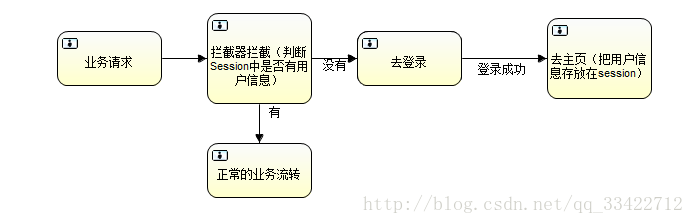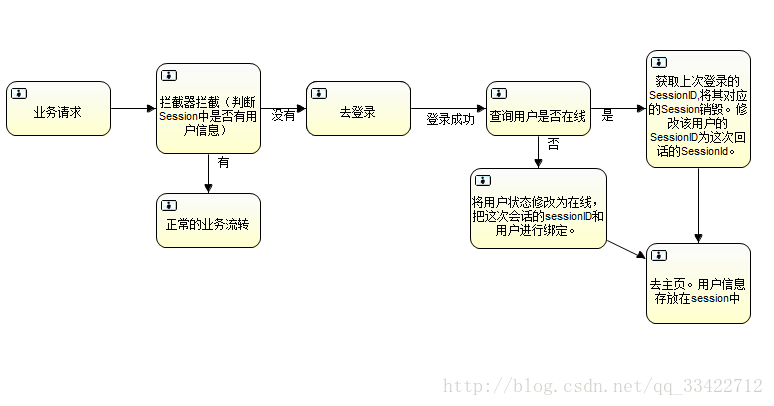普通项目:
这样一个账号可以在多个地方进行登录。在这个基础上修改实现一个账号只能登录一次,再次登录会把上次的登录的给挤掉,类似于QQ。
难点:怎么通过sessionId销毁session。因为Servlet2.1之后不支持SessionContext里面getSession(String id)方法。我们可以自己实现一个SessionContext。然后通过sessionId获取session,再通过session.invalidate();
1、实现SessionContext。
import java.util.HashMap;
import java.util.Map;
import javax.servlet.http.HttpSession;
public class MySessionContext {
private static MySessionContext context;
private Map<String, HttpSession> map;
private MySessionContext() {
map = new HashMap<>();
}
public static MySessionContext getSessionContext() {
if(context == null) {
context = new MySessionContext();
}
return context;
}
//添加
public synchronized void addSession(HttpSession session) {
if(session!= null)
map.put(session.getId(), session);
}
//获取
public synchronized HttpSession getSession(String sessionId) {
if(sessionId == null)
return null;
return map.get(sessionId);
}
//删除
public synchronized void delSession(HttpSession session) {
if(session!= null)
map.remove(session.getId());
}
} 2、配置Session监听,在web.xml配置。
<!-- session监听 类实现 HttpSessionListener 接口方法 --> <listener> <listener-class>com.it.listeners.SessionListener</listener-class> </listener>3、编写com.it.listeners.SessionListener
import javax.servlet.ServletContext;
import javax.servlet.http.HttpSessionEvent;
import javax.servlet.http.HttpSessionListener;
import org.springframework.context.ApplicationContext;
import org.springframework.web.context.support.WebApplicationContextUtils;
import com.it.data.MySessionContext;
import com.it.pojo.User;
import com.it.service.UserServies;
public class SessionListener implements HttpSessionListener {
private MySessionContext context = MySessionContext.getSessionContext();
@Override
public void sessionCreated(HttpSessionEvent e) {
context.addSession(e.getSession());
}
@Override
public void sessionDestroyed(HttpSessionEvent e) {
User user = (User)e.getSession().getAttribute("user");
//获取service
UserServies userServies =(UserServies) getObjectFromApplication(e.getSession().getServletContext(),"userServies");
//获取用户的sessionId和用户在线状态
User tempUser = userServies.selectUserByKey(user.getId());
//如果用户在线且sessionId和e.getSession().getId()相同说明下线,不是更替。
//则修改用户的在线状态和session设置null。
if(tempUser.getOnlinestatus() == 1 && e.getSession().getId().equals(tempUser.getSessionid())) {
tempUser.setOnlinestatus(0);
tempUser.setSessionid(null);
userServies.updateByPrimaryKey(tempUser);
}
context.delSession(e.getSession());
}
private Object getObjectFromApplication(ServletContext servletContext,String beanName){
//通过WebApplicationContextUtils 得到Spring容器的实例。
ApplicationContext application=WebApplicationContextUtils.getWebApplicationContext(servletContext);
//返回Bean的实例。
return application.getBean(beanName);
}
} 4、配置拦截器,在springmvc.xm配置
<!--拦截器 --> <mvc:interceptors> <mvc:interceptor> <mvc:mapping path="/**"/> <mvc:exclude-mapping path="/login**"/> <bean class="com.it.interceptor.LoginInterceptor"></bean> </mvc:interceptor> </mvc:interceptors>5、编写com.it.interceptor.LoginInterceptor,该类实现HandlerInterceptor接口。
import javax.servlet.http.HttpServletRequest;
import javax.servlet.http.HttpServletResponse;
import javax.servlet.http.HttpSession;
import org.slf4j.LoggerFactory;
import org.slf4j.Logger;
import org.springframework.web.servlet.HandlerInterceptor;
import org.springframework.web.servlet.ModelAndView;
public class LoginInterceptor implements HandlerInterceptor{
Logger logger = LoggerFactory.getLogger(getClass());
@Override
public boolean preHandle(HttpServletRequest request, HttpServletResponse response, Object handler)
throws Exception {
logger.info("在 登录拦截器。 ");
HttpSession session = request.getSession();
if(session.getAttribute("user") != null) {
return true;
}
request.getRequestDispatcher("/WEB-INF/web/login.jsp").forward(request, response);
return false;
}
} 6、登录逻辑
import javax.servlet.http.HttpServletRequest;
import javax.servlet.http.HttpSession;
import org.springframework.beans.factory.annotation.Autowired;
import org.springframework.stereotype.Controller;
import org.springframework.ui.Model;
import org.springframework.web.bind.annotation.GetMapping;
import org.springframework.web.bind.annotation.PostMapping;
import org.springframework.web.bind.annotation.RequestParam;
import com.it.constant.RoleConstant;
import com.it.data.MySessionContext;
import com.it.pojo.User;
import com.it.service.UserServies;
@Controller
public class LoginController {
@Autowired
private UserServies userServies ;
private MySessionContext context = MySessionContext.getSessionContext();
//处理登录请求
@PostMapping("/login")
public String login(HttpServletRequest request, HttpSession session,Model model,@RequestParam(required=true) String id,@RequestParam(required=true)String password) {
User user = userServies.selectUserByKey(id);
//密码和id匹配
if(user != null && password.equals(user.getPassword())) {
session.setAttribute("user",user);
User tempuser = new User();
tempuser.setOnlinestatus(1);
tempuser.setSessionid(session.getId());
tempuser.setId(id);
userServies.updateByPrimaryKeySelective(tempuser);
//删除上一个登录的session
if(user.getOnlinestatus() == 1 && user.getSessionid() != null) {
HttpSession oldSession = context.getSession(user.getSessionid());
if(oldSession != null)
oldSession.invalidate();
}
return "redirect:index";
}else {
model.addAttribute("msg", "用户名或密码不正确");
return "login";
}
}
//去登陆
@GetMapping("/login")
public String login(HttpSession session) {
if(session.getAttribute("user") != null)
return "redirect:index";
return "login";
}
}
7、user表结构

8、还需要解决的问题。session已经清掉了,但是第一个用户需要发送一个业务请求,这时会去登录页面。如果想第二次登录时第一个用户马上给出提示,则需要在前端做一个方法一直请求后台。但是这种做法我不知道合不合理。