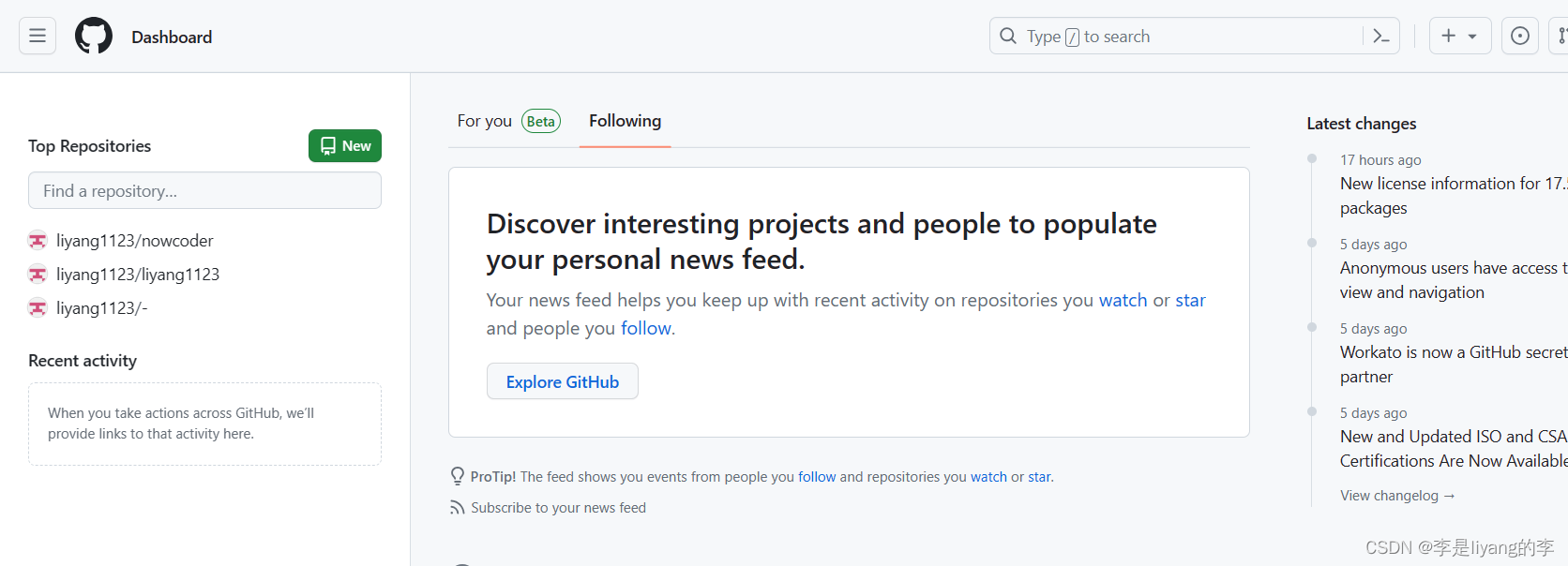首先,打开下面这个文件

然后将这段代码复制粘贴在文本最后面
20.205.243.166 github.com
# GitHub Start
140.82.114.4 github.com
199.232.69.194 github.global.ssl.fastly.net
# GitHub End

然后保存退出,最后打开cmd,使用命令
ipconfig/flushdns
刷新DNS即可

完成后就可以直接访问github.com啦
亲测有效
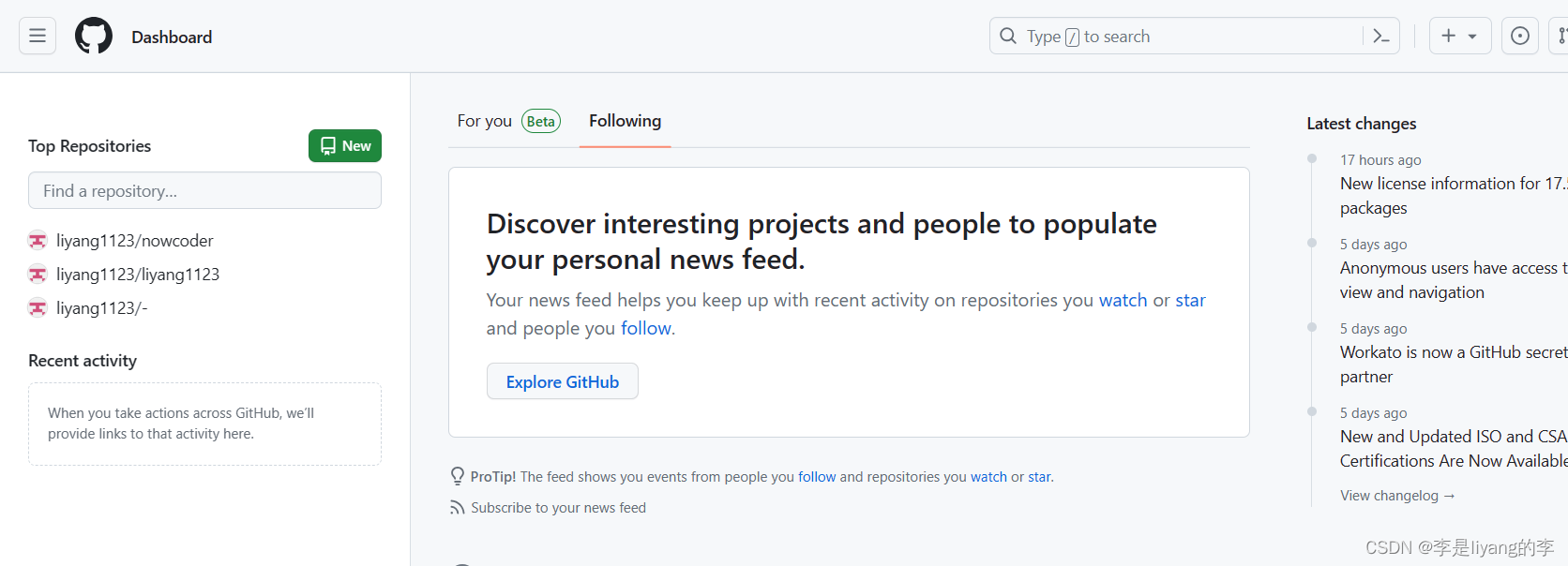
首先,打开下面这个文件

然后将这段代码复制粘贴在文本最后面
20.205.243.166 github.com
# GitHub Start
140.82.114.4 github.com
199.232.69.194 github.global.ssl.fastly.net
# GitHub End

然后保存退出,最后打开cmd,使用命令
ipconfig/flushdns
刷新DNS即可

完成后就可以直接访问github.com啦
亲测有效