1. 环境
虚拟机配置
1.virtualbox
首先下载virtualbox,选择Windows hostsDownload_Old_Builds_6_1 – Oracle VM VirtualBox![]() https://www.virtualbox.org/wiki/Download_Old_Builds_6_1
https://www.virtualbox.org/wiki/Download_Old_Builds_6_1
2.Vargrant
1. 下载vagrant ,vagrant可以快速操作virtualbox创建虚拟机,并可以快速实现某种操作。
Install | Vagrant | HashiCorp Developer![]() https://developer.hashicorp.com/vagrant/downloads2.验证vagrant是否安装成功
https://developer.hashicorp.com/vagrant/downloads2.验证vagrant是否安装成功
使用命令 vagrant,出现大量命令即可验证安装成功。
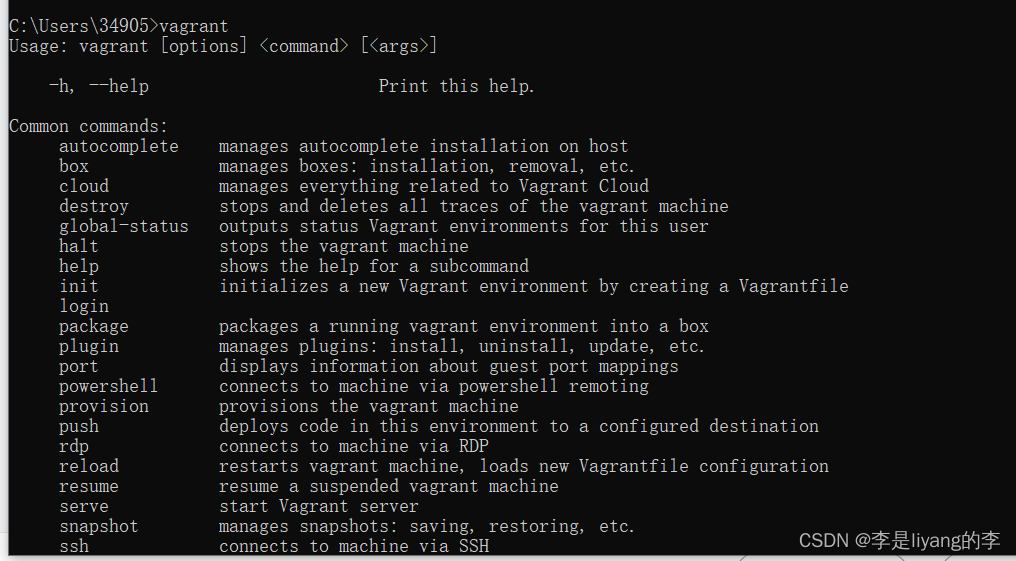
3. 操作vagrant创建虚拟机
使用命令Vagrant init centos/7 即可初始化一个centos7的系统
使用命令 vagrant up 即可启动该虚拟机,该虚拟机root 密码为 vagrant
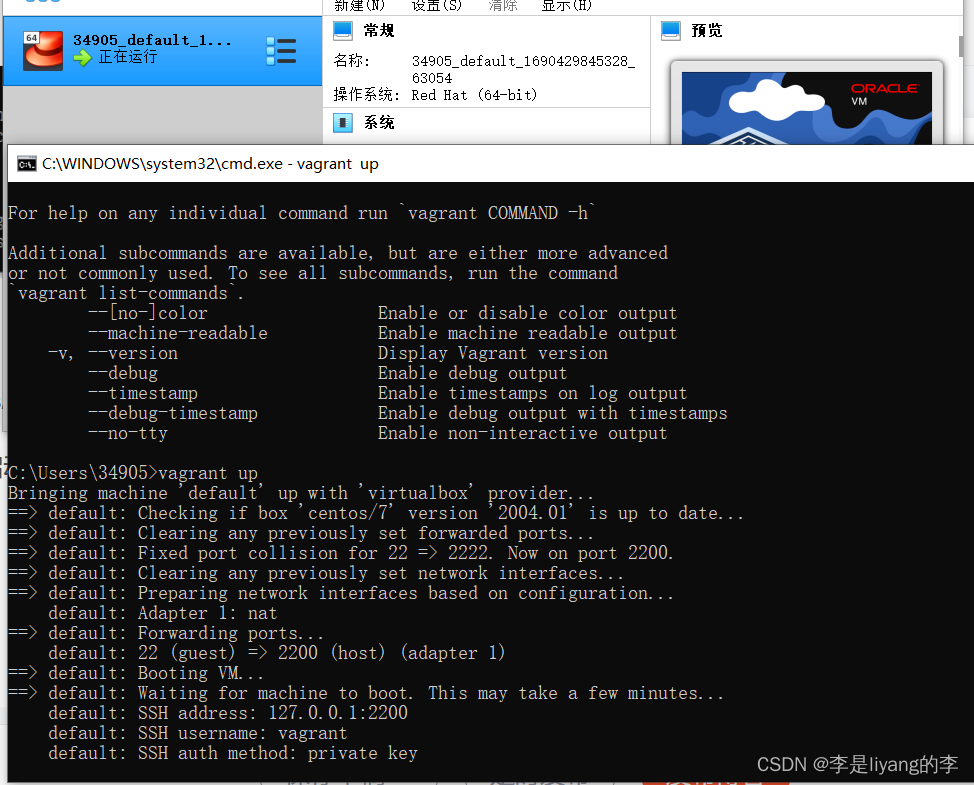
同时也可以在virtualbox图形化界面中进行虚拟机启动以及关机操作。
然后我们可以在命令行使用命令 vagrant ssh 进行虚拟机快速连接,我们就可以在命令行直接操作虚拟机
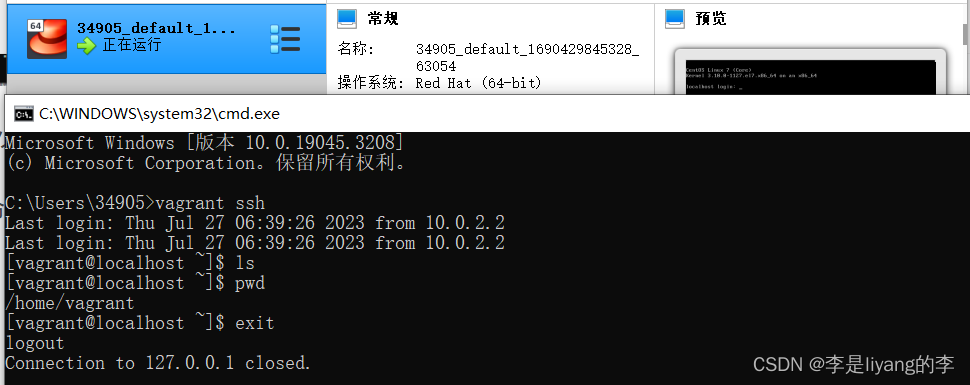
4. 给虚拟机配置ip地址
当我们会在linux环境中部署数据库MySQL,redis之类的,当我们在Windows环境和linux环境相互传输数据时,我们会用不同的端口来表示不同的发送数据(发送到不同的应用),我们就可以在virtaibox中进行配置,为每个应用配置相应的Windows和linux端口。
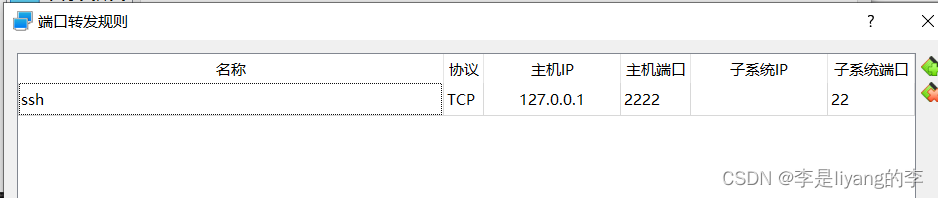
但是上述方法有些麻烦,我们可以采用ip地址包裹端口的形式进行转发数据,而不用进行自己配置。
找到C盘->用户->3690中的vagrantfile文件,对它进行配置
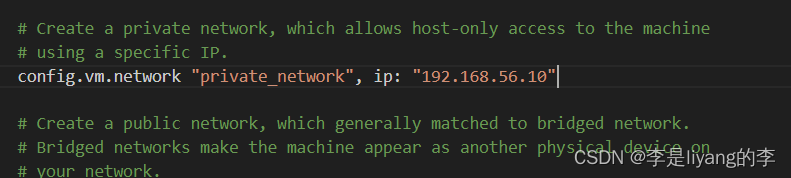
其中192.168.56.10的56是在windows环境中使用命令 ipconfig 来获取的
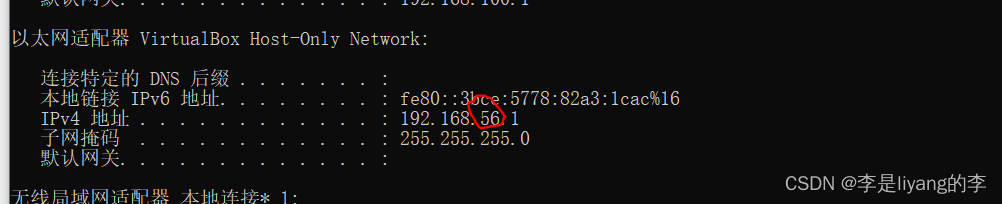
然后在命令行使用命令 vagrant reload对虚拟机进行重启。
最后在Windows和linux环境中进行Ping命令,
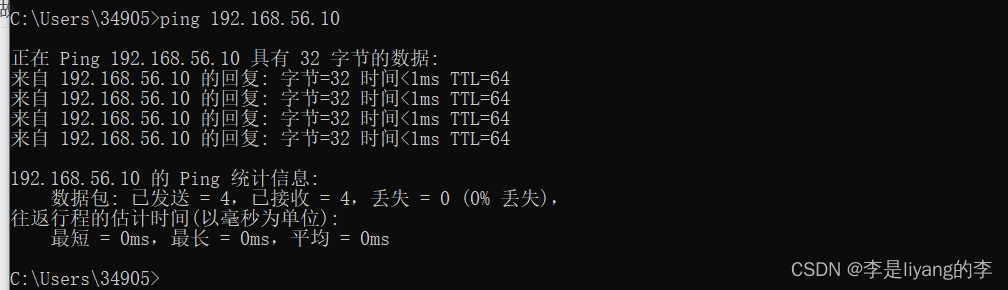
可以通过 ip addr 来查看虚拟机环境中的地址。
____________________________________________________________________________
2.Docker
1. 安装docker
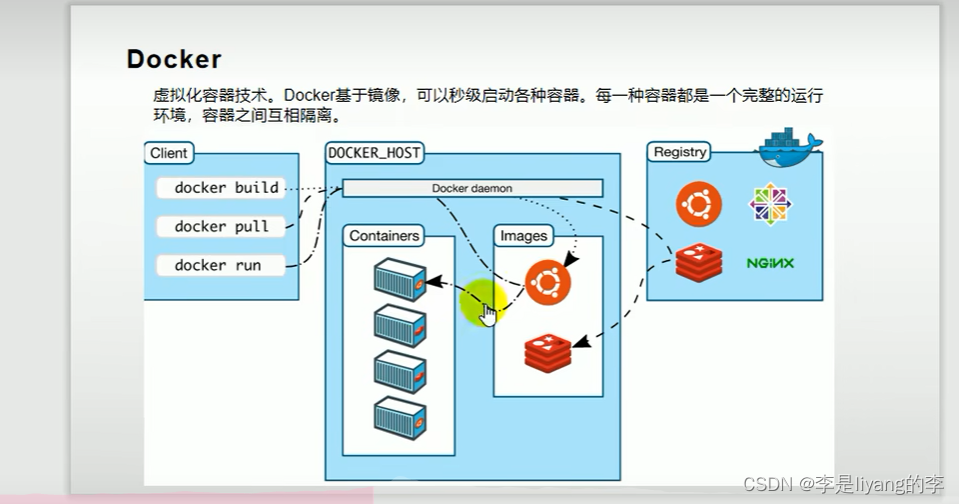
1. 连接虚拟机Centos进行配置Docker操作,在虚拟机开启的情况下使用命令 vagrant ssh.
使用命令 whoami 来查看当前用户权限,因为配置docker是系统级操作,所以我们就在配置docker的命令时使用 sudo 超级管理员权限作为命令的前缀。
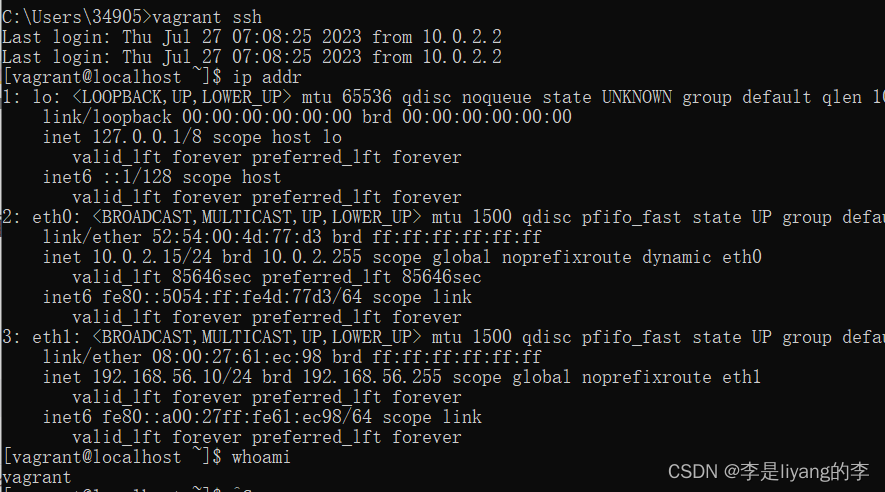
2. 打开Docker dos 操作文档,根据文档来进行操作。
在 CentOS 上安装 Docker 引擎 |码头工人文档
首先使用命令来删除为完全卸载干净的Docker文件
sudo yum remove docker \ docker-client \ docker-client-latest \ docker-common \ docker-latest \ docker-latest-logrotate \ docker-logrotate \ docker-engine
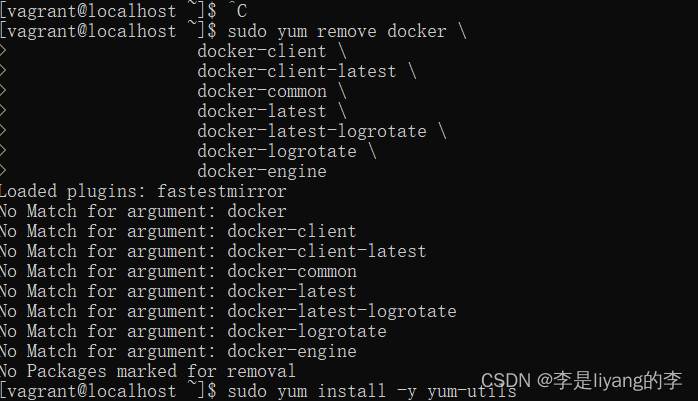 安装软件包并设置存储库
安装软件包并设置存储库
sudo yum install -y yum-utils
sudo yum-config-manager --add-repo https://download.docker.com/linux/centos/docker-ce.repo
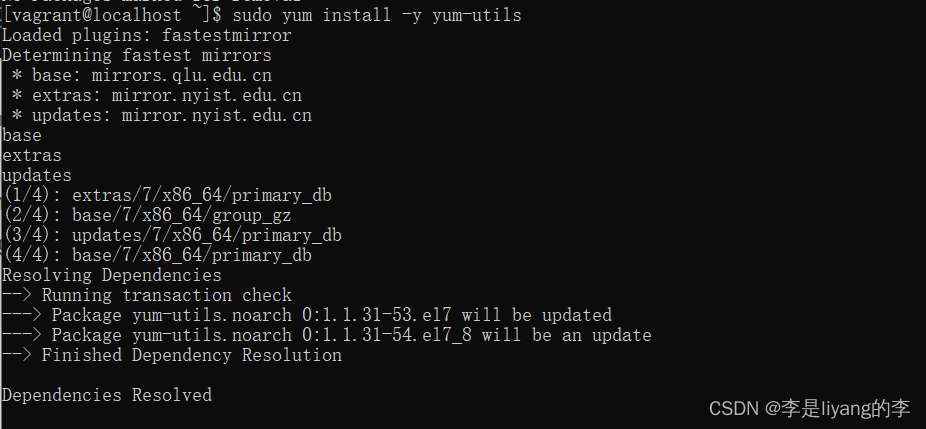
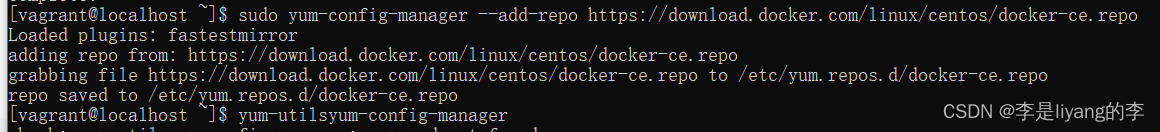
安装Docker引擎
sudo yum install docker-ce docker-ce-cli containerd.io docker-buildx-plugin docker-compose-plugin
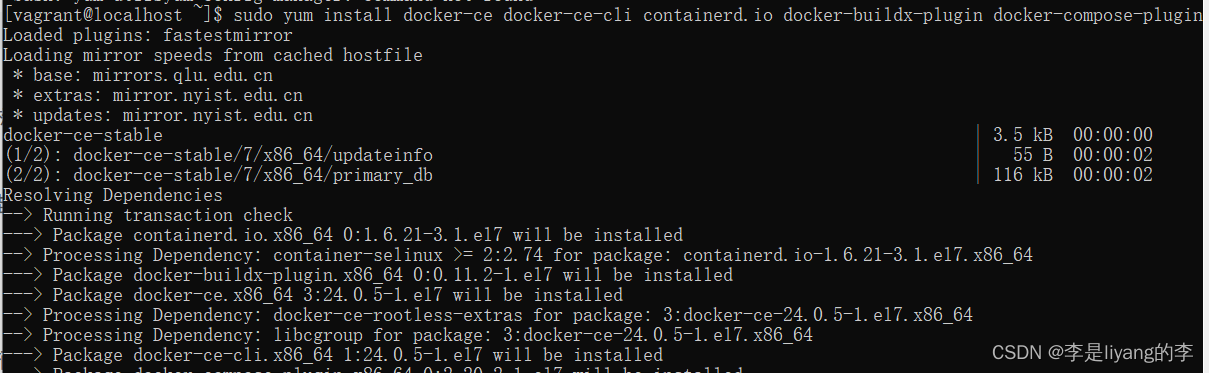
docker当虚拟机开启时会进行自启动
sudo systemctl enable docker
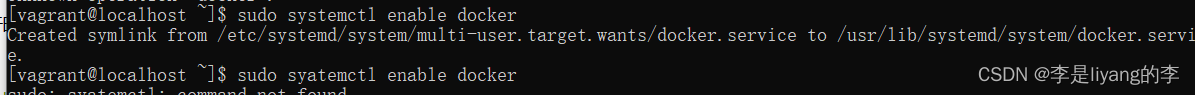
列出本地镜像,使用命令
sudo docker images
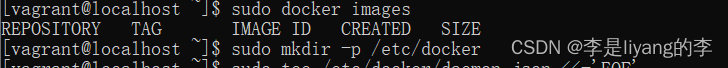
此时我们可以使用aliyun镜像进行进行镜像加速起配置。
sudo mkdir -p /etc/docker
sudo tee /etc/docker/daemon.json <<-'EOF'
{
"registry-mirrors": ["https://qw44og9y.mirror.aliyuncs.com"]
}
EOF
sudo systemctl daemon-reload
sudo systemctl restart docker在虚拟机上运行即可。
2.Docker一些常见命令
docker ps -a 查看一些容器 删除容器 docker rm 容器id
docker start 容器id 启动容器
docker images 查看镜像 删除镜像 docker rmi 镜像id
su root 当用户没有系统权限时,可以赋予用户高权限
mysql --help 查看数据库版本
3. docker安装MySQL
首先拉取MySQL镜像
docker pull mysql:8.0.26
//此处被拉去的名字应为小写。启动MySQL容器
sudo docker run --name mysql -v /usr/local/mysql/data:/var/lib/mysql -v /usr/local/mysql:/etc/mysql/conf.d -v /usr/local/mysql/log:/var/log/mysql -e MYSQL_ROOT_PASSWORD=root -p 3306:3306 -d mysql:8.0此时使用命令 docker ps -a
发现MySQL容器已创建完成,然后我们就需要进行启动容器,但是发现使用命令
docker start 容器id 并没有卵用。使用命令 docker logs mysql 发现事情没那么简单。
日志报错了
[ERROR] [MY-010095] [Server] Failed to access directory for --secure-file-priv. Please make sure that directory exists and is accessible by MySQL Server. Supplied value : /var/lib/mysql-files
经过网上资料查找,发现是没有创建文件my.cnf
所以我们就创建文件my.cnf
touch /mydata/mysql/my.cnf
并在my.cnf 中进行配置
[mysqld]
user=mysql
character-set-server=utf8
default_authentication_plugin=mysql_native_password
secure_file_priv=/var/lib/mysql
expire_logs_days=7
sql_mode=STRICT_TRANS_TABLES,NO_ZERO_IN_DATE,NO_ZERO_DATE,ERROR_FOR_DIVISION_BY_ZERO,NO_ENGINE_SUBSTITUTION
max_connections=1000
[client]
default-character-set=utf8
[mysql]
default-character-set=utf8其中,i键是进行插入命令。然后按ESC键,加上 冒号 ,点击w 保存, q 退出
最后创建容器并启动
docker run \
--restart=always \
--privileged=true \
-p 3306:3306 --name mysql \
-v /mydata/mysql/log:/var/log/mysql \
-v /mydata/mysql/data:/var/lib/mysql \
-v /mydata/mysql/my.cnf:/etc/mysql/my.cnf \
-v /mydata/mysql/conf.d:/etc/mysql/conf.d \
-e MYSQL_ROOT_PASSWORD=123456 \
-d mysql同时,my.cnf 也已配置完成。
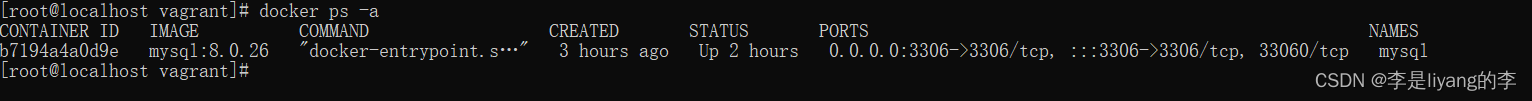
MySQL容器已启动
MySQL的Docker配置结束
____________________________________________________________________________
4. docker安装Redis
1. docker 拉取redis镜像
docker pull redis #默认获取redis最新版2. 配置redis容器
docker run --name redis -v /usr/local/redis/data:/data -v /usr/local/redis/redis.conf:/usr/local/etc/redis/redis.conf -p 6379:6379 -d redis redis-server /usr/local/etc/redis/redis.conf3. 配置 redis 容器
mkdir -p /mydata/redis/conf
touch /mydata/redis/conf/redis.conf
启动redis服务并运行容器
docker run --name redis -v /usr/local/redis/data:/data -v /usr/local/redis/redis.conf:/usr/local/etc/redis/redis.conf -p 6379:6379 -d redis:6.0.10 redis-server /usr/local/etc/redis/redis.conf
解释: -v /usr/local/redis/data:/data # 将数据目录挂在到本地保证数据安全 -v /root/redis/redis.conf:/usr/local/etc/redis/redis.conf # 将配置文件挂在到本地修改方便
开启redis持久化
vi redis.conf
insert语句
appendonly yes
直接连接redis客户端
docker exec -it redis redis-cli即可配置redis
配置maven
下载安装maven,并在maven的setting的文件中进行配置
配置阿里云镜像
<mirrors>
<mirror>
<id>nexus-aliyun</id>
<mirrorOf>central</mirrorOf>
<name>Nexus aliyun</name>
<url>http://maven.aliyun.com/nexus/content/groups/public</url>
</mirror>
</mirrors>
配置 jdk 1.8 编译项目
<profiles>
<profile>
<id>jdk-1.8</id>
<activation>
<activeByDefault>true</activeByDefault>
<jdk>1.8</jdk>
</activation>
<properties>
<maven.compiler.source>1.8</maven.compiler.source>
<maven.compiler.target>1.8</maven.compiler.target>
<maven.compiler.compilerVersion>1.8</maven.compiler.compilerVersion>
</properties>
</profile>
</profiles>安装vscode并下载插件
vscode
Auto Close Tag
Auto Rename Tag
Chinese
ESlint
HTML CSS Support
HTML Snippets
JavaScript (ES6) code snippets
Live Server
open in brower
Vetur
idea
lombok、mybatisx
安装git并配置使用
详情见这一篇博文idea项目提交到git 这一篇就够了_idea本地代码提交到git_李是liyang的李的博客-CSDN博客)
我采用的是牛客网的git仓库。
可以先在牛客仓库中创建项目,然后在idea进行版本控制进行使用。
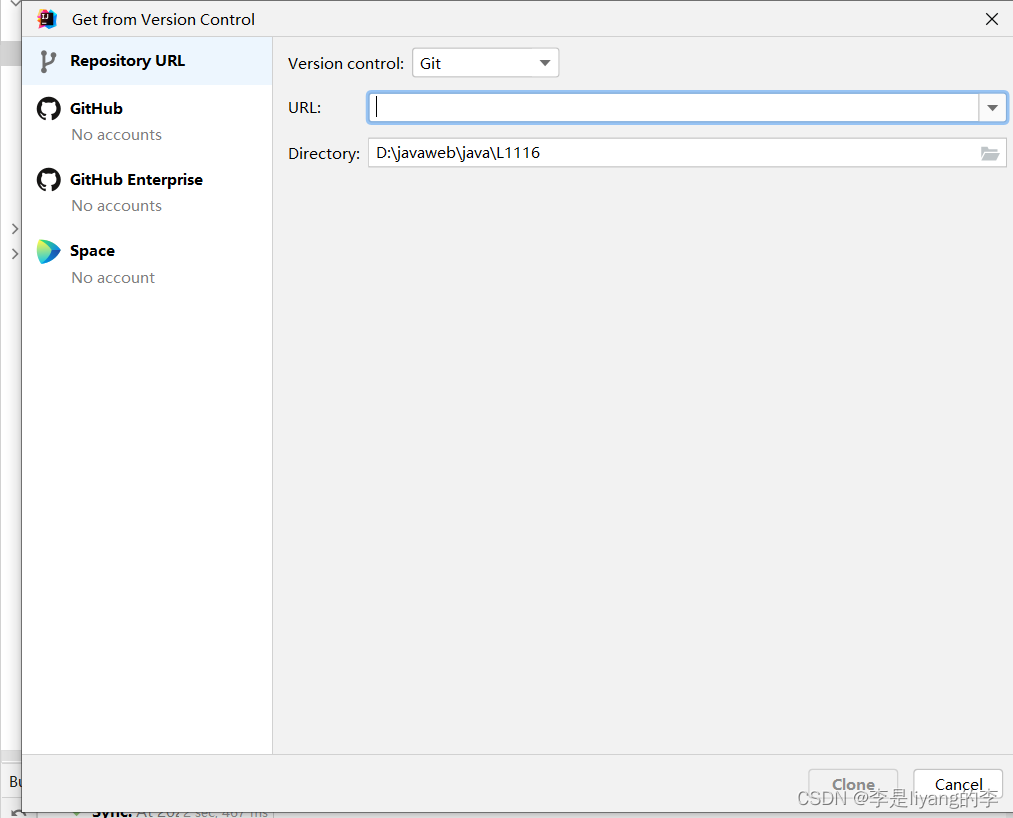
项目构建并提交到牛客码云
在IDEA中New Project from version control Git 复制刚才项目的地址,如https://gitee.com/yxj/gulimall.git
创建以下模块
商品服务product
存储服务ware
订单服务order
优惠券服务coupon
用户服务member
每个模块导入web和openFeign
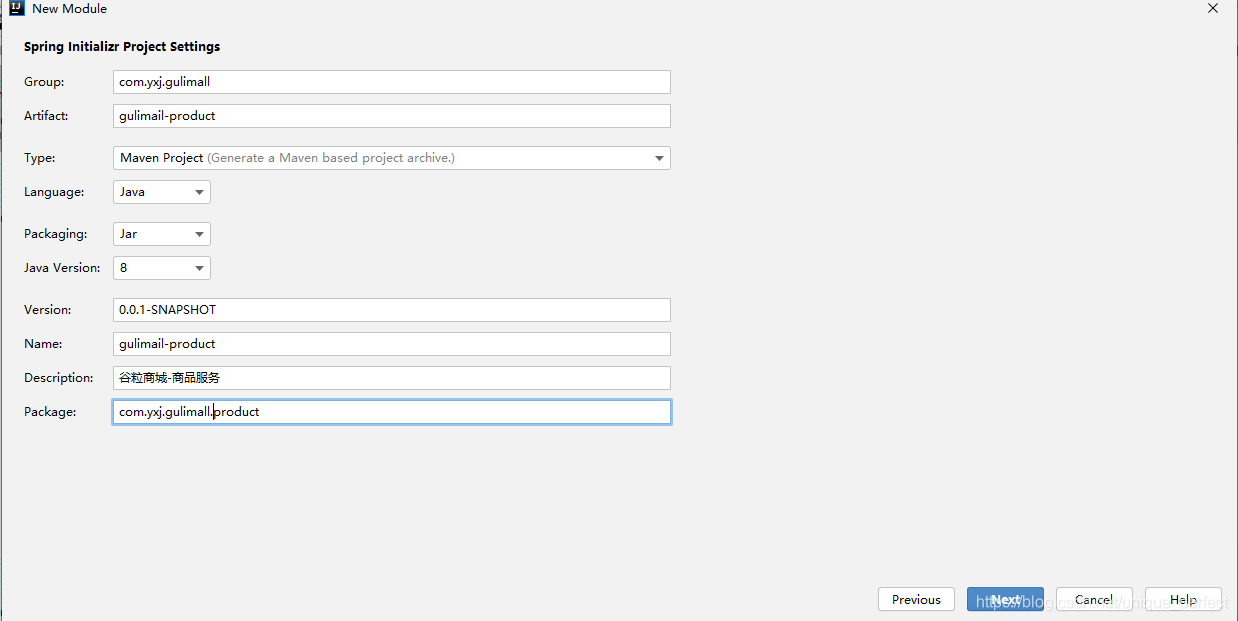
父工程pom文件进行聚合模块
<?xml version="1.0" encoding="UTF-8"?>
<project xmlns="http://maven.apache.org/POM/4.0.0" xmlns:xsi="http://www.w3.org/2001/XMLSchema-instance"
xsi:schemaLocation="http://maven.apache.org/POM/4.0.0 https://maven.apache.org/xsd/maven-4.0.0.xsd">
<modelVersion>4.0.0</modelVersion>
<groupId>com.atguigu.gulimall</groupId>
<artifactId>gulimall-coupon</artifactId>
<version>0.0.1-SNAPSHOT</version>
<name>gulimall</name>
<description>聚合服务</description>
<packaging>pom</packaging>
<modules>
<module>gulimall-coupon</module>
<module>gulimall-member</module>
<module>gulimall-order</module>
<module>gulimall-product</module>
<module>gulimall-ware</module>
</modules>
</project>
其中刚开始只有一个微服务项目进行maven导包,其他项目并没有进行导包,所以我们可以手动导包。右键pop文件+add maven。即可进行添加maven模块。
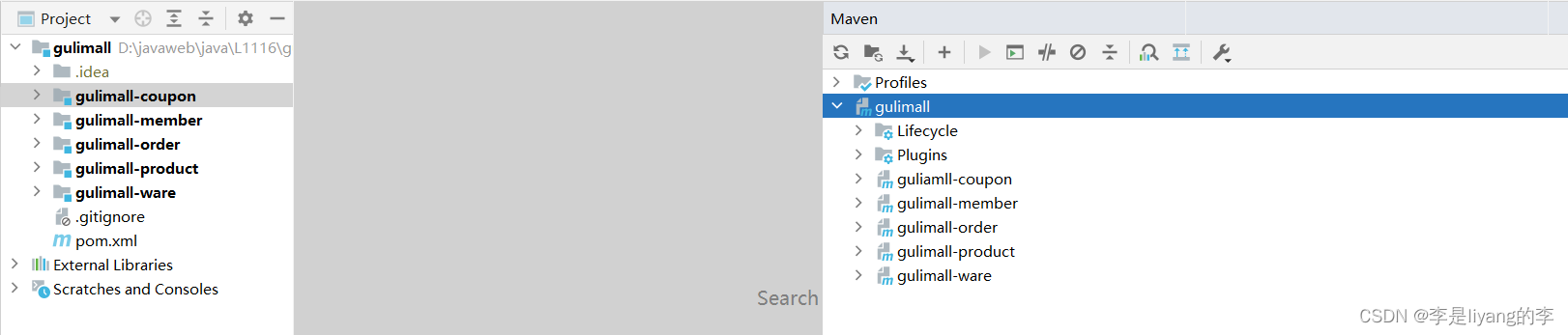
然后在gitignore文件中,需要配置一些不需要被提交到仓库的文件,所以对gitignore文件进行配置
数据库初始化
因为我们是在linux虚拟机中部署的项目,连接到本地的sqlyog。所以我们需要对虚拟机中的mysql server 进行配置,详情见这篇文章本地sqlyog连接虚拟机MySQL_李是liyang的李的博客-CSDN博客
创建数据库之前需要启动docker服务
sudo docker ps
sudo docker ps -a
# 这两个命令的差别就是后者会显示 【已创建但没有启动的容器】
# 我们接下来设置我们要用的容器每次都是自动启动
sudo docker update redis --restart=always
sudo docker update mysql --restart=always
# 如果不配置上面的内容的话,我们也可以选择手动启动
sudo docker start mysql
sudo docker start redis
# 如果要进入已启动的容器
sudo docker exec -it mysql /bin/bash
接着创建数据库
然后接着去sqlyog直接我们的操作,在左侧root上右键建立数据库:
字符集选utf8mb4,他能兼容utf8且能解决一些乱码的问题。分别
建立了下面数据库
gulimall_oms
gulimall_pms
gulimall_sms
gulimall_ums
gulimall_wms
所有的数据库数据再复杂也不建立外键,因为在电商系统里,数据量大,
做外键关联很耗性能。
gulimall-oms.sql
drop table if exists oms_order;
drop table if exists oms_order_item;
drop table if exists oms_order_operate_history;
drop table if exists oms_order_return_apply;
drop table if exists oms_order_return_reason;
drop table if exists oms_order_setting;
drop table if exists oms_payment_info;
drop table if exists oms_refund_info;
/*==============================================================*/
/* Table: oms_order */
/*==============================================================*/
create table oms_order
(
id bigint not null auto_increment comment 'id',
member_id bigint comment 'member_id',
order_sn char(32) comment '订单号',
coupon_id bigint comment '使用的优惠券',
create_time datetime comment 'create_time',
member_username varchar(200) comment '用户名',
total_amount decimal(18,4) comment '订单总额',
pay_amount decimal(18,4) comment '应付总额',
freight_amount decimal(18,4) comment '运费金额',
promotion_amount decimal(18,4) comment '促销优化金额(促销价、满减、阶梯价)',
integration_amount decimal(18,4) comment '积分抵扣金额',
coupon_amount decimal(18,4) comment '优惠券抵扣金额',
discount_amount decimal(18,4) comment '后台调整订单使用的折扣金额',
pay_type tinyint comment '支付方式【1->支付宝;2->微信;3->银联; 4->货到付款;】',
source_type tinyint comment '订单来源[0->PC订单;1->app订单]',
status tinyint comment '订单状态【0->待付款;1->待发货;2->已发货;3->已完成;4->已关闭;5->无效订单】',
delivery_company varchar(64) comment '物流公司(配送方式)',
delivery_sn varchar(64) comment '物流单号',
auto_confirm_day int comment '自动确认时间(天)',
integration int comment '可以获得的积分',
growth int comment '可以获得的成长值',
bill_type tinyint comment '发票类型[0->不开发票;1->电子发票;2->纸质发票]',
bill_header varchar(255) comment '发票抬头',
bill_content varchar(255) comment '发票内容',
bill_receiver_phone varchar(32) comment '收票人电话',
bill_receiver_email varchar(64) comment '收票人邮箱',
receiver_name varchar(100) comment '收货人姓名',
receiver_phone varchar(32) comment '收货人电话',
receiver_post_code varchar(32) comment '收货人邮编',
receiver_province varchar(32) comment '省份/直辖市',
receiver_city varchar(32) comment '城市',
receiver_region varchar(32) comment '区',
receiver_detail_address varchar(200) comment '详细地址',
note varchar(500) comment '订单备注',
confirm_status tinyint comment '确认收货状态[0->未确认;1->已确认]',
delete_status tinyint comment '删除状态【0->未删除;1->已删除】',
use_integration int comment '下单时使用的积分',
payment_time datetime comment '支付时间',
delivery_time datetime comment '发货时间',
receive_time datetime comment '确认收货时间',
comment_time datetime comment '评价时间',
modify_time datetime comment '修改时间',
primary key (id)
);
alter table oms_order comment '订单';
/*==============================================================*/
/* Table: oms_order_item */
/*==============================================================*/
create table oms_order_item
(
id bigint not null auto_increment comment 'id',
order_id bigint comment 'order_id',
order_sn char(32) comment 'order_sn',
spu_id bigint comment 'spu_id',
spu_name varchar(255) comment 'spu_name',
spu_pic varchar(500) comment 'spu_pic',
spu_brand varchar(200) comment '品牌',
category_id bigint comment '商品分类id',
sku_id bigint comment '商品sku编号',
sku_name varchar(255) comment '商品sku名字',
sku_pic varchar(500) comment '商品sku图片',
sku_price decimal(18,4) comment '商品sku价格',
sku_quantity int comment '商品购买的数量',
sku_attrs_vals varchar(500) comment '商品销售属性组合(JSON)',
promotion_amount decimal(18,4) comment '商品促销分解金额',
coupon_amount decimal(18,4) comment '优惠券优惠分解金额',
integration_amount decimal(18,4) comment '积分优惠分解金额',
real_amount decimal(18,4) comment '该商品经过优惠后的分解金额',
gift_integration int comment '赠送积分',
gift_growth int comment '赠送成长值',
primary key (id)
);
alter table oms_order_item comment '订单项信息';
/*==============================================================*/
/* Table: oms_order_operate_history */
/*==============================================================*/
create table oms_order_operate_history
(
id bigint not null auto_increment comment 'id',
order_id bigint comment '订单id',
operate_man varchar(100) comment '操作人[用户;系统;后台管理员]',
create_time datetime comment '操作时间',
order_status tinyint comment '订单状态【0->待付款;1->待发货;2->已发货;3->已完成;4->已关闭;5->无效订单】',
note varchar(500) comment '备注',
primary key (id)
);
alter table oms_order_operate_history comment '订单操作历史记录';
/*==============================================================*/
/* Table: oms_order_return_apply */
/*==============================================================*/
create table oms_order_return_apply
(
id bigint not null auto_increment comment 'id',
order_id bigint comment 'order_id',
sku_id bigint comment '退货商品id',
order_sn char(32) comment '订单编号',
create_time datetime comment '申请时间',
member_username varchar(64) comment '会员用户名',
return_amount decimal(18,4) comment '退款金额',
return_name varchar(100) comment '退货人姓名',
return_phone varchar(20) comment '退货人电话',
status tinyint(1) comment '申请状态[0->待处理;1->退货中;2->已完成;3->已拒绝]',
handle_time datetime comment '处理时间',
sku_img varchar(500) comment '商品图片',
sku_name varchar(200) comment '商品名称',
sku_brand varchar(200) comment '商品品牌',
sku_attrs_vals varchar(500) comment '商品销售属性(JSON)',
sku_count int comment '退货数量',
sku_price decimal(18,4) comment '商品单价',
sku_real_price decimal(18,4) comment '商品实际支付单价',
reason varchar(200) comment '原因',
description述 varchar(500) comment '描述',
desc_pics varchar(2000) comment '凭证图片,以逗号隔开',
handle_note varchar(500) comment '处理备注',
handle_man varchar(200) comment '处理人员',
receive_man varchar(100) comment '收货人',
receive_time datetime comment '收货时间',
receive_note varchar(500) comment '收货备注',
receive_phone varchar(20) comment '收货电话',
company_address varchar(500) comment '公司收货地址',
primary key (id)
);
alter table oms_order_return_apply comment '订单退货申请';
/*==============================================================*/
/* Table: oms_order_return_reason */
/*==============================================================*/
create table oms_order_return_reason
(
id bigint not null auto_increment comment 'id',
name varchar(200) comment '退货原因名',
sort int comment '排序',
status tinyint(1) comment '启用状态',
create_time datetime comment 'create_time',
primary key (id)
);
alter table oms_order_return_reason comment '退货原因';
/*==============================================================*/
/* Table: oms_order_setting */
/*==============================================================*/
create table oms_order_setting
(
id bigint not null auto_increment comment 'id',
flash_order_overtime int comment '秒杀订单超时关闭时间(分)',
normal_order_overtime int comment '正常订单超时时间(分)',
confirm_overtime int comment '发货后自动确认收货时间(天)',
finish_overtime int comment '自动完成交易时间,不能申请退货(天)',
comment_overtime int comment '订单完成后自动好评时间(天)',
member_level tinyint(2) comment '会员等级【0-不限会员等级,全部通用;其他-对应的其他会员等级】',
primary key (id)
);
alter table oms_order_setting comment '订单配置信息';
/*==============================================================*/
/* Table: oms_payment_info */
/*==============================================================*/
create table oms_payment_info
(
id bigint not null auto_increment comment 'id',
order_sn char(32) comment '订单号(对外业务号)',
order_id bigint comment '订单id',
alipay_trade_no varchar(50) comment '支付宝交易流水号',
total_amount decimal(18,4) comment '支付总金额',
subject varchar(200) comment '交易内容',
payment_status varchar(20) comment '支付状态',
create_time datetime comment '创建时间',
confirm_time datetime comment '确认时间',
callback_content varchar(4000) comment '回调内容',
callback_time datetime comment '回调时间',
primary key (id)
);
alter table oms_payment_info comment '支付信息表';
/*==============================================================*/
/* Table: oms_refund_info */
/*==============================================================*/
create table oms_refund_info
(
id bigint not null auto_increment comment 'id',
order_return_id bigint comment '退款的订单',
refund decimal(18,4) comment '退款金额',
refund_sn varchar(64) comment '退款交易流水号',
refund_status tinyint(1) comment '退款状态',
refund_channel tinyint comment '退款渠道[1-支付宝,2-微信,3-银联,4-汇款]',
refund_content varchar(5000),
primary key (id)
);
alter table oms_refund_info comment '退款信息';
gulimall-pms.sql
drop table if exists pms_attr;
drop table if exists pms_attr_attrgroup_relation;
drop table if exists pms_attr_group;
drop table if exists pms_brand;
drop table if exists pms_category;
drop table if exists pms_category_brand_relation;
drop table if exists pms_comment_replay;
drop table if exists pms_product_attr_value;
drop table if exists pms_sku_images;
drop table if exists pms_sku_info;
drop table if exists pms_sku_sale_attr_value;
drop table if exists pms_spu_comment;
drop table if exists pms_spu_images;
drop table if exists pms_spu_info;
drop table if exists pms_spu_info_desc;
/*==============================================================*/
/* Table: pms_attr */
/*==============================================================*/
create table pms_attr
(
attr_id bigint not null auto_increment comment '属性id',
attr_name char(30) comment '属性名',
search_type tinyint comment '是否需要检索[0-不需要,1-需要]',
icon varchar(255) comment '属性图标',
value_select char(255) comment '可选值列表[用逗号分隔]',
attr_type tinyint comment '属性类型[0-销售属性,1-基本属性,2-既是销售属性又是基本属性]',
enable bigint comment '启用状态[0 - 禁用,1 - 启用]',
catelog_id bigint comment '所属分类',
show_desc tinyint comment '快速展示【是否展示在介绍上;0-否 1-是】,在sku中仍然可以调整',
primary key (attr_id)
);
alter table pms_attr comment '商品属性';
/*==============================================================*/
/* Table: pms_attr_attrgroup_relation */
/*==============================================================*/
create table pms_attr_attrgroup_relation
(
id bigint not null auto_increment comment 'id',
attr_id bigint comment '属性id',
attr_group_id bigint comment '属性分组id',
attr_sort int comment '属性组内排序',
primary key (id)
);
alter table pms_attr_attrgroup_relation comment '属性&属性分组关联';
/*==============================================================*/
/* Table: pms_attr_group */
/*==============================================================*/
create table pms_attr_group
(
attr_group_id bigint not null auto_increment comment '分组id',
attr_group_name char(20) comment '组名',
sort int comment '排序',
descript varchar(255) comment '描述',
icon varchar(255) comment '组图标',
catelog_id bigint comment '所属分类id',
primary key (attr_group_id)
);
alter table pms_attr_group comment '属性分组';
/*==============================================================*/
/* Table: pms_brand */
/*==============================================================*/
create table pms_brand
(
brand_id bigint not null auto_increment comment '品牌id',
name char(50) comment '品牌名',
logo varchar(2000) comment '品牌logo地址',
descript longtext comment '介绍',
show_status tinyint comment '显示状态[0-不显示;1-显示]',
first_letter char(1) comment '检索首字母',
sort int comment '排序',
primary key (brand_id)
);
alter table pms_brand comment '品牌';
/*==============================================================*/
/* Table: pms_category */
/*==============================================================*/
create table pms_category
(
cat_id bigint not null auto_increment comment '分类id',
name char(50) comment '分类名称',
parent_cid bigint comment '父分类id',
cat_level int comment '层级',
show_status tinyint comment '是否显示[0-不显示,1显示]',
sort int comment '排序',
icon char(255) comment '图标地址',
product_unit char(50) comment '计量单位',
product_count int comment '商品数量',
primary key (cat_id)
);
alter table pms_category comment '商品三级分类';
/*==============================================================*/
/* Table: pms_category_brand_relation */
/*==============================================================*/
create table pms_category_brand_relation
(
id bigint not null auto_increment,
brand_id bigint comment '品牌id',
catelog_id bigint comment '分类id',
brand_name varchar(255),
catelog_name varchar(255),
primary key (id)
);
alter table pms_category_brand_relation comment '品牌分类关联';
/*==============================================================*/
/* Table: pms_comment_replay */
/*==============================================================*/
create table pms_comment_replay
(
id bigint not null auto_increment comment 'id',
comment_id bigint comment '评论id',
reply_id bigint comment '回复id',
primary key (id)
);
alter table pms_comment_replay comment '商品评价回复关系';
/*==============================================================*/
/* Table: pms_product_attr_value */
/*==============================================================*/
create table pms_product_attr_value
(
id bigint not null auto_increment comment 'id',
spu_id bigint comment '商品id',
attr_id bigint comment '属性id',
attr_name varchar(200) comment '属性名',
attr_value varchar(200) comment '属性值',
attr_sort int comment '顺序',
quick_show tinyint comment '快速展示【是否展示在介绍上;0-否 1-是】',
primary key (id)
);
alter table pms_product_attr_value comment 'spu属性值';
/*==============================================================*/
/* Table: pms_sku_images */
/*==============================================================*/
create table pms_sku_images
(
id bigint not null auto_increment comment 'id',
sku_id bigint comment 'sku_id',
img_url varchar(255) comment '图片地址',
img_sort int comment '排序',
default_img int comment '默认图[0 - 不是默认图,1 - 是默认图]',
primary key (id)
);
alter table pms_sku_images comment 'sku图片';
/*==============================================================*/
/* Table: pms_sku_info */
/*==============================================================*/
create table pms_sku_info
(
sku_id bigint not null auto_increment comment 'skuId',
spu_id bigint comment 'spuId',
sku_name varchar(255) comment 'sku名称',
sku_desc varchar(2000) comment 'sku介绍描述',
catalog_id bigint comment '所属分类id',
brand_id bigint comment '品牌id',
sku_default_img varchar(255) comment '默认图片',
sku_title varchar(255) comment '标题',
sku_subtitle varchar(2000) comment '副标题',
price decimal(18,4) comment '价格',
sale_count bigint comment '销量',
primary key (sku_id)
);
alter table pms_sku_info comment 'sku信息';
/*==============================================================*/
/* Table: pms_sku_sale_attr_value */
/*==============================================================*/
create table pms_sku_sale_attr_value
(
id bigint not null auto_increment comment 'id',
sku_id bigint comment 'sku_id',
attr_id bigint comment 'attr_id',
attr_name varchar(200) comment '销售属性名',
attr_value varchar(200) comment '销售属性值',
attr_sort int comment '顺序',
primary key (id)
);
alter table pms_sku_sale_attr_value comment 'sku销售属性&值';
/*==============================================================*/
/* Table: pms_spu_comment */
/*==============================================================*/
create table pms_spu_comment
(
id bigint not null auto_increment comment 'id',
sku_id bigint comment 'sku_id',
spu_id bigint comment 'spu_id',
spu_name varchar(255) comment '商品名字',
member_nick_name varchar(255) comment '会员昵称',
star tinyint(1) comment '星级',
member_ip varchar(64) comment '会员ip',
create_time datetime comment '创建时间',
show_status tinyint(1) comment '显示状态[0-不显示,1-显示]',
spu_attributes varchar(255) comment '购买时属性组合',
likes_count int comment '点赞数',
reply_count int comment '回复数',
resources varchar(1000) comment '评论图片/视频[json数据;[{type:文件类型,url:资源路径}]]',
content text comment '内容',
member_icon varchar(255) comment '用户头像',
comment_type tinyint comment '评论类型[0 - 对商品的直接评论,1 - 对评论的回复]',
primary key (id)
);
alter table pms_spu_comment comment '商品评价';
/*==============================================================*/
/* Table: pms_spu_images */
/*==============================================================*/
create table pms_spu_images
(
id bigint not null auto_increment comment 'id',
spu_id bigint comment 'spu_id',
img_name varchar(200) comment '图片名',
img_url varchar(255) comment '图片地址',
img_sort int comment '顺序',
default_img tinyint comment '是否默认图',
primary key (id)
);
alter table pms_spu_images comment 'spu图片';
/*==============================================================*/
/* Table: pms_spu_info */
/*==============================================================*/
create table pms_spu_info
(
id bigint not null auto_increment comment '商品id',
spu_name varchar(200) comment '商品名称',
spu_description varchar(1000) comment '商品描述',
catalog_id bigint comment '所属分类id',
brand_id bigint comment '品牌id',
weight decimal(18,4),
publish_status tinyint comment '上架状态[0 - 下架,1 - 上架]',
create_time datetime,
update_time datetime,
primary key (id)
);
alter table pms_spu_info comment 'spu信息';
/*==============================================================*/
/* Table: pms_spu_info_desc */
/*==============================================================*/
create table pms_spu_info_desc
(
spu_id bigint not null comment '商品id',
decript longtext comment '商品介绍',
primary key (spu_id)
);
alter table pms_spu_info_desc comment 'spu信息介绍';
gulimall_sms.sql
drop table if exists sms_coupon;
drop table if exists sms_coupon_history;
drop table if exists sms_coupon_spu_category_relation;
drop table if exists sms_coupon_spu_relation;
drop table if exists sms_home_adv;
drop table if exists sms_home_subject;
drop table if exists sms_home_subject_spu;
drop table if exists sms_member_price;
drop table if exists sms_seckill_promotion;
drop table if exists sms_seckill_session;
drop table if exists sms_seckill_sku_notice;
drop table if exists sms_seckill_sku_relation;
drop table if exists sms_sku_full_reduction;
drop table if exists sms_sku_ladder;
drop table if exists sms_spu_bounds;
/*==============================================================*/
/* Table: sms_coupon */
/*==============================================================*/
create table sms_coupon
(
id bigint not null auto_increment comment 'id',
coupon_type tinyint(1) comment '优惠卷类型[0->全场赠券;1->会员赠券;2->购物赠券;3->注册赠券]',
coupon_img varchar(2000) comment '优惠券图片',
coupon_name varchar(100) comment '优惠卷名字',
num int comment '数量',
amount decimal(18,4) comment '金额',
per_limit int comment '每人限领张数',
min_point decimal(18,4) comment '使用门槛',
start_time datetime comment '开始时间',
end_time datetime comment '结束时间',
use_type tinyint(1) comment '使用类型[0->全场通用;1->指定分类;2->指定商品]',
note varchar(200) comment '备注',
publish_count int(11) comment '发行数量',
use_count int(11) comment '已使用数量',
receive_count int(11) comment '领取数量',
enable_start_time datetime comment '可以领取的开始日期',
enable_end_time datetime comment '可以领取的结束日期',
code varchar(64) comment '优惠码',
member_level tinyint(1) comment '可以领取的会员等级[0->不限等级,其他-对应等级]',
publish tinyint(1) comment '发布状态[0-未发布,1-已发布]',
primary key (id)
);
alter table sms_coupon comment '优惠券信息';
/*==============================================================*/
/* Table: sms_coupon_history */
/*==============================================================*/
create table sms_coupon_history
(
id bigint not null auto_increment comment 'id',
coupon_id bigint comment '优惠券id',
member_id bigint comment '会员id',
member_nick_name varchar(64) comment '会员名字',
get_type tinyint(1) comment '获取方式[0->后台赠送;1->主动领取]',
create_time datetime comment '创建时间',
use_type tinyint(1) comment '使用状态[0->未使用;1->已使用;2->已过期]',
use_time datetime comment '使用时间',
order_id bigint comment '订单id',
order_sn bigint comment '订单号',
primary key (id)
);
alter table sms_coupon_history comment '优惠券领取历史记录';
/*==============================================================*/
/* Table: sms_coupon_spu_category_relation */
/*==============================================================*/
create table sms_coupon_spu_category_relation
(
id bigint not null auto_increment comment 'id',
coupon_id bigint comment '优惠券id',
category_id bigint comment '产品分类id',
category_name varchar(64) comment '产品分类名称',
primary key (id)
);
alter table sms_coupon_spu_category_relation comment '优惠券分类关联';
/*==============================================================*/
/* Table: sms_coupon_spu_relation */
/*==============================================================*/
create table sms_coupon_spu_relation
(
id bigint not null auto_increment comment 'id',
coupon_id bigint comment '优惠券id',
spu_id bigint comment 'spu_id',
spu_name varchar(255) comment 'spu_name',
primary key (id)
);
alter table sms_coupon_spu_relation comment '优惠券与产品关联';
/*==============================================================*/
/* Table: sms_home_adv */
/*==============================================================*/
create table sms_home_adv
(
id bigint not null auto_increment comment 'id',
name varchar(100) comment '名字',
pic varchar(500) comment '图片地址',
start_time datetime comment '开始时间',
end_time datetime comment '结束时间',
status tinyint(1) comment '状态',
click_count int comment '点击数',
url varchar(500) comment '广告详情连接地址',
note varchar(500) comment '备注',
sort int comment '排序',
publisher_id bigint comment '发布者',
auth_id bigint comment '审核者',
primary key (id)
);
alter table sms_home_adv comment '首页轮播广告';
/*==============================================================*/
/* Table: sms_home_subject */
/*==============================================================*/
create table sms_home_subject
(
id bigint not null auto_increment comment 'id',
name varchar(200) comment '专题名字',
title varchar(255) comment '专题标题',
sub_title varchar(255) comment '专题副标题',
status tinyint(1) comment '显示状态',
url varchar(500) comment '详情连接',
sort int comment '排序',
img varchar(500) comment '专题图片地址',
primary key (id)
);
alter table sms_home_subject comment '首页专题表【jd首页下面很多专题,每个专题链接新的页面,展示专题商品信息】';
/*==============================================================*/
/* Table: sms_home_subject_spu */
/*==============================================================*/
create table sms_home_subject_spu
(
id bigint not null auto_increment comment 'id',
name varchar(200) comment '专题名字',
subject_id bigint comment '专题id',
spu_id bigint comment 'spu_id',
sort int comment '排序',
primary key (id)
);
alter table sms_home_subject_spu comment '专题商品';
/*==============================================================*/
/* Table: sms_member_price */
/*==============================================================*/
create table sms_member_price
(
id bigint not null auto_increment comment 'id',
sku_id bigint comment 'sku_id',
member_level_id bigint comment '会员等级id',
member_level_name varchar(100) comment '会员等级名',
member_price decimal(18,4) comment '会员对应价格',
add_other tinyint(1) comment '可否叠加其他优惠[0-不可叠加优惠,1-可叠加]',
primary key (id)
);
alter table sms_member_price comment '商品会员价格';
/*==============================================================*/
/* Table: sms_seckill_promotion */
/*==============================================================*/
create table sms_seckill_promotion
(
id bigint not null auto_increment comment 'id',
title varchar(255) comment '活动标题',
start_time datetime comment '开始日期',
end_time datetime comment '结束日期',
status tinyint comment '上下线状态',
create_time datetime comment '创建时间',
user_id bigint comment '创建人',
primary key (id)
);
alter table sms_seckill_promotion comment '秒杀活动';
/*==============================================================*/
/* Table: sms_seckill_session */
/*==============================================================*/
create table sms_seckill_session
(
id bigint not null auto_increment comment 'id',
name varchar(200) comment '场次名称',
start_time datetime comment '每日开始时间',
end_time datetime comment '每日结束时间',
status tinyint(1) comment '启用状态',
create_time datetime comment '创建时间',
primary key (id)
);
alter table sms_seckill_session comment '秒杀活动场次';
/*==============================================================*/
/* Table: sms_seckill_sku_notice */
/*==============================================================*/
create table sms_seckill_sku_notice
(
id bigint not null auto_increment comment 'id',
member_id bigint comment 'member_id',
sku_id bigint comment 'sku_id',
session_id bigint comment '活动场次id',
subcribe_time datetime comment '订阅时间',
send_time datetime comment '发送时间',
notice_type tinyint(1) comment '通知方式[0-短信,1-邮件]',
primary key (id)
);
alter table sms_seckill_sku_notice comment '秒杀商品通知订阅';
/*==============================================================*/
/* Table: sms_seckill_sku_relation */
/*==============================================================*/
create table sms_seckill_sku_relation
(
id bigint not null auto_increment comment 'id',
promotion_id bigint comment '活动id',
promotion_session_id bigint comment '活动场次id',
sku_id bigint comment '商品id',
seckill_price decimal comment '秒杀价格',
seckill_count decimal comment '秒杀总量',
seckill_limit decimal comment '每人限购数量',
seckill_sort int comment '排序',
primary key (id)
);
alter table sms_seckill_sku_relation comment '秒杀活动商品关联';
/*==============================================================*/
/* Table: sms_sku_full_reduction */
/*==============================================================*/
create table sms_sku_full_reduction
(
id bigint not null auto_increment comment 'id',
sku_id bigint comment 'spu_id',
full_price decimal(18,4) comment '满多少',
reduce_price decimal(18,4) comment '减多少',
add_other tinyint(1) comment '是否参与其他优惠',
primary key (id)
);
alter table sms_sku_full_reduction comment '商品满减信息';
/*==============================================================*/
/* Table: sms_sku_ladder */
/*==============================================================*/
create table sms_sku_ladder
(
id bigint not null auto_increment comment 'id',
sku_id bigint comment 'spu_id',
full_count int comment '满几件',
discount decimal(4,2) comment '打几折',
price decimal(18,4) comment '折后价',
add_other tinyint(1) comment '是否叠加其他优惠[0-不可叠加,1-可叠加]',
primary key (id)
);
alter table sms_sku_ladder comment '商品阶梯价格';
/*==============================================================*/
/* Table: sms_spu_bounds */
/*==============================================================*/
create table sms_spu_bounds
(
id bigint not null auto_increment comment 'id',
spu_id bigint,
grow_bounds decimal(18,4) comment '成长积分',
buy_bounds decimal(18,4) comment '购物积分',
work tinyint(1) comment '优惠生效情况[1111(四个状态位,从右到左);0 - 无优惠,成长积分是否赠送;1 - 无优惠,购物积分是否赠送;2 - 有优惠,成长积分是否赠送;3 - 有优惠,购物积分是否赠送【状态位0:不赠送,1:赠送】]',
primary key (id)
);
alter table sms_spu_bounds comment '商品spu积分设置';
gulimall_ums.sql
drop table if exists ums_growth_change_history;
drop table if exists ums_integration_change_history;
drop table if exists ums_member;
drop table if exists ums_member_collect_spu;
drop table if exists ums_member_collect_subject;
drop table if exists ums_member_level;
drop table if exists ums_member_login_log;
drop table if exists ums_member_receive_address;
drop table if exists ums_member_statistics_info;
/*==============================================================*/
/* Table: ums_growth_change_history */
/*==============================================================*/
create table ums_growth_change_history
(
id bigint not null auto_increment comment 'id',
member_id bigint comment 'member_id',
create_time datetime comment 'create_time',
change_count int comment '改变的值(正负计数)',
note varchar(0) comment '备注',
source_type tinyint comment '积分来源[0-购物,1-管理员修改]',
primary key (id)
);
alter table ums_growth_change_history comment '成长值变化历史记录';
/*==============================================================*/
/* Table: ums_integration_change_history */
/*==============================================================*/
create table ums_integration_change_history
(
id bigint not null auto_increment comment 'id',
member_id bigint comment 'member_id',
create_time datetime comment 'create_time',
change_count int comment '变化的值',
note varchar(255) comment '备注',
source_tyoe tinyint comment '来源[0->购物;1->管理员修改;2->活动]',
primary key (id)
);
alter table ums_integration_change_history comment '积分变化历史记录';
/*==============================================================*/
/* Table: ums_member */
/*==============================================================*/
create table ums_member
(
id bigint not null auto_increment comment 'id',
level_id bigint comment '会员等级id',
username char(64) comment '用户名',
password varchar(64) comment '密码',
nickname varchar(64) comment '昵称',
mobile varchar(20) comment '手机号码',
email varchar(64) comment '邮箱',
header varchar(500) comment '头像',
gender tinyint comment '性别',
birth date comment '生日',
city varchar(500) comment '所在城市',
job varchar(255) comment '职业',
sign varchar(255) comment '个性签名',
source_type tinyint comment '用户来源',
integration int comment '积分',
growth int comment '成长值',
status tinyint comment '启用状态',
create_time datetime comment '注册时间',
primary key (id)
);
alter table ums_member comment '会员';
/*==============================================================*/
/* Table: ums_member_collect_spu */
/*==============================================================*/
create table ums_member_collect_spu
(
id bigint not null comment 'id',
member_id bigint comment '会员id',
spu_id bigint comment 'spu_id',
spu_name varchar(500) comment 'spu_name',
spu_img varchar(500) comment 'spu_img',
create_time datetime comment 'create_time',
primary key (id)
);
alter table ums_member_collect_spu comment '会员收藏的商品';
/*==============================================================*/
/* Table: ums_member_collect_subject */
/*==============================================================*/
create table ums_member_collect_subject
(
id bigint not null auto_increment comment 'id',
subject_id bigint comment 'subject_id',
subject_name varchar(255) comment 'subject_name',
subject_img varchar(500) comment 'subject_img',
subject_urll varchar(500) comment '活动url',
primary key (id)
);
alter table ums_member_collect_subject comment '会员收藏的专题活动';
/*==============================================================*/
/* Table: ums_member_level */
/*==============================================================*/
create table ums_member_level
(
id bigint not null auto_increment comment 'id',
name varchar(100) comment '等级名称',
growth_point int comment '等级需要的成长值',
default_status tinyint comment '是否为默认等级[0->不是;1->是]',
free_freight_point decimal(18,4) comment '免运费标准',
comment_growth_point int comment '每次评价获取的成长值',
priviledge_free_freight tinyint comment '是否有免邮特权',
priviledge_member_price tinyint comment '是否有会员价格特权',
priviledge_birthday tinyint comment '是否有生日特权',
note varchar(255) comment '备注',
primary key (id)
);
alter table ums_member_level comment '会员等级';
/*==============================================================*/
/* Table: ums_member_login_log */
/*==============================================================*/
create table ums_member_login_log
(
id bigint not null auto_increment comment 'id',
member_id bigint comment 'member_id',
create_time datetime comment '创建时间',
ip varchar(64) comment 'ip',
city varchar(64) comment 'city',
login_type tinyint(1) comment '登录类型[1-web,2-app]',
primary key (id)
);
alter table ums_member_login_log comment '会员登录记录';
/*==============================================================*/
/* Table: ums_member_receive_address */
/*==============================================================*/
create table ums_member_receive_address
(
id bigint not null auto_increment comment 'id',
member_id bigint comment 'member_id',
name varchar(255) comment '收货人姓名',
phone varchar(64) comment '电话',
post_code varchar(64) comment '邮政编码',
province varchar(100) comment '省份/直辖市',
city varchar(100) comment '城市',
region varchar(100) comment '区',
detail_address varchar(255) comment '详细地址(街道)',
areacode varchar(15) comment '省市区代码',
default_status tinyint(1) comment '是否默认',
primary key (id)
);
alter table ums_member_receive_address comment '会员收货地址';
/*==============================================================*/
/* Table: ums_member_statistics_info */
/*==============================================================*/
create table ums_member_statistics_info
(
id bigint not null auto_increment comment 'id',
member_id bigint comment '会员id',
consume_amount decimal(18,4) comment '累计消费金额',
coupon_amount decimal(18,4) comment '累计优惠金额',
order_count int comment '订单数量',
coupon_count int comment '优惠券数量',
comment_count int comment '评价数',
return_order_count int comment '退货数量',
login_count int comment '登录次数',
attend_count int comment '关注数量',
fans_count int comment '粉丝数量',
collect_product_count int comment '收藏的商品数量',
collect_subject_count int comment '收藏的专题活动数量',
collect_comment_count int comment '收藏的评论数量',
invite_friend_count int comment '邀请的朋友数量',
primary key (id)
);
alter table ums_member_statistics_info comment '会员统计信息';
gulimall_wms.sql
/*
SQLyog Ultimate v11.25 (64 bit)
MySQL - 5.7.27 : Database - gulimall_wms
*********************************************************************
*/
/*!40101 SET NAMES utf8 */;
/*!40101 SET SQL_MODE=''*/;
/*!40014 SET @OLD_UNIQUE_CHECKS=@@UNIQUE_CHECKS, UNIQUE_CHECKS=0 */;
/*!40014 SET @OLD_FOREIGN_KEY_CHECKS=@@FOREIGN_KEY_CHECKS, FOREIGN_KEY_CHECKS=0 */;
/*!40101 SET @OLD_SQL_MODE=@@SQL_MODE, SQL_MODE='NO_AUTO_VALUE_ON_ZERO' */;
/*!40111 SET @OLD_SQL_NOTES=@@SQL_NOTES, SQL_NOTES=0 */;
CREATE DATABASE /*!32312 IF NOT EXISTS*/`gulimall_wms` /*!40100 DEFAULT CHARACTER SET utf8mb4 */;
USE `gulimall_wms`;
/*Table structure for table `undo_log` */
DROP TABLE IF EXISTS `undo_log`;
CREATE TABLE `undo_log` (
`id` bigint(20) NOT NULL AUTO_INCREMENT,
`branch_id` bigint(20) NOT NULL,
`xid` varchar(100) NOT NULL,
`context` varchar(128) NOT NULL,
`rollback_info` longblob NOT NULL,
`log_status` int(11) NOT NULL,
`log_created` datetime NOT NULL,
`log_modified` datetime NOT NULL,
`ext` varchar(100) DEFAULT NULL,
PRIMARY KEY (`id`),
UNIQUE KEY `ux_undo_log` (`xid`,`branch_id`) USING BTREE
) ENGINE=InnoDB DEFAULT CHARSET=utf8;
/*Data for the table `undo_log` */
/*Table structure for table `wms_purchase` */
DROP TABLE IF EXISTS `wms_purchase`;
CREATE TABLE `wms_purchase` (
`id` bigint(20) NOT NULL AUTO_INCREMENT,
`assignee_id` bigint(20) DEFAULT NULL,
`assignee_name` varchar(255) DEFAULT NULL,
`phone` char(13) DEFAULT NULL,
`priority` int(4) DEFAULT NULL,
`status` int(4) DEFAULT NULL,
`ware_id` bigint(20) DEFAULT NULL,
`amount` decimal(18,4) DEFAULT NULL,
`create_time` datetime DEFAULT NULL,
`update_time` datetime DEFAULT NULL,
PRIMARY KEY (`id`)
) ENGINE=InnoDB DEFAULT CHARSET=utf8mb4 COMMENT='采购信息';
/*Data for the table `wms_purchase` */
/*Table structure for table `wms_purchase_detail` */
DROP TABLE IF EXISTS `wms_purchase_detail`;
CREATE TABLE `wms_purchase_detail` (
`id` bigint(20) NOT NULL AUTO_INCREMENT,
`purchase_id` bigint(20) DEFAULT NULL COMMENT '采购单id',
`sku_id` bigint(20) DEFAULT NULL COMMENT '采购商品id',
`sku_num` int(11) DEFAULT NULL COMMENT '采购数量',
`sku_price` decimal(18,4) DEFAULT NULL COMMENT '采购金额',
`ware_id` bigint(20) DEFAULT NULL COMMENT '仓库id',
`status` int(11) DEFAULT NULL COMMENT '状态[0新建,1已分配,2正在采购,3已完成,4采购失败]',
PRIMARY KEY (`id`)
) ENGINE=InnoDB DEFAULT CHARSET=utf8mb4;
/*Data for the table `wms_purchase_detail` */
/*Table structure for table `wms_ware_info` */
DROP TABLE IF EXISTS `wms_ware_info`;
CREATE TABLE `wms_ware_info` (
`id` bigint(20) NOT NULL AUTO_INCREMENT COMMENT 'id',
`name` varchar(255) DEFAULT NULL COMMENT '仓库名',
`address` varchar(255) DEFAULT NULL COMMENT '仓库地址',
`areacode` varchar(20) DEFAULT NULL COMMENT '区域编码',
PRIMARY KEY (`id`)
) ENGINE=InnoDB DEFAULT CHARSET=utf8mb4 COMMENT='仓库信息';
/*Data for the table `wms_ware_info` */
/*Table structure for table `wms_ware_order_task` */
DROP TABLE IF EXISTS `wms_ware_order_task`;
CREATE TABLE `wms_ware_order_task` (
`id` bigint(20) NOT NULL AUTO_INCREMENT COMMENT 'id',
`order_id` bigint(20) DEFAULT NULL COMMENT 'order_id',
`order_sn` varchar(255) DEFAULT NULL COMMENT 'order_sn',
`consignee` varchar(100) DEFAULT NULL COMMENT '收货人',
`consignee_tel` char(15) DEFAULT NULL COMMENT '收货人电话',
`delivery_address` varchar(500) DEFAULT NULL COMMENT '配送地址',
`order_comment` varchar(200) DEFAULT NULL COMMENT '订单备注',
`payment_way` tinyint(1) DEFAULT NULL COMMENT '付款方式【 1:在线付款 2:货到付款】',
`task_status` tinyint(2) DEFAULT NULL COMMENT '任务状态',
`order_body` varchar(255) DEFAULT NULL COMMENT '订单描述',
`tracking_no` char(30) DEFAULT NULL COMMENT '物流单号',
`create_time` datetime DEFAULT NULL COMMENT 'create_time',
`ware_id` bigint(20) DEFAULT NULL COMMENT '仓库id',
`task_comment` varchar(500) DEFAULT NULL COMMENT '工作单备注',
PRIMARY KEY (`id`)
) ENGINE=InnoDB DEFAULT CHARSET=utf8mb4 COMMENT='库存工作单';
/*Data for the table `wms_ware_order_task` */
/*Table structure for table `wms_ware_order_task_detail` */
DROP TABLE IF EXISTS `wms_ware_order_task_detail`;
CREATE TABLE `wms_ware_order_task_detail` (
`id` bigint(20) NOT NULL AUTO_INCREMENT COMMENT 'id',
`sku_id` bigint(20) DEFAULT NULL COMMENT 'sku_id',
`sku_name` varchar(255) DEFAULT NULL COMMENT 'sku_name',
`sku_num` int(11) DEFAULT NULL COMMENT '购买个数',
`task_id` bigint(20) DEFAULT NULL COMMENT '工作单id',
`ware_id` bigint(20) DEFAULT NULL COMMENT '仓库id',
`lock_status` int(1) DEFAULT NULL COMMENT '1-已锁定 2-已解锁 3-扣减',
PRIMARY KEY (`id`)
) ENGINE=InnoDB DEFAULT CHARSET=utf8mb4 COMMENT='库存工作单';
/*Data for the table `wms_ware_order_task_detail` */
/*Table structure for table `wms_ware_sku` */
DROP TABLE IF EXISTS `wms_ware_sku`;
CREATE TABLE `wms_ware_sku` (
`id` bigint(20) NOT NULL AUTO_INCREMENT COMMENT 'id',
`sku_id` bigint(20) DEFAULT NULL COMMENT 'sku_id',
`ware_id` bigint(20) DEFAULT NULL COMMENT '仓库id',
`stock` int(11) DEFAULT NULL COMMENT '库存数',
`sku_name` varchar(200) DEFAULT NULL COMMENT 'sku_name',
`stock_locked` int(11) DEFAULT '0' COMMENT '锁定库存',
PRIMARY KEY (`id`),
KEY `sku_id` (`sku_id`) USING BTREE,
KEY `ware_id` (`ware_id`) USING BTREE
) ENGINE=InnoDB DEFAULT CHARSET=utf8mb4 COMMENT='商品库存';
/*Data for the table `wms_ware_sku` */
/*!40101 SET SQL_MODE=@OLD_SQL_MODE */;
/*!40014 SET FOREIGN_KEY_CHECKS=@OLD_FOREIGN_KEY_CHECKS */;
/*!40014 SET UNIQUE_CHECKS=@OLD_UNIQUE_CHECKS */;
/*!40111 SET SQL_NOTES=@OLD_SQL_NOTES */;
2. 快速开发
1. 人人开源搭建后台管理系统 —— renren-fast(后端管理系统)
在码云上搜索人人开源,我们使用renren-fast,renren-fast-vue项目。
桌面右键git打开git命令行
使用下面命令将renren-fast 复制到桌面上
git clone https://gitee.com/renrenio/renren-fast.git
git clone https://gitee.com/renrenio/renren-fast-vue.git
下载到了桌面,我们把renren-fast移动到我们的项目文件夹(删掉.git文件),而renren-fast-vue是用VSCode打开的(后面再弄)
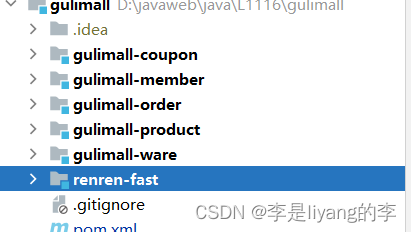
在idea(root)项目里的pom.xml添加一个
<modules>
<module>gulimall-coupon</module>
<module>gulimall-member</module>
<module>gulimall-order</module>
<module>gulimall-product</module>
<module>gulimall-ware</module>
<module>renren-fast</module>
</modules>
然后打开renren-fast/db/mysql.sql,复制全部,在sqlyog中创建库gulimall_admin,粘贴以下的内容执行。
-- 菜单
CREATE TABLE `sys_menu` (
`menu_id` bigint NOT NULL AUTO_INCREMENT,
`parent_id` bigint COMMENT '父菜单ID,一级菜单为0',
`name` varchar(50) COMMENT '菜单名称',
`url` varchar(200) COMMENT '菜单URL',
`perms` varchar(500) COMMENT '授权(多个用逗号分隔,如:user:list,user:create)',
`type` int COMMENT '类型 0:目录 1:菜单 2:按钮',
`icon` varchar(50) COMMENT '菜单图标',
`order_num` int COMMENT '排序',
PRIMARY KEY (`menu_id`)
) ENGINE=`InnoDB` DEFAULT CHARACTER SET utf8mb4 COMMENT='菜单管理';
-- 系统用户
CREATE TABLE `sys_user` (
`user_id` bigint NOT NULL AUTO_INCREMENT,
`username` varchar(50) NOT NULL COMMENT '用户名',
`password` varchar(100) COMMENT '密码',
`salt` varchar(20) COMMENT '盐',
`email` varchar(100) COMMENT '邮箱',
`mobile` varchar(100) COMMENT '手机号',
`status` tinyint COMMENT '状态 0:禁用 1:正常',
`create_user_id` bigint(20) COMMENT '创建者ID',
`create_time` datetime COMMENT '创建时间',
PRIMARY KEY (`user_id`),
UNIQUE INDEX (`username`)
) ENGINE=`InnoDB` DEFAULT CHARACTER SET utf8mb4 COMMENT='系统用户';
-- 系统用户Token
CREATE TABLE `sys_user_token` (
`user_id` bigint(20) NOT NULL,
`token` varchar(100) NOT NULL COMMENT 'token',
`expire_time` datetime DEFAULT NULL COMMENT '过期时间',
`update_time` datetime DEFAULT NULL COMMENT '更新时间',
PRIMARY KEY (`user_id`),
UNIQUE KEY `token` (`token`)
) ENGINE=`InnoDB` DEFAULT CHARACTER SET utf8mb4 COMMENT='系统用户Token';
-- 系统验证码
CREATE TABLE `sys_captcha` (
`uuid` char(36) NOT NULL COMMENT 'uuid',
`code` varchar(6) NOT NULL COMMENT '验证码',
`expire_time` datetime DEFAULT NULL COMMENT '过期时间',
PRIMARY KEY (`uuid`)
) ENGINE=`InnoDB` DEFAULT CHARACTER SET utf8mb4 COMMENT='系统验证码';
-- 角色
CREATE TABLE `sys_role` (
`role_id` bigint NOT NULL AUTO_INCREMENT,
`role_name` varchar(100) COMMENT '角色名称',
`remark` varchar(100) COMMENT '备注',
`create_user_id` bigint(20) COMMENT '创建者ID',
`create_time` datetime COMMENT '创建时间',
PRIMARY KEY (`role_id`)
) ENGINE=`InnoDB` DEFAULT CHARACTER SET utf8mb4 COMMENT='角色';
-- 用户与角色对应关系
CREATE TABLE `sys_user_role` (
`id` bigint NOT NULL AUTO_INCREMENT,
`user_id` bigint COMMENT '用户ID',
`role_id` bigint COMMENT '角色ID',
PRIMARY KEY (`id`)
) ENGINE=`InnoDB` DEFAULT CHARACTER SET utf8mb4 COMMENT='用户与角色对应关系';
-- 角色与菜单对应关系
CREATE TABLE `sys_role_menu` (
`id` bigint NOT NULL AUTO_INCREMENT,
`role_id` bigint COMMENT '角色ID',
`menu_id` bigint COMMENT '菜单ID',
PRIMARY KEY (`id`)
) ENGINE=`InnoDB` DEFAULT CHARACTER SET utf8mb4 COMMENT='角色与菜单对应关系';
-- 系统配置信息
CREATE TABLE `sys_config` (
`id` bigint NOT NULL AUTO_INCREMENT,
`param_key` varchar(50) COMMENT 'key',
`param_value` varchar(2000) COMMENT 'value',
`status` tinyint DEFAULT 1 COMMENT '状态 0:隐藏 1:显示',
`remark` varchar(500) COMMENT '备注',
PRIMARY KEY (`id`),
UNIQUE INDEX (`param_key`)
) ENGINE=`InnoDB` DEFAULT CHARACTER SET utf8mb4 COMMENT='系统配置信息表';
-- 系统日志
CREATE TABLE `sys_log` (
`id` bigint(20) NOT NULL AUTO_INCREMENT,
`username` varchar(50) COMMENT '用户名',
`operation` varchar(50) COMMENT '用户操作',
`method` varchar(200) COMMENT '请求方法',
`params` varchar(5000) COMMENT '请求参数',
`time` bigint NOT NULL COMMENT '执行时长(毫秒)',
`ip` varchar(64) COMMENT 'IP地址',
`create_date` datetime COMMENT '创建时间',
PRIMARY KEY (`id`)
) ENGINE=`InnoDB` DEFAULT CHARACTER SET utf8mb4 COMMENT='系统日志';
-- 文件上传
CREATE TABLE `sys_oss` (
`id` bigint(20) NOT NULL AUTO_INCREMENT,
`url` varchar(200) COMMENT 'URL地址',
`create_date` datetime COMMENT '创建时间',
PRIMARY KEY (`id`)
) ENGINE=`InnoDB` DEFAULT CHARACTER SET utf8mb4 COMMENT='文件上传';
-- 定时任务
CREATE TABLE `schedule_job` (
`job_id` bigint(20) NOT NULL AUTO_INCREMENT COMMENT '任务id',
`bean_name` varchar(200) DEFAULT NULL COMMENT 'spring bean名称',
`params` varchar(2000) DEFAULT NULL COMMENT '参数',
`cron_expression` varchar(100) DEFAULT NULL COMMENT 'cron表达式',
`status` tinyint(4) DEFAULT NULL COMMENT '任务状态 0:正常 1:暂停',
`remark` varchar(255) DEFAULT NULL COMMENT '备注',
`create_time` datetime DEFAULT NULL COMMENT '创建时间',
PRIMARY KEY (`job_id`)
) ENGINE=`InnoDB` DEFAULT CHARACTER SET utf8mb4 COMMENT='定时任务';
-- 定时任务日志
CREATE TABLE `schedule_job_log` (
`log_id` bigint(20) NOT NULL AUTO_INCREMENT COMMENT '任务日志id',
`job_id` bigint(20) NOT NULL COMMENT '任务id',
`bean_name` varchar(200) DEFAULT NULL COMMENT 'spring bean名称',
`params` varchar(2000) DEFAULT NULL COMMENT '参数',
`status` tinyint(4) NOT NULL COMMENT '任务状态 0:成功 1:失败',
`error` varchar(2000) DEFAULT NULL COMMENT '失败信息',
`times` int(11) NOT NULL COMMENT '耗时(单位:毫秒)',
`create_time` datetime DEFAULT NULL COMMENT '创建时间',
PRIMARY KEY (`log_id`),
KEY `job_id` (`job_id`)
) ENGINE=`InnoDB` DEFAULT CHARACTER SET utf8mb4 COMMENT='定时任务日志';
-- 用户表
CREATE TABLE `tb_user` (
`user_id` bigint NOT NULL AUTO_INCREMENT,
`username` varchar(50) NOT NULL COMMENT '用户名',
`mobile` varchar(20) NOT NULL COMMENT '手机号',
`password` varchar(64) COMMENT '密码',
`create_time` datetime COMMENT '创建时间',
PRIMARY KEY (`user_id`),
UNIQUE INDEX (`username`)
) ENGINE=`InnoDB` DEFAULT CHARACTER SET utf8mb4 COMMENT='用户';
-- 初始数据
INSERT INTO `sys_user` (`user_id`, `username`, `password`, `salt`, `email`, `mobile`, `status`, `create_user_id`, `create_time`) VALUES ('1', 'admin', '9ec9750e709431dad22365cabc5c625482e574c74adaebba7dd02f1129e4ce1d', 'YzcmCZNvbXocrsz9dm8e', '[email protected]', '13612345678', '1', '1', '2016-11-11 11:11:11');
INSERT INTO `sys_menu`(`menu_id`, `parent_id`, `name`, `url`, `perms`, `type`, `icon`, `order_num`) VALUES (1, 0, '系统管理', NULL, NULL, 0, 'system', 0);
INSERT INTO `sys_menu`(`menu_id`, `parent_id`, `name`, `url`, `perms`, `type`, `icon`, `order_num`) VALUES (2, 1, '管理员列表', 'sys/user', NULL, 1, 'admin', 1);
INSERT INTO `sys_menu`(`menu_id`, `parent_id`, `name`, `url`, `perms`, `type`, `icon`, `order_num`) VALUES (3, 1, '角色管理', 'sys/role', NULL, 1, 'role', 2);
INSERT INTO `sys_menu`(`menu_id`, `parent_id`, `name`, `url`, `perms`, `type`, `icon`, `order_num`) VALUES (4, 1, '菜单管理', 'sys/menu', NULL, 1, 'menu', 3);
INSERT INTO `sys_menu`(`menu_id`, `parent_id`, `name`, `url`, `perms`, `type`, `icon`, `order_num`) VALUES (5, 1, 'SQL监控', 'http://localhost:8080/renren-fast/druid/sql.html', NULL, 1, 'sql', 4);
INSERT INTO `sys_menu`(`menu_id`, `parent_id`, `name`, `url`, `perms`, `type`, `icon`, `order_num`) VALUES (6, 1, '定时任务', 'job/schedule', NULL, 1, 'job', 5);
INSERT INTO `sys_menu`(`menu_id`, `parent_id`, `name`, `url`, `perms`, `type`, `icon`, `order_num`) VALUES (7, 6, '查看', NULL, 'sys:schedule:list,sys:schedule:info', 2, NULL, 0);
INSERT INTO `sys_menu`(`menu_id`, `parent_id`, `name`, `url`, `perms`, `type`, `icon`, `order_num`) VALUES (8, 6, '新增', NULL, 'sys:schedule:save', 2, NULL, 0);
INSERT INTO `sys_menu`(`menu_id`, `parent_id`, `name`, `url`, `perms`, `type`, `icon`, `order_num`) VALUES (9, 6, '修改', NULL, 'sys:schedule:update', 2, NULL, 0);
INSERT INTO `sys_menu`(`menu_id`, `parent_id`, `name`, `url`, `perms`, `type`, `icon`, `order_num`) VALUES (10, 6, '删除', NULL, 'sys:schedule:delete', 2, NULL, 0);
INSERT INTO `sys_menu`(`menu_id`, `parent_id`, `name`, `url`, `perms`, `type`, `icon`, `order_num`) VALUES (11, 6, '暂停', NULL, 'sys:schedule:pause', 2, NULL, 0);
INSERT INTO `sys_menu`(`menu_id`, `parent_id`, `name`, `url`, `perms`, `type`, `icon`, `order_num`) VALUES (12, 6, '恢复', NULL, 'sys:schedule:resume', 2, NULL, 0);
INSERT INTO `sys_menu`(`menu_id`, `parent_id`, `name`, `url`, `perms`, `type`, `icon`, `order_num`) VALUES (13, 6, '立即执行', NULL, 'sys:schedule:run', 2, NULL, 0);
INSERT INTO `sys_menu`(`menu_id`, `parent_id`, `name`, `url`, `perms`, `type`, `icon`, `order_num`) VALUES (14, 6, '日志列表', NULL, 'sys:schedule:log', 2, NULL, 0);
INSERT INTO `sys_menu`(`menu_id`, `parent_id`, `name`, `url`, `perms`, `type`, `icon`, `order_num`) VALUES (15, 2, '查看', NULL, 'sys:user:list,sys:user:info', 2, NULL, 0);
INSERT INTO `sys_menu`(`menu_id`, `parent_id`, `name`, `url`, `perms`, `type`, `icon`, `order_num`) VALUES (16, 2, '新增', NULL, 'sys:user:save,sys:role:select', 2, NULL, 0);
INSERT INTO `sys_menu`(`menu_id`, `parent_id`, `name`, `url`, `perms`, `type`, `icon`, `order_num`) VALUES (17, 2, '修改', NULL, 'sys:user:update,sys:role:select', 2, NULL, 0);
INSERT INTO `sys_menu`(`menu_id`, `parent_id`, `name`, `url`, `perms`, `type`, `icon`, `order_num`) VALUES (18, 2, '删除', NULL, 'sys:user:delete', 2, NULL, 0);
INSERT INTO `sys_menu`(`menu_id`, `parent_id`, `name`, `url`, `perms`, `type`, `icon`, `order_num`) VALUES (19, 3, '查看', NULL, 'sys:role:list,sys:role:info', 2, NULL, 0);
INSERT INTO `sys_menu`(`menu_id`, `parent_id`, `name`, `url`, `perms`, `type`, `icon`, `order_num`) VALUES (20, 3, '新增', NULL, 'sys:role:save,sys:menu:list', 2, NULL, 0);
INSERT INTO `sys_menu`(`menu_id`, `parent_id`, `name`, `url`, `perms`, `type`, `icon`, `order_num`) VALUES (21, 3, '修改', NULL, 'sys:role:update,sys:menu:list', 2, NULL, 0);
INSERT INTO `sys_menu`(`menu_id`, `parent_id`, `name`, `url`, `perms`, `type`, `icon`, `order_num`) VALUES (22, 3, '删除', NULL, 'sys:role:delete', 2, NULL, 0);
INSERT INTO `sys_menu`(`menu_id`, `parent_id`, `name`, `url`, `perms`, `type`, `icon`, `order_num`) VALUES (23, 4, '查看', NULL, 'sys:menu:list,sys:menu:info', 2, NULL, 0);
INSERT INTO `sys_menu`(`menu_id`, `parent_id`, `name`, `url`, `perms`, `type`, `icon`, `order_num`) VALUES (24, 4, '新增', NULL, 'sys:menu:save,sys:menu:select', 2, NULL, 0);
INSERT INTO `sys_menu`(`menu_id`, `parent_id`, `name`, `url`, `perms`, `type`, `icon`, `order_num`) VALUES (25, 4, '修改', NULL, 'sys:menu:update,sys:menu:select', 2, NULL, 0);
INSERT INTO `sys_menu`(`menu_id`, `parent_id`, `name`, `url`, `perms`, `type`, `icon`, `order_num`) VALUES (26, 4, '删除', NULL, 'sys:menu:delete', 2, NULL, 0);
INSERT INTO `sys_menu`(`menu_id`, `parent_id`, `name`, `url`, `perms`, `type`, `icon`, `order_num`) VALUES (27, 1, '参数管理', 'sys/config', 'sys:config:list,sys:config:info,sys:config:save,sys:config:update,sys:config:delete', 1, 'config', 6);
INSERT INTO `sys_menu`(`menu_id`, `parent_id`, `name`, `url`, `perms`, `type`, `icon`, `order_num`) VALUES (29, 1, '系统日志', 'sys/log', 'sys:log:list', 1, 'log', 7);
INSERT INTO `sys_menu`(`menu_id`, `parent_id`, `name`, `url`, `perms`, `type`, `icon`, `order_num`) VALUES (30, 1, '文件上传', 'oss/oss', 'sys:oss:all', 1, 'oss', 6);
INSERT INTO `sys_config` (`param_key`, `param_value`, `status`, `remark`) VALUES ('CLOUD_STORAGE_CONFIG_KEY', '{\"aliyunAccessKeyId\":\"\",\"aliyunAccessKeySecret\":\"\",\"aliyunBucketName\":\"\",\"aliyunDomain\":\"\",\"aliyunEndPoint\":\"\",\"aliyunPrefix\":\"\",\"qcloudBucketName\":\"\",\"qcloudDomain\":\"\",\"qcloudPrefix\":\"\",\"qcloudSecretId\":\"\",\"qcloudSecretKey\":\"\",\"qiniuAccessKey\":\"NrgMfABZxWLo5B-YYSjoE8-AZ1EISdi1Z3ubLOeZ\",\"qiniuBucketName\":\"ios-app\",\"qiniuDomain\":\"http://7xqbwh.dl1.z0.glb.clouddn.com\",\"qiniuPrefix\":\"upload\",\"qiniuSecretKey\":\"uIwJHevMRWU0VLxFvgy0tAcOdGqasdtVlJkdy6vV\",\"type\":1}', '0', '云存储配置信息');
INSERT INTO `schedule_job` (`bean_name`, `params`, `cron_expression`, `status`, `remark`, `create_time`) VALUES ('testTask', 'renren', '0 0/30 * * * ?', '0', '参数测试', now());
-- 账号:13612345678 密码:admin
INSERT INTO `tb_user` (`username`, `mobile`, `password`, `create_time`) VALUES ('mark', '13612345678', '8c6976e5b5410415bde908bd4dee15dfb167a9c873fc4bb8a81f6f2ab448a918', '2017-03-23 22:37:41');
-- quartz自带表结构
CREATE TABLE QRTZ_JOB_DETAILS(
SCHED_NAME VARCHAR(120) NOT NULL,
JOB_NAME VARCHAR(200) NOT NULL,
JOB_GROUP VARCHAR(200) NOT NULL,
DESCRIPTION VARCHAR(250) NULL,
JOB_CLASS_NAME VARCHAR(250) NOT NULL,
IS_DURABLE VARCHAR(1) NOT NULL,
IS_NONCONCURRENT VARCHAR(1) NOT NULL,
IS_UPDATE_DATA VARCHAR(1) NOT NULL,
REQUESTS_RECOVERY VARCHAR(1) NOT NULL,
JOB_DATA BLOB NULL,
PRIMARY KEY (SCHED_NAME,JOB_NAME,JOB_GROUP))
ENGINE=InnoDB DEFAULT CHARSET=utf8;
CREATE TABLE QRTZ_TRIGGERS (
SCHED_NAME VARCHAR(120) NOT NULL,
TRIGGER_NAME VARCHAR(200) NOT NULL,
TRIGGER_GROUP VARCHAR(200) NOT NULL,
JOB_NAME VARCHAR(200) NOT NULL,
JOB_GROUP VARCHAR(200) NOT NULL,
DESCRIPTION VARCHAR(250) NULL,
NEXT_FIRE_TIME BIGINT(13) NULL,
PREV_FIRE_TIME BIGINT(13) NULL,
PRIORITY INTEGER NULL,
TRIGGER_STATE VARCHAR(16) NOT NULL,
TRIGGER_TYPE VARCHAR(8) NOT NULL,
START_TIME BIGINT(13) NOT NULL,
END_TIME BIGINT(13) NULL,
CALENDAR_NAME VARCHAR(200) NULL,
MISFIRE_INSTR SMALLINT(2) NULL,
JOB_DATA BLOB NULL,
PRIMARY KEY (SCHED_NAME,TRIGGER_NAME,TRIGGER_GROUP),
FOREIGN KEY (SCHED_NAME,JOB_NAME,JOB_GROUP)
REFERENCES QRTZ_JOB_DETAILS(SCHED_NAME,JOB_NAME,JOB_GROUP))
ENGINE=InnoDB DEFAULT CHARSET=utf8;
CREATE TABLE QRTZ_SIMPLE_TRIGGERS (
SCHED_NAME VARCHAR(120) NOT NULL,
TRIGGER_NAME VARCHAR(200) NOT NULL,
TRIGGER_GROUP VARCHAR(200) NOT NULL,
REPEAT_COUNT BIGINT(7) NOT NULL,
REPEAT_INTERVAL BIGINT(12) NOT NULL,
TIMES_TRIGGERED BIGINT(10) NOT NULL,
PRIMARY KEY (SCHED_NAME,TRIGGER_NAME,TRIGGER_GROUP),
FOREIGN KEY (SCHED_NAME,TRIGGER_NAME,TRIGGER_GROUP)
REFERENCES QRTZ_TRIGGERS(SCHED_NAME,TRIGGER_NAME,TRIGGER_GROUP))
ENGINE=InnoDB DEFAULT CHARSET=utf8;
CREATE TABLE QRTZ_CRON_TRIGGERS (
SCHED_NAME VARCHAR(120) NOT NULL,
TRIGGER_NAME VARCHAR(200) NOT NULL,
TRIGGER_GROUP VARCHAR(200) NOT NULL,
CRON_EXPRESSION VARCHAR(120) NOT NULL,
TIME_ZONE_ID VARCHAR(80),
PRIMARY KEY (SCHED_NAME,TRIGGER_NAME,TRIGGER_GROUP),
FOREIGN KEY (SCHED_NAME,TRIGGER_NAME,TRIGGER_GROUP)
REFERENCES QRTZ_TRIGGERS(SCHED_NAME,TRIGGER_NAME,TRIGGER_GROUP))
ENGINE=InnoDB DEFAULT CHARSET=utf8;
CREATE TABLE QRTZ_SIMPROP_TRIGGERS
(
SCHED_NAME VARCHAR(120) NOT NULL,
TRIGGER_NAME VARCHAR(200) NOT NULL,
TRIGGER_GROUP VARCHAR(200) NOT NULL,
STR_PROP_1 VARCHAR(512) NULL,
STR_PROP_2 VARCHAR(512) NULL,
STR_PROP_3 VARCHAR(512) NULL,
INT_PROP_1 INT NULL,
INT_PROP_2 INT NULL,
LONG_PROP_1 BIGINT NULL,
LONG_PROP_2 BIGINT NULL,
DEC_PROP_1 NUMERIC(13,4) NULL,
DEC_PROP_2 NUMERIC(13,4) NULL,
BOOL_PROP_1 VARCHAR(1) NULL,
BOOL_PROP_2 VARCHAR(1) NULL,
PRIMARY KEY (SCHED_NAME,TRIGGER_NAME,TRIGGER_GROUP),
FOREIGN KEY (SCHED_NAME,TRIGGER_NAME,TRIGGER_GROUP)
REFERENCES QRTZ_TRIGGERS(SCHED_NAME,TRIGGER_NAME,TRIGGER_GROUP))
ENGINE=InnoDB DEFAULT CHARSET=utf8;
CREATE TABLE QRTZ_BLOB_TRIGGERS (
SCHED_NAME VARCHAR(120) NOT NULL,
TRIGGER_NAME VARCHAR(200) NOT NULL,
TRIGGER_GROUP VARCHAR(200) NOT NULL,
BLOB_DATA BLOB NULL,
PRIMARY KEY (SCHED_NAME,TRIGGER_NAME,TRIGGER_GROUP),
INDEX (SCHED_NAME,TRIGGER_NAME, TRIGGER_GROUP),
FOREIGN KEY (SCHED_NAME,TRIGGER_NAME,TRIGGER_GROUP)
REFERENCES QRTZ_TRIGGERS(SCHED_NAME,TRIGGER_NAME,TRIGGER_GROUP))
ENGINE=InnoDB DEFAULT CHARSET=utf8;
CREATE TABLE QRTZ_CALENDARS (
SCHED_NAME VARCHAR(120) NOT NULL,
CALENDAR_NAME VARCHAR(200) NOT NULL,
CALENDAR BLOB NOT NULL,
PRIMARY KEY (SCHED_NAME,CALENDAR_NAME))
ENGINE=InnoDB DEFAULT CHARSET=utf8;
CREATE TABLE QRTZ_PAUSED_TRIGGER_GRPS (
SCHED_NAME VARCHAR(120) NOT NULL,
TRIGGER_GROUP VARCHAR(200) NOT NULL,
PRIMARY KEY (SCHED_NAME,TRIGGER_GROUP))
ENGINE=InnoDB DEFAULT CHARSET=utf8;
CREATE TABLE QRTZ_FIRED_TRIGGERS (
SCHED_NAME VARCHAR(120) NOT NULL,
ENTRY_ID VARCHAR(95) NOT NULL,
TRIGGER_NAME VARCHAR(200) NOT NULL,
TRIGGER_GROUP VARCHAR(200) NOT NULL,
INSTANCE_NAME VARCHAR(200) NOT NULL,
FIRED_TIME BIGINT(13) NOT NULL,
SCHED_TIME BIGINT(13) NOT NULL,
PRIORITY INTEGER NOT NULL,
STATE VARCHAR(16) NOT NULL,
JOB_NAME VARCHAR(200) NULL,
JOB_GROUP VARCHAR(200) NULL,
IS_NONCONCURRENT VARCHAR(1) NULL,
REQUESTS_RECOVERY VARCHAR(1) NULL,
PRIMARY KEY (SCHED_NAME,ENTRY_ID))
ENGINE=InnoDB DEFAULT CHARSET=utf8;
CREATE TABLE QRTZ_SCHEDULER_STATE (
SCHED_NAME VARCHAR(120) NOT NULL,
INSTANCE_NAME VARCHAR(200) NOT NULL,
LAST_CHECKIN_TIME BIGINT(13) NOT NULL,
CHECKIN_INTERVAL BIGINT(13) NOT NULL,
PRIMARY KEY (SCHED_NAME,INSTANCE_NAME))
ENGINE=InnoDB DEFAULT CHARSET=utf8;
CREATE TABLE QRTZ_LOCKS (
SCHED_NAME VARCHAR(120) NOT NULL,
LOCK_NAME VARCHAR(40) NOT NULL,
PRIMARY KEY (SCHED_NAME,LOCK_NAME))
ENGINE=InnoDB DEFAULT CHARSET=utf8;
CREATE INDEX IDX_QRTZ_J_REQ_RECOVERY ON QRTZ_JOB_DETAILS(SCHED_NAME,REQUESTS_RECOVERY);
CREATE INDEX IDX_QRTZ_J_GRP ON QRTZ_JOB_DETAILS(SCHED_NAME,JOB_GROUP);
CREATE INDEX IDX_QRTZ_T_J ON QRTZ_TRIGGERS(SCHED_NAME,JOB_NAME,JOB_GROUP);
CREATE INDEX IDX_QRTZ_T_JG ON QRTZ_TRIGGERS(SCHED_NAME,JOB_GROUP);
CREATE INDEX IDX_QRTZ_T_C ON QRTZ_TRIGGERS(SCHED_NAME,CALENDAR_NAME);
CREATE INDEX IDX_QRTZ_T_G ON QRTZ_TRIGGERS(SCHED_NAME,TRIGGER_GROUP);
CREATE INDEX IDX_QRTZ_T_STATE ON QRTZ_TRIGGERS(SCHED_NAME,TRIGGER_STATE);
CREATE INDEX IDX_QRTZ_T_N_STATE ON QRTZ_TRIGGERS(SCHED_NAME,TRIGGER_NAME,TRIGGER_GROUP,TRIGGER_STATE);
CREATE INDEX IDX_QRTZ_T_N_G_STATE ON QRTZ_TRIGGERS(SCHED_NAME,TRIGGER_GROUP,TRIGGER_STATE);
CREATE INDEX IDX_QRTZ_T_NEXT_FIRE_TIME ON QRTZ_TRIGGERS(SCHED_NAME,NEXT_FIRE_TIME);
CREATE INDEX IDX_QRTZ_T_NFT_ST ON QRTZ_TRIGGERS(SCHED_NAME,TRIGGER_STATE,NEXT_FIRE_TIME);
CREATE INDEX IDX_QRTZ_T_NFT_MISFIRE ON QRTZ_TRIGGERS(SCHED_NAME,MISFIRE_INSTR,NEXT_FIRE_TIME);
CREATE INDEX IDX_QRTZ_T_NFT_ST_MISFIRE ON QRTZ_TRIGGERS(SCHED_NAME,MISFIRE_INSTR,NEXT_FIRE_TIME,TRIGGER_STATE);
CREATE INDEX IDX_QRTZ_T_NFT_ST_MISFIRE_GRP ON QRTZ_TRIGGERS(SCHED_NAME,MISFIRE_INSTR,NEXT_FIRE_TIME,TRIGGER_GROUP,TRIGGER_STATE);
CREATE INDEX IDX_QRTZ_FT_TRIG_INST_NAME ON QRTZ_FIRED_TRIGGERS(SCHED_NAME,INSTANCE_NAME);
CREATE INDEX IDX_QRTZ_FT_INST_JOB_REQ_RCVRY ON QRTZ_FIRED_TRIGGERS(SCHED_NAME,INSTANCE_NAME,REQUESTS_RECOVERY);
CREATE INDEX IDX_QRTZ_FT_J_G ON QRTZ_FIRED_TRIGGERS(SCHED_NAME,JOB_NAME,JOB_GROUP);
CREATE INDEX IDX_QRTZ_FT_JG ON QRTZ_FIRED_TRIGGERS(SCHED_NAME,JOB_GROUP);
CREATE INDEX IDX_QRTZ_FT_T_G ON QRTZ_FIRED_TRIGGERS(SCHED_NAME,TRIGGER_NAME,TRIGGER_GROUP);
CREATE INDEX IDX_QRTZ_FT_TG ON QRTZ_FIRED_TRIGGERS(SCHED_NAME,TRIGGER_GROUP);
在idea(root)项目里的pom.xml添加一个
<modules>
<module>gulimall-coupon</module>
<module>gulimall-member</module>
<module>gulimall-order</module>
<module>gulimall-product</module>
<module>gulimall-ware</module>
<module>renren-fast</module>
</modules>
然后打开renren-fast/db/mysql.sql,复制全部,在sqlyog中创建库gulimall_admin,粘贴以下的内容执行。其中renren-fast的pom爆了错误
可能是父工程不对应,查看网上的资料后发现可以使用 <relativePath/>,加在renren-fast的pom文件的parent文件上
<parent>
<groupId>org.springframework.boot</groupId>
<artifactId>spring-boot-starter-parent</artifactId>
<version>2.7.14</version>
<relativePath/>
</parent>在运行的时候爆了application.yml 文件字符编码错误
所以我们可以直接在pom文件中进行字符编码错误,在peoperties标签中添加。
<!-- 编译时的编码 这里就是你运行项目,会给你的文件进行编码-->
<maven.compiler.encoding>UTF-8</maven.compiler.encoding>
同时在setting->edit->file encoding 对三个模块进行配置为 UTF-8。然后就可以直接运行renrenapplication。
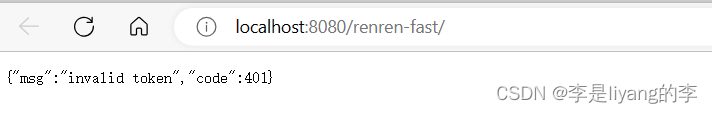
2. 人人开源搭建前端 —— renren-fast-vue(前端)
下载安装nodejs ,下载地址:Index of /download/release/v10.24.1/ (nodejs.org)
下载64位msi版本
下载完之后在windows命令行使用命令
npm config set registry http://registry.npm.taobao.org/ # 设置node仓库。提高下载速度
然后开启管理员权限打开命令行
对npm进行初始化,初始化会生成pack.json 文件
npm init -y
然后在vscode中打开renren-fast-vue,打开终端命令
然后进行npm的安装 ,如果没有初始化,可能不会安装C++配置文件,有一些组件会安装失败
npm install
最后运行renren-fast-vue 项目
npm run dev
最后打开浏览器使用8001端口。登陆帐号:admin 登陆密码:admin
打开VScode终端命令
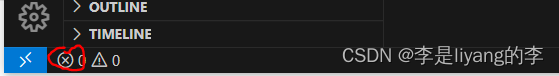
人人界面
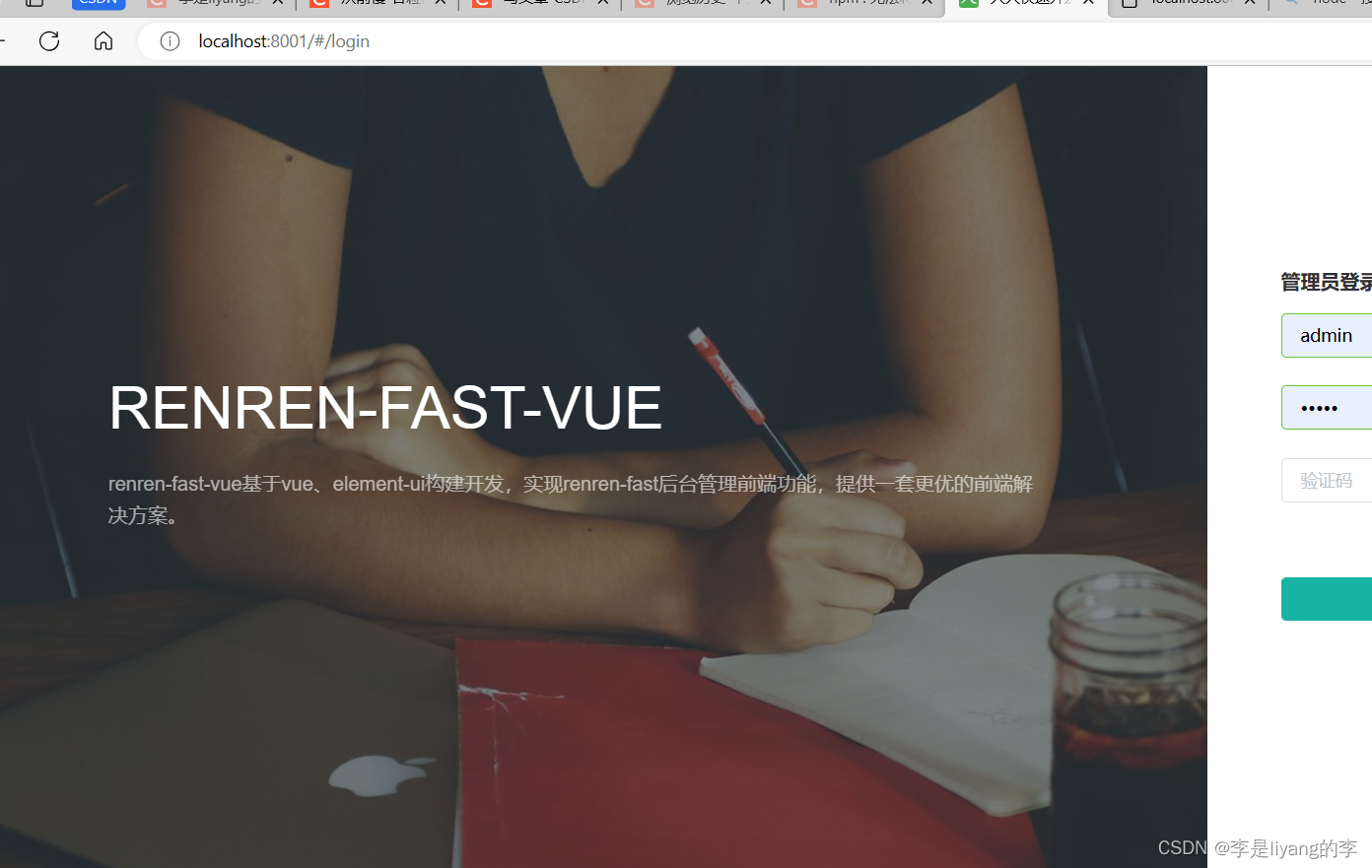
3. 逆向工程搭建&使用
3.1 product
git clone https://gitee.com/renrenio/renren-generator.git
下载到桌面后,同样把里面的.git文件删除,然后移动到我们IDEA项目目录中,同样配置好pom.xml(root)
<modules>
<module>gulimall-coupon</module>
<module>gulimall-member</module>
<module>gulimall-order</module>
<module>gulimall-product</module>
<module>gulimall-ware</module>
<module>renren-fast</module>
<module>renren-generator</module>
</modules>
修改renren-generator的application.yml,说明映射product文件的数据源
url: jdbc:mysql://192.168.1.103:3306/gulimall-pms?useUnicode=true&characterEncoding=UTF-8&useSSL=false&serverTimezone=Asia/Shanghai
username: root
password: root
修改generator.properties
mainPath=com.atguigu # 主目录
package=com.atguigu.gulimall # 包名
moduleName=product # 模块名
author=liyang # 作者
[email protected] # email
tablePrefix=pms_ # 我们的pms数据库中的表的前缀都有pms,
如果写了表前缀,每一张表对于的javaBean就不会添加前缀了
运行RenrenApplication。如果启动不成功,修改application中是port为80。访问http://localhost:80
然后将每页条目改为50,点击全部,点击生成代码。下载了压缩包
解压压缩包,把main放到gulimall-product的同级目录下。
然后在项目上右击(在项目上右击很重要)new modules— maven—然后在name上输入gulimall-common。
在pom.xml中也自动添加了<module>gulimall-common</module>
在common项目的pom.xml(我们把每个微服务里公共的类和依赖放到common里。)中添加
然后在每个微服务的pom文件中去依赖common项目。
<!-- mybatisPLUS-->
<dependency>
<groupId>com.baomidou</groupId>
<artifactId>mybatis-plus-boot-starter</artifactId>
<version>3.3.2</version>
</dependency>
<!--简化实体类,用@Data代替getset方法-->
<dependency>
<groupId>org.projectlombok</groupId>
<artifactId>lombok</artifactId>
<version>1.18.8</version>
</dependency>
<!-- httpcomponent包https://mvnrepository.com/artifact/org.apache.httpcomponents/httpcore -->
<dependency>
<groupId>org.apache.httpcomponents</groupId>
<artifactId>httpcore</artifactId>
<version>4.4.13</version>
</dependency>
<dependency>
<groupId>commons-lang</groupId>
<artifactId>commons-lang</artifactId>
<version>2.6</version>
</dependency>然后在product项目中的pom.xml中加入下面内容
<dependency>
<groupId>com.atguigu.gulimall</groupId>
<artifactId>gulimall-common</artifactId>
<version>0.0.1-SNAPSHOT</version>
</dependency>
复制
1. renren-fast----utils包下的Query和PageUtils、R、Constant复制到common项目的 java/com.yxj.common.utils下
2. 把@RequiresPermissions这些注解掉,因为是shiro的,而我们目前用不到。这些是涉及到权限问题的。
因为@RequtiresPermissions 这些注解全部是在controller中的,我们可以在代码生成器
renren-generator的模板template的controller中将先将这些注解注释掉,再重新生成代码,并将其中不含
有@RequtiresPermissions 注解的controller层复制到product项目中去。
3. 复制renren-fast中的xss包粘贴到common的java/com.atguigu.common目录下。并删除其中的xssfilter和xss..filter。
4. 将异常处理 RRException 添加到gulimall-common的utils包下。
总之在项目中什么报错就去renren-fast里面找。
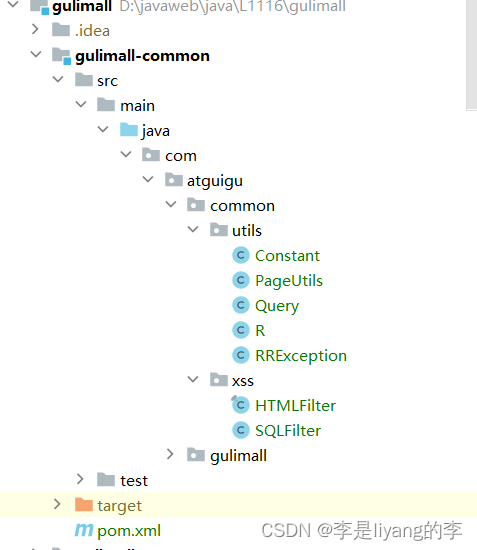
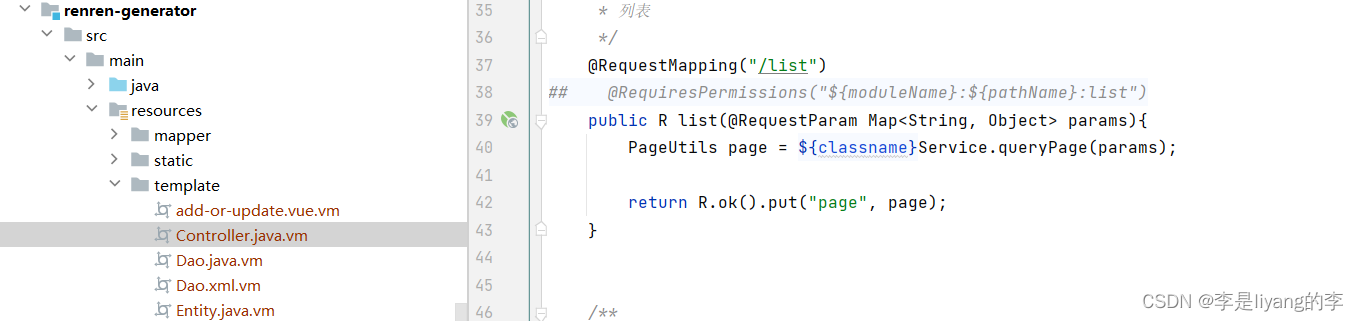
测试
测试与整合商品服务里的mybatisplus
在common的pom.xml中导入
<!-- 数据库驱动 https://mvnrepository.com/artifact/mysql/mysql-connector-java -->
<dependency>
<groupId>mysql</groupId>
<artifactId>mysql-connector-java</artifactId>
<version>8.0.17</version>
</dependency>
<!--tomcat里一般都带-->
<dependency>
<groupId>javax.servlet</groupId>
<artifactId>servlet-api</artifactId>
<version>2.5</version>
<scope>provided</scope> # Tomcat有带,所以provided
</dependency>
在product项目的resources目录下新建application.yml
spring:
datasource:
driver-class-name: com.mysql.cj.jdbc.Driver
url: jdbc:mysql://192.168.1.103:3306/gulimall_pms?useUnicode=true&characterEncoding=UTF-8&useSSL=false&serverTimezone=Asia/Shanghai
username: root
password: root
# MapperScan
# sql映射文件位置
mybatis-plus:
mapper-locations: classpath:/mapper/**/*.xml
global-config:
db-config:
id-type: auto
然后在主启动类上加上注解@MapperScan()
@MapperScan("com.atguigu.gulimall.product.dao")
@SpringBootApplication
public class gulimallProductApplication {
public static void main(String[] args) {
SpringApplication.run(gulimallProductApplication.class, args);
}
}
然后去测试,先通过下面方法给数据库添加内容
@SpringBootTest
class gulimallProductApplicationTests {
@Autowired
BrandService brandService;
@Test
void contextLoads() {
BrandEntity brandEntity = new BrandEntity();
brandEntity.setDescript("hello");
brandEntity.setName("华为");
brandService.save(brandEntity);
System.out.println("保存成功");
}
}
一般情况下,只要springboot的springcloud的版本对的话就不会报错了
但是我的但很不幸报错了
注意看springboot和springcloud的对应版本
我的是将spingcloud改为
<properties>
<java.version>1.8</java.version>
<spring-cloud.version>Hoxton.SR1</spring-cloud.version>
</properties>
就没有报错了运行成功截图
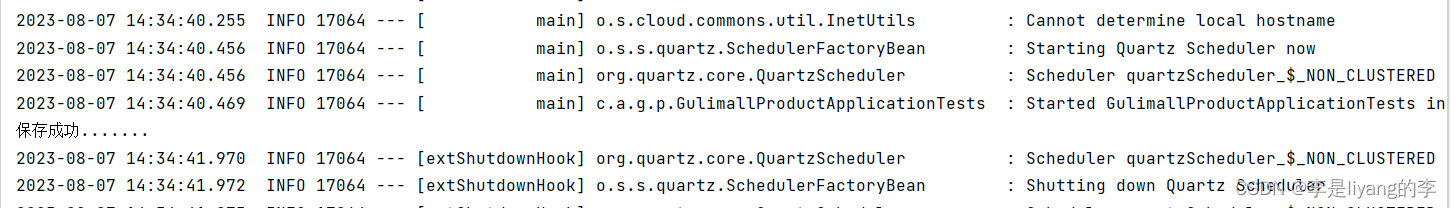
3.2 coupon
1. 重新打开generator逆向工程,修改generator.properties
# generator.properties
mainPath=com.atguigu
package=com.atguigu.gulimall
moduleName=coupon
autho=ly
[email protected]
tablePrefix=sms_
2. 修改yml数据库信息
spring:
datasource:
username: root
password: root
url: jdbc:mysql://192.168.1.103:3306/gulimall_sms?useUnicode=true&characterEncoding=UTF-8&useSSL=false&serverTimezone=Asia/Shanghai
mybatis-plus:
mapper-locations: classpath:/mapper/**/*.xml
global-config:
db-config:
id-type: auto
logic-delete-value: 1
logic-not-delete-value: 0
server:
port: 7000 #端口号
3. 启动生成RenrenApplication.java,运行后去浏览器80端口查看,同样让他一
页全显示后选择全部后生成。生成后解压复制main到coupon项目对应目录下。
让coupon也依赖于common,修改pom.xml
<dependency>
<groupId>com.atguigu.gulimall</groupId>
<artifactId>gulimall-common</artifactId>
<version>0.0.1-SNAPSHOT</version>
</dependency>
4. 修改springboot和springcloud的版本,应该一一对应
springboot版本
<parent>
<groupId>org.springframework.boot</groupId>
<artifactId>spring-boot-starter-parent</artifactId>
<version>2.3.9.RELEASE</version>
<relativePath/> <!-- lookup parent from repository -->
</parent>
springcloud版本
<properties>
<java.version>1.8</java.version>
<spring-cloud.version>Hoxton.SR1</spring-cloud.version>
</properties>
resources下src包先删除
5. 添加application.yml
spring:
datasource:
username: root
password: root
url: jdbc:mysql://192.168.1.103:3306/gulimall_sms?useUnicode=true&characterEncoding=UTF-8&useSSL=false&serverTimezone=Asia/Shanghai
driver-class-name: com.mysql.cj.jdbc.Driver
mybatis-plus:
mapper-locations: classpath:/mapper/**/*.xml
global-config:
db-config:
id-type: auto
logic-delete-value: 1
logic-not-delete-value: 0
6. 运行gulimallCouponApplication.java
http://localhost:8080/coupon/coupon/list
{"msg":"success","code":0,"page":{"totalCount":0,"pageSize":10,"totalPage":0,"currPage":1,"list":[]}}
3.3 member
1. 重新打开generator逆向工程,修改generator.properties
# generator.properties
mainPath=com.atguigu
package=com.atguigu.gulimall
moduleName=coupon
autho=ly
[email protected]
tablePrefix=ums_
2. 修改yml数据库信息
spring:
datasource:
username: root
password: root
url: jdbc:mysql://192.168.1.103:3306/gulimall_ums?useUnicode=true&characterEncoding=UTF-8&useSSL=false&serverTimezone=Asia/Shanghai
mybatis-plus:
mapper-locations: classpath:/mapper/**/*.xml
global-config:
db-config:
id-type: auto
logic-delete-value: 1
logic-not-delete-value: 0
server:
port: 8000 #端口号
3. 启动生成RenrenApplication.java,运行后去浏览器80端口查看,同样让他一
页全显示后选择全部后生成。生成后解压复制main到coupon项目对应目录下。
让coupon也依赖于common,修改pom.xml
<dependency>
<groupId>com.atguigu.gulimall</groupId>
<artifactId>gulimall-common</artifactId>
<version>0.0.1-SNAPSHOT</version>
</dependency>
4. 修改springboot和springcloud的版本,应该一一对应
springboot版本
<parent>
<groupId>org.springframework.boot</groupId>
<artifactId>spring-boot-starter-parent</artifactId>
<version>2.3.9.RELEASE</version>
<relativePath/> <!-- lookup parent from repository -->
</parent>
springcloud版本
<properties>
<java.version>1.8</java.version>
<spring-cloud.version>Hoxton.SR1</spring-cloud.version>
</properties>
resources下src包先删除
5. 添加application.yml
spring:
datasource:
username: root
password: root
url: jdbc:mysql://192.168.1.103:3306/gulimall_ums?useUnicode=true&characterEncoding=UTF-8&useSSL=false&serverTimezone=Asia/Shanghai
driver-class-name: com.mysql.cj.jdbc.Driver
mybatis-plus:
mapper-locations: classpath:/mapper/**/*.xml
global-config:
db-config:
id-type: auto
logic-delete-value: 1
logic-not-delete-value: 0
6. 运行gulimallMemberApplication.java
http://localhost:8000/member/growthchangehistory/list
测试成功:{"msg":"success","code":0,"page":{"totalCount":0,"pageSize":10,"totalPage":0,"currPage":1,"list":[]}}3.4 order
1. 重新打开generator逆向工程,修改generator.properties
# generator.properties
mainPath=com.atguigu
package=com.atguigu.gulimall
moduleName=order
autho=ly
[email protected]
tablePrefix=oms_
2. 修改yml数据库信息
spring:
datasource:
username: root
password: root
url: jdbc:mysql://192.168.1.103:3306/gulimall_oms?useUnicode=true&characterEncoding=UTF-8&useSSL=false&serverTimezone=Asia/Shanghai
mybatis-plus:
mapper-locations: classpath:/mapper/**/*.xml
global-config:
db-config:
id-type: auto
logic-delete-value: 1
logic-not-delete-value: 0
server:
port: 9000 #端口号
3. 启动生成RenrenApplication.java,运行后去浏览器80端口查看,同样让他一
页全显示后选择全部后生成。生成后解压复制main到coupon项目对应目录下。
让coupon也依赖于common,修改pom.xml
<dependency>
<groupId>com.atguigu.gulimall</groupId>
<artifactId>gulimall-common</artifactId>
<version>0.0.1-SNAPSHOT</version>
</dependency>
4. 修改springboot和springcloud的版本,应该一一对应
springboot版本
<parent>
<groupId>org.springframework.boot</groupId>
<artifactId>spring-boot-starter-parent</artifactId>
<version>2.3.9.RELEASE</version>
<relativePath/> <!-- lookup parent from repository -->
</parent>
springcloud版本
<properties>
<java.version>1.8</java.version>
<spring-cloud.version>Hoxton.SR1</spring-cloud.version>
</properties>
resources下src包先删除
5. 添加application.yml
spring:
datasource:
username: root
password: root
url: jdbc:mysql://192.168.1.103:3306/gulimall_oms?useUnicode=true&characterEncoding=UTF-8&useSSL=false&serverTimezone=Asia/Shanghai
driver-class-name: com.mysql.cj.jdbc.Driver
mybatis-plus:
mapper-locations: classpath:/mapper/**/*.xml
global-config:
db-config:
id-type: auto
logic-delete-value: 1
logic-not-delete-value: 0
6. 运行gulimallOrderApplication.java
http://localhost:9000/order/order/list
{"msg":"success","code":0,"page":{"totalCount":0,"pageSize":10,"totalPage":0,"currPage":1,"list":[]}}3.5 ware
1. 重新打开generator逆向工程,修改generator.properties
# generator.properties
mainPath=com.atguigu
package=com.atguigu.gulimall
moduleName=ware
autho=ly
[email protected]
tablePrefix=wms_
2. 修改yml数据库信息
spring:
datasource:
username: root
password: root
url: jdbc:mysql://192.168.1.103:3306/gulimall_wms?useUnicode=true&characterEncoding=UTF-8&useSSL=false&serverTimezone=Asia/Shanghai
mybatis-plus:
mapper-locations: classpath:/mapper/**/*.xml
global-config:
db-config:
id-type: auto
logic-delete-value: 1
logic-not-delete-value: 0
server:
port: 11000 #端口号
3. 启动生成RenrenApplication.java,运行后去浏览器80端口查看,同样让他一
页全显示后选择全部后生成。生成后解压复制main到coupon项目对应目录下。
让coupon也依赖于common,修改pom.xml
<dependency>
<groupId>com.atguigu.gulimall</groupId>
<artifactId>gulimall-common</artifactId>
<version>0.0.1-SNAPSHOT</version>
</dependency>
4. 修改springboot和springcloud的版本,应该一一对应
springboot版本
<parent>
<groupId>org.springframework.boot</groupId>
<artifactId>spring-boot-starter-parent</artifactId>
<version>2.3.9.RELEASE</version>
<relativePath/> <!-- lookup parent from repository -->
</parent>
springcloud版本
<properties>
<java.version>1.8</java.version>
<spring-cloud.version>Hoxton.SR1</spring-cloud.version>
</properties>
resources下src包先删除
5. 添加application.yml
spring:
datasource:
username: root
password: root
url: jdbc:mysql://192.168.1.103:3306/gulimall_wms?useUnicode=true&characterEncoding=UTF-8&useSSL=false&serverTimezone=Asia/Shanghai
driver-class-name: com.mysql.cj.jdbc.Driver
mybatis-plus:
mapper-locations: classpath:/mapper/**/*.xml
global-config:
db-config:
id-type: auto
logic-delete-value: 1
logic-not-delete-value: 0
6.
启动gulimallWareApplication.java
http://localhost:11000/ware/wareinfo/list
{"msg":"success","code":0,"page":{"totalCount":0,"pageSize":10,"totalPage":0,"currPage":1,"list":[]}}分布式组件 — nacos注册中心
1. 搭配环境
在公共微服务项目中加入alibaba依赖,使每个微服务项目都可以继承并使用该依赖
<dependencyManagement>
<dependencies>
<dependency>
<groupId>com.alibaba.cloud</groupId>
<artifactId>spring-cloud-alibaba-dependencies</artifactId>
<version>2.1.0.RELEASE</version>
<type>pom</type>
<scope>import</scope>
</dependency>
</dependencies>
</dependencyManagement>nacos组件
1. 首先下载nacos ,关于nacos的下载和使用详情可见这一篇博文
https://blog.csdn.net/weixin_55347789/article/details/131519301?spm=1001.2014.3001.5502
2. 在gulimall-common中加入关于nacos的依赖
<dependency>
<groupId>com.alibaba.cloud</groupId>
<artifactId>spring-cloud-starter-alibaba-nacos-discovery</artifactId>
</dependency>
3. 在微服务项目中配置相应的application.yml 文件中配置 nacos地址和微服务名称
spring:
datasource:
username: root
password: abc123
url: jdbc:mysql://192.168.56.10:3306/gulimall_sms?useUnicode=true&characterEncoding=UTF-8&serverTimezone=Asia/Shanghai
driver-class-name: com.mysql.cj.jdbc.Driver
cloud:
nacos:
discovery:
server-addr: 127.0.0.1:8848
application:
name: gulimall-coupon
4. 在GulimallCouponApplication 中添加注解@EnableDiscoveryClient
@EnableDiscoveryClient //开启服务注册发现
@SpringBootApplication
@MapperScan("com.atguigu.gulimall.coupon.dao")
public class GuliamllCouponApplication {
public static void main(String[] args) {
SpringApplication.run(GuliamllCouponApplication.class, args);
}
}
5. 访问 127.0.0.1:8848/nacos/ 在服务管理的服务列表中查看对应的微服务。

member
按照以上步骤,对微服务gulimall-member 进行注册
1 在应用的common中的application.yml 配置文件中配置 Nacos Server 地址和微服务名称
spring:
application:
name: gulimall-member
datasource:
driver-class-name: com.mysql.cj.jdbc.Driver
url: jdbc:mysql://192.168.1.103:3306/gulimall_ums?useUnicode=true&characterEncoding=UTF-8&useSSL=false&serverTimezone=Asia/Shanghai
username: root
password: root
cloud:
nacos:
discovery:
server-addr: 192.168.11.1:8848
mybatis-plus:
mapper-locations: classpath:/mapper/**/*.xml
global-config:
db-config:
id-type: auto
server:
port: 8000
2 使用 @EnableDiscoveryClient 注解开启服务注册与发现功能
package com.yxj.gulimall.member;
import org.mybatis.spring.annotation.MapperScan;
import org.springframework.boot.SpringApplication;
import org.springframework.boot.autoconfigure.SpringBootApplication;
import org.springframework.cloud.client.discovery.EnableDiscoveryClient;
@SpringBootApplication
@MapperScan("com.yxj.gulimall.member.dao")
@EnableDiscoveryClient
public class GulimallMemberApplication {
public static void main(String[] args) {
SpringApplication.run(GulimallMemberApplication.class, args);
}
}想要获取当前会员领取到的所有优惠券。先去注册中心找优惠券服务,
注册中心调一台优惠券服务器给会员,会员服务器发送请求给这台优
惠券服务器,然后对方响应。
Feign与注册中心
spring cloud feign
声明式远程调用
feign是一个声明式的HTTP客户端,他的目的就是让远程调用更加简单。
给远程服务发的是HTTP请求。
1 会员服务想要远程调用优惠券服务,只需要给会员服务里引入
openfeign依赖,他就有了远程调用其他服务的能力。
在gulimall-member 中加入依赖
<dependency>
<groupId>org.springframework.cloud</groupId>
<artifactId>spring-cloud-starter-openfeign</artifactId>
</dependency>
2 在coupon中添加被调用的方法m
@RequestMapping("coupon/coupon")
public class CouponController {
@Autowired
private CouponService couponService;
@RequestMapping("/member/list")
public R membercoupons(){ //全系统的所有返回都返回R
// 应该去数据库查用户对于的优惠券,但这个我们简化了,不去数据库查了,构造了一个优惠券给他返回
CouponEntity couponEntity = new CouponEntity();
couponEntity.setCouponName("满100减10");//优惠券的名字
return R.ok().put("coupons",Arrays.asList(couponEntity));
}
3 这样我们准备好了优惠券的调用内容
在member的 配置类上加注解@EnableFeignClients(basePackages="com.atguigu.gulimall.member.feign"),
告诉spring这里面是一个远程调用客户端,member要调用的接口
package com.yxj.gulimall.member;
import org.mybatis.spring.annotation.MapperScan;
import org.springframework.boot.SpringApplication;
import org.springframework.boot.autoconfigure.SpringBootApplication;
import org.springframework.cloud.client.discovery.EnableDiscoveryClient;
import org.springframework.cloud.openfeign.EnableFeignClients;
@SpringBootApplication
@MapperScan("com.yxj.gulimall.member.dao")
@EnableDiscoveryClient
@EnableFeignClients(basePackages="com.yxj.gulimall.member.feign")
public class GulimallMemberApplication {
public static void main(String[] args) {
SpringApplication.run(GulimallMemberApplication.class, args);
}
}
4 那么要调用什么东西呢?就是我们刚才写的优惠券的功能,
复制函数部分,在member的com.atguigu.gulimall.member.feign包下新建类:
package com.yxj.gulimall.member.feign;
import com.yxj.common.utils.R;
import org.springframework.cloud.openfeign.FeignClient;
import org.springframework.web.bind.annotation.RequestMapping;
@FeignClient("gulimall-coupon")
//告诉spring cloud这个接口是一个远程客户端,要调用coupon服务,再去调用coupon服
务/coupon/coupon/member/list对应的方法
public interface CouponFeignService {
@RequestMapping("/coupon/coupon/member/list")
public R membercoupons();//得到一个R对象
}
5 然后我们在member的控制层写一个测试请求
@RestController
@RequestMapping("member/member")
public class MemberController {
@Autowired
private MemberService memberService;
@Autowired
CouponFeignService couponFeignService;
@RequestMapping("/coupons")
public R test(){
MemberEntity memberEntity = new MemberEntity();
memberEntity.setNickname("张三");
R membercoupons = couponFeignService.membercoupons(); //假设张三去数据库查了后返回了张三的优惠券信息
// 打印会员和优惠券信息
return R.ok().put("member",memberEntity).put("coupons",membercoupons.get("coupons"));
}
6 重新启动服务
http://localhost:8000/member/member/coupons
{"msg":"success","code":0,"coupons":[{"id":null,"couponType":null,"couponImg":null,"couponName":"满100减10","num":null,"amount":null,"perLimit":null,"minPoint":null,"startTime":null,"endTime":null,"useType":null,"note":null,"publishCount":null,"useCount":null,"receiveCount":null,"enableStartTime":null,"enableEndTime":null,"code":null,"memberLevel":null,"publish":null}],"member":{"id":null,"levelId":null,"username":null,"password":null,"nickname":"张三","mobile":null,"email":null,"header":null,"gender":null,"birth":null,"city":null,"job":null,"sign":null,"sourceType":null,"integration":null,"growth":null,"status":null,"createTime":null}}
7 上面内容很重要,我们停留5分钟体会一下。
coupon里的R.ok()是什么 # coupon里的控制层就是new了个couponEntity然后放到hashmap(R)里而已。
public class R extends HashMap<String, Object> {
public static R ok() {
return new R();
}
public R put(String key, Object value) {
super.put(key, value);
return this;
}
}
2.配置中心
1. 如何使用nacos作为配置中心同意管理配置
1. 引入依赖,在公共微服务中gulimall-common中引入依赖用来做配置管理
<!-- 配置中心用来做配置管理-->
<dependency>
<groupId>com.alibaba.cloud</groupId>
<artifactId>spring-cloud-starter-alibaba-nacos-config</artifactId>
</dependency>
2. 创建一个bootstrap.properties.
导入配置
spring.application.name=gulimall-coupon
spring.cloud.nacos.config.server-addr=127.0.0.1:8848
3. 创建application.perties
并写入配置
coupon.user.name=liyang
coupon.user.age=21
在couponController中写入调用配置的方法
*/
@RefreshScope
@RestController
@RequestMapping("coupon/coupon")
public class CouponController {
@Autowired
private CouponService couponService;
//@Value获取application.properties中的配置的变量
@Value("${coupon.user.name}")
private String name;
@Value("${coupon.user.age}")
private Integer age;
@RequestMapping("/test")
public R test(){
return R.ok().put("name",name).put("age",age);
}
3. 给配置中心默认添加一个数据集(Date Id)gulimall-coupon.properties.默认规则:应用名.properties(gulimall-coupon.properties)
4. 给应用名.properties 添加在application.properties里的配置
coupon.user.name=liyang
coupon.user.age=21
5. 动态获取配置
@RefreahScope 动态获取并刷新配置,在couponController中添加,可直接在nacos配置中心进行更改,然后直接刷新浏览器,即可显示新内容。
@Value("${配置项的名}"),获取到配置
如果配置中心和当前应用地配置文件中都配置了相同的项,优先使用配置中心地配置
3. 配置中心(进阶版)
在nacos浏览器中还可以配置:
命名空间:用作配置隔离。(一般每个微服务一个命名空间)
默认public。默认新增的配置都在public空间下
开发、测试、开发可以用命名空间分割。properties每个空间有一份。
在bootstrap.properties里配置
spring.cloud.nacos.config.namespace=b176a68a-6800-4648-833b-be10be8bab00 # 可以选择对应的命名空间 ,即写上对应环境的命名空间ID
也可以为每个微服务配置一个命名空间,微服务互相隔离
配置集:一组相关或不相关配置项的集合。
配置集ID:类似于配置文件名,即Data ID
配置分组:默认所有的配置集都属于DEFAULT_GROUP。自己可以创建分组,比如双十一,618,双十二
spring.cloud.nacos.config.group=DEFAULT_GROUP # 更改配置分组
最终方案:每个微服务创建自己的命名空间,然后使用配置分组区分环境(dev/test/prod)
加载多配置集
我们要把原来application.yml里的内容都分文件抽离出去。我们在nacos里创建好
后,在coupons里指定要导入的配置即可。
bootstrap.properties
spring.application.name=gulimall-coupon
spring.cloud.nacos.config.server-addr=192.168.11.1:8848
spring.cloud.nacos.config.namespace=ed042b3b-b7f3-4734-bdcb-0c516cb357d7 # # 可以选择对应的命名空间 ,即写上对应环境的命名空间ID
spring.cloud.nacos.config.group=dev # 配置文件所在的组
spring.cloud.nacos.config.ext-config[0].data-id=datasource.yml
spring.cloud.nacos.config.ext-config[0].group=dev
spring.cloud.nacos.config.ext-config[0].refresh=true
spring.cloud.nacos.config.ext-config[1].data-id=mybatis.yml
spring.cloud.nacos.config.ext-config[1].group=dev
spring.cloud.nacos.config.ext-config[1].refresh=true
spring.cloud.nacos.config.ext-config[2].data-id=other.yml
spring.cloud.nacos.config.ext-config[2].group=dev
spring.cloud.nacos.config.ext-config[2].refresh=true
datasource.yml
spring:
datasource:
driver-class-name: com.mysql.cj.jdbc.Driver
url: jdbc:mysql://192.168.1.103:3306/gulimall_sms?useUnicode=true&characterEncoding=UTF-8&useSSL=false&serverTimezone=Asia/Shanghai
username: root
password: root
mybatis.yml
mybatis-plus:
mapper-locations: classpath:/mapper/**/*.xml
global-config:
db-config:
id-type: auto
other.yml
spring:
application:
name: gulimall-coupon
cloud:
nacos:
discovery:
server-addr: 192.168.11.1:8848
server:
port: 7000
4. 网关
在微服务架构中,API Gateway 作为整体架构的重要组件,抽象服务中
需要的公共功能,同时它提供了客户端负载均衡,服务自动熔断,灰度发布,统
一认证,限流监控,日志统计等丰富功能,帮助我们解决很多API管理的难题
1 在pom.xml引入
<dependency>
<groupId>com.atguigu.gulimall</groupId>
<artifactId>gulimall-common</artifactId>
<version>0.0.1-SNAPSHOT</version>
</dependency>
版本环境需保持一致
<spring-boot.version>2.1.8.RELEASE</spring-boot.version>
<spring-cloud.version>Greenwich.SR3</spring-cloud.version>
2 开启注册服务发现@EnableDiscoveryClient
同时,因为gateway模块继承了common模块的依赖,其中包括连接数据源的依赖,如果我们没有因此进行配置,启动项目会报错。所以我们就在springbootApplication 模块下加入注解@SpringBootApplication(exclude = {DataSourceAutoConfiguration.class, DruidDataSourceAutoConfigure.class}),进行配置。
package com.yxj.gulimall.gateway;
import org.springframework.boot.SpringApplication;
import org.springframework.boot.autoconfigure.SpringBootApplication;
import org.springframework.boot.autoconfigure.jdbc.DataSourceAutoConfiguration;
import org.springframework.cloud.client.discovery.EnableDiscoveryClient;
@SpringBootApplication(exclude = {DataSourceAutoConfiguration.class, DruidDataSourceAutoConfigure.class})
@EnableDiscoveryClient
public class GulimallGatewayApplication {
public static void main(String[] args) {
SpringApplication.run(GulimallGatewayApplication.class, args);
}
}
3 配置nacos注册中心地址applicaion.properties
spring.application.name=gulimall-gateway
spring.cloud.nacos.discovery.server-addr=192.168.11.1:8848
server.port=88
4 bootstrap.properties 填写配置中心地址
spring.application.name=gulimall-coupon
spring.cloud.nacos.config.server-addr=192.168.11.1:8848
spring.cloud.nacos.config.namespace=a791fa0e-cef8-47ee-8f07-5ac5a63ea061
5 nacos里创建命名空间gateway,然后在命名空间里创建文件guilmall-gateway.yml
spring:
application:
name: gulimall-gateway
6 在项目里创建application.yml
spring:
cloud:
gateway:
routes:
- id: baidu_route
uri: http://www.baidu.com
predicates:
- Query=url,baidu
- id: test_route
uri: http://www.qq.com
predicates:
- Query=url,qq
测试 localhost:8080?url=baidu # 跳到百度页面
测试 localhost:8080?url=baidu # 跳到qq页面