![]()
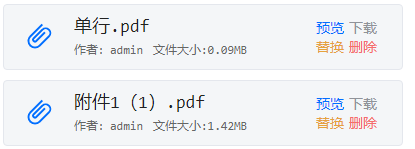
后端返回base64格式的文件数据,前端根据接收的数据进行转换后实现对文件的下载和预览方法:
// 附件下载 这里的的data就是content数据
const downloadAttach = (id) => {
downloadAttachment({ attachmentId: id })
.then(({ data }) => {
const raw = window.atob(data.content);
const rawLength = raw.length;
const uInt8Array = new Uint8Array(rawLength);
for (let i = 0; i < rawLength; ++i) {
uInt8Array[i] = raw.charCodeAt(i);
}
const blob = new Blob([uInt8Array], { type: data.contentType });
// 下载方法
const elink = document.createElement("a");
elink.download = data.attachName;
elink.style.display = "none";
elink.href = URL.createObjectURL(blob);
document.body.appendChild(elink);
elink.click();
// 预览方法
window.open(URL.createObjectURL(blob))
})
.catch(() => {});
};