Gateway若想跟 Sentinel Starter 配合使用,需要加上 spring-cloud-alibaba-sentinel-gateway 依赖,同时需要添加 spring-cloud-starter-gateway 依赖来让 spring-cloud-alibaba-sentinel-gateway 模块里的 Spring Cloud Gateway 自动化配置类生效:
添加如下三个依赖:
<dependency>
<groupId>org.springframework.cloud</groupId>
<artifactId>spring-cloud-starter-gateway</artifactId>
</dependency>
<dependency>
<groupId>com.alibaba.cloud</groupId>
<artifactId>spring-cloud-starter-alibaba-sentinel</artifactId>
</dependency>
<dependency>
<groupId>com.alibaba.cloud</groupId>
<artifactId>spring-cloud-alibaba-sentinel-gateway</artifactId>
</dependency>由于sentinel starter依赖默认情况下就会为当前服务的所有的HTTP服务提供限流埋点,所以只要项目引入了sentinel starter 依赖,那么当前项目中的所有可以通过HTTP方式访问到的资源都将被sentinel保护起来。但在 Gateway网关和Sentinel的整合中, Sentinel 网关流控默认的粒度是 route 维度以及自定义 API 分组维度,默认不支持 URL 粒度;所以在Sentinel网关的项目中需要禁用 URL 粒度 的配置
配置项为:spring.cloud.sentinel.filter.enabled=false
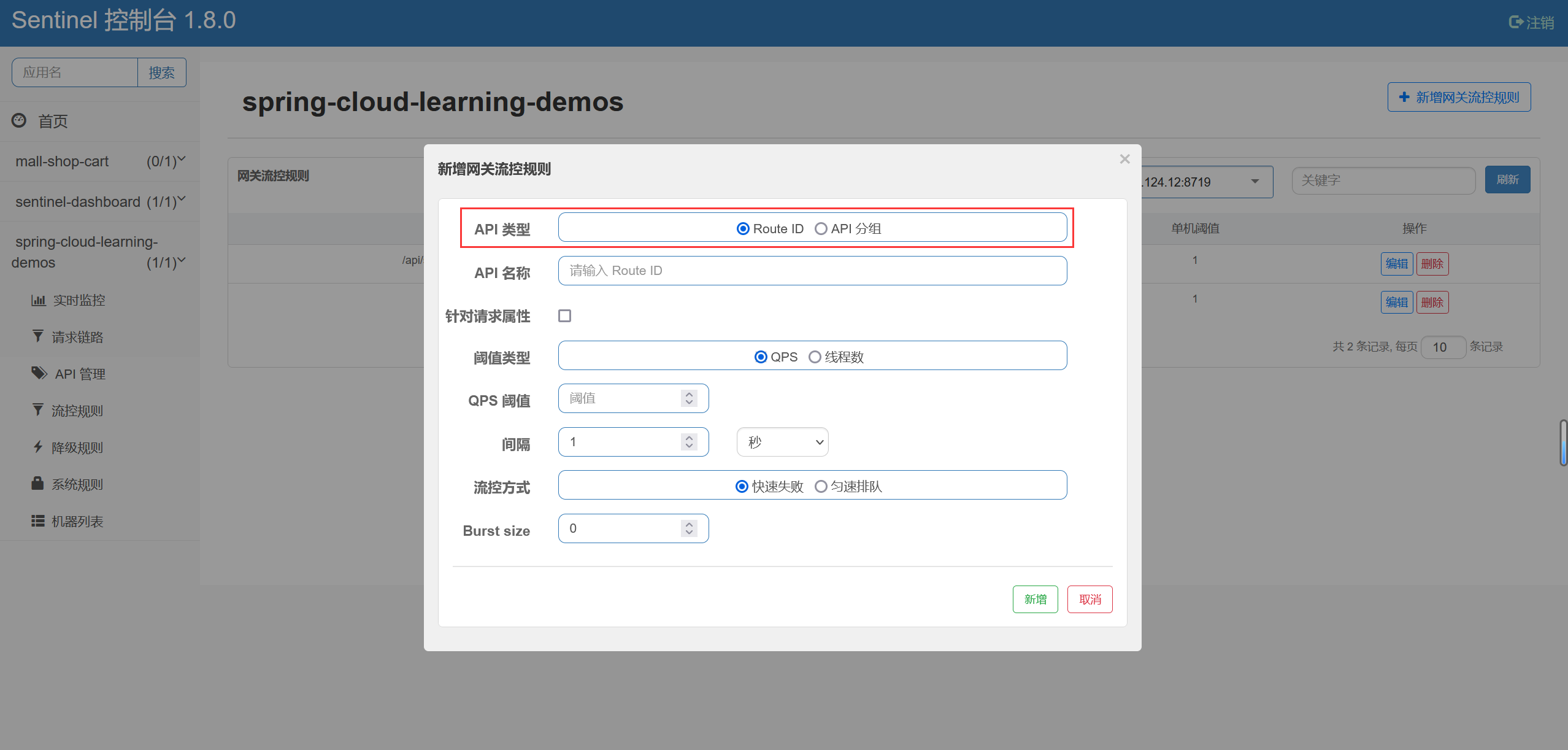
Sentinel 流控配置持久化
首先添加sentinel持久化依赖,这里选择 nacos作为持久化源
<!-- sentinel数据持久化 -->
<dependency>
<groupId>com.alibaba.csp</groupId>
<artifactId>sentinel-datasource-nacos</artifactId>
</dependency>注意版本要和nacos的client版本一致,不然可能连接不上nacos
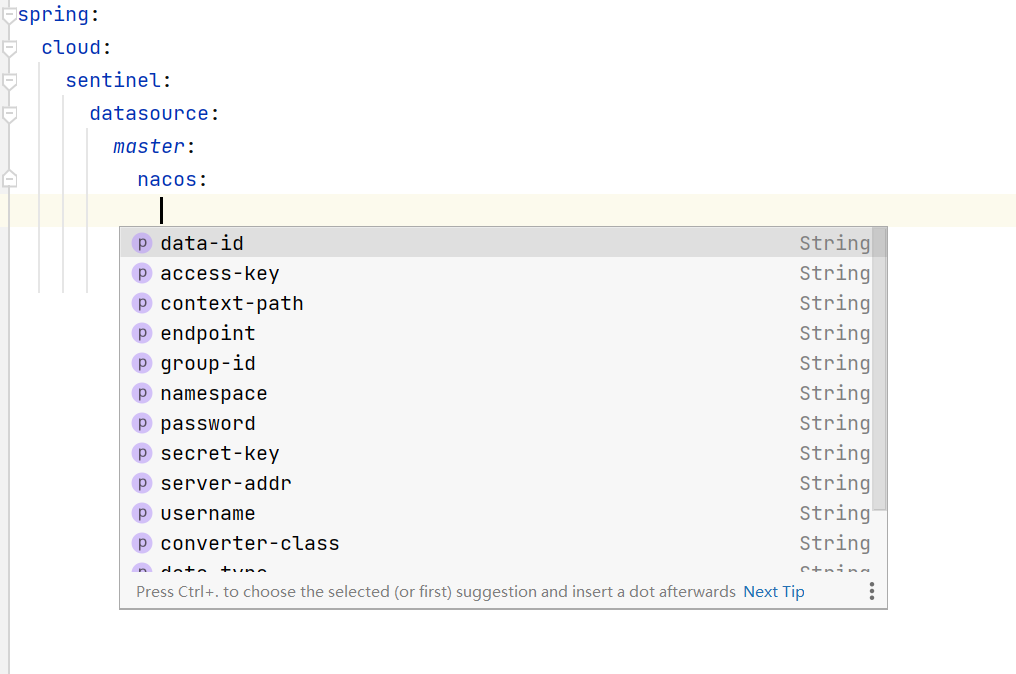
源码如下:
Sentinel 的数据源配置项是一个Map,由于Key键是String类型,所以数据源的名称是可以随便取的,例如我上面的master,但值就决定了你将采用那种数据源,一共有6中持久化的方式可以选择。

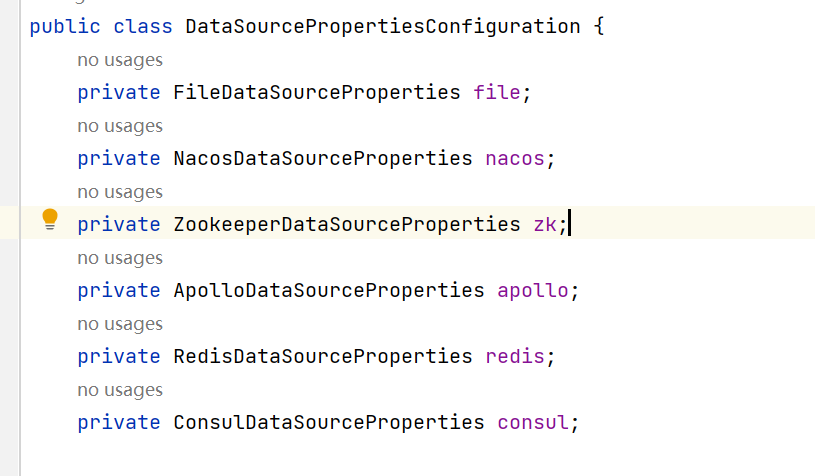
配置示范:
spring:
application:
name: gateway-sentinel
cloud:
gateway:
discovery:
locator:
enabled: true
routes:
- id: blog-service
uri: lb://blog-service
predicates:
- Path=/api/service/**
filters:
- StripPrefix=1
sentinel:
# 网关项目禁用 URL 粒度保护
filter:
enabled: false
# 默认情况下 Sentinel 会在客户端首次调用的时候进行初始化,开始向控制台发送心跳包
# 配置 sentinel.eager=true 时,取消Sentinel控制台懒加载功能
eager: true
transport:
port: 8719
dashboard: 192.168.56.10:8858
datasource:
# 数据源名称,可以随便取
master:
# 数据源类型
nacos:
server-addr: 192.168.56.10:8848
username: nacos
password: nacos
namespace: 06d75982-b107-4468-a275-1288c8198fc4
group-id: gateway
# 限流配置文件名称
data-id: sentinel.json
# nacos中持久化存储限流配置的文件类型
data-type: json
# 如果是网关,则必须选择 gw 开头的限流规则,不然无效
rule-type: gw-flow
# Actuator Web 访问端口
management:
server:
port: 8081
endpoints:
web:
exposure:
include: "*"
endpoint:
health:
show-details: always
server:
port: 9999
以上配置完成之后在nacos 中添加相关配置:
