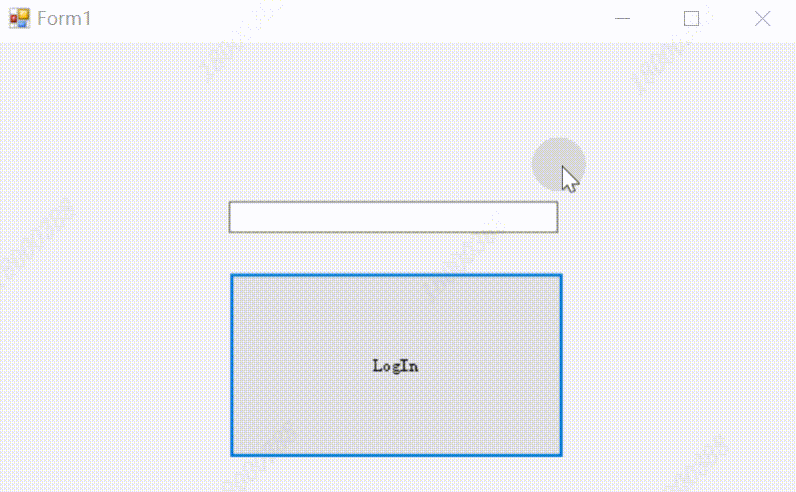前言
在本文中主要介绍 如何基于 Winform 框架实现 TextBox 文本框实现按回车键触发 Button 事件,该功能可实现在文本框中输入密码后不需要按登录或确定按钮,直接回车键触发 Button 事件。
正文
1、实现方法
- 创建 TextBox 文本框;
- 创建 Button 按键;
- 增加 TextBox 文本框 的 KeyDown 事件;
- 判断键盘按下的是否是回车键,如果是,则调用 Button 的点击事件。
2、具体代码
-
创建如下的文本框及按键:
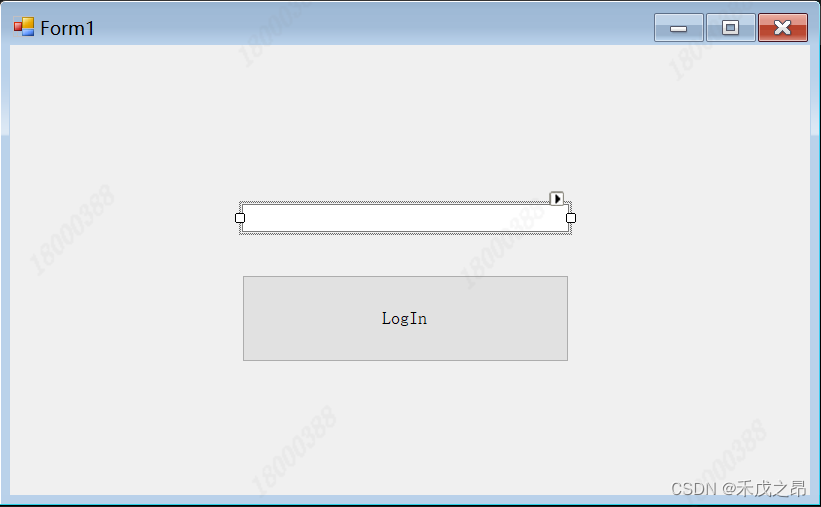
-
增加 TextBox 文本框 的 KeyDown 事件
private void txt_KeyDown(object sender, KeyEventArgs e) { // 判断:如果输入的是回车键 if (e.KeyCode == Keys.Enter) { // 触发btn的事件 this.btn_Click(sender, e); } }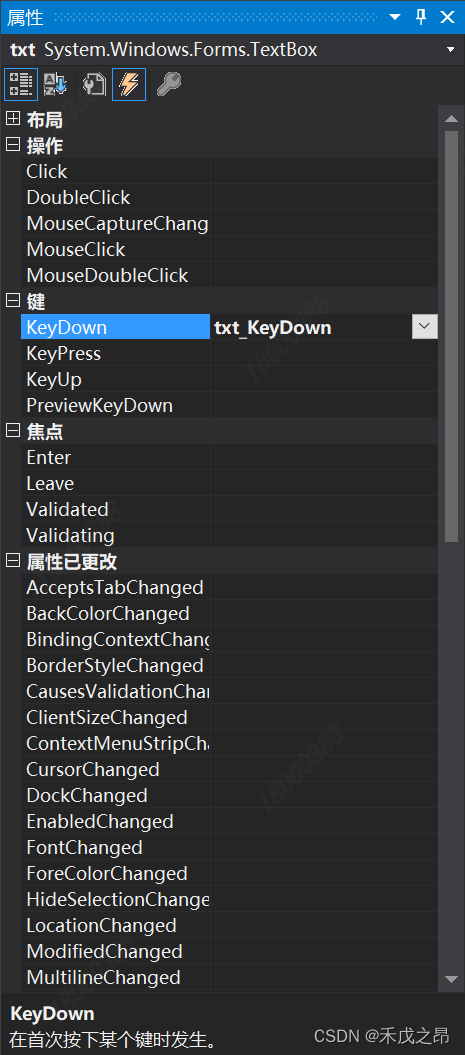
-
增加 Button 的Click事件
public class Course
{
//共有的成员变量(存储数据或对外提供数据)
public int CourseId;
public string CourseName;
private readonly int UnitPrice = 100;
public DateTime FirstTime;
//共有方法
public string ShowCourseInfo()
{
//局部变量
string info = $"名称:{
CourseName},编号:{
CourseId},价格:{
UnitPrice}";
return info;
}
}
private void btn_Click(object sender, EventArgs e)
{
btn.Width = 223;
Course course = new Course
{
CourseName = "C#",
CourseId = 1001
};
btn.Text = course.ShowCourseInfo();
}
3、实现效果