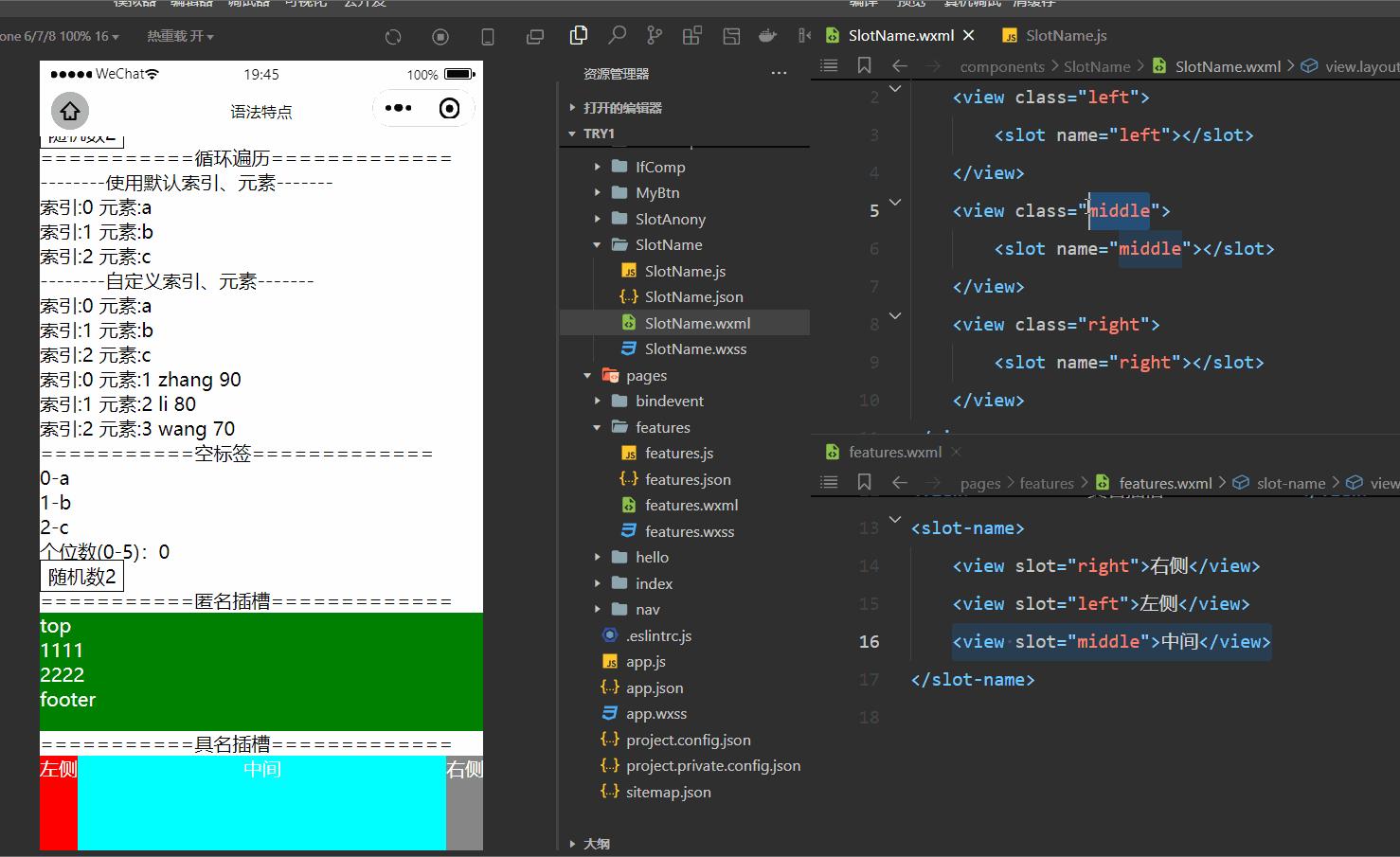插槽(slot)是一种用于在父组件中插入子组件内容的机制。通过使用插槽,我们可以实现组件的复用和灵活性。
在父组件中,我们可以将具体的内容放置在插槽中,并在子组件中使用插槽来展示这些内容。插槽允许父组件在渲染子组件时向其传递内容,使得子组件能够根据具体情况展示不同的内容。
一、匿名插槽
以components中创建的SlotAnony 和pages中的features为例

features.json
{
"usingComponents": {
"if-comp":"/components/IfComp/IfComp",
"for-comp":"/components/ForComp/ForComp",
"block-comp":"/components/BlockComp/BlockComp",
"slot-anony":"/components/SlotAnony/SlotAnony"
},
"navigationBarTitleText": "语法特点",
"navigationBarBackgroundColor": "#FFF",
"navigationBarTextStyle": "black"
}features.wxml
<view>===========条件渲染=============</view>
<if-comp />
<view>===========循环遍历=============</view>
<for-comp />
<view>===========空标签=============</view>
<block-comp></block-comp>
<view>===========匿名插槽=============</view>
<slot-anony>
<view>1111</view>
<view>2222</view>
</slot-anony>
SlotAnony.wxml
<view class="layout">
<view>top</view>
<slot></slot>
<view>footer</view>
</view>
SlotAnony.wxss
.layout{
background: green;
height: 100px;
color: #fff;
}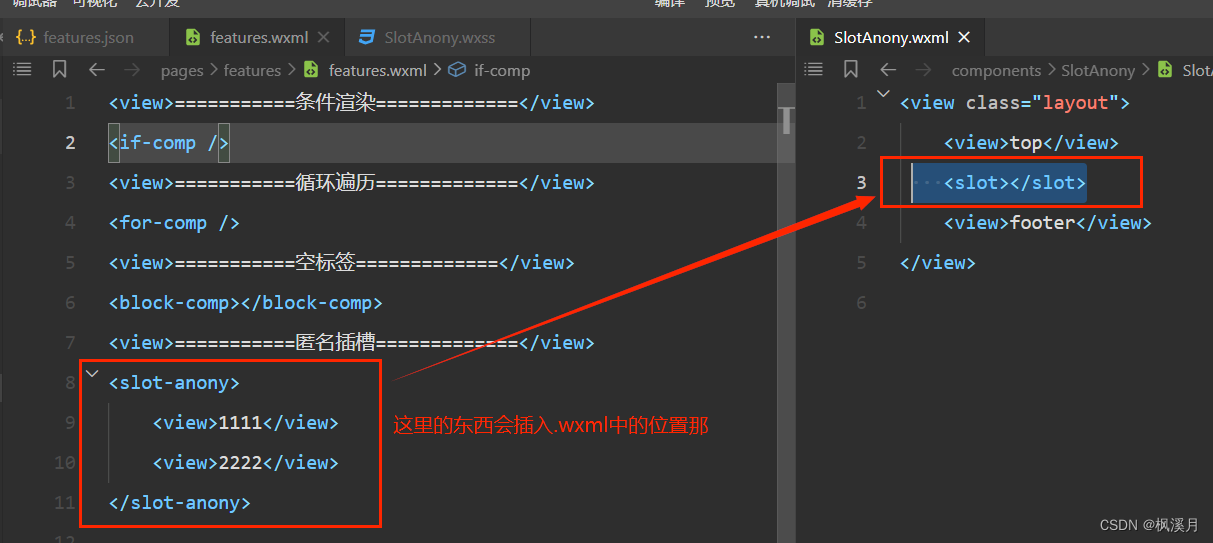
运行效果
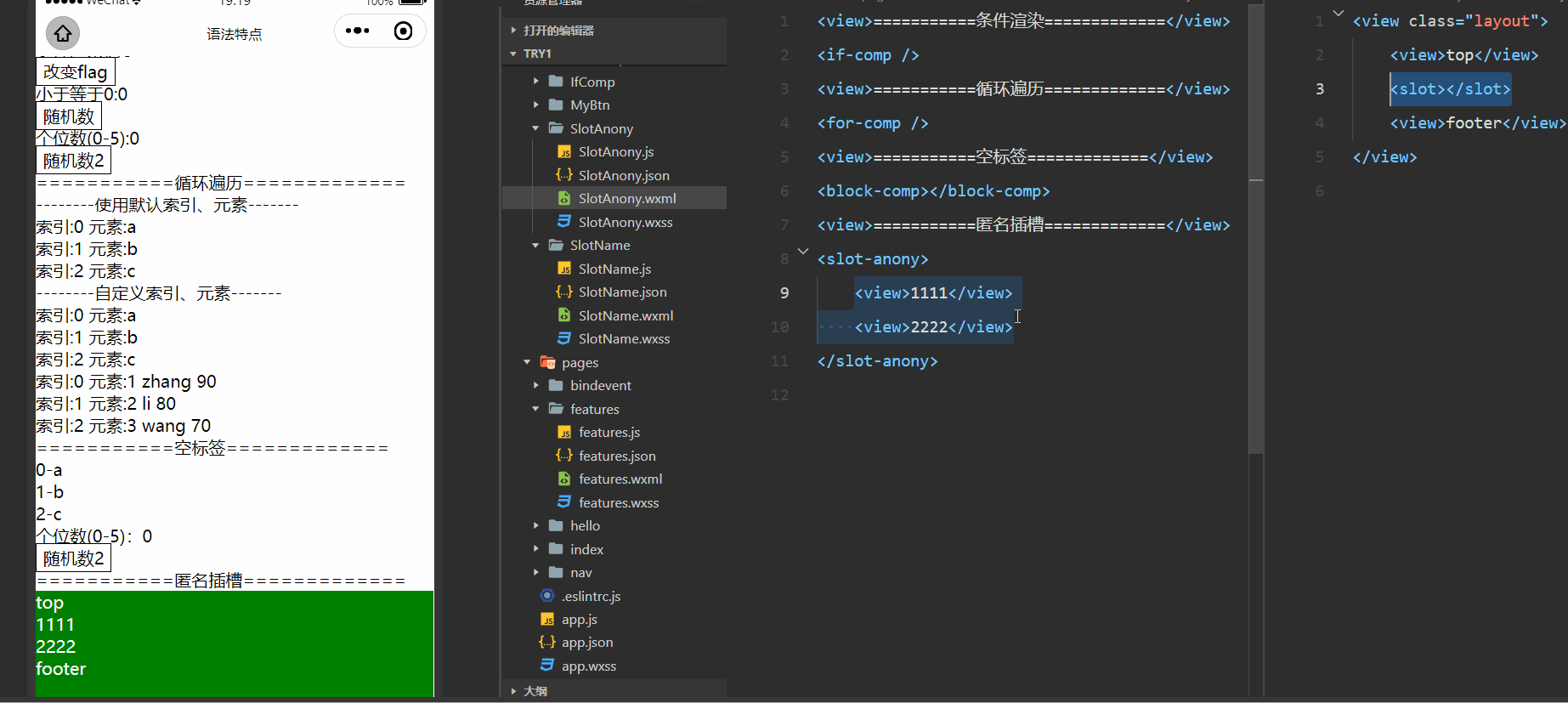
二、具名插槽
注意,当一个组件中存在多个插槽时,需要在.js文件中将multipleSlots设为true
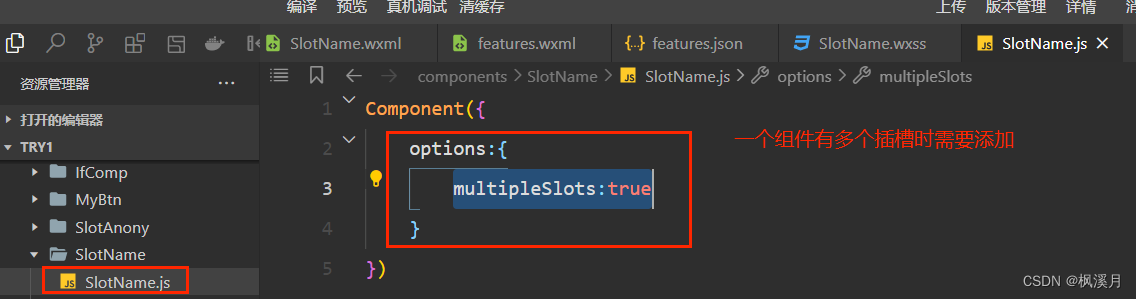
以components中创建的SlotName 和pages中的features为例
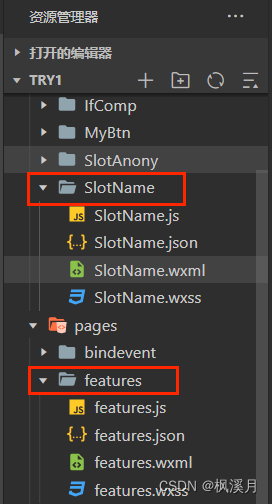
SlotName.wxml (view里面有三个slot)
<view class="layout">
<view class="left">
<slot name="left"></slot>
</view>
<view class="middle">
<slot name="middle"></slot>
</view>
<view class="right">
<slot name="right"></slot>
</view>
</view>
SlotName.wxss
.layout{
background: cyan;
height: 80px;
display: flex;
justify-content: space-between;
color: #fff;
}
.right{
background: grey;
}
.left{
background: red;
}SlotName.js
Component({
options:{
multipleSlots:true
}
})features.wxml
<view>===========条件渲染=============</view>
<if-comp />
<view>===========循环遍历=============</view>
<for-comp />
<view>===========空标签=============</view>
<block-comp></block-comp>
<view>===========匿名插槽=============</view>
<slot-anony>
<view>1111</view>
<view>2222</view>
</slot-anony>
<view>===========具名插槽=============</view>
<slot-name>
<view slot="right">右侧</view>
<view slot="left">左侧</view>
<view slot="middle">中间</view>
</slot-name>
features.json
{
"usingComponents": {
"if-comp":"/components/IfComp/IfComp",
"for-comp":"/components/ForComp/ForComp",
"block-comp":"/components/BlockComp/BlockComp",
"slot-anony":"/components/SlotAnony/SlotAnony",
"slot-name":"/components/SlotName/SlotName"
},
"navigationBarTitleText": "语法特点",
"navigationBarBackgroundColor": "#FFF",
"navigationBarTextStyle": "black"
}运行效果