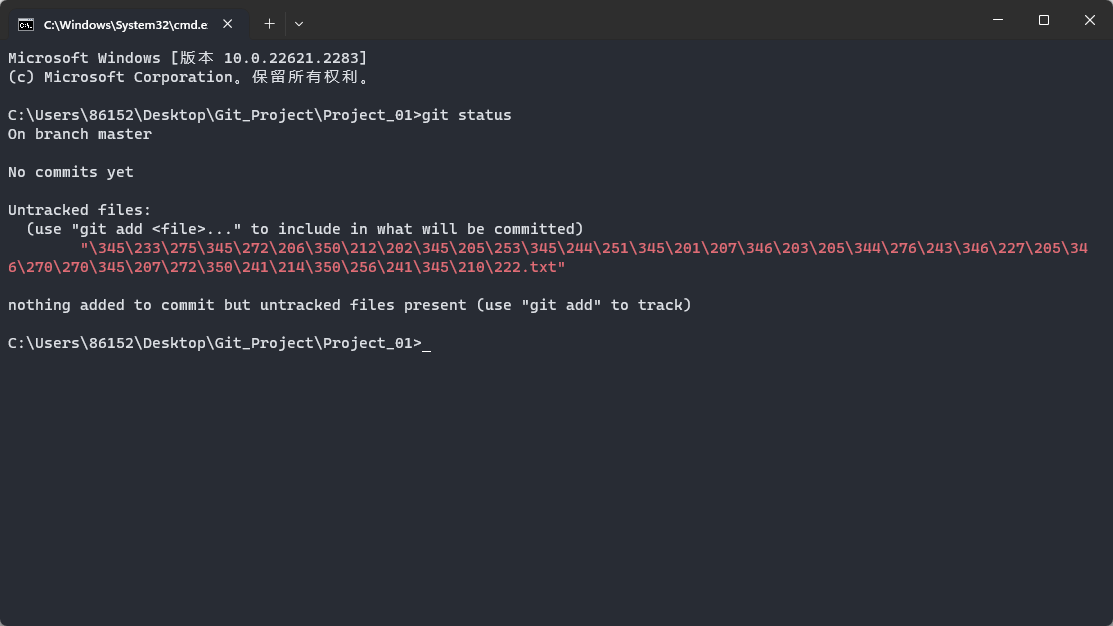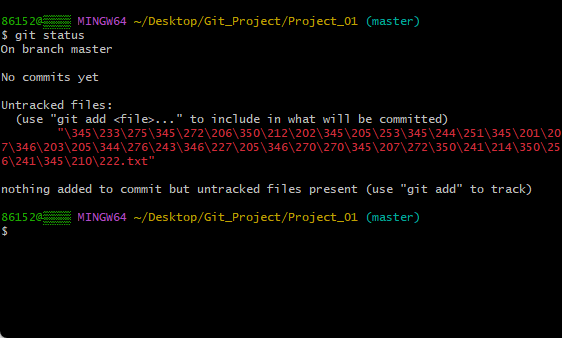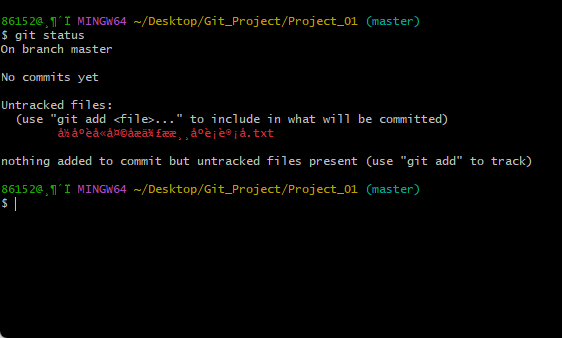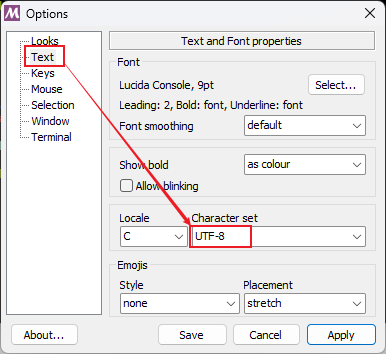【问题记录】解决“命令行终端”和“Git Bash”操作本地Git仓库时出现 中文乱码 的问题!
企业开发
2023-09-30 01:36:46
阅读次数: 0
环境
问题情况
- 在使用 “命令行终端” 和 “Git Bash” 在本地Git仓库敲击命令时,对中文名称文件显示一连串的数字,如下所示:
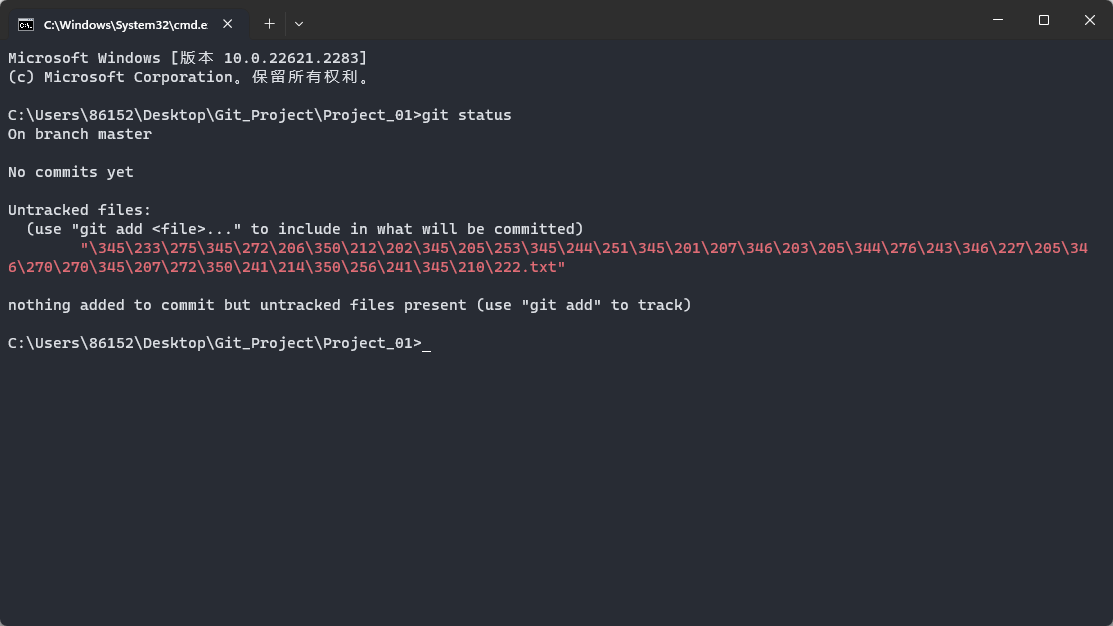
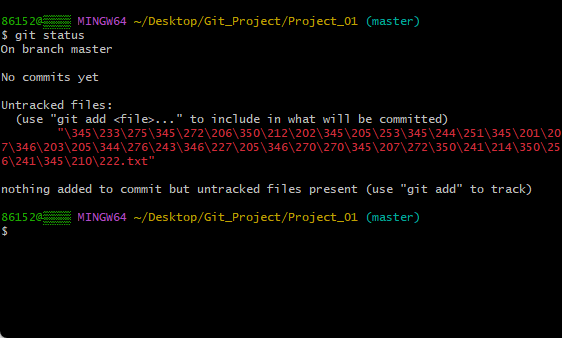
- 这种情况通常是由于字符编码设置不正确所引起的
解决办法
设置全局字符编码
命令解释
- git config --global 命令用于在Git中配置全局设置,这些设置只适用于当前用户的所有Git仓库
- git config --global core.quotepath off
- core.quotepath 是 Git 的一个设置,它控制是否对文件名使用引号。将其设置为 off 表示禁用引号,使得 Git 在显示文件名时不会添加引号。
- 这个设置通常用于解决包含特殊字符或空格的文件名在 Git 中的显示问题。
- git config --global gui.encoding utf-8
- gui.encoding 是 Git 的一个设置,它指定了 Git 图形界面(GUI)中使用的字符编码。将其设置为
utf-8 表示使用UTF-8字符编码。
- git config --global i18n.commit.encoding utf-8
- i18n.commit.encoding 是 Git 的一个设置,它定义了提交消息(commit message)的字符编码。将其设置为
utf-8 表示提交消息应该使用UTF-8字符编码。
- git config --global i18n.logoutputencoding utf-8
- i18n.logoutputencoding 是 Git 的一个设置,它定义了 Git 日志输出的字符编码。将其设置为
utf-8 表示 Git 的输出应该使用UTF-8字符编码。
撤销全局配置项
- 命令格式:git config --global --unset 配置项路径
- 例如,如果要删除全局配置中的 core.quetepath,可以运行:
- git config --global --unset core.quotepath
转载自blog.csdn.net/weixin_43729127/article/details/133185964