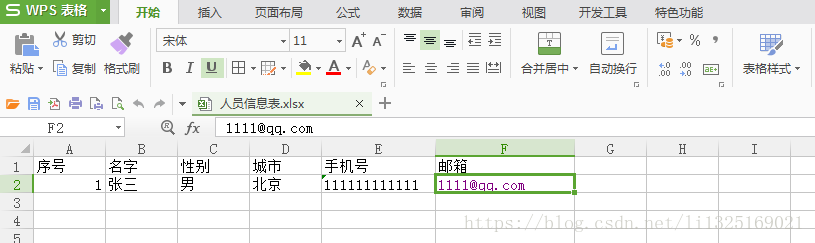poi导出excel需要引入的三个jar包:poi-3.13.jar;poi-ooxml-3.13.jar;fastjson-1.2.12.jar
import java.io.IOException;
import java.io.OutputStream;
import java.math.BigDecimal;
import java.text.SimpleDateFormat;
import java.util.ArrayList;
import java.util.Date;
import java.util.Iterator;
import java.util.LinkedHashMap;
import java.util.List;
import java.util.Map;
import javax.servlet.ServletOutputStream;
import org.apache.poi.hssf.usermodel.HSSFCellStyle;
import org.apache.poi.hssf.usermodel.HSSFFont;
import org.apache.poi.ss.usermodel.CellStyle;
import org.apache.poi.ss.usermodel.Font;
import org.apache.poi.ss.util.CellRangeAddress;
import org.apache.poi.xssf.streaming.SXSSFCell;
import org.apache.poi.xssf.streaming.SXSSFRow;
import org.apache.poi.xssf.streaming.SXSSFSheet;
import org.apache.poi.xssf.streaming.SXSSFWorkbook;
import com.alibaba.fastjson.JSONArray;
import com.alibaba.fastjson.JSONObject;
/**
* poi导出Excel 2007 OOXML (.xlsx)格式 工具类
*/
public class ExcelUtil{
public static String NO_DEFINE = "no_define";//未定义的字段
public static String DEFAULT_DATE_PATTERN="yyyy-MM-dd";//默认日期格式
public static int DEFAULT_COLOUMN_WIDTH = 17;/**
* 导出Excel 2007 OOXML (.xlsx)格式
* @param title 标题行
* @param headMap 属性-列头
* @param jsonArray 数据集
* @param datePattern 日期格式,传null值则默认 年月日
* @param colWidth 列宽 默认 至少17个字节
* @param out 输出流
*/
public static void exportExcelX(String title,Map<String, String> headMap,JSONArray jsonArray,
String datePattern,int colWidth, OutputStream out) {
if(datePattern==null) datePattern = DEFAULT_DATE_PATTERN;// 声明一个工作薄
SXSSFWorkbook workbook = new SXSSFWorkbook(1000);//缓存
workbook.setCompressTempFiles(true);
//表头样式
CellStyle titleStyle = workbook.createCellStyle();
titleStyle.setAlignment(HSSFCellStyle.ALIGN_CENTER);
Font titleFont = workbook.createFont();
titleFont.setFontHeightInPoints((short) 20);
titleFont.setBoldweight((short) 700);
titleStyle.setFont(titleFont);
// 列头样式
CellStyle headerStyle = workbook.createCellStyle();
//headerStyle.setFillPattern(HSSFCellStyle.SOLID_FOREGROUND);
headerStyle.setBorderBottom(HSSFCellStyle.BORDER_THIN);
headerStyle.setBorderLeft(HSSFCellStyle.BORDER_THIN);
headerStyle.setBorderRight(HSSFCellStyle.BORDER_THIN);
headerStyle.setBorderTop(HSSFCellStyle.BORDER_THIN);
headerStyle.setAlignment(HSSFCellStyle.ALIGN_CENTER);
Font headerFont = workbook.createFont();
headerFont.setFontHeightInPoints((short) 12);
headerFont.setBoldweight(HSSFFont.BOLDWEIGHT_BOLD);
headerStyle.setFont(headerFont);
// 单元格样式
CellStyle cellStyle = workbook.createCellStyle();
//cellStyle.setFillPattern(HSSFCellStyle.SOLID_FOREGROUND);
cellStyle.setBorderBottom(HSSFCellStyle.BORDER_THIN);
cellStyle.setBorderLeft(HSSFCellStyle.BORDER_THIN);
cellStyle.setBorderRight(HSSFCellStyle.BORDER_THIN);
cellStyle.setBorderTop(HSSFCellStyle.BORDER_THIN);
cellStyle.setAlignment(HSSFCellStyle.ALIGN_CENTER);
cellStyle.setVerticalAlignment(HSSFCellStyle.VERTICAL_CENTER);
Font cellFont = workbook.createFont();
cellFont.setBoldweight(HSSFFont.BOLDWEIGHT_NORMAL);
cellStyle.setFont(cellFont);
// 生成一个(带标题)表格
SXSSFSheet sheet = workbook.createSheet();
//设置列宽
int minBytes = colWidth<DEFAULT_COLOUMN_WIDTH?DEFAULT_COLOUMN_WIDTH:colWidth;//至少字节数
int[] arrColWidth = new int[headMap.size()];
// 产生表格标题行,以及设置列宽
String[] properties = new String[headMap.size()];
String[] headers = new String[headMap.size()];
int ii = 0;
for (Iterator<String> iter = headMap.keySet().iterator(); iter.hasNext();) {
String fieldName = iter.next();
properties[ii] = fieldName;
headers[ii] = headMap.get(fieldName);
int bytes = fieldName.getBytes().length;
arrColWidth[ii] = bytes < minBytes ? minBytes : bytes;
sheet.setColumnWidth(ii,arrColWidth[ii]*256);
ii++;
}
// 遍历集合数据,产生数据行
int rowIndex = 0;
for (Object obj : jsonArray) {
if(rowIndex == 65535 || rowIndex == 0){
if ( rowIndex != 0 ) sheet = workbook.createSheet();//如果数据超过了,则在第二页显示
SXSSFRow titleRow = sheet.createRow(0);//表头 rowIndex=0
titleRow.createCell(0).setCellValue(title);
titleRow.getCell(0).setCellStyle(titleStyle);
sheet.addMergedRegion(new CellRangeAddress(0, 0, 0, headMap.size() - 1));
SXSSFRow headerRow = sheet.createRow(1); //列头 rowIndex =1
for(int i=0;i<headers.length;i++) {
headerRow.createCell(i).setCellValue(headers[i]);
headerRow.getCell(i).setCellStyle(headerStyle);
}
rowIndex = 2;//数据内容从 rowIndex=2开始
}
JSONObject jo = (JSONObject) JSONObject.toJSON(obj);
SXSSFRow dataRow = sheet.createRow(rowIndex);
for (int i = 0; i < properties.length; i++) {
SXSSFCell newCell = dataRow.createCell(i);
Object o = jo.get(properties[i]);
String cellValue = "";
if(o==null){
cellValue = "";
}else if(o instanceof Date){
cellValue = new SimpleDateFormat(datePattern).format(o);
}else if(o instanceof Float || o instanceof Double){
cellValue= new BigDecimal(o.toString()).setScale(2,BigDecimal.ROUND_HALF_UP).toString();
}else{
cellValue = o.toString();
}
newCell.setCellValue(cellValue);
newCell.setCellStyle(cellStyle);
}
rowIndex++;
}
try {
workbook.write(out);
workbook.close();
workbook.dispose();
} catch (IOException e) {
}
}
/*** 定义poi导出Excel 2007 OOXML (.xlsx)格式 的头部字段
*/
public static Map<String, String> getHeadMap() {
Map<String, String> headMap = new LinkedHashMap<String, String>();
headMap.put("id", "序号");
headMap.put("name", "名字");
headMap.put("sex", "性别");
headMap.put("city", "城市");
headMap.put("phone", "手机号");
headMap.put("email", "邮箱");
return headMap;
}
/*** 测试类
*/
public static void main(ServletOutputStream os) {
Map<String, String> headMap = getHeadMap(); //定义头部消息
String title = "人员信息表"; //定义excel文件名称
List<Object> list = new ArrayList<Object>(); //根据实际情况查询出数据的集合
JSONArray jsonArray = new JSONArray().fluentAddAll(list);
//调用excel工具类的导出方法
exportExcel(title,headMap,jsonArray,null,0,os);
}
}
效果图如下: