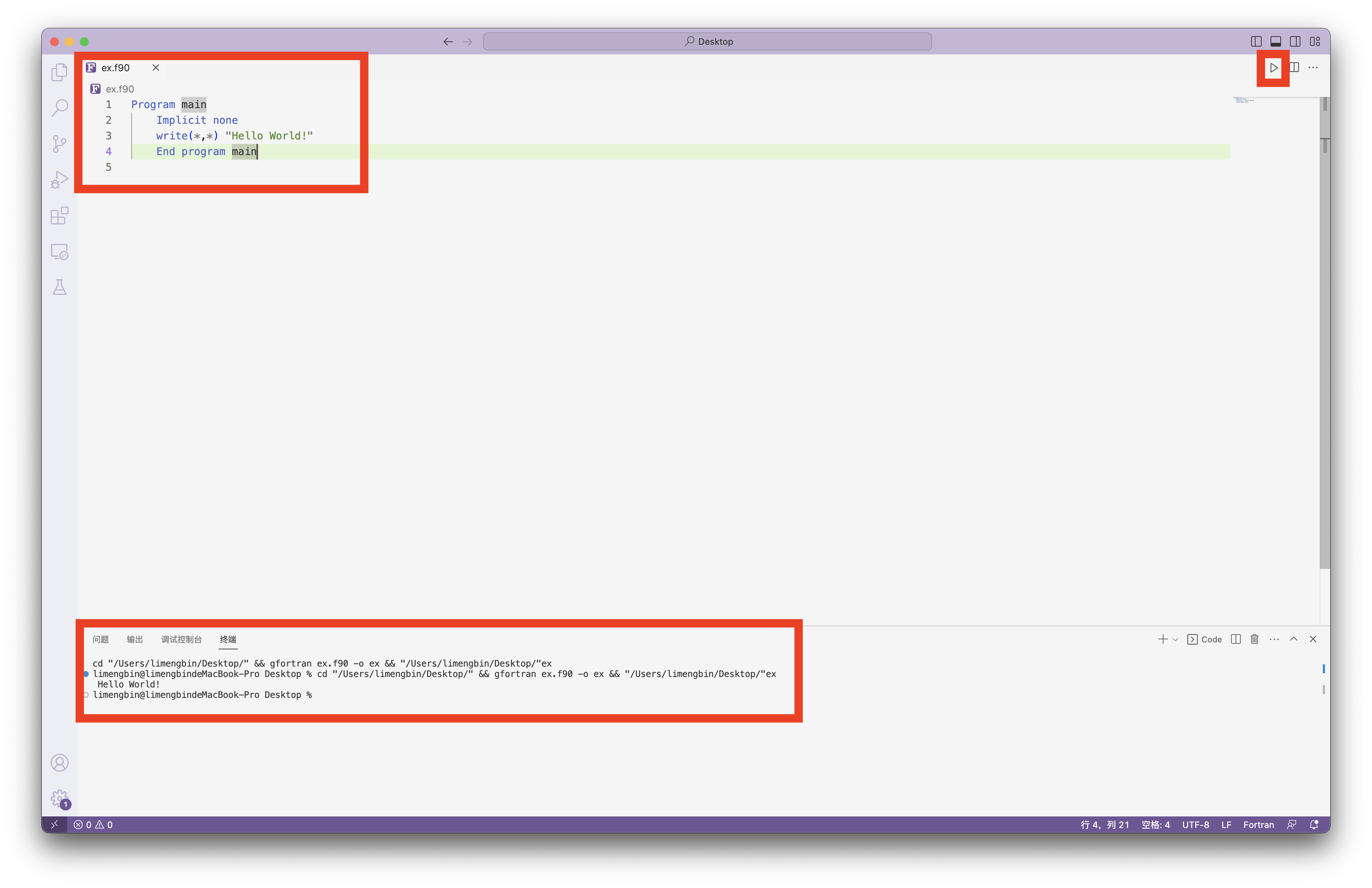简介
本文介绍如何在MacOS系统上利用VScode编辑器安装Fortran
案例MacOS系统:Venture13.5(其他版本同理)
一、Visual Studio Code下载
如何安装VScode请见:MacOS(Apple Silicon)安装C/C++教程_Lemon__Ice的博客-CSDN博客
注意:可以把Code Runner插件也安装一下
二、安装Gfortran
前往Releases · fxcoudert/gfortran-for-macOS · GitHub直接安装二进制文件


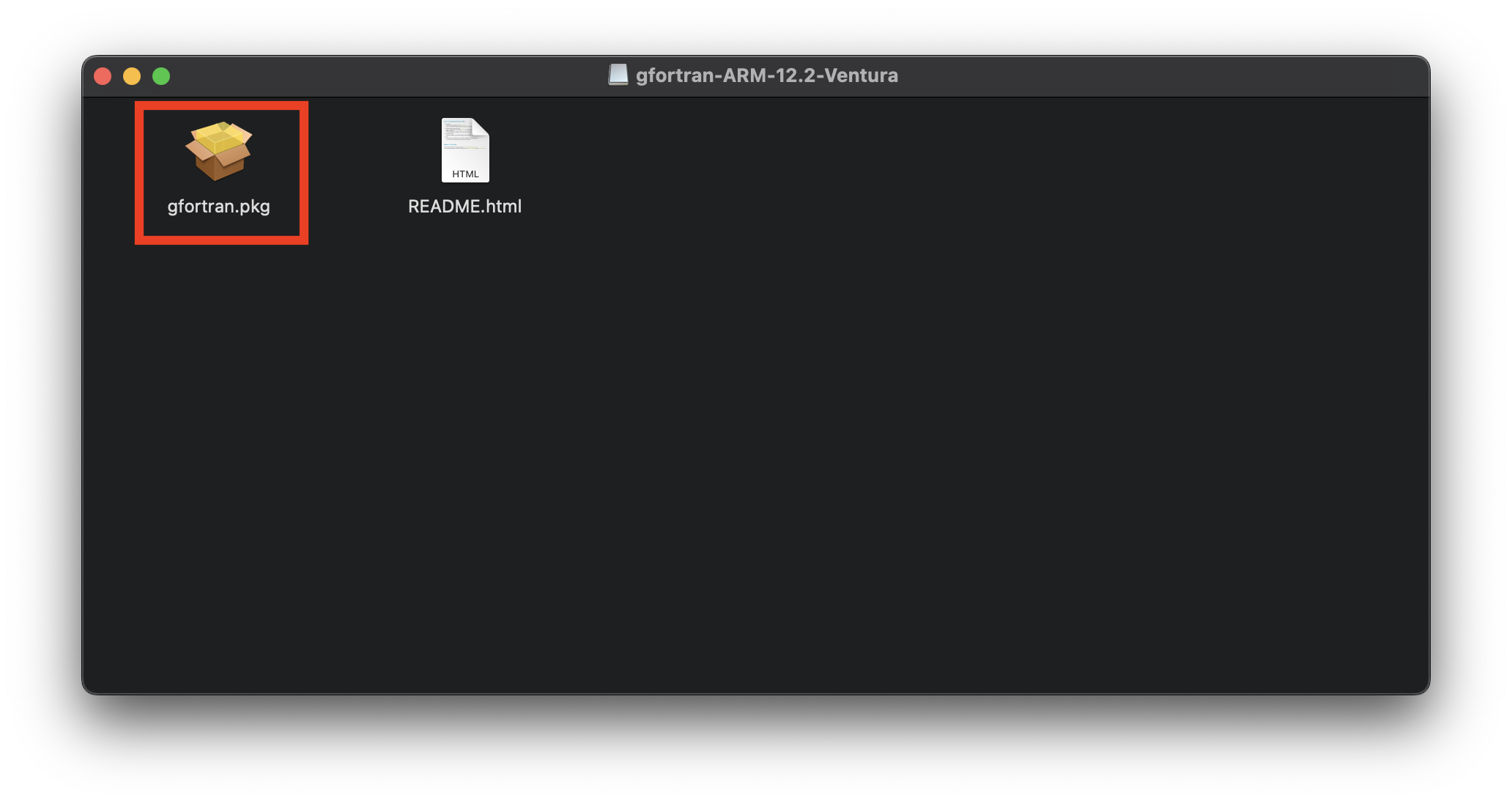
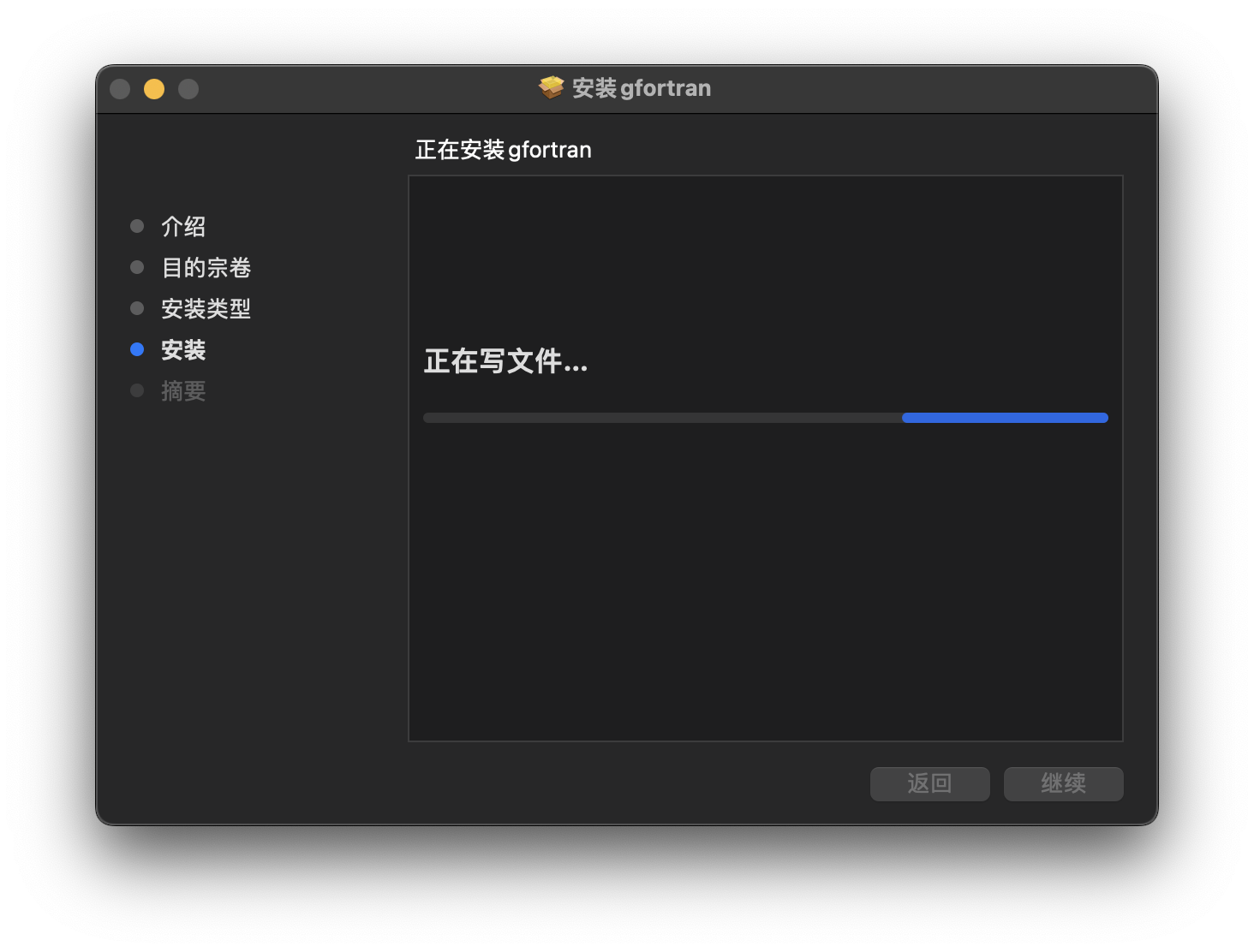 操作完成后,打开终端/Terminal,输入
操作完成后,打开终端/Terminal,输入
gfortran --version
which gfortran即可确认gfortran是否安装完成,以及gfortran的具体位置。
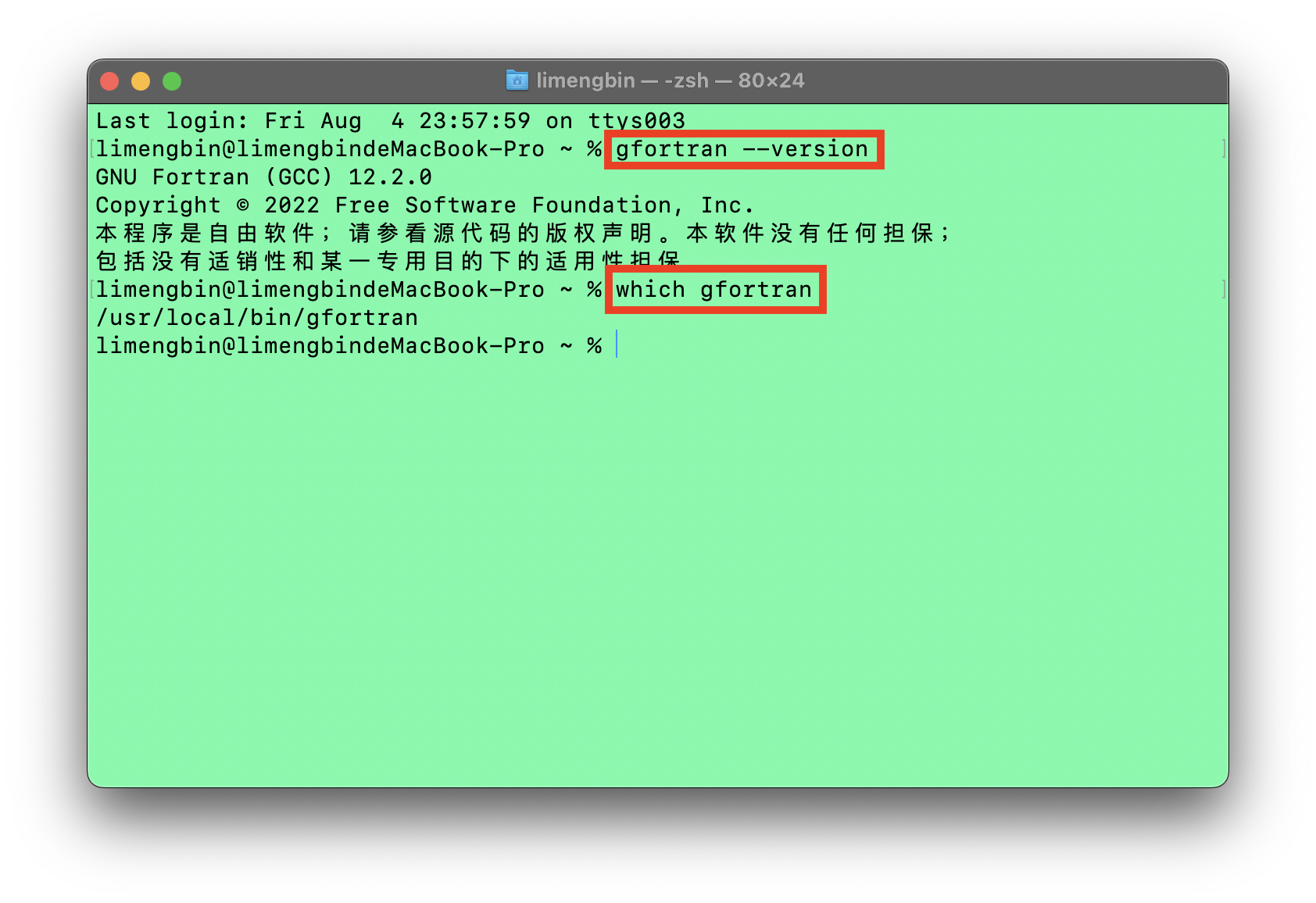
扫描二维码关注公众号,回复:
16853241 查看本文章


三、在VScode中安装Modern Fortran插件
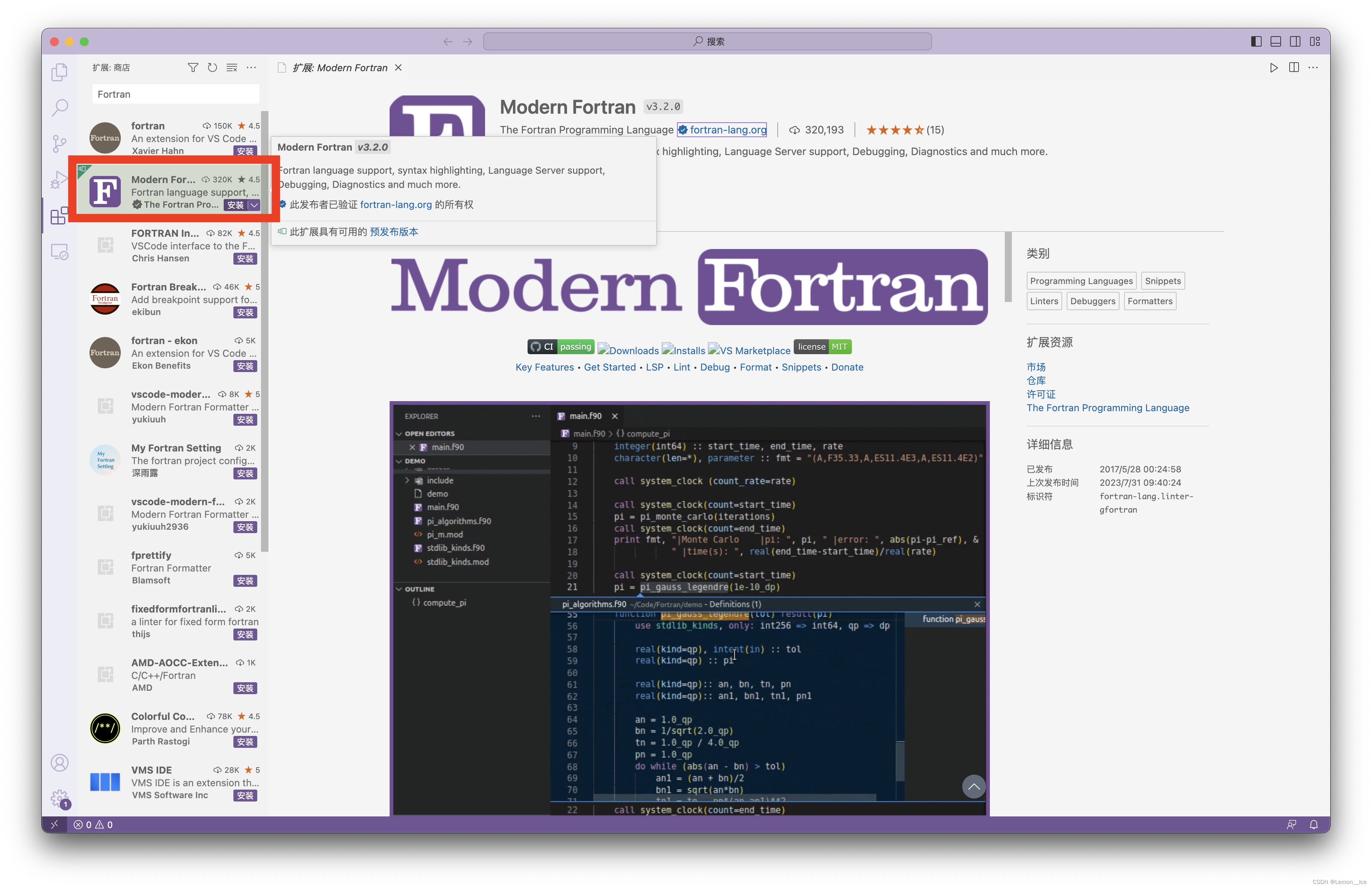
四、HelloWorld
创建名为ex.f90新文件,并利用HelloWorld程序来试验能否运行fortran程序
Program main
Implicit none
write(*,*) "Hello World!"
End program main