跨域请求
1.配置代理(方式一)
Vue代理服务器是一种用于支持Vue应用程序的服务器,它可以帮助开发人员更轻松地实现跨域请求。它可以帮助开发人员更轻松地实现跨域请求,并且可以提供更多的安全性和灵活性。Vue代理服务器可以帮助开发人员更轻松地实现跨域请求,并且可以提供更多的安全性和灵活性。它可以帮助开发人员更轻松地实现跨域请求,并且可以提供更多的安全性和灵活性。
1.安装
npm i axios
2.引入axios
import axios from 'axios'
3.配置代理服务器
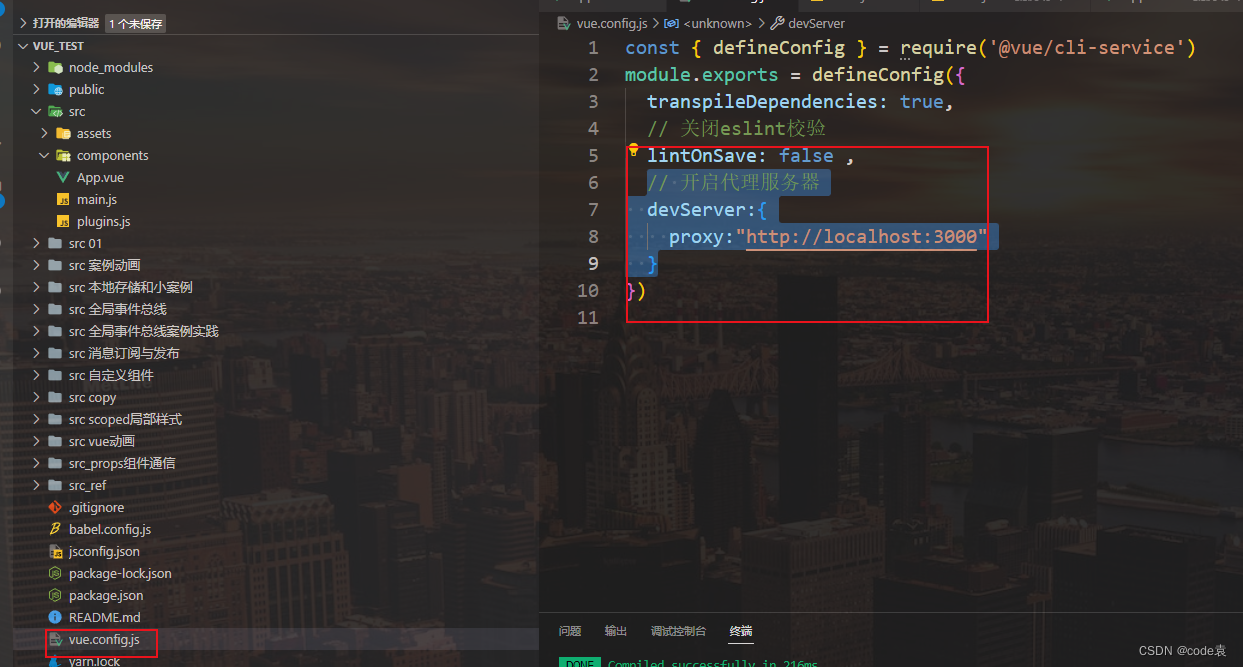
注意配置的代理服务器的端口号3000 为你要请请求的服务器的端口号。
// 开启代理服务器
devServer:{
proxy:"http://localhost:3000"
}
4.发送请求
注意:axios发送的请求是本地的端口,但是要带请求服务器的地址
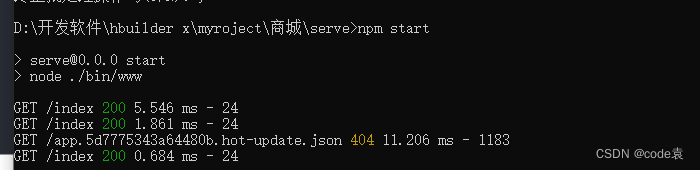
handsend(){
axios.get('http://localhost:8080/index').then(
response=>{
console.log(response.data)
},
error=>{
}
)
}
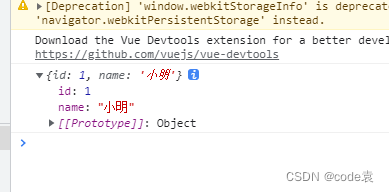
1.配置代理(方式二)
用于配置多个代理,pathRewrite重写路径。
devServer:{
proxy:{
'/api':{
//以api开头的请求
target:"http://localhost:3000", //代理目标的基础路径
pathRewrite:{
//重写路径
'^/api':''
},
ws:true
},
'/api2':{
target:"http://localhost:3001",
pathRewrite:{
'^/api':''
},
ws:true
}
}
}
注意在请求时要加上api的前缀。
扫描二维码关注公众号,回复:
16842493 查看本文章


handsend(){
axios.get('http://localhost:8080/api/index').then(
response=>{
console.log(response.data)
},
error=>{
}
)
}