第五篇利用vue实现了登录页面,用go语言开发了服务端并最后在nginx上进行了部署。本篇将axios封装,登录逻辑优化,404页面实现。
目录
4.1webpack.config.js和vue.config.js的区别
4.2 npm run dev 与 npm run build
1.前端
1.1代码结构
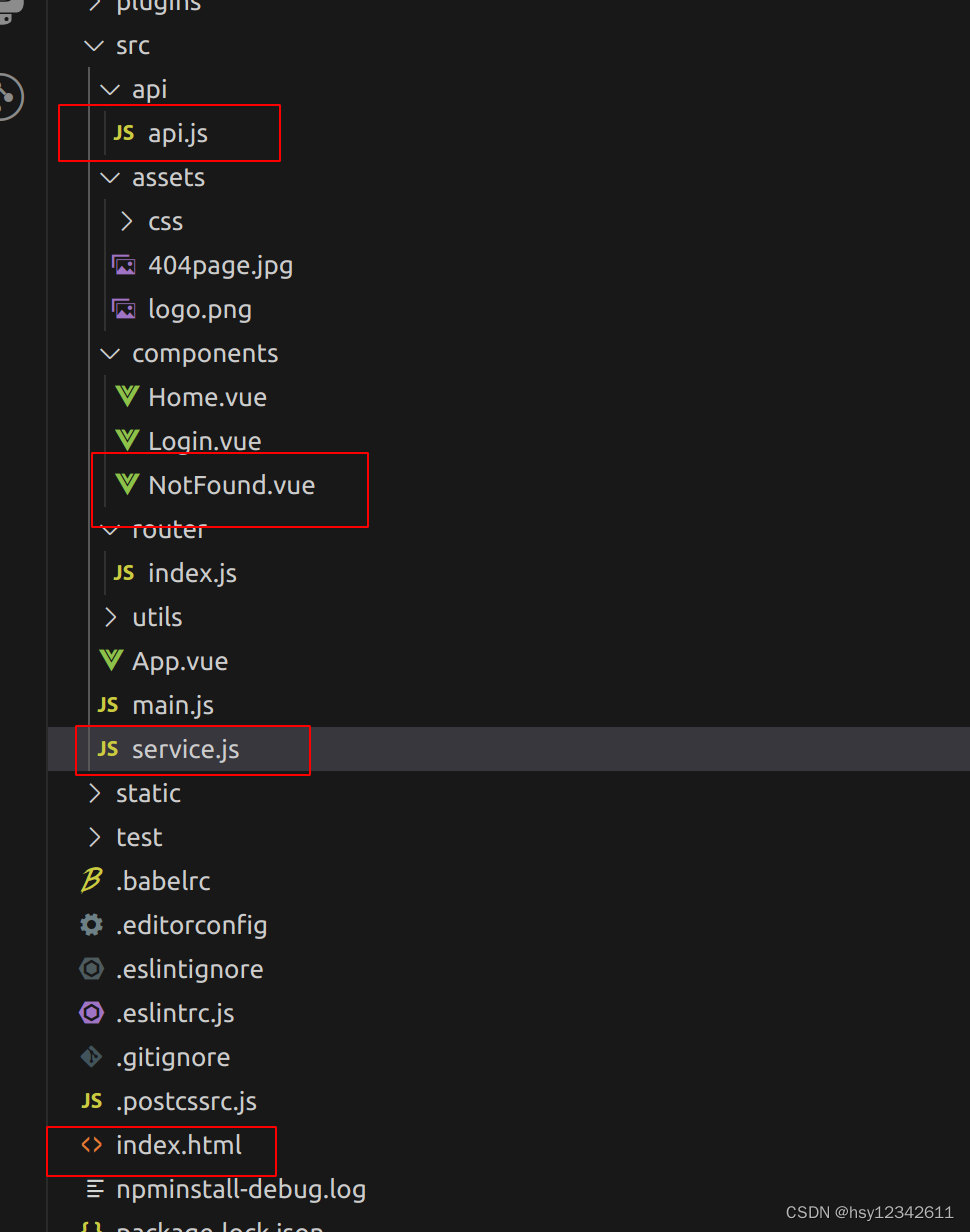
1.2源码
src/service.js
import axios from "axios";
import { getToken } from "@/utils/dealtoken.js"
import { Promise } from 'core-js'
import { Message } from "element-ui";
// axios二次封装
const service = axios.create({
// baseURL还可以使用代理
baseURL: 'http://127.0.0.1:8181',
timeout: 3000
})
// 请求拦截器
service.interceptors.request.use((config) => {
//对请求做一些额外处理
config.headers['token'] = getToken('token')
config.headers['username'] = getToken('username')
return config
}, (error) => {
return Promise.reject(error)
})
// 响应拦截器
service.interceptors.response.use((response) => {
//对响应做一些处理
let {status, msg} = response.data
if (status != 200) {
Message({message: msg || 'error', type: 'warning'})
}
console.log(response, status, msg)
return response
}, (error) => {
return Promise.reject(error)
})
export default servicesrc/main.js
import Vue from 'vue'
import App from './App'
import 'font-awesome/css/font-awesome.min.css'
//import axios from 'axios'
import router from './router'
import service from './service'
// 挂载到原型就可以全局使用
//Vue.prototype.axios = axios
Vue.prototype.service = service
//Vue.config.productionTip = false
import ElementUI from 'element-ui'
import 'element-ui/lib/theme-chalk/index.css'
Vue.use(ElementUI)
new Vue({
router,
render: h => h(App)
}).$mount('#myapp')
router/index.js
import Vue from 'vue'
import Home from '@/components/Home'
import VueRouter from 'vue-router'
Vue.use(VueRouter)
const routes = [
{ path: '/', redirect: '/login', component: () => import('@/components/Login') },
{ path: '/login', name: 'Login', component: () => import('@/components/Login') },
{ path: '/home', component: Home },
{ path: '*', name: 'NotFound', component: () => import('@/components/NotFound') }
]
export default new VueRouter({
mode: 'history',
routes: routes
})
src/api/api.js
//业务服务调用接口封装
import service from '../service.js'
export function login(data) {
return service({
method: 'post',
url: '/login',
data
})
}
src/components/NotFound.vue
<template>
<div class="notfound">
<div class="big">页面不见了!</div>
<div>首页瞧瞧,点击<router-link to="/">这里</router-link>进入首页.</div>
</div>
</template>
<script>
export default {
data() {
return {};
},
};
</script>
<style lang='scss'>
.notfound {
width: 100%;
height: 100%;
position: absolute;
background: #409EFF;
background: url('../assets/404page.jpg') center no-repeat;
}
</style>src/components/Login.vue
<template>
<div class="login">
<el-card class="box-card">
<div slot="header" class="clearfix">
<span>业务后台管理系统</span>
</div>
<el-form label-width="100px" :model="form" ref="form" :rules='rules'>
<el-form-item label="用户名" prop='username'>
<el-input v-model="form.username"></el-input>
</el-form-item>
<el-form-item label="密码" prop='password'>
<el-input type='password' v-model="form.password"></el-input>
</el-form-item>
<el-form-item>
<el-button type='primary' @click="login('form')">登录</el-button>
</el-form-item>
</el-form>
</el-card>
</div>
</template>
/*
原生AJAX和Axios在使用上存在一定的区别。Axios可以支持多种方式,包括浏览器环境、node环境,而AJAX则只能在浏览器环境中使用。
Axios还支持多种请求方式,包括GET、POST、PUT、DELETE等;而AJAX只能支持GET和POST方式发送请求。此外,Axios还可以拦截请求和响应。
*/
<script>
//登录验证的封装
import {login} from '@/api/api.js'
import {nameRule, passRule} from '../utils/validate.js'
import {setToken} from '@/utils/dealtoken.js'
export default {
data () {
return {
form: {
username: "",
password: ""
},
rules: {
username: [{validator: nameRule, required: true, trigger: "blur"}],
password: [{validator: passRule, required: true, trigger: "blur"}]
}
}
},
methods: {
login(form) {
this.$refs[form].validate((valid) => {
if (valid) {
console.log(this.form)
login(this.form).then(res => {
if (res.data.status === 200) {
setToken('token', res.data.token)
setToken('username', res.data.Name)
this.$message({message: res.data.msg, type: 'success'})
this.$router.push('/home')
}
})
} else {
console.error(this.form)
}
})
}
}
}
</script>
<style lang='scss'>
.login {
width: 100%;
height: 100%;
position: absolute;
//background: #409EFF;
background: url('../assets/logo.png') center no-repeat;
.el-card {
background: #65768557;
}
.box-card {
width: 450px;
margin: 200px auto;
color: #fff;
.el-form .el-form-item_label {
color: #fff;
}
.el-card_header {
font-size: 34px;
}
.el-button {
width: 100%;
}
}
}
</style>2.服务端
2.1源码
server.go
package main
import (
"main/controller"
"net/http"
"github.com/gin-contrib/cors"
"github.com/gin-gonic/gin"
)
/*
// 错误: server.go:4:2: package main/controller is not in GOROOT (/home/tiger/go/go/src/main/controller)
go mod init main
//错误: server.go:7:2: no required module provides package github.com/gin-gonic/gin; to add it:
go get github.com/gin-gonic/gin
//处理跨域框架
go get github.com/gin-contrib/cors
*/
/*
当客户端(尤其是基于 Web 的客户端)想要访问 API 时,服务器会决定允许哪些客户端发送请求。这是通过使用称为 CORS 来完成的,它代表跨源资源共享。
跨域资源共享 (CORS) 是一种机制,允许从提供第一个资源的域之外的另一个域请求网页上的受限资源。
*/
func CrosHandler() gin.HandlerFunc {
return func(context *gin.Context) {
context.Writer.Header().Set("Access-Control-Allow-Origin", "*")
context.Header("Access-Control-Allow-Origin", "*") // 设置允许访问所有域
context.Header("Access-Control-Allow-Methods", "POST,GET,OPTIONS,PUT,DELETE,UPDATE")
context.Header("Access-Control-Allow-Headers", "Authorization, Content-Length, X-CSRF-Token, Token,session,X_Requested_With,Accept, Origin, Host, Connection, Accept-Encoding, Accept-Language,DNT, X-CustomHeader, Keep-Alive, User-Agent, X-Requested-With, If-Modified-Since, Cache-Control, Content-Type, Pragma,token,openid,opentoken")
context.Header("Access-Control-Expose-Headers", "Content-Length, Access-Control-Allow-Origin, Access-Control-Allow-Headers,Cache-Control,Content-Language,Content-Type,Expires,Last-Modified,Pragma,FooBar")
context.Header("Access-Control-Max-Age", "172800")
context.Header("Access-Control-Allow-Credentials", "true")
context.Set("content-type", "application/json") //设置返回格式是json
//处理请求
context.Next()
}
}
// http://127.0.0.1:8181/ping
// http://127.0.0.1:8181/index
func main() {
r := gin.Default()
// 设置全局跨域访问
//r.Use(CrosHandler())
//cors处理跨域
corsConfig := cors.DefaultConfig()
corsConfig.AllowCredentials = true
corsConfig.AllowHeaders = []string{"content-type", "Origin", "token", "username"}
corsConfig.AllowOrigins = []string{"http://localhost:8080"}
r.Use(cors.New(corsConfig))
//r.Use(cors.Default())
// 返回一个json数据
r.GET("/ping", func(c *gin.Context) {
c.JSON(200, gin.H{
"message": "pong",
"num": 888,
})
})
// 返回一个html页面
r.LoadHTMLGlob("templates/*")
r.GET("/index", func(c *gin.Context) {
c.HTML(http.StatusOK, "index.html", nil)
})
r.POST("/login", controller.LoginPost)
r.POST("/formlogin", controller.FormLoginPost)
r.POST("/upload", controller.UploadFile)
//r.Run() // <===> r.Run(":8080") 监听并在 0.0.0.0:8080 上启动服务
r.Run(":8181")
}
controller/login.go
package controller
import (
"encoding/json"
"fmt"
"io/ioutil"
"net/http"
"path/filepath"
"github.com/gin-gonic/gin"
)
// post http://127.0.0.1:8181/login
// axios.post 和 post json处理
func LoginPost(ctx *gin.Context) {
version := ctx.DefaultQuery("version", "V1.0.0.1")
//前端使用axios直接传递form时,axios会默认使用json,必须使用下面方式获取json数据,解析后再使用
data, _ := ioutil.ReadAll(ctx.Request.Body)
type UserInfo struct {
Username string
Password string
}
var u UserInfo
err := json.Unmarshal(data, &u)
if err != nil {
fmt.Println(err)
}
username := u.Username
password := u.Password
fmt.Println("login info:: ", version, username, password)
if username == "123456" && password == "1234abcdE@" {
ctx.JSON(http.StatusOK, gin.H{
"status": 200,
"Name": username,
"Password": password,
"msg": "登录成功",
"token": "abcd1234ABCD",
})
} else {
ctx.JSON(http.StatusOK, gin.H{
"status": -1,
"Name": username,
"Password": password,
"msg": "用户名或密码错误",
})
}
}
// http://127.0.0.1:8181/formlogin
// form表单提交处理 application/x-www-form-urlencoded 或者 application/form-data
func FormLoginPost(ctx *gin.Context) {
username := ctx.PostForm("username")
password := ctx.PostForm("password")
fmt.Println("FormLoginPost :: ", username, password)
if username == "123456" && password == "1234abcdE@" {
ctx.JSON(http.StatusOK, gin.H{
"status": 200,
"Name": username,
"Password": password,
"msg": "登录成功",
"token": "abcd1234ABCD",
})
} else {
ctx.JSON(http.StatusOK, gin.H{
"status": -1,
"Name": username,
"Password": password,
"msg": "用户名或密码错误",
})
}
}
// form表单提交文件上传处理 multipart/form-data
func UploadFile(ctx *gin.Context) {
file, _ := ctx.FormFile("uploadfile")
fmt.Println(file.Filename)
file_path := "upload/" + filepath.Base(file.Filename)
fmt.Println(file_path)
ctx.SaveUploadedFile(file, file_path)
ctx.String(http.StatusOK, "上传成功")
}
3.运行效果

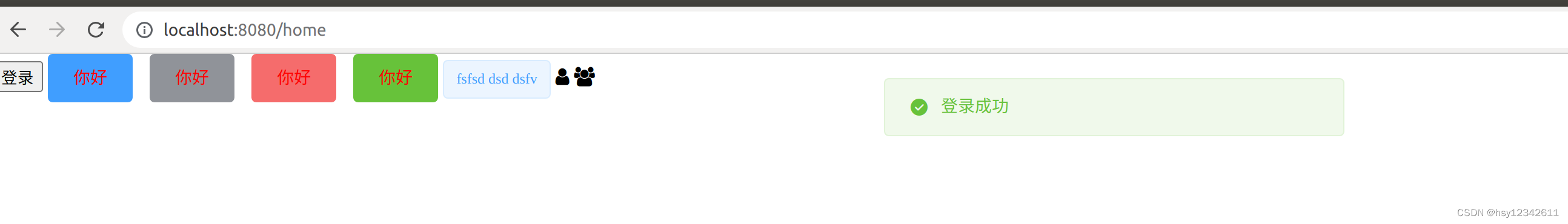

4.注意事项
4.1webpack.config.js和vue.config.js的区别
webpack.config.js是webpack的配置文件,所有使用webpack作为打包工具的项目都是可以创建这个文件使用的,Vue /react项目都可以。
vue.config.js是Vue项目的配置文件,通过这个文件配置Vue项目中常用的功能,简化了配置工作,也可以直接写一些关于webpack的配置,当然如果需要更加专业的配置,这两个文件在Vue的项目中也是可以共存的。
用 vue-cli-service serve 启动就会用 vue.config.js;
用 webpack-dev-server 启动就会用 wepback.config.js(默认)。
vue.config.js 是 Vue CLI 3.x 中一个重要的配置文件,用于对项目进行全局的配置。这个文件不存在,需要手动创建,与 package.json 文件同级。通过 vue.config.js 文件的配置,我们可以实现很多高级功能,例如 Webpack 的各项配置、跨域代理、目录别名等等。
4.2 npm run dev 与 npm run build
当在控制台执行npm run dev 与 npm run build时,其实npm是读取package.json中scripts进行真正的程序执行
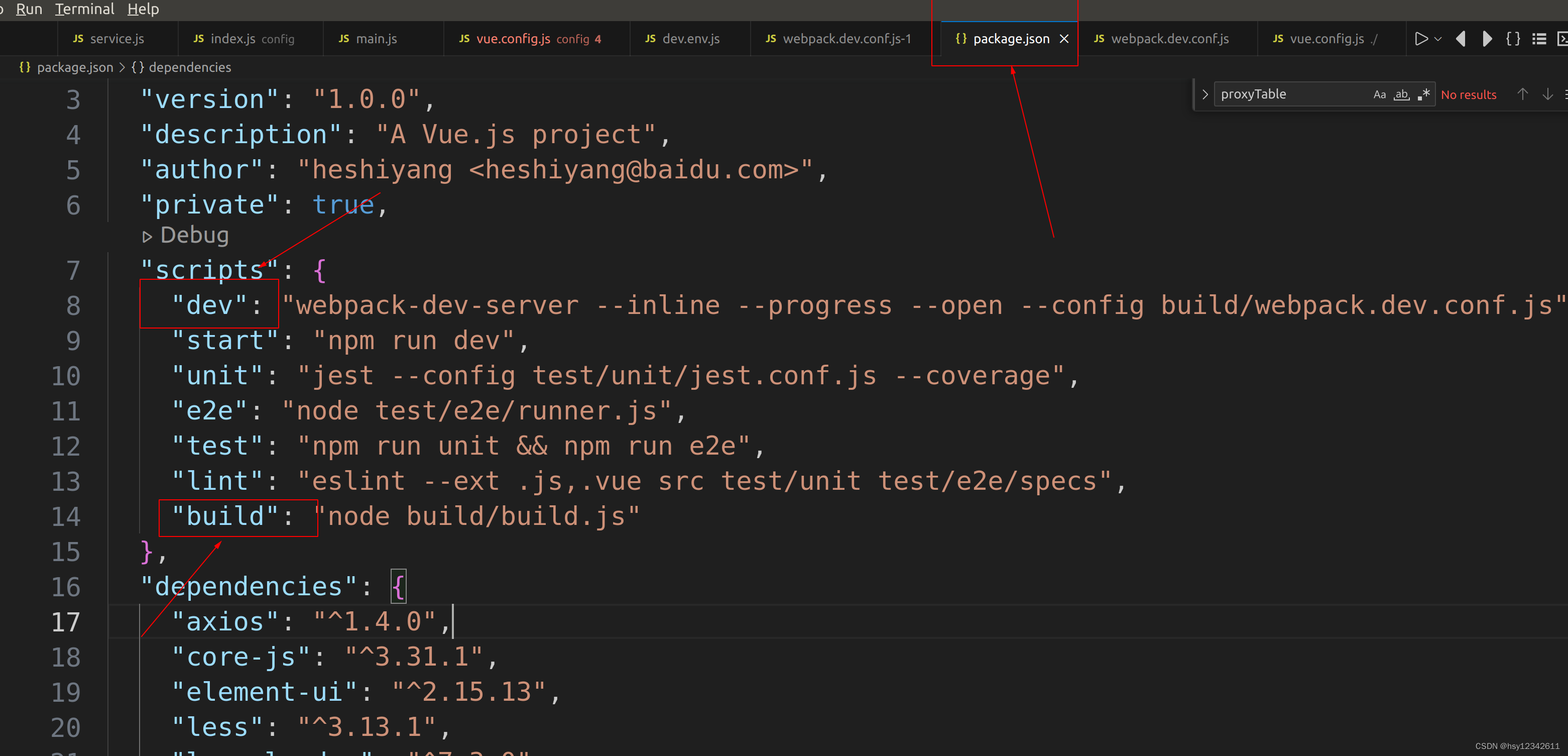
4.3ajax、Promise、axios总结
promise是一种异步机制的解决方案。axios是一个基于promise方案封装的网络请求库,它是基于XHR进行二次封装。
axios可以说是XHR的一个子集,而XHR又是ajax的一个子集
axios是ajax,ajax不止axios;axios有的ajax都有,ajax有的axios不一定有。
4.4Go语言处理跨域处理
corsConfig := cors.DefaultConfig()
corsConfig.AllowCredentials = true
corsConfig.AllowHeaders = []string{"content-type", "Origin", "token", "username"}
corsConfig.AllowOrigins = []string{"http://localhost:8080"}
r.Use(cors.New(corsConfig))