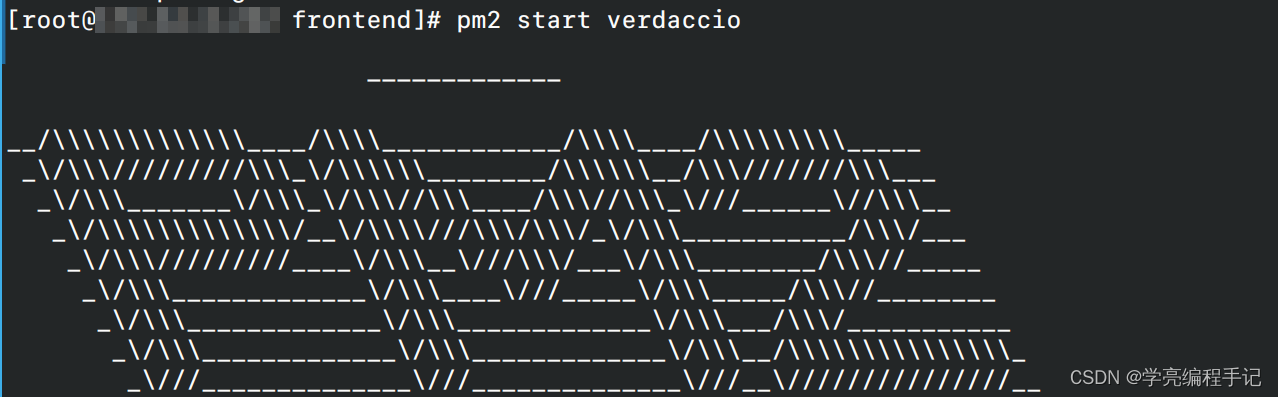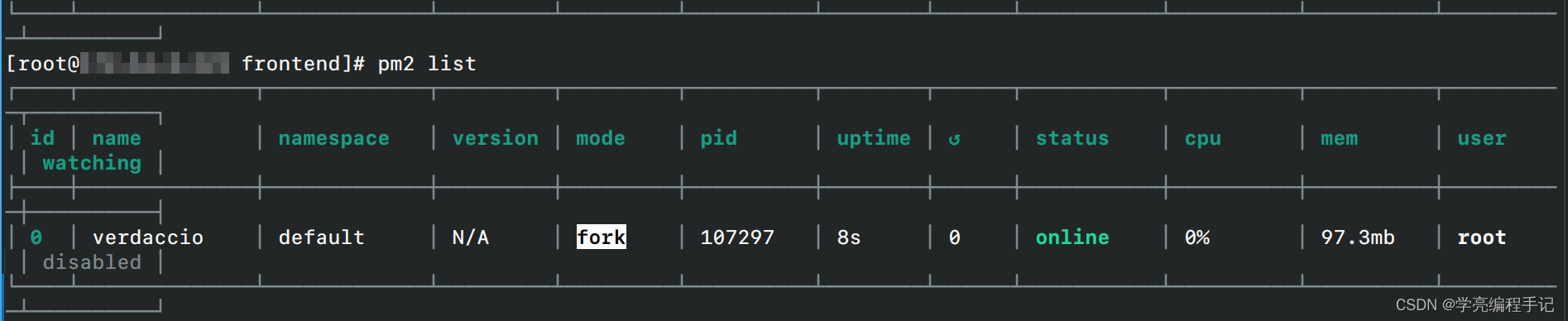npm install -g verdaccio
#开启远程访问
vim /root/.config/verdaccio/config.yaml
listen:
# - localhost:4873 # default value
# - http://localhost:4873 # same thing
- 0.0.0.0:4873 # listen on all addresses (INADDR_ANY)
# - https://example.org:4873 # if you want to use https
# - "[::1]:4873" # ipv6
# - unix:/tmp/verdaccio.sock # unix socket
#前台启动
verdaccio
npm install -g pm2
#后台启动
pm2 start verdaccio
pm2 list