Echarts之前有提供离线地图可视化方案,我们下载对应的地图数据然后加上Echarts的配置文件,就能得到很好的地图可视化效果,现在的新版Echarts已经不提供对应的案例了,不过对应的配置项还是保留下来了
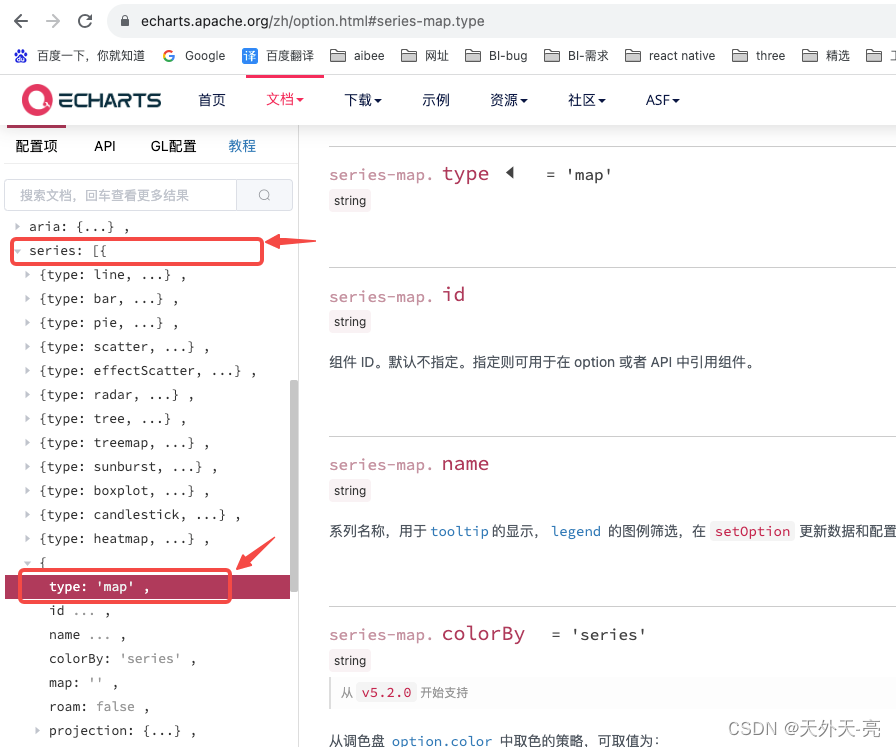
地图配置链接
接下来我会用几个案例依次给大家展示一些效果,根据这些配置,各位可以根据自己需求加以配置,先看效果图:
在此之前友情提示各位,一定要在国家认可的官网上下载合规的地图数据

以上是一些基础的地图效果,加上一个自定义的弹窗
$.get('./chinas.json', function (chinaJson) {
echarts.registerMap('china', chinaJson);
let chart = echarts.init(document.getElementById('china-map'));
let option = {
tooltip: {
show: false,
trigger: 'item',
formatter: '{a}, {b},{c}'
},
series: [
{
type: 'map',
map: 'china',
mapType: 'china',
roam: false,
label: {
show: true,
fontSize: 12,
position: 'bottom'
},
markPoint: {
symbol: 'pin',
symbolSize: [40, 50],
itemStyle: {
color: "#000",
borderColor: "#000"
},
label: {
show: true,
// formatter: `{b}`,
formatter: () => {
let str1 = {
title: '郑州',
names: ['日均人次', '日均人数'],
values: [1000, 2000]
};
return `{a|${str1.title}}\n{b|${str1.names[0]}:} {c|${str1.values[0]}}\n{b|${str1.names[1]}:} {c|${str1.values[1]}}`;
},
backgroundColor: 'rgb(242,242,242)',
borderColor: '#aaa',
borderWidth: 1,
borderRadius: 10,
padding: [20, 20],
lineHeight: 26,
shadowBlur: 5,
shadowColor: '#000',
shadowOffsetX: 0,
shadowOffsetY: 1,
position: 'right',
distance: 20,
rich: {
a: {
align: 'left',
lineHeight: 25,
paddingBottom: 5,
color: '#000',
fontSize: 14,
// textShadowBlur: 2,
// textShadowColor: '#000',
// textShadowOffsetX: 0,
// textShadowOffsetY: 1,
// textBorderColor: '#333',
// textBorderWidth: 2
},
b: {
lineHeight: 20,
fontSize: 14,
color: '#000'
},
c: {
lineHeight: 20,
color: '#ff8811',
textBorderColor: '#000',
textBorderWidth: 1,
fontSize: 14
}
}
},
data: [
{
name: '郑州',
coord: [114.14, 34.16]
}
]
},
itemStyle: {
areaColor: "#5BA9F3",
borderColor: "#000"
}
}
]
};
chart.setOption(option);
});
$.get用的是jquery的方法,chinas.json是地图数据