视频来源:B站《AWS 认证解决方案架构师 助理级 SAA-C03》
一边学习一边整理老师的课程内容及试验笔记,并与大家分享,侵权即删,谢谢支持!
附上汇总贴:AWS助理架构师认证培训 | 汇总_热爱编程的通信人的博客-CSDN博客
Introduction to Messaging
Section Introduction
- When we start deploying multiple applications, they will inevitably need to communicate with one another
- There are two patterns of application communication

- Synchronous between applications can be problematic if there are sudden spikes of traffic
- What if you need to suddenly encode 1000 videos but usually it's 10?
- ln that case, it's better to decouple your applications,
- using SQS: queue model
- using SNS: pub/submodel
- using Kinesis: real-time streaming model
- These services can scale independently from our application!
Amazon SQS - Standard Queues Overview
Amazon SQS What's a queue?

Amazon SQS - Standard Queue
- Oldest offering (over 10 years old)
- Fully managed service, used to decouple applications
- Attributes:
- Unlimited throughput, unlimited number of messages in queue
- Default retention of messages: 4 days, maximum of 14 days
- Low latency (<10 ms on publish and receive)
- Limitation of 256KB per message sent
- Can have duplicate messages (at least once delivery, occasionally)
- Can have out of order messages (best effort ordering)
SQS - Producing Messages
- Produced to SQS using the SDK (Send Message API)
- The message is persisted in SQS until a consumer deletes it
- Message retention: default 4 days, up to 14 days
- Example: send an order to be processed
- Order id
- Customer id
- Any attributes you want
- SQS standard: unlimited throughput

SQS - Consuming Mes sages
- Consumers (running on EC2 instances, servers, or AWS Lambda) ...
- Poll SQS for messages (receive up to 10 messages at a time)
- Process the messages (example: insert the message into an RDS database)
- Delete the messages using the DeleteMessage APl

SQS - Multiple EC2 Instances Consumers
- Consumers receive and process messages in parallel
- At least once delivery
- Best-effort message ordering
- Consumers delete messages TT after processing them
- We can scale consumers horizontally to improve throughput of processing

SQS with Auto Scaling Group (ASG)

SQS to decouple between application tiers

Amazon SQS - Security
- Encryption:
- In-fight encryption using HTTPS API
- At-rest encryption using KMS keys
- Client-side encryption if the client wants to perform encryption/decryption itself
- Access Controls: IAM policies to regulate access to the SQS API
- SQS Access Policies (similar to S3 bucket policies)
- Useful for cross-account access to SQS queues
- Useful for allowing other services (SNS, S3...) to write to an SQS queue
SQS - Message Visibility Timeout
SQS - Message Visibility Timeout
- After a message is polled by a consumer, it becomes invisible to other consumers
- By default, the "message visibility timeout" is 30 seconds
- That means the message has 30 seconds to be processed
- After the message visibility timeout is over, the message is "visible" in SQS

- If a message is not processed within the visibility timeout, it will be processed twice
- A consumer could call the ChangeMessageVisibility API to get more time
- lf visibility timeout is high (hours), and consumer crashes, re-processing will take time
- lf visibility timeout is too low (seconds), we may get duplicates
SQS - Long Polling
Amazon SQS - Long Polling
- When a consumer requests messages from the queue, it can optionally "wait" for messages to arrive if there are none in the queue
- This is called Long Polling
- Long Polling decreases the number of API calls made to SQS while increasing the efficiency and latency of your application.
- The wait time can be between 1 sec to 20 sec (20 sec preferable)
- Long Polling is preferable to Short Polling
- Long polling can be enabled at the queue level or at the API level using WaitTimeSeconds

SQS - FIFO Queues
Amazon SQS - FIFO Queue
- FIFO = First In First Out (ordering of messages in the queue)

- Limited throughput: 300 msg/s without batching, 3000 msg/s with
- Exactly-once send capabiliity (by removing duplicates)
- Messages are processed in order by the Consumer
SQS + Auto Scaling Group
SQS with Auto Scaling Group (ASG)

If the load is too big, some transactions may be lost

SQS as a buffer to database writes

SQS to decouple between application tiers

Amazon Simple Notification Service (AWS SNS)
Amazon SNS
- What if you want to send one message to many receivers?

- The "event producer" only sends message to one SNS topic
- As many "event receivers" (subscriptions) as we want to listen to the SNS topic notifications
- Each subscriber to the topic will get all the messages (note: new feature to filter messages)
- Up to 12,500,000 subscriptions per topic
- 100,000 topics limit

SNS integrates with a lot of AWS services
- Many AWS services can send data directly to SNS for notifications

AWS SNS - How to publish
- Topic Publish (using the SDK)
- Create a topic
- Create a subscription (or many)
- Publish to the topic
- Direct Publish (for mobile apps SDK)
- Create a platform application
- Create a platform endpoint
- Publish to the platform endpoint
- Works with Google GCM, Apple APNS, Amazon ADM...
Amazon SNS -Security
- Encryption:
- In-flight encryption using HTTPS API
- At-rest encryption using KMS keys
- Client-side encryption if the client wants to perform encryption/decryption itself
- Access Controls: IAM policies to regulate access to the SNS APl
- SNS Access Policies (similar to S3 bucket policies)
- Useful for cross-account access to SNS topics
- Useful for allowing other services (S3...) to write to an SNS topic
SNS and SQS - Fn Out Pattern
SNS + SQS: Fan Out

- Push once in SNS, receive in all SQS queues that are subscribers
- Fully decoupled, no data loss
- SQS allows for: data persistence, delayed processing and retries of work
- Ability to add more SQS subscribers over time
- Make sure your SQS queue access policy allows for SNS to write
Application: S3 Events to multiple queues
- For the same combination of: event type (e.g. object create) and prefix (e.g. images/) you can only have one S3 Event rule
- lf you want to send the same S3 event to many SQS queues, use fan-out

Application: SNS to Amazon S3 through Kinesis Data Firehose
- SNS can send to Kinesis and therefore we can have the following solutions architecture:

Amazon SNS - FIFO Topic
- FIFO = First In First tOut (ordering of messages in the topic)

- Similar features as SQS FIFO:
- Ordering by Message GroupID (all messages in the same group are ordered)
- Deduplication using a Deduplication ID or Content Based Deduplication
- Can only have SQS FIFO queues as subscribers
- Limited throughput (same throughput as SQS FIFO)
SNS FIFO + SQS FIFO: Fan Out
- In case you need fan out + ordering + deduplication

SNS - Message Filtering
- JSON policy used to filter messages sent to SNS topic's subscriptions
- lf a subscription doesn't have a filter policy, it receives every message

Amazon Kinesis - Overview
Kinesis Overview
- Makes it easy to collect, process, and analyze streaming data in real-time
- Ingest real-time data such as: Application logs, Metrics, Website clickstreams, loT telemetry data...
- Kinesis Data Streams: capture, process, and store data streams
- Kinesis Data Firehose: load data streams into AWS data stores
- Kinesis Data Analytics: analyze data streams with SQL or Apache Flink
- Kinesis Video Streams: capture, process, and store video streams
Kinesis Data Streams Overview
Kinesis Data Streams

- Retention between 1 day to 365 days
- Ability to reprocess (replay) data
- Once data is inserted in Kinesis, it can't be deleted (immutability)
- Data that shares the same partition goes to the same shard (ordering)
- Producers: AWS SDK, Kinesis Producer Library (KPL), Kinesis Agent
- Consumers:
- Write your own: Kinesis Client Library (KCL), AWS SDK
- Managed: AWS Lambda, Kinesis Data Firehose, Kinesis Data Analytics,
Kinesis Data Streams - Capacity Modes
- Provisioned mode:
- You choose the number of shards provisioned, scale manually or using API
- Each shard gets 1MB/s in (or 1000 records per second)
- Each shard gets 2MB/s out (classic or enhanced fan-out consumer)
- You pay per shard provisioned per hour
- On-demand mode:
- No need to provision or manage the capacity
- Default capacity provisioned (4 MB/s in or 4000 records per second)
- Scales automatically based on observed throughput peak during the last 30 days
- Pay per stream per hour & data in/out per GB
Kinesis Data Streams Security
- Control access / authorization using IAM policies
- Encryption in flight using HTTPS endpoints
- Encryption at rest using KMS
- You can implement encryption/decryption of data on client side (harder)
- VPC Endpoints available for Kinesis to access within VPC
- Monitor API calls using CloudTrail

Kinesis Data Firhose Overview
Kinesis Data Firehose

Kinesis Data Firehose
- Fully Managed Service, no administration, automatic scaling, serverless
- AWS: Redshift / Amazon S3 / ElasticSearch
- 3rd party partner: Splunk / MongoDB / DataDog / NewRelic / ...
- Custom: send to any HTTP endpoint
- Pay for data going through Firehose
- Near RealTime
- 60 seconds latency minimum for non full batches
- Or minimum 1 MB of data at a time
- Supports many data formats, conversions, transformations, compression
- Supports custom data transformations using AWS Lambda
- Can send failed or all data to a backup S3 bucket
Kinesis Data Streams vs Firehose
- Kinesis DataStreams
- Streaming service for ingest at scale
- Write custom code (producer / consumer)
- Real-time (~200ms)
- Manage scaling (shard splitting / merging)
- Data storage for 1 to 365 days
- Supports replay capability
- Kinesis Data Firehose
- Load streaming data into S3 / Redshift / ES / 3rd party / custom HTTP
- Fully managed
- Near real-time (buffer time min. 60 sec)
- Automatic scaling
- No data storage
- Doesn't support replay capability
Data Ordering for Kinesis vs SQS FIFO
Ordering data into Kinesis
- Imagine you have 100 trucks (truck_1, truck_2, ... truck_100) on the road sending their GPS positions regularly into AWS.
- You want to consume the data in order for each truck, so that you can track their movement accurately.
- How should you send that data into Kinesis?
- Answer: send using a "Partition Key" value of the "truck_id"
- The same key will always go to the same shard

Ordering data into SQS
- For SQS standard, there is no ordering.
- For SQS FIFO, if you don't use a Group ID, messages are consumed in the order they are sent, with only one consumer

- You want to scale the number of consumers, but you want messages to be "grouped" when they are related to each other
- Then you use a Group ID (similar to Partition Key in Kinesis)

Kinesis vs SQS ordering
- Let's assume 100 trucks, 5 kinesis shards, 1 SQS FIFO
- Kinesis Data Streams:
- On average you'll have 20 trucks per shard
- Trucks will have their data ordered within each shard
- The maximum amount of consumers in parallel we can have is 5
- Can receive up to 5MB/s of data
- SQS FIFO
- You only have one SQS FIFO queue
- You will have 100 Group ID
- You can have up to 100 Consumers(due to the 100 Group ID)
- You have up to 300 messages per second(or 3000 if using batching)
SQS vs SNS vs Kinesis
- SQS:
- Consumer "pull data"
- Data is deleted after being consumed
- Can have as many workers (consumers) as we want
- No need to provision throughput
- Ordering guarantees only on FIFO queues
- Individual message delay capability
- SNS:
- Push data to many subscribers
- Up to 12,500,000 subscribers
- Data is not persisted (lost if not delivered)
- Pub / Sub
- Up to 100,000 topics
- No need to provision throughput
- Integrates with SQS for fan-out architecture pattern
- FIFO capability for SQS FIFO
- Kinesis:
- Standard: pull data
- 2 MB pers hard
- Enhanced-fan out: push data
- 2 MB per shard per consumer
- Possibility to replay data
- Meant for real-time big data, analytics and ETL
- Ordering at the shard level
- Data expires after X days
- Provisioned mode or on-demand capacity mode
Amazon MQ
Amazon MQ
- SQS, SNS are "cloud-native" services: proprietary protocols from AWS
- Traditional applications running from on-premises may use open protocols such as: MQTT, AMQP, STOM, Openwire, WSS
- When migrating to the cloud, instead of re-engineering the application to use SQS and SNS, we can use Amazon MQ
- Amazon MQ is a managed message broker service for
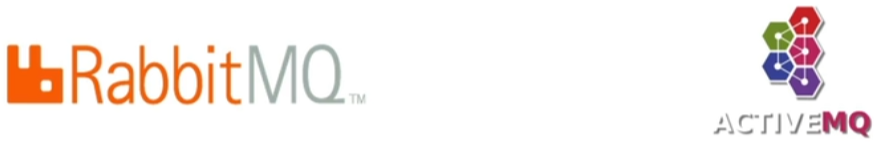
- Amazon MQ doesn't "scale" as much as SQS / SNS
- Amazon MQ runs on servers, can run in Multi-AZ with failover
- Amazon MQ has both queue feature (~SQS) and topic features (~SNS)
Amazon MQ - High Availability

发布于 2023-09-19 14:32・IP 属地广东