需要远程调试DLL 内容请看→这里
网上大部分都是很久以前的版本,刚好本人使用了2019版本,但是需要远程调试DLL。然后坑踩了2个小时。由于网上要么没有资料,要么资料都很旧。直接看下面吧:
本人电脑 win10 ,64位系统
1.下载Detours
https://www.microsoft.com/en-us/download/confirmation.aspx?id=52586 3.0版本
2.将下载好的Detours 或 Detours-master解压放到VS 2019的路径
D:\Program Files\Microsoft Visual Studio\2019\Enterprise\VC\Auxiliary\Build

3.用管理员身份启动图下CMD,有64位和32位,根据自己的情况来,启动后出现图2

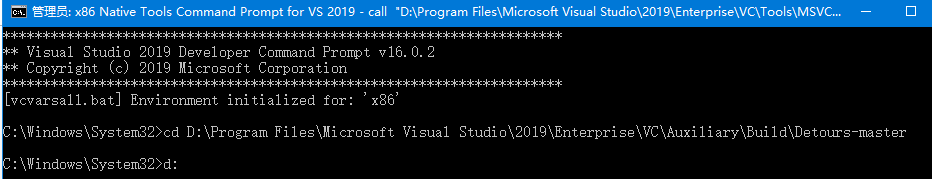
4.再直接进入到Detours目录执行以下命令,两条命令64和32的请分清楚
call "D:\Program Files\Microsoft Visual Studio\2019\Enterprise\VC\Tools\MSVC\14.20.27508\bin\Hostx86\x86\nmake"
call "D:\Program Files\Microsoft Visual Studio\2019\Enterprise\VC\Tools\MSVC\14.20.27508\bin\Hostx64\x64\nmake"
最后呢,会一直编译,但是有可能会报错出现图下的问题

这个问题,我也不知道,找了这个SN没有这个文件,所以也就放弃了,但是setdll.exe已经编译好了,所以就直接使用就是了