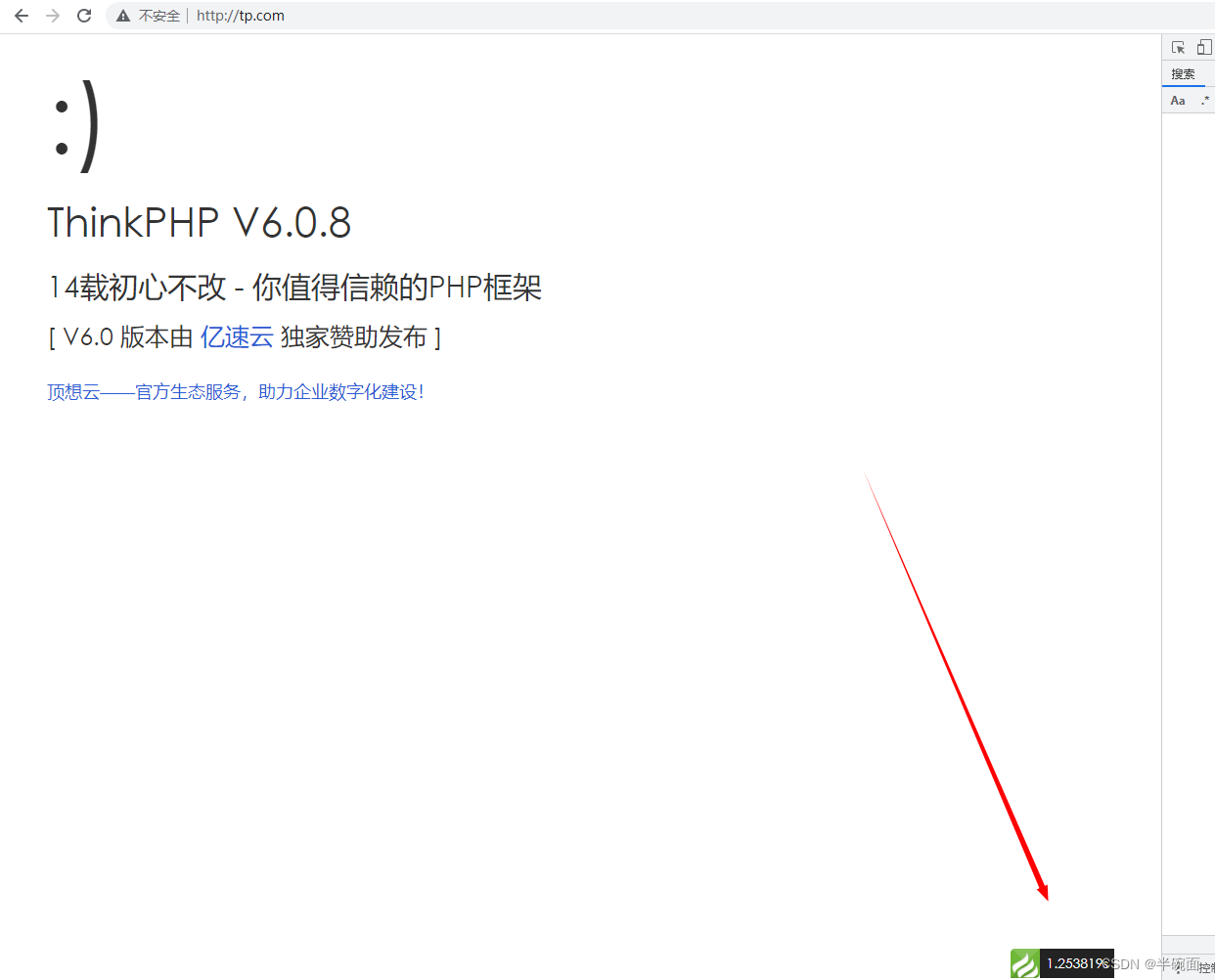编辑 composer.json 文件:
在 require-dev 里面加上: "topthink/think-trace":"^1.0"
"require-dev": {
"symfony/var-dumper": "^4.2",
"topthink/think-trace":"^1.0"
},
然后 执行 composer update 进行更新。
若是上面已经有了,请忽略上面的步骤
2. 修改配置:
修改 .env 文件,修改环境变量 APP_DEBUG:
APP_DEBUG = true APP_TRACE = true
如图

一旦关闭调试模式,发生错误后不会提示具体的错误信息,如果你仍然希望看到具体的错误信息,那么可以在app.php文件中如下设置:
// 显示错误信息
'show_error_msg' => true, 效果如图: