一、JDBC编程连接数据库
(一)示例代码
public class JDBCUtils0 {
private static String driver;
private static String url;
private static String username;
private static String password;
static{
ResourceBundle config = ResourceBundle.getBundle("config", new Locale("zh", "CN"));
driver = config.getString("driver");
url = config.getString("url");
username = config.getString("username");
password = config.getString("password");
try {
Class.forName(driver);
} catch (ClassNotFoundException e) {
throw new RuntimeException(e);
}
}
public static Connection lianJie() {
//第五步:获得数据库连接
try {
Connection connection = DriverManager.getConnection(url,username,password);
return connection;
} catch (SQLException e) {
e.printStackTrace();
//这里会发生SQL异常,因为我们提供的的账户和密码不一定能连接成功
return null;
}
}
public static void close(ResultSet resultSet, PreparedStatement preparedStatement, Connection connection){
if (resultSet != null) {
try {
resultSet.close();
} catch (SQLException e) {
throw new RuntimeException("关闭resultSet失败");
}
}
if (preparedStatement != null) {
try {
preparedStatement.close();
} catch (SQLException e) {
throw new RuntimeException("关闭preparedStatement失败");
}
}
if (connection != null) {
try {
connection.close();
} catch (SQLException e) {
throw new RuntimeException("关闭connection失败");
}
}
}
}
(二)配置文件
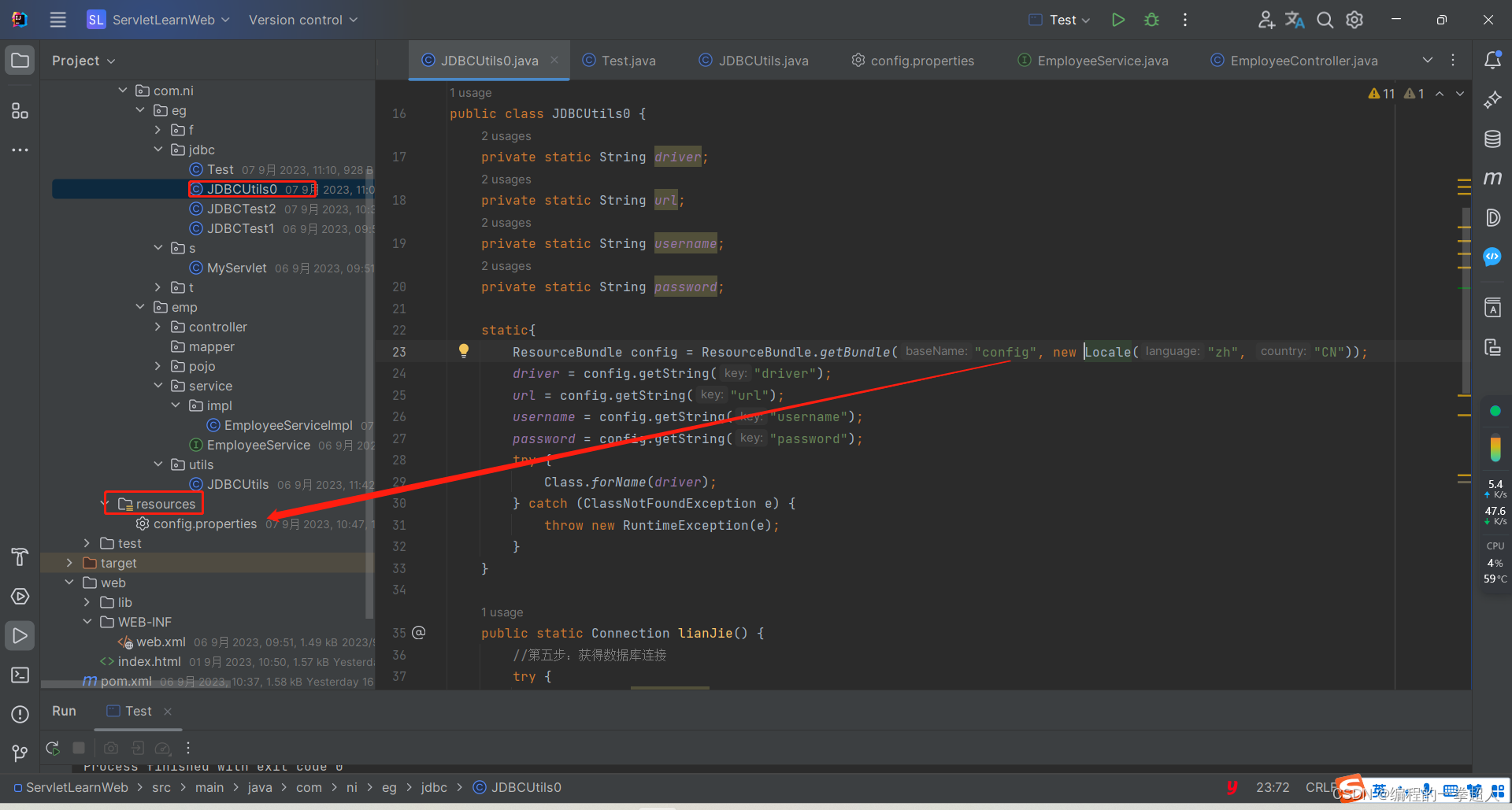
driver=com.mysql.cj.jdbc.Driver
url=jdbc:mysql://localhost:3306/emp
username=root
password=nigx=0128
二、异常原因以及解决方法Can’t find bundle for base name com/ni/jdbc/config, locale zh_CN
Exception in thread "main" java.lang.ExceptionInInitializerError at com.ni.eg.jdbc.Test.main(Test.java:19) Caused by: java.util.MissingResourceException: Can't find bundle for base name com/ni/jdbc/config, locale zh_CN
(一)从错误信息来看,这是一个在Java程序中发生的异常。异常的具体信息是“java.lang.ExceptionInInitializerError”,这通常表示在静态初始化块或静态变量初始化过程中发生了异常。
从错误信息的下一部分“Caused by: java.util.MissingResourceException: Can’t find bundle for base name com/ni/jdbc/config, locale zh_CN”,可以看出,问题出现在寻找资源上,具体的资源是“com/ni/jdbc/config”的bundle,而且需要的是中文(zh_CN)的版本。
(二)为了解决这个问题,你需要检查以下几点:
- 确保“com/ni/jdbc/config”的资源文件存在,并且文件名正确。
在Java中,资源文件通常以.properties结尾,所以你可能需要检查文件名是否为“com.ni.jdbc.config.properties”。 - 确保资源文件位于正确的位置。根据Java的类路径规则,资源文件应该放在与类文件相同的包(package)目录下,或者放在src/main/resources目录下。
重点:注意Maven项目
-
确认资源文件的命名和位置是针对你的项目的结构和构建方式的。例如,如果你正在使用
Maven,那么资源文件应该放在src/main/resources目录下。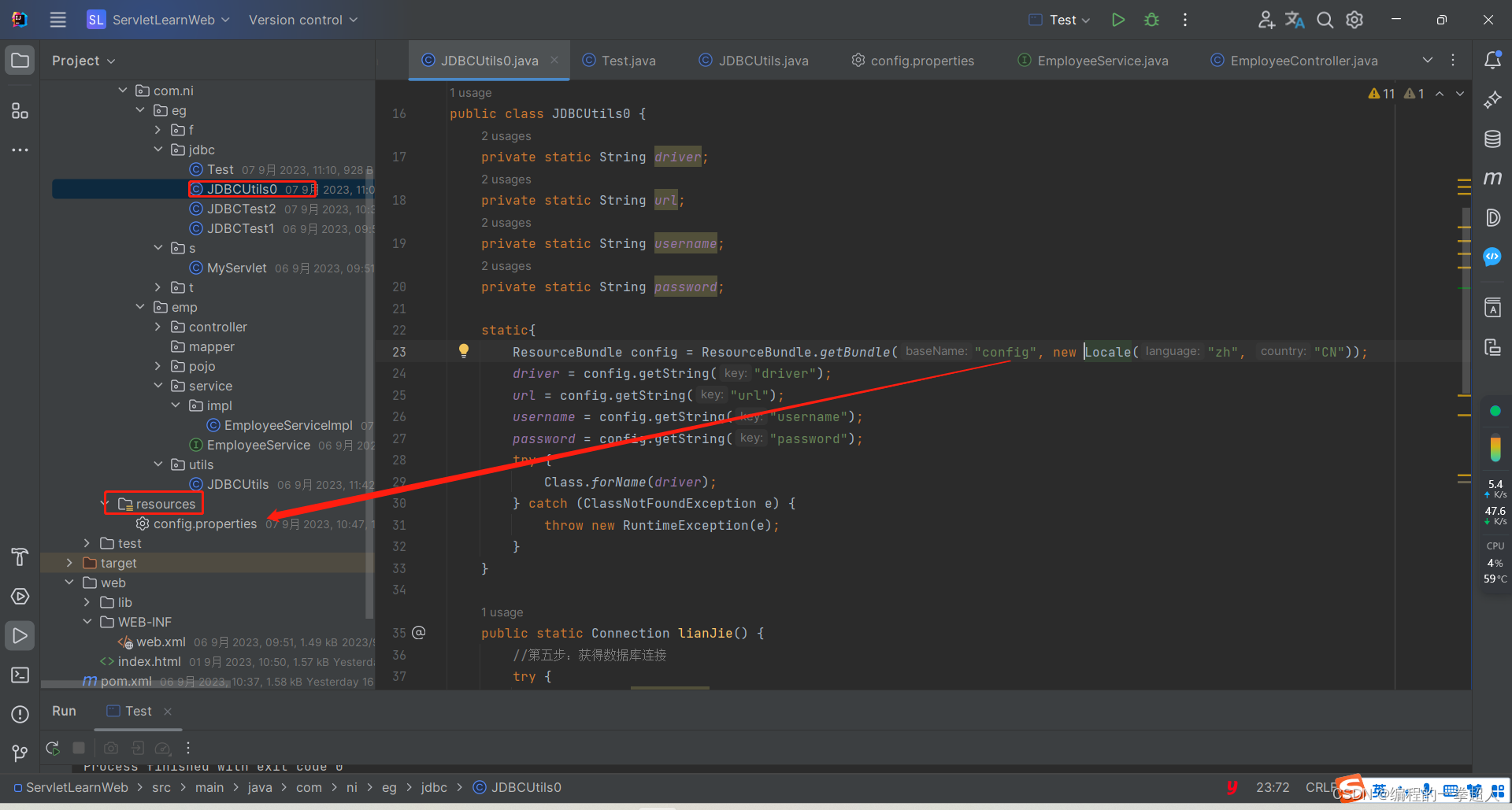
-
确认文件的内容是正确的。你需要打开文件并检查文件内容是否符合预期。
-
如果你的项目是多模块的,那么需要检查其他模块是否也有相同的资源文件,并且它们的位置和命名都是正确的。
一旦你解决了这个问题,你的程序应该就可以正常运行了。