简单了解前后端的数据传输
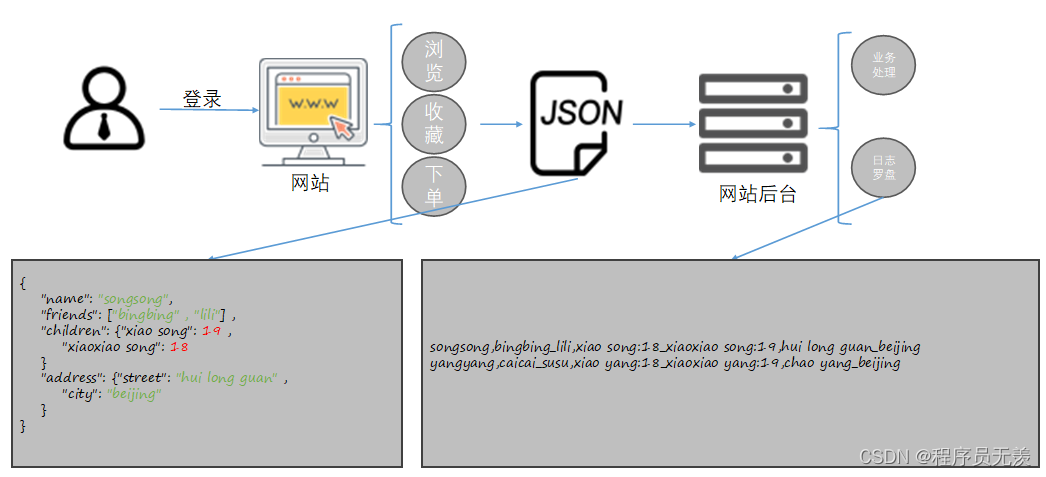
数据结构映射
(1)假设某表有如下一行,我们用JSON格式来表示其数据结构。在Hive下访问的格式为
{
"name": "songsong",
"friends": ["bingbing" , "lili"] , //列表Array,
"children": {
//键值Map,
"xiao song": 19 ,
"xiaoxiao song": 18
}
"address": {
//结构Struct,
"street": "hui long guan" ,
"city": "beijing"
}
}
(2)基于上述数据结构,我们在Hive里创建对应的表,并导入数据。
在目录/opt/module/hive/datas下创建本地测试文件personInfo.txt
[atguigu@hadoop102 datas]$ vim personInfo.txt
songsong,bingbing_lili,xiao song:18_xiaoxiao song:19,hui long guan_beijing
yangyang,caicai_susu,xiao yang:18_xiaoxiao yang:19,chao yang_beijing
注意:MAP,STRUCT和ARRAY里的元素间关系都可以用同一个字符表示,这里用“_”。
测试案例
(1)Hive上创建测试表personInfo
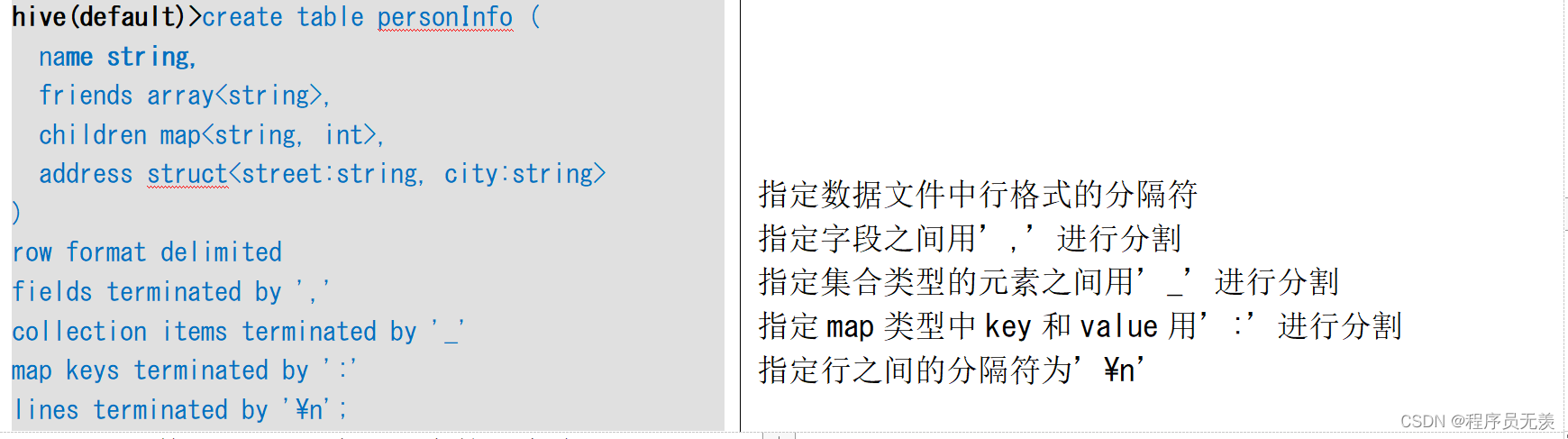
hive(default)>create table personInfo (
name string,
friends array<string>,
children map<string, int>,
address struct<street:string, city:string>
)
row format delimited
fields terminated by ','
collection items terminated by '_'
map keys terminated by ':'
lines terminated by '\n';
指定数据文件中行格式的分隔符
指定字段之间用’,’进行分割
指定集合类型的元素之间用’_’进行分割
指定map类型中key和value用’:’进行分割
指定行之间的分隔符为’\n’
(2)上传数据到hdfs中上述表的对应路径下
[atguigu@hadoop102 ~]$ hadoop fs -put /opt/module/hive/datas/personInfo.txt /user/hive/warehouse/personInfo;
(3)访问三种集合列里的数据,以下分别是ARRAY,MAP,STRUCT的访问方式
hive (default)>
select
friends[1],
children['xiao song'],
address.city
from personInfo
where name="songsong";
结果:
_c0 _c1 city
lili 18 beijing