目录
一、fs文件系统模块简介
fs(File System)文件系统模块是Node.js官方内置的模块之一,提供了一系列方法和属性,用来满足用户对操作文件的需求。
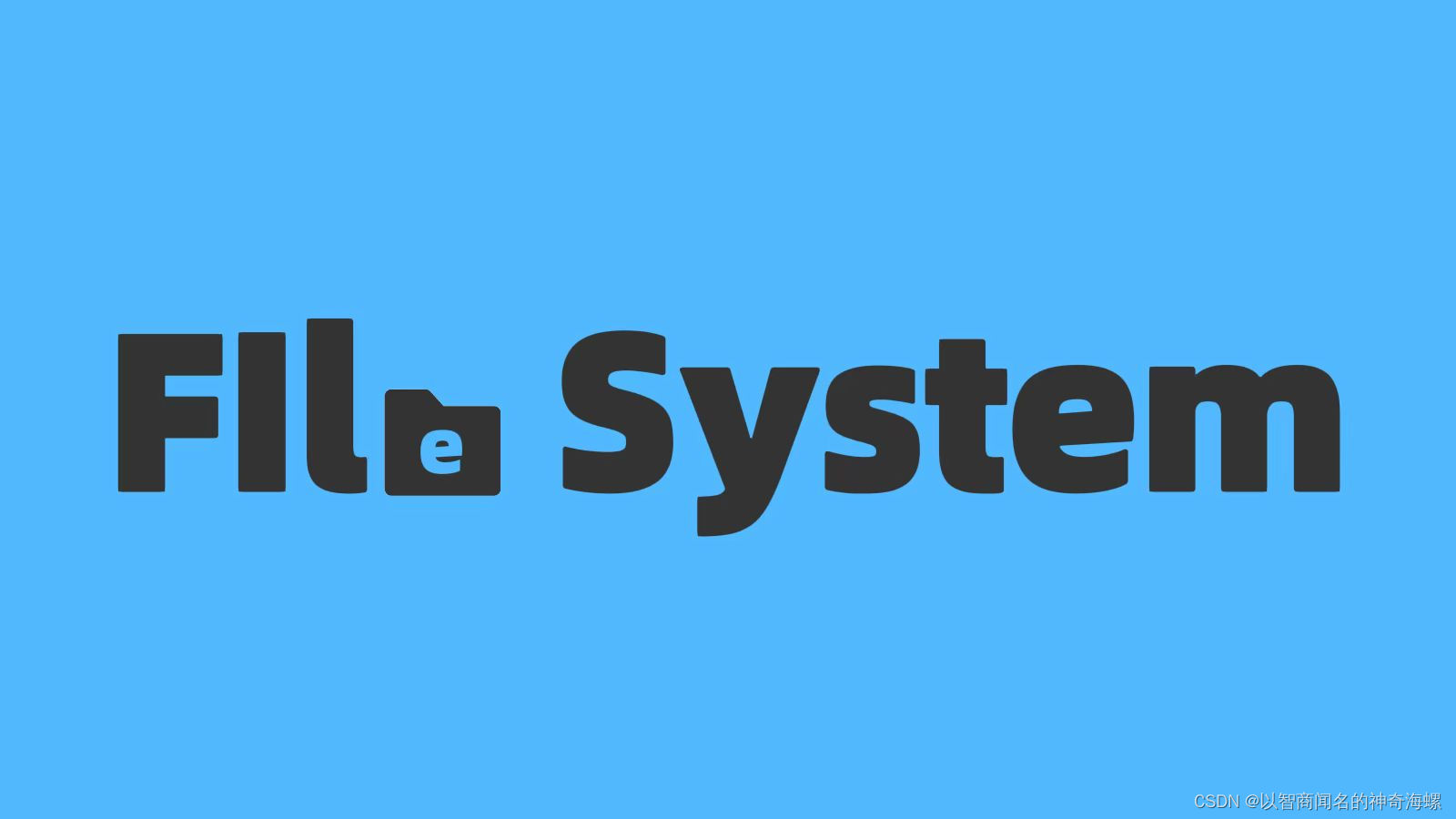
二、fs文件系统模块导入
我们要用到fs文件系统模块,需要在使用前先导入fs模块,以下是导入fs模块的方法
const fs =require('fs')三、fs文件系统常用API
File system | Node.js v18.12.1 Documentation
官方文档API列出了所有fs的API操作,根据自己的版本来进行查看,这里提供的是node18版本的官方API。以下是我整理出来的一些常用的fs API
1.fs.readFile()
①作用:
读取指定路径的文件内容
②用法:
fs.readFile(path[, options], callback)
参数1:path 必填参数 <string> | <Buffer> | <URL> | <integer> 读取文件存放路径
参数2:options 可缺省参数
● encoding <string> | <null> 写入文件时采用的转码格式,默认为 null
● flag <string> 标识符,默认为 'r'.
● signal <AbortSignal> 允许中止正在进行的读取操作标识
参数3:callback 必填参数 <Function>
● err <Error> | <AggregateError> 读取异常参数err
● data <string> | <Buffer> 读取成功信息data
③代码示例:
const fs =require('fs')
fs.readFile('./target.txt','utf8', (err, data) => {
if (err) throw err;
console.log(data);
});
//输出 Hello Node.js!!!!!2.fs.writeFile()
①作用:
向指定文件中写入内容,若文件不存在,则会新建文件然后写入内容
②用法:
fs.writeFile(file, data[, options], callback)
参数1:file 必填参数 <string> | <Buffer> | <URL> | <integer> 存放文件的路径
参数2:data 必填参数 <string> | <Buffer> | <TypedArray> | <DataView> | <Object> 表示写入的内容数据
参数3:options 可缺省参数 <Object>
● encoding <string> | <null> 写入文件时采用的转码格式,默认为 ‘utf8’
● mode <integer> 文件模式,默认为 0o666
● flag <string> 标识符,默认为 'w'.
● signal <AbortSignal> 允许中止正在进行的写入操作标识
参数4:callback 必填参数 <Function>
● err <Error> | <AggregateError> 写入异常参数err
③代码示例:
const fs =require('fs')
const data = new Uint8Array(Buffer.from('Hello Node.js'));
fs.writeFile('message.txt', data,'utf8', (err) => {
if (err) throw err;
console.log('文件已保存!');
});
//输出文件 message.txt -- Hello Node.js
//输出文件已保存!3.fs.stat()
①作用:
获取指定文件的信息
不建议在调用 fs.open() 、fs.readFile() 或 fs.writeFile() 之前使用 fs.stat() 检查一个文件是否存在。 作为替代,用户代码应该直接打开/读取/写入文件,当文件无效时再处理错误。
如果要检查一个文件是否存在且不操作它,推荐使用 fs.access()。
②用法:
fs.stat(path[, options], callback)
参数1:path 必填参数 <string> | <Buffer> | <URL> 文件的路径
参数2:opitions 可缺省参数 <Object>
● bigint <Boolean> 方法返回的数值是否为bigint类型,默认false
参数2:callback 必填参数 <Function>
● err <Error> | <AggregateError> 写入异常参数err
● stats <fs.Stats> 文件信息对象
③代码示例:
const fs =require('fs')
fs.stat('target.txt', (err, stats) => {
if (err) throw err;
console.log(stats);
});
//输出stats对象④Stats对象
| 属性名称 |
类型 |
描述 |
| dev |
<number> | <bigint> | 包含文件的设备的数字标识符 |
| mode |
<number> | <bigint> | 描述文件类型和模式的位域 |
| nlink |
<number> | <bigint> | 文件存在的硬链接数 |
| uid |
<number> | <bigint> | 用户拥有文件(POSIX)的数字用户标识符 |
| gid |
<number> | <bigint> | 组拥有文件(POSIX)的数字组标识符 |
| rdev |
<number> | <bigint> | 如果文件被视为“特殊”时的数字设备标识符 |
| blksize |
<number> | <bigint> | i/o操作的文件系统块大小 |
| ino |
<number> | <bigint> | 文件系统特定的“索引节点”编号 |
| size |
<number> | <bigint> | 文件的大小(字节) |
| blocks |
<number> | <bigint> | 为文件分配的块数 |
| atimeMs |
<number> | <bigint> | 文件最近一次被访问的时间戳,以POSIX Epoch以来的毫秒数计算 |
| mtimeMs |
<number> | <bigint> | 文件最近一次修改的时间戳,以POSIX Epoch以来的毫秒数计算 |
| ctimeMs |
<number> | <bigint> | 文件最近一次状态修改的时间戳,以POSIX Epoch以来的毫秒数计算 |
| birthtimeMs |
<number> | <bigint> | 文件创建时间的时间戳,以POSIX Epoch以来的毫秒数计算 |
| atime |
<Date> | 文件最近一次被访问的时间戳 |
| mtime |
<Date> | 文件最近一次修改的时间戳 |
| ctime |
<Date> | 文件最近一次状态变动的时间戳 |
| birthtime |
<Date> | 文件创建的时间戳 |
⑤Stats方法
| 方法 |
返回类型 |
作用 |
| stats.isBlockDevice() |
<Boolean> | 如果fs.Stats对象描述了一个块设备,则返回true |
| stats.isCharacterDevice() |
<Boolean> | 如果fs.Stats对象描述了一个字符设备,则返回true |
| stats.isDirectory() |
<Boolean> | 如果fs.Stats对象描述一个文件系统目录,则返回true |
| stats.isFIFO() |
<Boolean> | 如果fs.Stats对象描述了一个先进先出管道,则返回true |
| stats.isFile() |
<Boolean> | 如果fs.Stats描述了一个正常的文件,则返回true |
| stats.isSocket() |
<Boolean> | 如果fs.Stats对象描述一个socket,则返回true |
| stats.isSymbolicLink() |
<Boolean> | 如果fs.Stats对象描述一个符号链接,则返回true 这个方法只有使用fs.lstat()时才有效 |
4.fs.unlink()
①作用:
移除指定的文件
②用法:
fs.unlink(path, callback)
参数1:path 必填参数 <string> | <Buffer> | <URL> 文件的路径
参数2:callback 必填参数 <Function>
● err <Error> | <AggregateError> 写入异常参数err
③代码示例:
const fs =require('fs')
fs.unlink('message.txt', (err) => {
if (err) throw err;
console.log('message.txt已被删除');
});
//移除message.txt
//输出message.txt已被删除5.fs.rename()
①作用:
将oldPath路径名的文件异步重命名为newPath路径名。若newPath路径名已存在,则会覆盖该文件。若newPath中有一个目录,则会引发错误。
②用法:
fs.rename(oldPath, newPath, callback)
参数1:oldPath 必填参数 <string> | <Buffer> | <URL> 文件原始路径
参数2:newPath 必填参数 <string> | <Buffer> | <URL> 文件重命名靶路径
参数3:callback 必填参数 <Function>
● err <Error> | <AggregateError> 写入异常参数err
③代码示例:
const fs =require('fs')
fs.rename('oldpath.txt', 'newpath.txt', (err) => {
if (err) throw err
console.log('移动文件成功')
})
//输出 移动文件成功6.fs.open()
①作用:
在进行文件操作前,需使用fs.open()打开文件,然后使用文件描述符fd调用回调,在回调函数中进行读fs.read()写fs.wrtie()操作等
②用法:
fs.open(path, flags[, mode], callback)
参数1:path 必填参数 <string> | <Buffer> | <URL> 文件的路径
参数2:flags 必填参数 <string> | <number> 文件操作标识符
参数3:mode 可缺省参数 <string> | <integer> 文件模式,默认0o666
参数4:callback 必填参数 <Function>
● err <Error> 文件打开异常参数err
● fd <integer> 文件描述符fd
③代码示例:
const fs = require('fs')
fs.open('open.txt', 'w+', (err, fd) => {
if (err) throw err;
fs.write(fd, Buffer.from('Hello Nodejs'),0, 12, (err, bytesWritten, buffer) => {
if (err) throw err;
console.log('写入成功')
})
})
//输出写入成功④flags标识符对应表
| 标识符 |
作用 |
| r |
以读取模式打开文件 |
| r+ |
以读写模式打开文件 |
| rs |
使用同步模式打开并读取文件。指示操作系统忽略本地文件系统缓存 |
| rs+ |
以同步的方式打开,读取并写入文件。注意:这不是让fs.open变成同步模式的阻塞操作。如果想要同步模式请使用fs.openSync() |
| w |
以读取模式打开文件,如果文件不存在则创建 |
| wx |
和 ' w ' 模式一样,如果文件存在则返回失败 |
| wx+ |
和 ' w+ ' 模式一样,如果文件存在则返回失败 |
| a |
以追加模式打开文件,如果文件不存在则创建 |
| ax |
和 ' a ' 模式一样,如果文件存在则返回失败 |
| a+ |
以读取追加模式打开文件,如果文件不存在则创建 |
| ax+ |
和 ' a+ ' 模式一样,如果文件存在则返回失败 mode,用于创建文件时给文件制定权限,默认0o666 |
7.fs.appendFile()
①作用:
向指定文件追加数据,若文件还没有创建,则创建文件并追加数据
②用法:
fs.appendFile(path, data[, options], callback)
参数1:path 必填参数 <string> | <Buffer> | <URL> | <number> 文件的路径
参数2:data 必填参数 <string> | <Buffer> 表示追加的内容数据
参数3:options 可缺省参数 <Object>
● encoding <string> | <null> 追加写入文件时采用的转码格式,默认为'utf8'
● mode <integer> 追加写入文件时文件模式,默认为0o666
● flag <string> 追加写入文件时文件操作标识符,默认为 'a'
参数4:callback 必填参数 <Function>
● err <Error> 追加异常参数err
③代码示例:
const fs = require('fs')
fs.appendFile('message.txt', 'data to append', (err) => {
if (err) throw err;
console.log('The "data to append" was appended to file!');
});
//输出message.txt -- Hello Node.jsdata to append
//输出The "data to append" was appended to file!8.fs.createWriteStream()
①作用:
创建可写流fs.WriteStream类对象,可进行写入操作
②用法:
fs.createWriteStream(path[, options])
参数1:path 必填参数 <string> | <Buffer> | <URL> 文件的路径
参数2:options 可缺省参数 <string> | <Object>
● flags <string> 标识符,默认为'w'
● encoding <string> 转码类型,默认为'utf8'
● fd <integer> | <FileHandle> 文件描述符,默认为null
● mode <integer> 模式,默认为0o666
● autoClose <boolean> 写完是否自动关闭,默认为true
● emitClose <boolean> 是否emit关闭事件,默认为true
● start <integer> 从第几个字节开始写入
● fs <Object> | <null> 提供可写流的文件,默认为null
③代码示例:
const fs = require('fs')
//创建可写流 fs.WriteStream 类的对象,继承自 <stream.Writable>
const writer = fs.createWriteStream('a.txt', {
flags: 'w',//标识符默认为'w'
encoding: 'utf8', // 转码类型默认为'utf8'
fd : null,//文件描述符,默认为null
mode: 0o666,//模式,默认为0o666
autoClose: true,// 写完是否自动关闭,默认为true
start:0 //从第0个字节开始写
})
//写入数据到流
writer.write('Hello Nodejs')