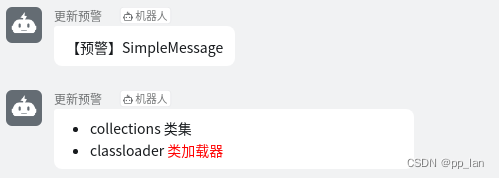1. 添加钉钉群机器人
- PC端登录(当前版本手机端无法进行推送关键词设置),群设置--> 机器人 --> webhook
- 进行安全设置
- 复制webhook对应的url

2. 群消息推送
钉钉群消息支持纯文本和markdown类型
2.1 调用示例源码
import com.alibaba.fastjson.JSONObject;
import com.hz.utils.HttpUtils;
import org.junit.Test;
import java.util.HashMap;
import java.util.Map;
/**
* 钉钉消息推送
*
* @author pp_lan
*/
public class MessagePusher {
/**
* 推送url
*/
public static final String Webhook = "https://oapi.dingtalk.com/robot******thisisyourowngroupinfo";
@Test
public void testSimpleMessage() {
JSONObject text = new JSONObject();
text.put("content", "【预警】SimpleMessage");
JSONObject params = new JSONObject();
params.put("msgtype", "text");
params.put("text", text);
HttpUtils.sendPost(Webhook, params.toJSONString(), null);
}
@Test
public void testMarkdownMessage() {
JSONObject markdown = new JSONObject();
markdown.put("title", "【预警】MarkdownMessage");
markdown.put("text", "* collections 类集\n* classloader <font color=\"red\">类加载器</font>");
JSONObject params = new JSONObject();
params.put("msgtype", "markdown");
params.put("markdown", markdown);
HttpUtils.sendPost(Webhook, params.toJSONString(), null);
}
}2.2 调用说明
消息中需要包含群机器人设置的安全词(此处为预警),否则会被过滤
2.3 成功示例