今日收到反馈CentOS7.9下系统防火墙无法启动
手动重启启动的时候提示:Failed to restart firewalld.service :Unit is masked
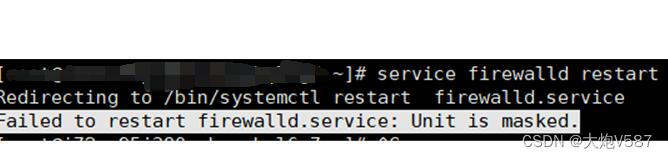
查阅相关信息说是
Causes for failed to start firewalld service unit is masked
We mask the firewall to prevent the firewall from starting from other services.
This error occurs when we try to enable the firewalld that is masked.
The error can also occur if the mask symbolic link is broken.
We resolve the error by unmasking the firewalld and starting the service.翻译:
启动firewalld服务单元失败的原因是被屏蔽了
我们屏蔽了防火墙,以防止防火墙从其他服务中启动。
当我们试图启用被屏蔽的firewalld时,会发生这个错误。
如果屏蔽的符号链接被破坏,也会发生这个错误。
我们通过解除firewalld的屏蔽并启动该服务来解决这个错误。解决这个问题方案就是解除这个屏蔽
systemctl unmask --now firewalld执行后预期界面如图

重新将firewalld放到开机启动中:
systemctl enable firewalld重启系统防火墙
systemctl restart firewalld