安装ImageWatch插件按照以下方式安装引发异常:
应用市场网站https://marketplace.visualstudio.com/ 离线下载vsix文件,双击安装提示错误:
在 System.Threading.Tasks.Task`1.InnerInvoke()
在 System.Threading.Tasks.Task.Execute()
--- 引发异常的上一位置中堆栈跟踪的末尾 ---
在 Microsoft.VisualStudio.Telemetry.WindowsErrorReporting.WatsonReport.GetClrWatsonExceptionInfo(Exception exceptionObject)
类似下图:
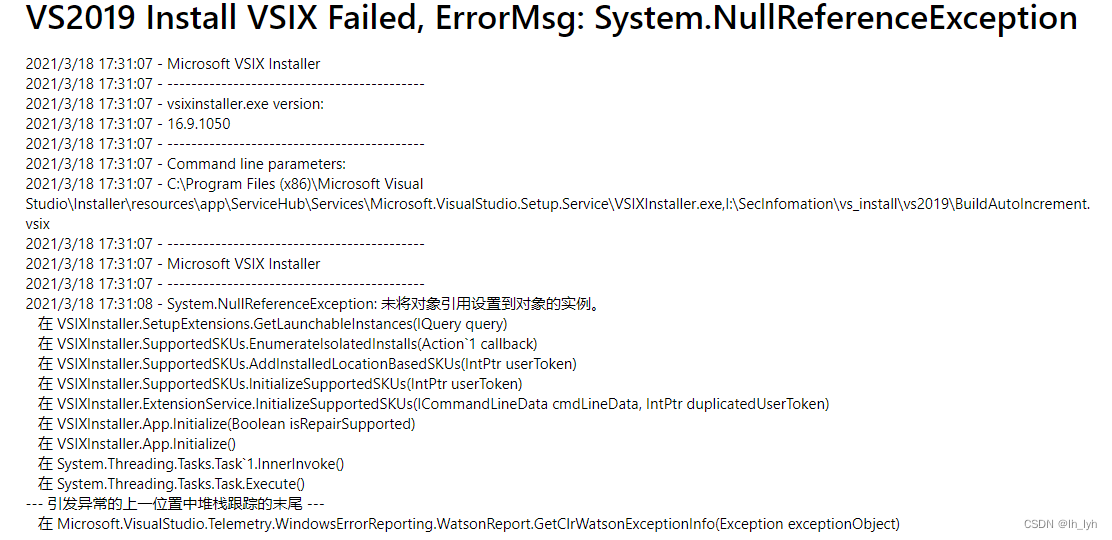
解决办法:
改为在线安装。
VS菜单栏 => 扩展 => 管理扩展 => 左侧选“联机” => 右上角搜索栏 搜索安装
图文博客可参考:VS2019安装Image Watch与失败解决方法