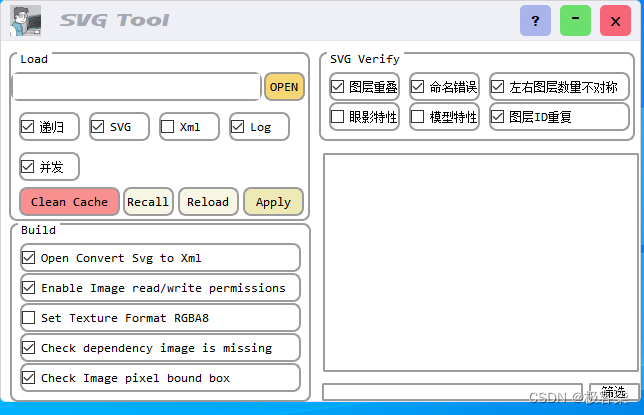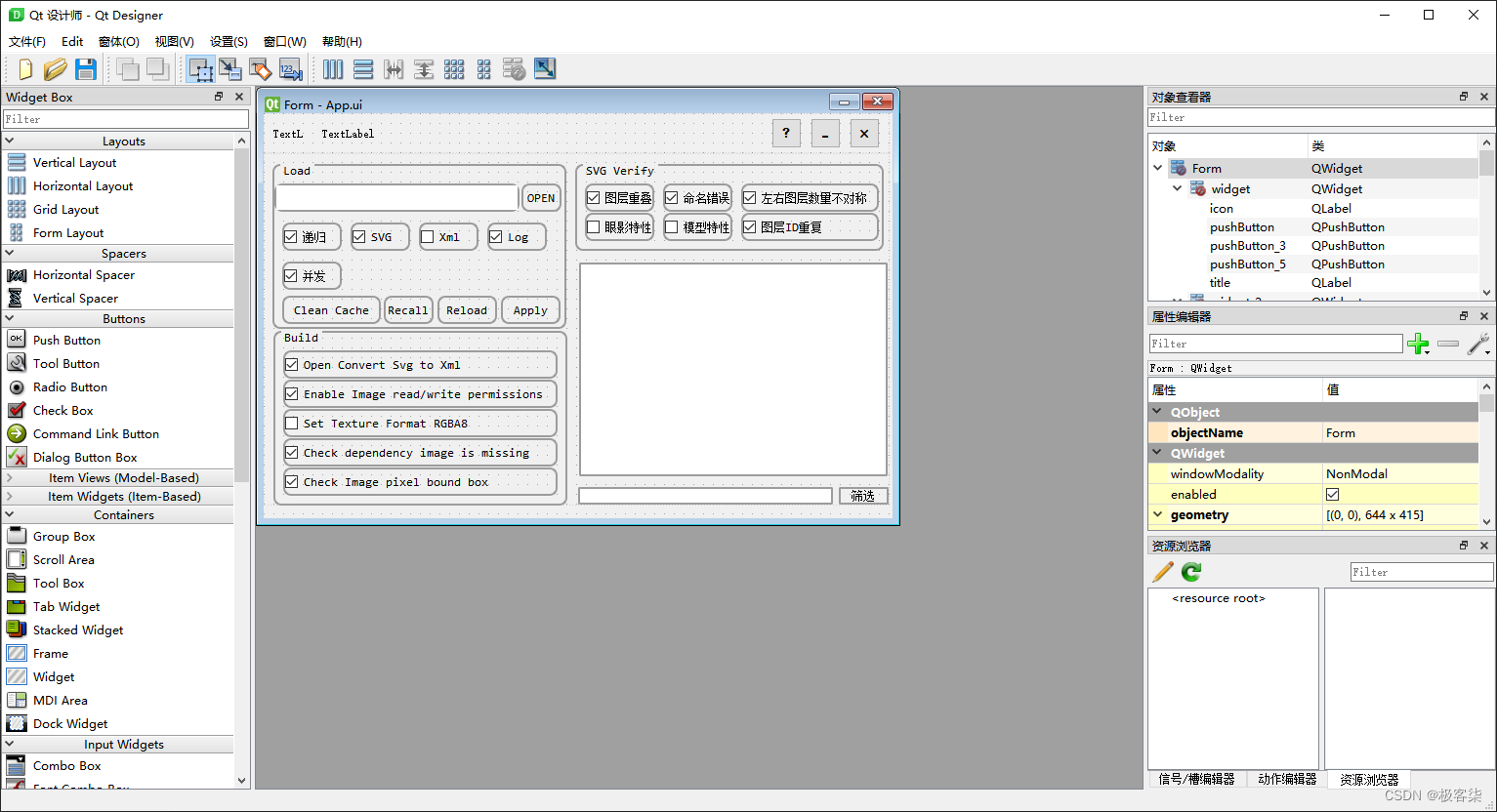效果
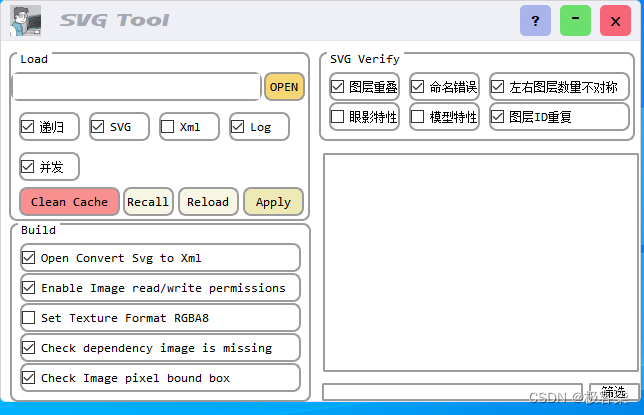
QSS
QWidget#widget{
background-color:#eef0f6;
border-left:0.5px solid lightgray;
border-right:0.5px solid lightgray;
border-top:0.5px solid lightgray;
border-bottom:0.5px solid #e5e5e5;
border-top-left-radius: 5px;
border-top-right-radius: 5px;
}
QWidget#widget_2{
background-color:#ffffff;
border-left:0.5px solid lightgray;
border-right:0.5px solid lightgray;
border-bottom:0.5px solid #e5e5e5;
border-bottom-left-radius: 5px;
border-bottom-right-radius: 5px;
padding:5px 5px 5px 5px
}
QPushButton#pushButton
{
font-family:"Webdings";
text-align:top;
background:#6DDF6D;border-radius:5px;
border:none;
font-size:13px;
}
QPushButton#pushButton:hover{
background:green;}
QPushButton#pushButton_2
{
font-family:"Webdings";
background:#F7D674;border-radius:5px;
border:none;
font-size:13px;
}
QPushButton#pushButton_2:hover{
background:yellow;}
QPushButton#pushButton_3
{
font-family:"Webdings";
background:#F76677;border-radius:5px;
border:none;
font-size:13px;
}
QPushButton#pushButton_3:hover{
background:red;}
QPushButton#pushButton_5
{
font-family:"Webdings";
background:#A9B4EA;border-radius:5px;
border:none;
font-size:13px;
}
QPushButton#pushButton_5:hover{
background:blue;}
QPushButton#pushButton_6
{
font-family:"Webdings";
background:#EFE9B5;border-radius:5px;
border:none;
font-size:13px;
}
QPushButton#pushButton_6:hover{
background:#E5D654;}
QPushButton#pushButton_7
{
font-family:"Webdings";
background:#F8F6E4;border-radius:5px;
border:none;
font-size:13px;
}
QPushButton#pushButton_7:hover{
background:#F2EAA7;}
QPushButton#pushButton_8
{
font-family:"Webdings";
background:#F8F6E4;border-radius:5px;
border:none;
font-size:13px;
}
QPushButton#pushButton_8:hover{
background:#F2EAA7;}
QPushButton#pushButton_9
{
font-family:"Webdings";
background:#F98F8F;border-radius:5px;
border:none;
font-size:13px;
}
QPushButton#pushButton_9:hover{
background:#F82222;}
pyqt designer设计
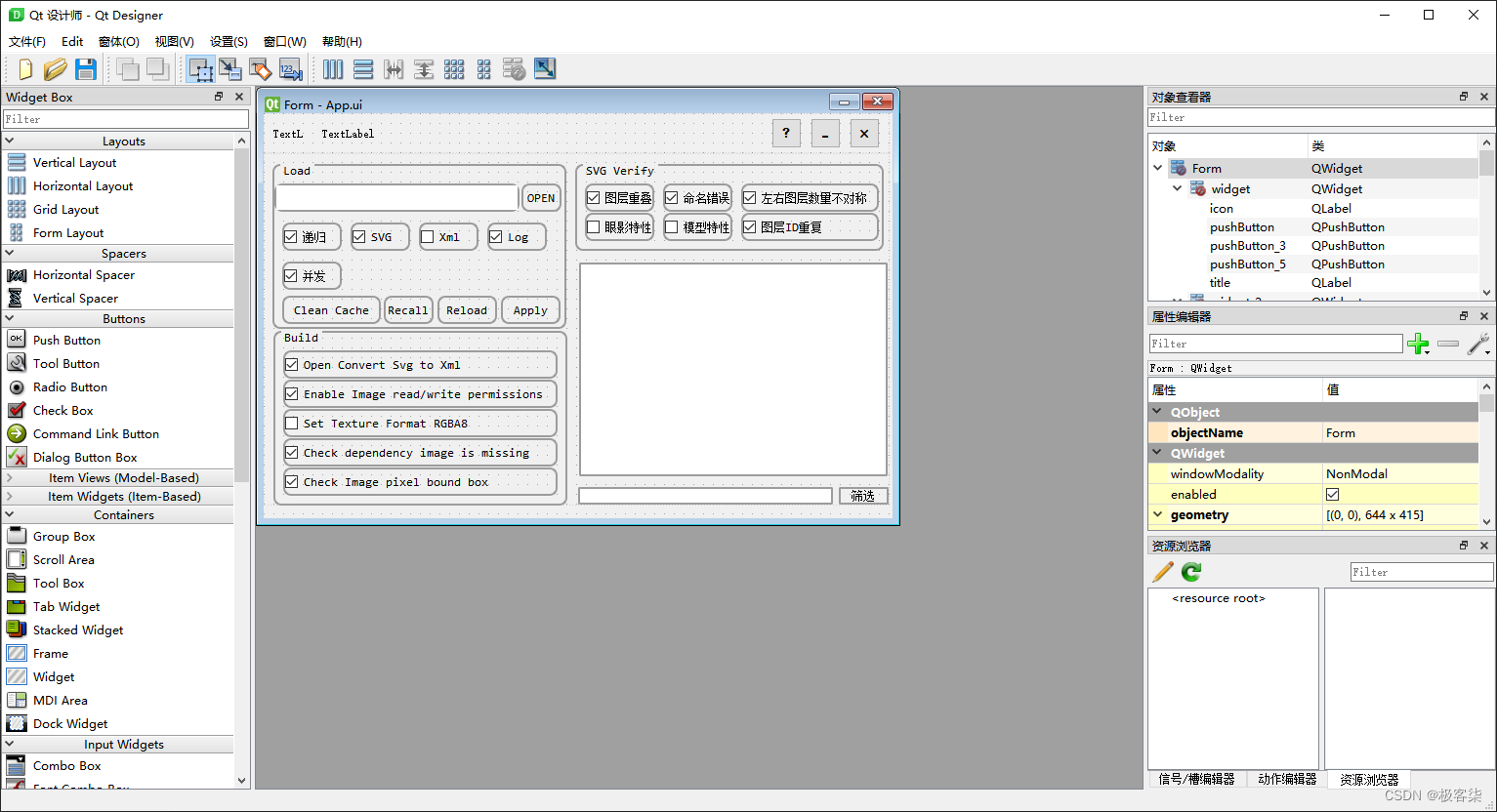
designer ui文件
<?xml version="1.0" encoding="UTF-8"?>
<ui version="4.0">
<class>Form</class>
<widget class="QWidget" name="Form">
<property name="geometry">
<rect>
<x>0</x>
<y>0</y>
<width>644</width>
<height>415</height>
</rect>
</property>
<property name="windowTitle">
<string>Form</string>
</property>
<widget class="QWidget" name="widget" native="true">
<property name="geometry">
<rect>
<x>0</x>
<y>0</y>
<width>641</width>
<height>41</height>
</rect>
</property>
<widget class="QLabel" name="icon">
<property name="geometry">
<rect>
<x>10</x>
<y>5</y>
<width>31</width>
<height>31</height>
</rect>
</property>
<property name="text">
<string>TextLabel</string>
</property>
</widget>
<widget class="QLabel" name="title">
<property name="geometry">
<rect>
<x>60</x>
<y>5</y>
<width>131</width>
<height>31</height>
</rect>
</property>
<property name="text">
<string>TextLabel</string>
</property>
</widget>
<widget class="QPushButton" name="pushButton">
<property name="geometry">
<rect>
<x>560</x>
<y>5</y>
<width>31</width>
<height>31</height>
</rect>
</property>
<property name="font">
<font>
<family>Webdings</family>
</font>
</property>
<property name="text">
<string>0</string>
</property>
</widget>
<widget class="QPushButton" name="pushButton_3">
<property name="geometry">
<rect>
<x>600</x>
<y>5</y>
<width>31</width>
<height>31</height>
</rect>
</property>
<property name="font">
<font>
<family>Webdings</family>
</font>
</property>
<property name="text">
<string>r</string>
</property>
</widget>
<widget class="QPushButton" name="pushButton_5">
<property name="geometry">
<rect>
<x>520</x>
<y>5</y>
<width>31</width>
<height>31</height>
</rect>
</property>
<property name="font">
<font>
<family>Webdings</family>
</font>
</property>
<property name="text">
<string>s</string>
</property>
</widget>
</widget>
<widget class="QWidget" name="widget_2" native="true">
<property name="geometry">
<rect>
<x>0</x>
<y>41</y>
<width>641</width>
<height>361</height>
</rect>
</property>
<widget class="QGroupBox" name="groupBox">
<property name="geometry">
<rect>
<x>9</x>
<y>9</y>
<width>301</width>
<height>171</height>
</rect>
</property>
<property name="styleSheet">
<string notr="true">border-color: rgb(156, 156, 156);
border-width: 2px;
margin-top: 0.5ex;
border-style: solid;
border-radius:8px;
font-family:"Consolas";</string>
</property>
<property name="title">
<string>Load</string>
</property>
<property name="flat">
<bool>false</bool>
</property>
<property name="checkable">
<bool>false</bool>
</property>
<widget class="QTextEdit" name="textEdit">
<property name="geometry">
<rect>
<x>2</x>
<y>20</y>
<width>251</width>
<height>31</height>
</rect>
</property>
</widget>
<widget class="QPushButton" name="pushButton_2">
<property name="geometry">
<rect>
<x>255</x>
<y>20</y>
<width>41</width>
<height>31</height>
</rect>
</property>
<property name="text">
<string>OPEN</string>
</property>
</widget>
<widget class="QCheckBox" name="checkBox">
<property name="geometry">
<rect>
<x>10</x>
<y>60</y>
<width>61</width>
<height>31</height>
</rect>
</property>
<property name="styleSheet">
<string notr="true"/>
</property>
<property name="text">
<string>递归</string>
</property>
<property name="checked">
<bool>true</bool>
</property>
</widget>
<widget class="QCheckBox" name="checkBox_2">
<property name="geometry">
<rect>
<x>80</x>
<y>60</y>
<width>61</width>
<height>31</height>
</rect>
</property>
<property name="styleSheet">
<string notr="true"/>
</property>
<property name="text">
<string>SVG</string>
</property>
<property name="checked">
<bool>true</bool>
</property>
<property name="tristate">
<bool>false</bool>
</property>
</widget>
<widget class="QCheckBox" name="checkBox_3">
<property name="geometry">
<rect>
<x>150</x>
<y>60</y>
<width>61</width>
<height>31</height>
</rect>
</property>
<property name="styleSheet">
<string notr="true"/>
</property>
<property name="text">
<string>Xml</string>
</property>
</widget>
<widget class="QCheckBox" name="checkBox_4">
<property name="geometry">
<rect>
<x>220</x>
<y>60</y>
<width>61</width>
<height>31</height>
</rect>
</property>
<property name="styleSheet">
<string notr="true"/>
</property>
<property name="text">
<string>Log</string>
</property>
<property name="checked">
<bool>true</bool>
</property>
</widget>
<widget class="QCheckBox" name="checkBox_5">
<property name="geometry">
<rect>
<x>10</x>
<y>100</y>
<width>61</width>
<height>31</height>
</rect>
</property>
<property name="styleSheet">
<string notr="true"/>
</property>
<property name="text">
<string>并发</string>
</property>
<property name="checked">
<bool>true</bool>
</property>
</widget>
<widget class="QPushButton" name="pushButton_6">
<property name="geometry">
<rect>
<x>234</x>
<y>135</y>
<width>61</width>
<height>31</height>
</rect>
</property>
<property name="text">
<string>Apply</string>
</property>
</widget>
<widget class="QPushButton" name="pushButton_7">
<property name="geometry">
<rect>
<x>169</x>
<y>135</y>
<width>61</width>
<height>31</height>
</rect>
</property>
<property name="text">
<string>Reload</string>
</property>
</widget>
<widget class="QPushButton" name="pushButton_8">
<property name="geometry">
<rect>
<x>114</x>
<y>135</y>
<width>51</width>
<height>31</height>
</rect>
</property>
<property name="text">
<string>Recall</string>
</property>
</widget>
<widget class="QPushButton" name="pushButton_9">
<property name="geometry">
<rect>
<x>10</x>
<y>135</y>
<width>101</width>
<height>31</height>
</rect>
</property>
<property name="text">
<string>Clean Cache</string>
</property>
</widget>
</widget>
<widget class="QGroupBox" name="groupBox_2">
<property name="geometry">
<rect>
<x>10</x>
<y>180</y>
<width>301</width>
<height>181</height>
</rect>
</property>
<property name="styleSheet">
<string notr="true">border-color: rgb(156, 156, 156);
border-width: 2px;
margin-top: 0.5ex;
border-style: solid;
border-radius:8px;
font-family:"Consolas";</string>
</property>
<property name="title">
<string>Build</string>
</property>
<widget class="QCheckBox" name="checkBox_6">
<property name="geometry">
<rect>
<x>10</x>
<y>20</y>
<width>281</width>
<height>31</height>
</rect>
</property>
<property name="text">
<string>Open Convert Svg to Xml</string>
</property>
<property name="checked">
<bool>true</bool>
</property>
</widget>
<widget class="QCheckBox" name="checkBox_7">
<property name="geometry">
<rect>
<x>10</x>
<y>50</y>
<width>281</width>
<height>31</height>
</rect>
</property>
<property name="text">
<string>Enable Image read/write permissions</string>
</property>
<property name="checked">
<bool>true</bool>
</property>
</widget>
<widget class="QCheckBox" name="checkBox_8">
<property name="enabled">
<bool>true</bool>
</property>
<property name="geometry">
<rect>
<x>10</x>
<y>80</y>
<width>281</width>
<height>31</height>
</rect>
</property>
<property name="text">
<string>Set Texture Format RGBA8</string>
</property>
<property name="checked">
<bool>false</bool>
</property>
</widget>
<widget class="QCheckBox" name="checkBox_9">
<property name="geometry">
<rect>
<x>10</x>
<y>110</y>
<width>281</width>
<height>31</height>
</rect>
</property>
<property name="text">
<string>Check dependency image is missing</string>
</property>
<property name="checked">
<bool>true</bool>
</property>
</widget>
<widget class="QCheckBox" name="checkBox_10">
<property name="geometry">
<rect>
<x>10</x>
<y>140</y>
<width>281</width>
<height>31</height>
</rect>
</property>
<property name="text">
<string>Check Image pixel bound box</string>
</property>
<property name="checked">
<bool>true</bool>
</property>
</widget>
</widget>
<widget class="QGroupBox" name="groupBox_3">
<property name="geometry">
<rect>
<x>319</x>
<y>9</y>
<width>316</width>
<height>91</height>
</rect>
</property>
<property name="styleSheet">
<string notr="true">border-color: rgb(156, 156, 156);
border-width: 2px;
margin-top: 0.5ex;
border-style: solid;
border-radius:8px;
font-family:"Consolas";</string>
</property>
<property name="title">
<string>SVG Verify</string>
</property>
<widget class="QCheckBox" name="checkBox_11">
<property name="geometry">
<rect>
<x>10</x>
<y>20</y>
<width>71</width>
<height>31</height>
</rect>
</property>
<property name="text">
<string>图层重叠</string>
</property>
<property name="checked">
<bool>true</bool>
</property>
</widget>
<widget class="QCheckBox" name="checkBox_12">
<property name="geometry">
<rect>
<x>90</x>
<y>20</y>
<width>71</width>
<height>31</height>
</rect>
</property>
<property name="text">
<string>命名错误</string>
</property>
<property name="checked">
<bool>true</bool>
</property>
</widget>
<widget class="QCheckBox" name="checkBox_13">
<property name="geometry">
<rect>
<x>170</x>
<y>20</y>
<width>141</width>
<height>31</height>
</rect>
</property>
<property name="text">
<string>左右图层数量不对称</string>
</property>
<property name="checked">
<bool>true</bool>
</property>
</widget>
<widget class="QCheckBox" name="checkBox_14">
<property name="geometry">
<rect>
<x>10</x>
<y>50</y>
<width>71</width>
<height>31</height>
</rect>
</property>
<property name="text">
<string>眼影特性</string>
</property>
</widget>
<widget class="QCheckBox" name="checkBox_15">
<property name="geometry">
<rect>
<x>90</x>
<y>50</y>
<width>71</width>
<height>31</height>
</rect>
</property>
<property name="text">
<string>模型特性</string>
</property>
</widget>
<widget class="QCheckBox" name="checkBox_16">
<property name="geometry">
<rect>
<x>170</x>
<y>50</y>
<width>141</width>
<height>31</height>
</rect>
</property>
<property name="text">
<string>图层ID重复</string>
</property>
<property name="checked">
<bool>true</bool>
</property>
</widget>
</widget>
<widget class="QLineEdit" name="lineEdit">
<property name="geometry">
<rect>
<x>322</x>
<y>340</y>
<width>261</width>
<height>20</height>
</rect>
</property>
<property name="styleSheet">
<string notr="true">border-color: rgb(156, 156, 156);
border-width: 2px;
margin-top: 0.5ex;
border-style: solid;
border-radius:2px;
font-family:"Consolas";</string>
</property>
</widget>
<widget class="QPushButton" name="pushButton_4">
<property name="geometry">
<rect>
<x>589</x>
<y>340</y>
<width>51</width>
<height>20</height>
</rect>
</property>
<property name="styleSheet">
<string notr="true">border-color: rgb(156, 156, 156);
border-width: 2px;
margin-top: 0.5ex;
border-style: solid;
border-radius:2px;
font-family:"Consolas";</string>
</property>
<property name="text">
<string>筛选</string>
</property>
</widget>
<widget class="QTextEdit" name="textEdit_2">
<property name="geometry">
<rect>
<x>323</x>
<y>110</y>
<width>316</width>
<height>221</height>
</rect>
</property>
<property name="styleSheet">
<string notr="true">border-color: rgb(156, 156, 156);
border-width: 2px;
margin-top: 0.5ex;
border-style: solid;
border-radius:2px;
font-family:"Consolas";</string>
</property>
<property name="textInteractionFlags">
<set>Qt::TextSelectableByKeyboard|Qt::TextSelectableByMouse</set>
</property>
</widget>
</widget>
</widget>
<resources/>
<connections/>
</ui>
源码
class MyWindow(QWidget, Ui_Form):
def __init__(self, parent=None):
super(MyWindow, self).__init__(parent)
self.setupUi(self)
self._init_main_window()
self._initDrag()
self.setMouseTracking(True)
print(self.width(), self.height())
self.my_Qss()
self.widget.installEventFilter(self)
self.widget_2.installEventFilter(self)
def _init_main_window(self):
self.setWindowFlags(Qt.FramelessWindowHint)
self.setAttribute(Qt.WA_TranslucentBackground)
w = self.icon.width()
h = self.icon.height()
self.pix = QPixmap(r"splash.png")
self.icon.setPixmap(self.pix)
self.icon.setScaledContents(True)
self.title.setText('SVG Tool')
self.title.setStyleSheet('''
font-family:"High-Gear";
font-size:17px;
color:rgb(164,166,175,250);
''')
def _initDrag(self):
self._move_drag = False
self._corner_drag = False
self._bottom_drag = False
self._right_drag = False
@pyqtSlot()
def on_pushButton_clicked(self):
self.showMinimized()
@pyqtSlot()
def on_pushButton_2_clicked(self):
path = QFileDialog.getExistingDirectory(self, "选取指定文件夹", "C:/")
if path != None and os.path.exists(path):
self.textEdit.setText(path)
@pyqtSlot()
def on_pushButton_6_clicked(self):
path = self.textEdit.toPlainText()
folder = []
svgs = []
if None != path and path != "":
files = path.split()
for file in files:
url = file.replace("file:///", "")
if url.endswith('.svg'):
svgs.append(url)
elif os.path.isdir(url):
folder.append(url)
if self.checkBox.isChecked():
print("正在递归搜索...")
for f in folder:
find(f, '.svg', svgs)
if len(svgs) == 0:
QMessageBox.warning(
self, "IO Error", "你传入的所有 文件/文件夹 中没有找到SVG文件", QMessageBox.Yes)
else:
if self.checkBox_5.isChecked():
self.dealSVGFilesConcurrenc(svgs)
else:
self.dealSVGFiles(svgs)
@pyqtSlot()
def on_pushButton_7_clicked(self):
result = QMessageBox.warning(
self, "危险操作", "是否强制执行重新加载", QMessageBox.Yes | QMessageBox.No)
if result == QMessageBox.Yes:
self.logLine("Script", "强制执行重新加载")
self.textEdit_2.clear()
if 'svgs' in local_data.getData().keys():
svgs = local_data.getData()['svgs']
if None != svgs and len(svgs) > 0:
if self.checkBox_5.isChecked():
self.dealSVGFilesConcurrenc(svgs)
else:
self.dealSVGFiles(svgs)
else:
self.logLine("Script", "取消强制执行重新加载")
@pyqtSlot()
def on_pushButton_8_clicked(self):
result = QMessageBox.warning(
self, "危险操作", "是否强制回滚所有操作", QMessageBox.Yes | QMessageBox.No)
if result == QMessageBox.Yes:
self.logLine("Script", "强制回滚所有操作")
else:
self.logLine("Script", "妈呀~ 手滑了...")
return
svgs = None
if 'svgs' in local_data.getData().keys():
svgs = local_data.getData()['svgs']
local_data.getData().pop("svgs")
if svgs == None:
return
self.logLine("Script", "正在删除生成的Xml文件")
for svg in svgs:
(path, filename) = os.path.split(svg)
(name, _) = os.path.splitext(filename)
newname = os.path.join(path, name+'.xml')
if os.path.exists(newname):
os.remove(newname)
self.logLine("Script", f"回滚成功: {
svg}")
self.logLine("Script", "正在恢复图片的Read/Write Enabled权限")
self.logLine("Script", "正在恢复图片的格式 设置为初代格式")
try:
for item in cacheDict.keys():
img_url = item[0]
img_info = item[1]
e = img_info['read_write_enabled'][0]
f = img_info['texture_format'][0]
UnityTextureImporter.SetTextureReadWriteEnabled(img_url, e)
UnityTextureImporter.SetTextureFormat(img_url, f)
except:
msg = traceback.format_exc()
self.logLine("traceback", msg)
@pyqtSlot()
def on_pushButton_9_clicked(self):
result = QMessageBox.warning(
self, "危险操作", "是否清理缓存", QMessageBox.Yes | QMessageBox.No)
if result == QMessageBox.Yes:
if os.path.exists(getCacheFilePath()):
os.remove(getCacheFilePath())
self.logLine("Script", "清理缓存成功")
else:
self.logLine("Script", "啊呀,手又滑了呢~")
return
def logLine(self, tag, content):
timestr = time.strftime("%H:%M:%S", time.localtime())
lineContent = f"{
timestr} [{
tag}] {
content}\n"
self.textEdit_2.append(lineContent)
print(lineContent)
def dealSVGFilesConcurrenc(self, svgs):
self.logLine("Script", "并发处理SVG文件")
threads = []
limgs = []
b_overlap = self.checkBox_11.isChecked()
b_name = self.checkBox_12.isChecked()
b_layerCount = self.checkBox_13.isChecked()
b_eye = self.checkBox_14.isChecked()
b_model = self.checkBox_15.isChecked()
b_id = self.checkBox_16.isChecked()
b_imgMiss = self.checkBox_9.isChecked()
b_enableReadWrite = self.checkBox_7.isChecked()
b_compressedAtc = self.checkBox_8.isChecked()
b_checkImg_pixelBoundBox = self.checkBox_10.isChecked()
b_convet2xml = self.checkBox_6.isChecked()
depend_img_info = []
for svg in svgs:
t1 = threading.Thread(target=loadSVG, args=(
svg,
self.logLine,
limgs,
b_overlap,
b_name,
b_layerCount,
b_eye,
b_model,
b_id,
b_imgMiss,
b_enableReadWrite,
b_compressedAtc,
depend_img_info,
))
threads.append(t1)
t1.start()
for t in threads:
t.join()
if b_checkImg_pixelBoundBox:
for pair in limgs:
result = dissymmetry(getBoundingBox(
pair[0]), getBoundingBox(pair[1]))
if result != 0:
getErrorstr = ""
if result == 1:
getErrorstr = "图片像素检测 - 左边翻转后与右边像素不完全重叠"
elif result == 2:
getErrorstr = "图片像素检测中心坐标 - 垂直坐标中心不对称"
elif result == 3:
getErrorstr = "图片像素检测包围盒 - 大小不同"
folder, _ = os.path.split(pair[0])
self.logLine("image-bound-box",
f'{
getErrorstr}: {
folder}\n{
_}')
if b_convet2xml and len(svgs) > 0:
self.logLine("Script", "----------转换程序正在运行----------")
start_time = time.time()
for svg in svgs:
(path, filename) = os.path.split(svg)
(name, _) = os.path.splitext(filename)
if 'Models' in path:
name = 'svg'
newname = os.path.join(path, name+'.xml')
if os.path.exists(newname):
os.remove(newname)
self.logLine("Script", f"覆盖成功 {
newname}")
else:
self.logLine("Script", f"生成 {
newname}")
shutil.copyfile(svg, newname)
self.logLine("Script", "----------转换程序结束运行----------")
self.logLine("Script", f"运行用时: {
time.time()-start_time}秒")
local_data.getData()['svgs'] = svgs
local_data.save()
if len(depend_img_info) > 0:
global cacheDict
for info in depend_img_info:
if info[0] not in cacheDict.keys():
item = cacheDict[info[0]] = {
}
item['read_write_enabled'] = [info[2]]
item['texture_format'] = [info[1]]
else:
item = cacheDict[info[0]]
item['read_write_enabled'].append(info[2])
item['texture_format'].append(info[1])
cacheData()
local_data.getData()['log'] = self.textEdit_2.toPlainText()
def dealSVGFiles(self, svgs):
self.logLine("Script", "低开销模式处理SVG文件")
limgs = []
b_overlap = self.checkBox_11.isChecked()
b_name = self.checkBox_12.isChecked()
b_layerCount = self.checkBox_13.isChecked()
b_eye = self.checkBox_14.isChecked()
b_model = self.checkBox_15.isChecked()
b_id = self.checkBox_16.isChecked()
b_imgMiss = self.checkBox_9.isChecked()
b_enableReadWrite = self.checkBox_7.isChecked()
b_compressedAtc = self.checkBox_8.isChecked()
b_checkImg_pixelBoundBox = self.checkBox_10.isChecked()
b_convet2xml = self.checkBox_6.isChecked()
depend_img_info = []
for svg in svgs:
loadSVG(
svg,
self.logLine,
limgs,
b_overlap,
b_name,
b_layerCount,
b_eye,
b_model,
b_id,
b_imgMiss,
b_enableReadWrite,
b_compressedAtc,
depend_img_info
)
if b_checkImg_pixelBoundBox:
for pair in limgs:
result = dissymmetry(getBoundingBox(
pair[0]), getBoundingBox(pair[1]))
if result != 0:
getErrorstr = ""
if result == 1:
getErrorstr = "图片像素检测 - 左边翻转后与右边像素不完全重叠"
elif result == 2:
getErrorstr = "图片像素检测中心坐标 - 垂直坐标中心不对称"
elif result == 3:
getErrorstr = "图片像素检测包围盒 - 大小不同"
folder, _ = os.path.split(pair[0])
self.logLine("image-bound-box",
f'{
getErrorstr}: {
folder}\n{
_}')
if b_convet2xml and len(svgs) > 0:
self.logLine("Script", "----------转换程序正在运行----------")
start_time = time.time()
for svg in svgs:
(path, filename) = os.path.split(svg)
(name, _) = os.path.splitext(filename)
if 'Models' in path:
name = 'svg'
newname = os.path.join(path, name+'.xml')
if os.path.exists(newname):
os.remove(newname)
self.logLine("Script", f"覆盖成功 {
newname}")
else:
self.logLine("Script", f"生成 {
newname}")
shutil.copyfile(svg, newname)
self.logLine("Script", "----------转换程序结束运行----------")
self.logLine("Script", f"运行用时: {
time.time()-start_time}秒")
local_data.getData()['svgs'] = svgs
local_data.save()
if len(depend_img_info) > 0:
global cacheDict
for info in depend_img_info:
if info[0] not in cacheDict.keys():
item = cacheDict[info[0]] = {
}
item['read_write_enabled'] = [info[2]]
item['texture_format'] = [info[1]]
else:
item = cacheDict[info[0]]
item['read_write_enabled'].append(info[2])
item['texture_format'].append(info[1])
cacheData()
local_data.getData()['log'] = self.textEdit_2.toPlainText()
@pyqtSlot()
def on_pushButton_3_clicked(self):
self.close()
@pyqtSlot()
def on_pushButton_4_clicked(self):
command = self.lineEdit.text()
if 'log' in local_data.getData().keys():
content = local_data.getData()['log']
if command == "":
self.textEdit_2.setPlainText(content)
else:
result_list = re.findall(f'.*{
command}.*\n',content)
self.textEdit_2.setPlainText('\n'.join(result_list))
@pyqtSlot()
def on_pushButton_5_clicked(self):
print("click 5")
popen("start tencent://message/?uin=331565861&Site=&Menu=yes")
def eventFilter(self, obj, event):
if isinstance(event, QEnterEvent):
self.setCursor(Qt.ArrowCursor)
return super(MyWindow, self).eventFilter(obj, event)
def resizeEvent(self, QResizeEvent):
self._right_rect = [QPoint(x, y) for x in range(self.width() - 5, self.width() + 5)
for y in range(self.widget.height() + 20, self.height() - 5)]
self._bottom_rect = [QPoint(x, y) for x in range(1, self.width() - 5)
for y in range(self.height() - 5, self.height() + 1)]
self._corner_rect = [QPoint(x, y) for x in range(self.width() - 5, self.width() + 1)
for y in range(self.height() - 5, self.height() + 1)]
def mousePressEvent(self, event):
if (event.button() == Qt.LeftButton) and (event.pos() in self._corner_rect):
self._corner_drag = True
event.accept()
elif (event.button() == Qt.LeftButton) and (event.pos() in self._right_rect):
self._right_drag = True
event.accept()
elif (event.button() == Qt.LeftButton) and (event.pos() in self._bottom_rect):
self._bottom_drag = True
event.accept()
elif (event.button() == Qt.LeftButton) and (event.y() < self.widget.height()):
self._move_drag = True
self.move_DragPosition = event.globalPos() - self.pos()
event.accept()
def mouseMoveEvent(self, QMouseEvent):
if QMouseEvent.pos() in self._corner_rect:
self.setCursor(Qt.SizeFDiagCursor)
elif QMouseEvent.pos() in self._bottom_rect:
self.setCursor(Qt.SizeVerCursor)
elif QMouseEvent.pos() in self._right_rect:
self.setCursor(Qt.SizeHorCursor)
if Qt.LeftButton and self._right_drag:
self.resize(QMouseEvent.pos().x(), self.height())
QMouseEvent.accept()
elif Qt.LeftButton and self._bottom_drag:
self.resize(self.width(), QMouseEvent.pos().y())
QMouseEvent.accept()
elif Qt.LeftButton and self._corner_drag:
self.resize(QMouseEvent.pos().x(), QMouseEvent.pos().y())
QMouseEvent.accept()
elif Qt.LeftButton and self._move_drag:
self.move(QMouseEvent.globalPos() - self.move_DragPosition)
QMouseEvent.accept()
def mouseReleaseEvent(self, QMouseEvent):
self._move_drag = False
self._corner_drag = False
self._bottom_drag = False
self._right_drag = False
def my_Qss(self):
qssStyle = '''
QWidget#widget{
background-color:#eef0f6;
border-left:0.5px solid lightgray;
border-right:0.5px solid lightgray;
border-top:0.5px solid lightgray;
border-bottom:0.5px solid #e5e5e5;
border-top-left-radius: 5px;
border-top-right-radius: 5px;
}
QWidget#widget_2{
background-color:#ffffff;
border-left:0.5px solid lightgray;
border-right:0.5px solid lightgray;
border-bottom:0.5px solid #e5e5e5;
border-bottom-left-radius: 5px;
border-bottom-right-radius: 5px;
padding:5px 5px 5px 5px
}
QPushButton#pushButton
{
font-family:"Webdings";
text-align:top;
background:#6DDF6D;border-radius:5px;
border:none;
font-size:13px;
}
QPushButton#pushButton:hover{background:green;}
QPushButton#pushButton_2
{
font-family:"Webdings";
background:#F7D674;border-radius:5px;
border:none;
font-size:13px;
}
QPushButton#pushButton_2:hover{background:yellow;}
QPushButton#pushButton_3
{
font-family:"Webdings";
background:#F76677;border-radius:5px;
border:none;
font-size:13px;
}
QPushButton#pushButton_3:hover{background:red;}
QPushButton#pushButton_5
{
font-family:"Webdings";
background:#A9B4EA;border-radius:5px;
border:none;
font-size:13px;
}
QPushButton#pushButton_5:hover{background:blue;}
QPushButton#pushButton_6
{
font-family:"Webdings";
background:#EFE9B5;border-radius:5px;
border:none;
font-size:13px;
}
QPushButton#pushButton_6:hover{background:#E5D654;}
QPushButton#pushButton_7
{
font-family:"Webdings";
background:#F8F6E4;border-radius:5px;
border:none;
font-size:13px;
}
QPushButton#pushButton_7:hover{background:#F2EAA7;}
QPushButton#pushButton_8
{
font-family:"Webdings";
background:#F8F6E4;border-radius:5px;
border:none;
font-size:13px;
}
QPushButton#pushButton_8:hover{background:#F2EAA7;}
QPushButton#pushButton_9
{
font-family:"Webdings";
background:#F98F8F;border-radius:5px;
border:none;
font-size:13px;
}
QPushButton#pushButton_9:hover{background:#F82222;}
'''
self.setStyleSheet(qssStyle)
def closeEvent(self, e):
cacheData()
local_data.save()
if __name__ == "__main__":
initApp()
QtCore.QCoreApplication.setAttribute(QtCore.Qt.AA_EnableHighDpiScaling)
app = QApplication(sys.argv)
QFontDatabase.addApplicationFont("bin/fontFiles/High-Gear.ttf")
QFontDatabase.addApplicationFont("bin/fontFiles/Dreamy.otf")
myWin = MyWindow()
myWin.show()
sys.exit(app.exec_())