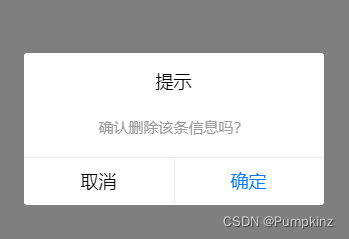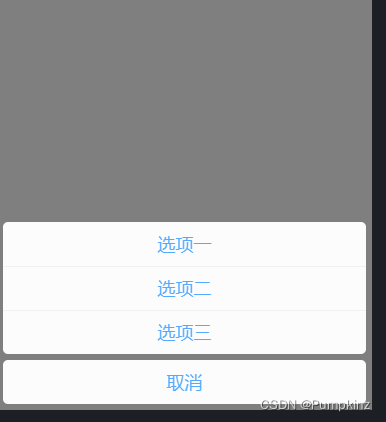1.显示提交成功


uni.showToast({
title: '提交成功',
icon: 'none', //success 等
duration: 1000
});
2.显示加载中 2s后消失(可以接口掉完消失)

uni.showLoading({
title: '加载中'
});
setTimeout(function () {
uni.hideLoading();
}, 2000);
3.确认取消提示框
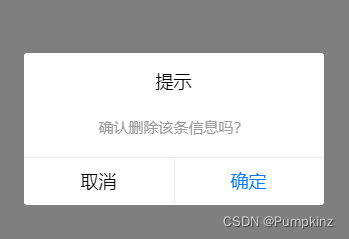
uni.showModal({
title: '提示',
content: '确认删除该条信息吗?',
success: function(res) {
if (res.confirm) {
// 执行确认后的操作
}
else {
// 执行取消后的操作
}
}
})
4. 自定义取消、确认的内容。

uni.showModal({
title: '提示',
// 提示文字
content: '确认删除该条信息吗?',
// 取消按钮的文字自定义
cancelText: "取消",
// 确认按钮的文字自定义
confirmText: "删除",
//删除字体的颜色
confirmColor:'red',
//取消字体的颜色
cancelColor:'#000000',
success: function(res) {
if (res.confirm) {
// 执行确认后的操作
}
else {
// 执行取消后的操作
}
}
})
5、列表选择提示弹框
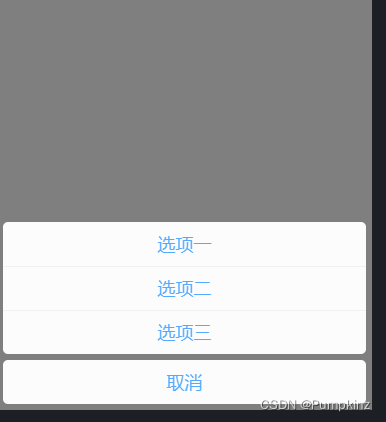
uni.showActionSheet({
itemList: ['选项一', '选项二', '选项三'],
// 字体颜色
itemColor: "#55aaff",
success (res) {
// 选择其中任意一项后,获取其索引(res.tapIndex),从0开始
console.log(res.tapIndex)
},
fail (res) {
// 取消后的操作
}
})