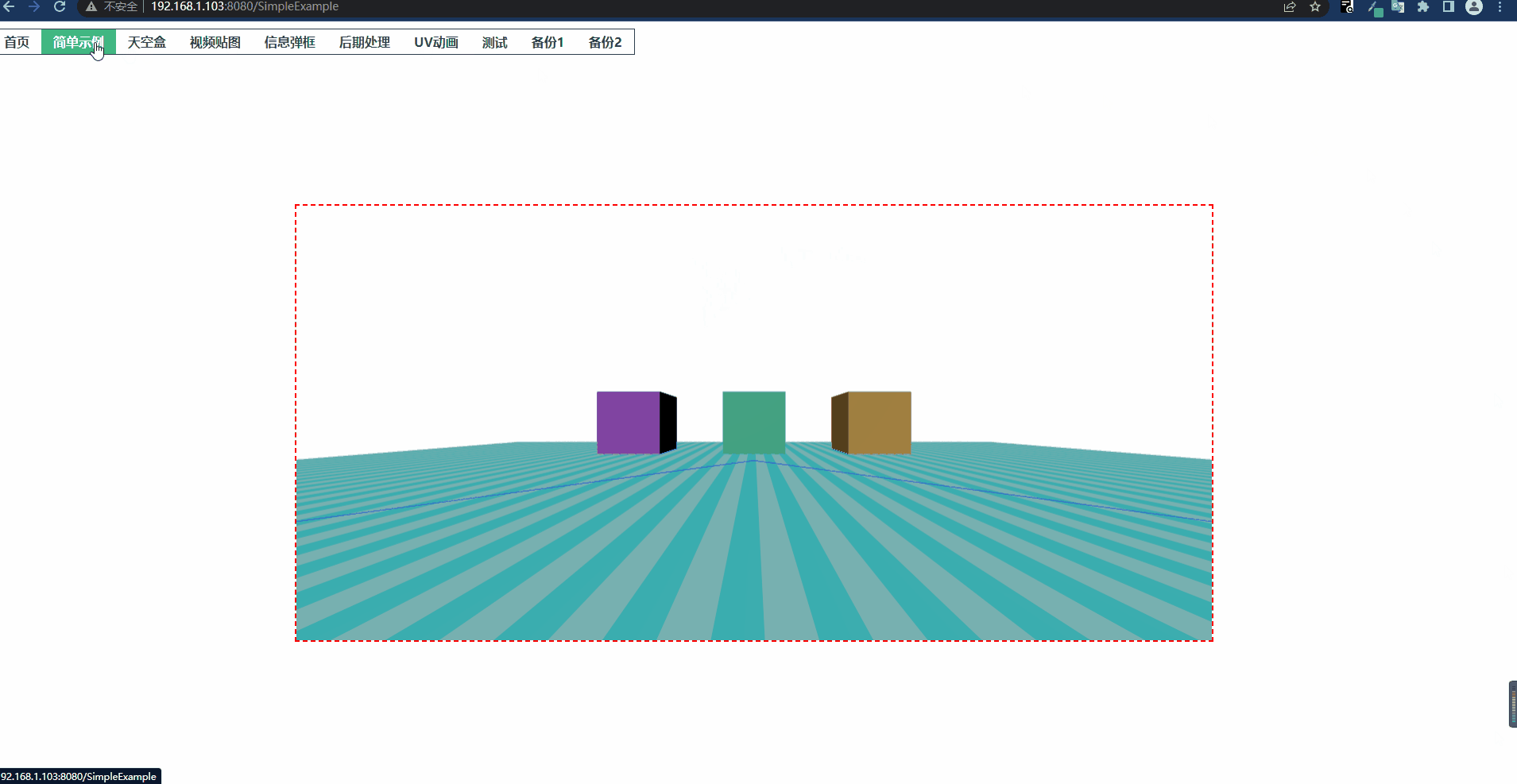2023-06-15-11-25-56
1.安装
npm install three2.引入
// 方式 1: 导入整个 three.js核心库
import * as THREE from 'three';
const scene = new THREE.Scene();
// 方式 2: 仅导入你所需要的部分
import { Scene } from 'three';
const scene = new Scene();3.vue中使用
<template>
<div class="SimpleExampleViewPage">
<div class="SimpleExampleViewPageOutbox">
<div class="mythreedemojsdiv" ref="MyThreeJsContainer">
</div>
</div>
</div>
</template>
<script>
import * as THREE from 'three';
import { OrbitControls } from 'three/examples/jsm/controls/OrbitControls'
export default {
name: "SimpleExampleViewPage",
data() {
return {
MyThreeJsContainer: null,
ThreeJsConfig: {
WBGLCanvasWidth: null,
WBGLCanvasHeight: null,
scene: null,
camera: null,
renderer: null,
clock: null,
controls: null
},
RequestAnimationFrameVal: null
}
},
mounted() {
this.$nextTick(() => {
this.Draw()
})
},
beforeDestroy() {
this.dispose();
},
methods: {
InitThreeJsRendererFun() {
this.MyThreeJsContainer = this.$refs.MyThreeJsContainer
this.ThreeJsConfig.WBGLCanvasWidth = this.MyThreeJsContainer.getBoundingClientRect().width
this.ThreeJsConfig.WBGLCanvasHeight = this.MyThreeJsContainer.getBoundingClientRect().height
console.log(`this.ThreeJsConfig.WBGLCanvasWidth `, this.ThreeJsConfig.WBGLCanvasWidth);
this.ThreeJsConfig.scene = new THREE.Scene()
const light = new THREE.DirectionalLight(0xFFFFFF, 1);
light.position.set(-1, 2, 4);
this.ThreeJsConfig.scene.add(light);
this.ThreeJsConfig.camera = new THREE.PerspectiveCamera(75, this.ThreeJsConfig.WBGLCanvasWidth / this.ThreeJsConfig.WBGLCanvasHeight, 0.1, 1000);
this.ThreeJsConfig.camera.position.z = 5
this.ThreeJsConfig.camera.lookAt(this.ThreeJsConfig.scene.position)
this.ThreeJsConfig.renderer = new THREE.WebGLRenderer({ antialias: true, alpha: true })
this.ThreeJsConfig.renderer.setSize(this.ThreeJsConfig.WBGLCanvasWidth, this.ThreeJsConfig.WBGLCanvasHeight)
this.ThreeJsConfig.renderer.setClearColor('#fff')
this.ThreeJsConfig.renderer.shadowMap.enabled = true; // 显示阴影
this.ThreeJsConfig.renderer.shadowMap.type = THREE.PCFSoftShadowMap;
this.MyThreeJsContainer.appendChild(this.ThreeJsConfig.renderer.domElement);
this.ThreeJsConfig.clock = new THREE.Clock(); //创建THREE.Clock对象,用于计算上次调用经过的时间
this.ThreeJsConfig.controls = new OrbitControls(this.ThreeJsConfig.camera, this.ThreeJsConfig.renderer.domElement);
this.ThreeJsConfig.controls.autoRotate = true; //是否自动旋转
return this.ThreeJsConfig
},
PromiseFun(fun = fun()) {
return new Promise((resolve, reject) => {
let res = fun()
resolve(res)
})
},
Draw() {
this.PromiseFun(this.InitThreeJsRendererFun)
.then(() => {
console.log(`this.ThreeJsConfig`, this.ThreeJsConfig);
this.PromiseFun(this.AllDrawFun)
.then(() => {
this.ThreeJsConfig.renderer.render(this.ThreeJsConfig.scene, this.ThreeJsConfig.camera);
this.UpdateFun()
})
})
},
//所有绘制图形方法
AllDrawFun() {
this.OnWindowResize()
this.DblclickFullscreenFun()
this.CreatePlaneGeometry()
this.CreateBoxGeometry()
this.CreateLine()
},
//设置动画
UpdateFun() {
this.ThreeJsConfig.PlaneGeometryTexture.offset.x += 0.05;
this.ThreeJsConfig.renderer.render(this.ThreeJsConfig.scene, this.ThreeJsConfig.camera);
this.RequestAnimationFrameVal = requestAnimationFrame(() => {
this.UpdateFun()
})
},
//销毁
dispose() {
if (this.MyThreeJsContainer) {
this.CancelAnimationFun()
this.MyThreeJsContainer.parentNode.removeChild(this.MyThreeJsContainer);
this.MyThreeJsContainer = null
}
},
//取消动画
CancelAnimationFun() {
cancelAnimationFrame(this.RequestAnimationFrameVal)
this.RequestAnimationFrameVal = null
},
//画布自适应
OnWindowResize() {
//监听画面变化,更新渲染画面,(自适应的大小)
window.addEventListener('resize', () => {
this.ThreeJsConfig.WBGLCanvasWidth = this.MyThreeJsContainer.getBoundingClientRect().width
this.ThreeJsConfig.WBGLCanvasHeight = this.MyThreeJsContainer.getBoundingClientRect().height
this.WindowResizeResetViewFun()
})
},
WindowResizeResetViewFun() {
//更新摄像机的宽高比
this.ThreeJsConfig.camera.aspect = this.ThreeJsConfig.WBGLCanvasWidth / this.ThreeJsConfig.WBGLCanvasHeight
//更新摄像机的投影矩阵
this.ThreeJsConfig.camera.updateProjectionMatrix()
//设置渲染器的像素比
// this.ThreeJsConfig.renderer.setPixelRatio(window.devicePixelRatio);
this.ThreeJsConfig.renderer.setPixelRatio(2);
//更新渲染器宽度和高度
this.ThreeJsConfig.renderer.setSize(this.ThreeJsConfig.WBGLCanvasWidth, this.ThreeJsConfig.WBGLCanvasHeight)
console.log("画面变化了")
},
//画布全屏
DblclickFullscreenFun() {
window.addEventListener("dblclick", () => {
if (document.fullscreenElement) {
document.exitFullscreen();
} else {
//document.documentElement.requestFullscreen();
this.ThreeJsConfig.renderer.domElement.requestFullscreen();
}
})
},
//绘制几何图形
CreatePlaneGeometry() {
const planeGeometry = new THREE.PlaneGeometry(50, 50, 1, 1);
const planeMaterial = new THREE.MeshLambertMaterial({
color: 0x080631,
transparent: true,
opacity: 0.8
});
const texLoader = new THREE.TextureLoader();
this.ThreeJsConfig.PlaneGeometryTexture = texLoader.load(require('@/assets/img/tube.png'));
const material = new THREE.MeshLambertMaterial({
map: this.ThreeJsConfig.PlaneGeometryTexture,
});
this.ThreeJsConfig.PlaneGeometryTexture.wrapS = THREE.RepeatWrapping;
this.ThreeJsConfig.PlaneGeometryTexture.repeat.x = 50;
const plane = new THREE.Mesh(planeGeometry, material);
plane.rotation.x = -0.5 * Math.PI;
plane.position.set(0, -2, 0);
this.ThreeJsConfig.scene.add(plane);
},
CreateBoxGeometry() {
const geometry = new THREE.BoxGeometry(1, 1, 1);
this.ThreeJsConfig.BoxGeometryCubes = [
this.makeInstance(geometry, 0x8844aa, -2),
this.makeInstance(geometry, 0x44aa88, 0),
this.makeInstance(geometry, 0xaa8844, 2),
];
},
makeInstance(geometry, color, x) {
const material = new THREE.MeshPhongMaterial({ color });
const cube = new THREE.Mesh(geometry, material);
this.ThreeJsConfig.scene.add(cube);
cube.position.x = x;
return cube;
},
CreateLine() {
const material = new THREE.LineBasicMaterial({
color: 0x0000ff
});
const points = [];
points.push(new THREE.Vector3(- 10, 0, 0));
points.push(new THREE.Vector3(0, 10, 0));
points.push(new THREE.Vector3(10, 0, 0));
const geometry = new THREE.BufferGeometry().setFromPoints(points);
const line = new THREE.Line(geometry, material);
line.rotation.x = -0.5 * Math.PI;
line.position.set(0, -2, 0);
this.ThreeJsConfig.scene.add(line);
},
}
}
</script>
<style lang="scss" scoped>
.SimpleExampleViewPage {
display: flex;
flex-flow: row nowrap;
justify-content: center;
align-items: center;
width: 100%;
height: 100%;
.SimpleExampleViewPageOutbox {
width: 60%;
height: 60%;
border: 2px red dashed;
.mythreedemojsdiv {
width: calc(100% - 0px);
height: calc(100% - 0px);
}
}
}
</style>