写在前面
- 准备考试整理相关笔记
- 博文内容涉及 iSCSI简单介绍,服务端启动器配置以及一个使用Demo
- 理解不足小伙伴帮忙指正
对每个人而言,真正的职责只有一个:找到自我。然后在心中坚守其一生,全心全意,永不停息。所有其它的路都是不完整的,是人的逃避方式,是对大众理想的懦弱回归,是随波逐流,是对内心的恐惧 ——赫尔曼·黑塞《德米安》
简单介绍
iSCSI(Internet Small Computer System Interface)是一种在IP网络上传输SCSI(Small Computer System Interface)命令和数据的存储协议。它允许将远程存储设备映射到本地主机,提供了一种基于网络的存储解决方案。
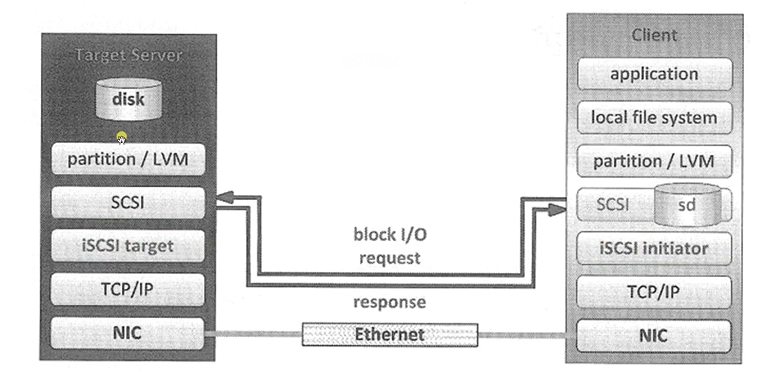
iSCSI服务架构涉及以下组件:
iSCSI Initiator(客户端):iSCSI发起器是指主机或计算机系统,它通过iSCSI协议与远程存储设备进行通信。发起器通过网络发送iSCSI命令和数据来访问远程存储。
iSCSI Target(服务端):iSCSI目标是远程存储设备或存储服务器,它通过iSCSI协议接受发起器的请求。目标将接收到的iSCSI命令转换为对存储设备的本地SCSI命令,并将数据传输回发起器。
iSCSI Initiator 和 Target 之间的网络连接:iSCSI Initiator 和 Target 之间的通信是通过TCP/IP网络实现的。通常使用以太网作为传输介质,并使用标准的IP协议栈进行通信。
iSCSI Initiator 驱动程序(iscsid):iSCSI Initiator 驱动程序是在主机操作系统上运行的软件组件,负责将iSCSI命令和数据传递给网络,并处理从网络接收到的响应。
iSCSI Target 软件(target.service,targetcli):iSCSI Target 软件是在远程存储设备上运行的软件组件,用于接受和处理来自发起器的iSCSI请求,并将其转换为本地存储设备的操作。
存储设备:存储设备可以是磁盘阵列、磁盘存储系统或其他支持SCSI协议的存储设备,LVM 等。iSCSI目标通过本地存储设备提供存储服务。
部署以及使用Demo
提供 iSCSI 存储(iSCSI目标配置)
安装和配置iSCSI Target(目标)
准备后端的块设备
[root@serverd ~]# lsblk --fs
NAME FSTYPE LABEL UUID MOUNTPOINT
vda
└─vda1 xfs f7614c41-2835-4125-bb13-50772dc2f30c /
vdb
这里使用空的磁盘 vdb 当做 ISCSI 的后端存储,根据命令输出,目前系统中有两个块设备,即 vda和vdb。其中,
- vda 已经被格式化为XFS文件系统,并且已经被挂载到根目录(/)。
- vdb 并没有显示文件系统类型、标签或UUID,这意味着该设备尚未被格式化为文件系统。
安装 targetcli,targetcli 是一个用于管理和配置iSCSI目标的命令行工具。它可以创建、配置和管理iSCSI目标以供其他计算机通过网络访问。
[root@serverd ~]# yum install targetcli -y >> /dev/null
[root@serverd ~]# rpm -ql targetcli
/etc/target
/etc/target/backup
/usr/bin/targetcli
.....
target.service 是iSCSI Target服务的系统服务单元(systemd unit)。它用于启动、停止和管理iSCSI Target,以便其他计算机可以通过网络访问共享的存储设备。
配置开机自启,放行防火墙,这里需要注意一下防火墙的放行 services 名字为 iscsi-target
[root@serverd ~]# systemctl enable target.service --now
Created symlink /etc/systemd/system/multi-user.target.wants/target.service → /usr/lib/systemd/system/target.service.
[root@serverd ~]#
[root@serverd ~]# firewall-cmd --permanent --add-service=iscsi-target
success
[root@serverd ~]# firewall-cmd --reload
success
启动 targetcli 命令行界面:
[root@serverd ~]# targetcli
Warning: Could not load preferences file /root/.targetcli/prefs.bin.
targetcli shell version 2.1.fb49
Copyright 2011-2013 by Datera, Inc and others.
For help on commands, type 'help'.
查看 iSCSI 目标的配置:
/> ls
o- / ............................................................................................ [...]
o- backstores ................................................................................. [...]
| o- block ..................................................................... [Storage Objects: 0]
| o- fileio .................................................................... [Storage Objects: 0]
| o- pscsi ..................................................................... [Storage Objects: 0]
| o- ramdisk ................................................................... [Storage Objects: 0]
o- iscsi ............................................................................... [Targets: 0]
o- loopback ............................................................................ [Targets: 0]
当前系统中没有已创建的iSCSI后端存储(backstores)。目前, backstores/block、backstores/fileio、backstores/pscsi和backstores/ramdisk 都没有任何存储对象。
iSCSI 支持下面四种后端存储类型:
block:它允许将块设备作为iSCSI后端存储使用,例如硬盘驱动器或逻辑卷。fileio:它允许使用文件作为iSCSI后端存储使用,即将文件作为虚拟磁盘提供给iSCSI客户端。pscsi:pscsi代表"pass-through SCSI",允许将SCSI设备直接公开给iSCSI客户端,以便客户端可以直接访问SCSI命令。ramdisk:它允许将RAM磁盘作为iSCSI后端存储使用,即将内存中的一部分作为虚拟磁盘提供给iSCSI客户端。
创建iSCSI后端存储
创建iSCSI后端存储(backstore)类型为block,进入backstores/block目录:创建一个新的block后端存储设备:
create <name> <path>
-
<name>:指定后端存储设备的名称,可以是任意唯一的字符串,用于标识该设备。 -
<path>:指定后端存储设备的路径,可以是一个块设备文件(例如/dev/sdb)或一个LVM逻辑卷路径(例如/dev/mapper/vg-name-lv-name)。
/> cd backstores/block
/backstores/block> create serverd.disk1 /dev/vdb
Created block storage object serverd.disk1 using /dev/vdb.
查看配置情况
/backstores/block> ls
o- block ......................................................................... [Storage Objects: 1]
o- serverd.disk1 ......................................... [/dev/vdb (5.0GiB) write-thru deactivated]
o- alua .......................................................................... [ALUA Groups: 1]
o- default_tg_pt_gp .............................................. [ALUA state: Active/optimized]
/backstores/block>
创建一个新的iSCSI目标
为⽬标创建唯⼀的 IQN。使⽤名称 iqn.2014-06.com.example:serverd 作为 IQN。
/backstores/block> cd /iscsi
/iscsi> ls
o- iscsi ................................................................................. [Targets: 0]
/iscsi> create iqn.2014-06.com.example:serverd
Created target iqn.2014-06.com.example:serverd.
Created TPG 1.
Global pref auto_add_default_portal=true
Created default portal listening on all IPs (0.0.0.0), port 3260.
查看目标
/iscsi> ls
o- iscsi ................................................................................. [Targets: 1]
o- iqn.2023-08.com.example:serverd ........................................................ [TPGs: 1]
o- tpg1 .................................................................... [no-gen-acls, no-auth]
o- acls ............................................................................... [ACLs: 0]
o- luns ............................................................................... [LUNs: 0]
o- portals ......................................................................... [Portals: 1]
o- 0.0.0.0:3260 .......................................................................... [OK]
/iscsi>
在iSCSI目标中创建逻辑单元号(LUN):
为要提供的⽬标创建⼀个 LUN。使⽤上面创建的 serverd.disk1 block 块存储作为后备存储。
/iscsi> cd /iscsi/iqn.2023-08.com.example:serverd/tpg1/luns
/iscsi/iqn.20...erd/tpg1/luns> create /backstores/block/serverd.disk1
Created LUN 0.
/iscsi/iqn.20...erd/tpg1/luns> ls
o- luns ..................................................................................... [LUNs: 1]
o- lun0 ......................................... [block/serverd.disk1 (/dev/vdb) (default_tg_pt_gp)]
/iscsi/iqn.20...erd/tpg1/luns>
创建 ACL,以允许 servera.lab.example.com 上的启动器访问⽬标。启动器将在其启动器名称设置为 iqn.2014-06.com.example:servera 的情况下进⾏连接
/iscsi/iqn.20...:serverd/tpg1> cd acls
/iscsi/iqn.20...erd/tpg1/acls> ls
o- acls ..................................................................................... [ACLs: 0]
/iscsi/iqn.20...erd/tpg1/acls> create iqn.2023-08.com.example:servera
Created Node ACL for iqn.2023-08.com.example:servera
Created mapped LUN 0.
/iscsi/iqn.20...erd/tpg1/acls> ls
o- acls ..................................................................................... [ACLs: 1]
o- iqn.2023-08.com.example:servera ................................................. [Mapped LUNs: 1]
o- mapped_lun0 .................................................... [lun0 block/serverd.disk1 (rw)]
删除默认目标端口组(TPG),然后创建⼀个仅侦听主⽹络接⼝ 172.25.250.13 上的端⼝ 3260 的目标端口组(TPG)
创建⼀个在使⽤ 172.25.250.13 地址的⽹络接⼝上侦听端⼝ 3260 的目标端口组(TPG)。
/iscsi/iqn.20...:serverd/tpg1> cd portals/
/iscsi/iqn.20.../tpg1/portals> ls
o- portals ............................................................................... [Portals: 1]
o- 0.0.0.0:3260 ................................................................................ [OK]
/iscsi/iqn.20.../tpg1/portals> delete 0.0.0.0 3260
Deleted network portal 0.0.0.0:3260
/iscsi/iqn.20.../tpg1/portals> create 172.25.250.13 3260
Using default IP port 3260
Created network portal 172.25.250.13:3260.
/iscsi/iqn.20.../tpg1/portals> ls
o- portals ............................................................................... [Portals: 1]
o- 172.25.250.13:3260 .......................................................................... [OK]
/iscsi/iqn.20.../tpg1/portals>
列出⽬标配置,以验证。完成后,退出 targetcli 命令。
/> ls
o- / ............................................................................................ [...]
o- backstores ................................................................................. [...]
| o- block ..................................................................... [Storage Objects: 1]
| | o- serverd.disk1 ....................................... [/dev/vdb (5.0GiB) write-thru activated]
| | o- alua ...................................................................... [ALUA Groups: 1]
| | o- default_tg_pt_gp .......................................... [ALUA state: Active/optimized]
| o- fileio .................................................................... [Storage Objects: 0]
| o- pscsi ..................................................................... [Storage Objects: 0]
| o- ramdisk ................................................................... [Storage Objects: 0]
o- iscsi ............................................................................... [Targets: 1]
| o- iqn.2023-08.com.example:serverd ...................................................... [TPGs: 1]
| o- tpg1 .................................................................. [no-gen-acls, no-auth]
| o- acls ............................................................................. [ACLs: 1]
| | o- iqn.2023-08.com.example:servera ......................................... [Mapped LUNs: 1]
| | o- mapped_lun0 ............................................ [lun0 block/serverd.disk1 (rw)]
| o- luns ............................................................................. [LUNs: 1]
| | o- lun0 ................................. [block/serverd.disk1 (/dev/vdb) (default_tg_pt_gp)]
| o- portals ....................................................................... [Portals: 1]
| o- 172.25.250.13:3260 .................................................................. [OK]
o- loopback ............................................................................ [Targets: 0]
/>
退出的时候会自动保存,可以在默认目录下查看配置文件
/> exit
Global pref auto_save_on_exit=true
Configuration saved to /etc/target/saveconfig.json
[root@serverd ~]# cat /etc/target/saveconfig.json
{
"fabric_modules": [],
"storage_objects": [
{
"alua_tpgs": [
{
"alua_access_state": 0,
"alua_access_status": 0,
"alua_access_type": 3,
.....................................
访问 iSCSI 存储
确认已经存在的 iSCSI 存储目标,服务状态
[root@serverd ~]# systemctl is-active target.service
active
确实配置文件
[root@serverd ~]# targetcli
targetcli shell version 2.1.fb49
Copyright 2011-2013 by Datera, Inc and others.
For help on commands, type 'help'.
/> ls
o- / ............................................................................................ [...]
o- backstores ................................................................................. [...]
| o- block ..................................................................... [Storage Objects: 1]
| | o- serverd.disk1 ....................................... [/dev/vdb (5.0GiB) write-thru activated]
| | o- alua ...................................................................... [ALUA Groups: 1]
| | o- default_tg_pt_gp .......................................... [ALUA state: Active/optimized]
| o- fileio .................................................................... [Storage Objects: 0]
| o- pscsi ..................................................................... [Storage Objects: 0]
| o- ramdisk ................................................................... [Storage Objects: 0]
o- iscsi ............................................................................... [Targets: 1]
| o- iqn.2014-06.com.example:serverd ...................................................... [TPGs: 1]
| o- tpg1 .................................................................. [no-gen-acls, no-auth]
| o- acls ............................................................................. [ACLs: 1]
| | o- iqn.2014-06.com.example:servera ......................................... [Mapped LUNs: 1]
| | o- mapped_lun0 ............................................ [lun0 block/serverd.disk1 (rw)]
| o- luns ............................................................................. [LUNs: 1]
| | o- lun0 ................................. [block/serverd.disk1 (/dev/vdb) (default_tg_pt_gp)]
| o- portals ....................................................................... [Portals: 1]
| o- 0.0.0.0:3260 ........................................................................ [OK]
o- loopback ............................................................................ [Targets: 0]
/>
客户端准备
iscsi-initiator-utils 提供了 iSCSI 客户端的工具和服务,用于管理和配置 iSCSI 连接。它包含了 iscsiadm 命令行工具和其他与 iSCSI 相关的组件。
主要功能和组件包括:
iscsiadm命令行工具:iscsi-initiator-utils 包含了 iscsiadm 命令行工具,用于管理和配置 iSCSI 连接。您可以使用该工具来发现 iSCSI 目标、建立会话、断开连接、管理目标列表等。iSCSI服务:iscsi-initiator-utils 包含了 iSCSI 服务(通常是 iscsid 守护进程),它在后台运行并处理与 iSCSI 存储目标的通信。该服务负责管理 iSCSI 会话和设备,并提供与 iSCSI 目标的交互接口。iSCSI配置文件:iscsi-initiator-utils提供了用于配置 iSCSI 客户端的配置文件。这些配置文件包含了 iSCSI 目标的信息、认证设置、会话选项等。您可以编辑这些配置文件来自定义 iSCSI 连接的行为。
安装 工具包,确实是否需要配置 iscsid 服务开启自启和服务是否启动
[root@servera ~]# yum search iscsi
[root@servera ~]# yum -y install iscsi-initiator-utils >> /dev/null
[root@servera ~]#
[root@servera ~]# systemctl restart iscsid
使用 iscsiadm 命令的 discovery 子命令来发现指定 IP 地址(172.25.250.13)上的 iSCSI 目标。
[root@servera ~]# iscsiadm -m discovery -t st -p 172.25.250.13
172.25.250.13:3260,1 iqn.2014-06.com.example:serverd
对应的命名可以通过帮助文档获取 man iscsiadm
EXAMPLES
Discover targets at a given IP address:
iscsiadm --mode discoverydb --type sendtargets --portal 192.168.1.10 --discover
Login, must use a node record id found by the discovery:
iscsiadm --mode node --targetname iqn.2001-05.com.doe:test --portal 192.168.1.1:3260
--login
Logout:
iscsiadm --mode node --targetname iqn.2001-05.com.doe:test --portal 192.168.1.1:3260
--logout
List node records:
iscsiadm --mode node
Display all data for a given node record:
iscsiadm --mode node --targetname iqn.2001-05.com.doe:test --portal 192.168.1.1:3260
FILES
/etc/iscsi/iscsid.conf
The configuration file read by iscsid and iscsiadm on startup.
/etc/iscsi/initiatorname.iscsi
The file containing the iSCSI InitiatorName and InitiatorAlias read by iscsid and isc‐
siadm on startup.
/var/lib/iscsi/nodes/
This directory contains the nodes with their targets.
/var/lib/iscsi/send_targets
This directory contains the portals.
登录 iSCSI ⽬标
您使用 iscsiadm 命令进行了 iSCSI 目标发现, 获取 IQN,更改了系统的 iSCSI 主机名,并重新启动了 iSCSI 服务以使更改生效
[root@servera ~]# cat /etc/iscsi/initiatorname.iscsi
InitiatorName=iqn.1994-05.com.redhat:652a957da83c
[root@servera ~]# iscsiadm -m discovery -t st -p 172.25.250.13
172.25.250.13:3260,1 iqn.2014-06.com.example:serverd
[root@servera ~]# echo 'InitiatorName=iqn.2014-06.com.example:servera' > /etc/iscsi/initiatorname.iscsi
[root@servera ~]# systemctl restart iscsid
登录到 iSCSI 目标
[root@servera ~]# iscsiadm -m node -T iqn.2014-06.com.example:serverd -p 172.25.250.13 -l
Logging in to [iface: default, target: iqn.2014-06.com.example:serverd, portal: 172.25.250.13,3260]
Login to [iface: default, target: iqn.2014-06.com.example:serverd, portal: 172.25.250.13,3260] successful.
[root@servera ~]#
确定新的可⽤块设备,使用 iscsiadm 命令的 session 子命令来获取有关当前 iSCSI 会话的详细信息,并通过 -P 3 参数指定了输出级别为 3。
[root@servera ~]# iscsiadm -m session -P 3
iSCSI Transport Class version 2.0-870
version 6.2.0.877-0
Target: iqn.2014-06.com.example:serverd (non-flash)
Current Portal: 172.25.250.13:3260,1
Persistent Portal: 172.25.250.13:3260,1
**********
Interface:
**********
Iface Name: default
Iface Transport: tcp
Iface Initiatorname: iqn.2014-06.com.example:servera
Iface IPaddress: 172.25.250.10
Iface HWaddress: default
Iface Netdev: default
SID: 8
iSCSI Connection State: LOGGED IN
iSCSI Session State: LOGGED_IN
Internal iscsid Session State: NO CHANGE
*********
Timeouts:
*********
Recovery Timeout: 120
Target Reset Timeout: 30
LUN Reset Timeout: 30
Abort Timeout: 15
*****
CHAP:
*****
username: <empty>
password: ********
username_in: <empty>
password_in: ********
************************
Negotiated iSCSI params:
************************
HeaderDigest: None
DataDigest: None
MaxRecvDataSegmentLength: 262144
MaxXmitDataSegmentLength: 262144
FirstBurstLength: 65536
MaxBurstLength: 262144
ImmediateData: Yes
InitialR2T: Yes
MaxOutstandingR2T: 1
************************
Attached SCSI devices:
************************
Host Number: 6 State: running
scsi6 Channel 00 Id 0 Lun: 0
Attached scsi disk sda State: running
根据提供的输出信息,可以看到 iSCSI 登录到目标成功,并且与目标建立了连接。下面是一些关键信息:
- 目标名称 (Target): iqn.2014-06.com.example:serverd
- 当前使用的端口 (Portal): 172.25.250.13:3260
- 使用的网络接口 (Interface): default
- 发起器名称 (Initiatorname): iqn.2014-06.com.example:servera
- 发起器 IP 地址 (Iface IPaddress): 172.25.250.10
- iSCSI 连接状态 (iSCSI Connection State): 已登录 (LOGGED IN)
- iSCSI 会话状态 (iSCSI Session State): 已登录 (LOGGED_IN)
- CHAP 设置: 您提供了空的用户名和密码
- Negotiated iSCSI params: 显示了协商的 iSCSI 参数,如数据段长度、突发长度等信息
- 已连接的 SCSI 设备:
一个 SCSI 设备 sda 已附加到主机号为 6 的通道 00,ID 0,逻辑单元号 0。
根据提供的信息, iSCSI 连接似乎已成功建立,并且已将 SCSI 设备附加到主机。您可以在主机上执行相关的操作,如挂载磁盘、访问文件系统等
使⽤ lsblk 命令以及 --fs 选项列出块设备上的分区和⽂件系统。
[root@servera ~]# iscsiadm -m session -P 3 | grep disk
Attached scsi disk sda State: running
[root@servera ~]# lsblk --fs
NAME FSTYPE LABEL UUID MOUNTPOINT
sda
vda
└─vda1 xfs f7614c41-2835-4125-bb13-50772dc2f30c /
vdb
[root@servera ~]#
使⽤ mkfs.xfs 命令,将 xfs ⽂件系统应⽤到/dev/sda
[root@servera ~]# mkfs.xfs /dev/sda
meta-data=/dev/sda isize=512 agcount=4, agsize=327680 blks
= sectsz=512 attr=2, projid32bit=1
= crc=1 finobt=1, sparse=1, rmapbt=0
= reflink=1
data = bsize=4096 blocks=1310720, imaxpct=25
= sunit=0 swidth=0 blks
naming =version 2 bsize=4096 ascii-ci=0, ftype=1
log =internal log bsize=4096 blocks=2560, version=2
= sectsz=512 sunit=0 blks, lazy-count=1
realtime =none extsz=4096 blocks=0, rtextents=0
编辑 /etc/fstab ⽂件,再为新⽂件系统添加⼀⾏。记得指定 _netdev 选项。把上面共享的 /dev/sda 挂载到 /data 目录下
[root@servera ~]# mkdir /data
[root@servera ~]# lsblk --fs /dev/sda
NAME FSTYPE LABEL UUID MOUNTPOINT
sda xfs e088a91d-ceb7-40de-9536-e990fa7f4f44
[root@servera ~]# echo 'UUID=e088a91d-ceb7-40de-9536-e990fa7f4f44 /data xfs _netdev 0 0' >> /etc/fstab
[root@servera ~]# cat /etc/fstab
#
# /etc/fstab
# Created by anaconda on Tue Oct 29 16:26:01 2019
#
# Accessible filesystems, by reference, are maintained under '/dev/disk/'.
# See man pages fstab(5), findfs(8), mount(8) and/or blkid(8) for more info.
#
# After editing this file, run 'systemctl daemon-reload' to update systemd
# units generated from this file.
#
UUID=f7614c41-2835-4125-bb13-50772dc2f30c / xfs defaults 0 0
UUID=e088a91d-ceb7-40de-9536-e990fa7f4f44 /data xfs _netdev 0 0
[root@servera ~]# mount /data
[root@servera ~]# mount -a
查看挂载情况
[root@servera ~]# df /data/
Filesystem 1K-blocks Used Available Use% Mounted on
/dev/sda 5232640 69616 5163024 2% /data
[root@servera ~]#
卸载⽂件系统,从 iSCSI ⽬标注销,然后删除⽬标的所有记录
[root@servera ~]# umount /data
[root@servera ~]# sed -i '$d' /etc/fstab
[root@servera ~]# iscsiadm -m node -T iqn.2014-06.com.example:serverd -p 172.25.250.13 -u
Logging out of session [sid: 8, target: iqn.2014-06.com.example:serverd, portal: 172.25.250.13,3260]
Logout of [sid: 8, target: iqn.2014-06.com.example:serverd, portal: 172.25.250.13,3260] successful.
[root@servera ~]# iscsiadm -m node -T iqn.2014-06.com.example:serverd -p 172.25.250.13 -o delete
[root@servera ~]#
博文部分内容参考
© 文中涉及参考链接内容版权归原作者所有,如有侵权请告知:)
红帽服务管理与自动化(RH358)授课笔记
© 2018-2023 [email protected], All rights reserved. 保持署名-非商用-相同方式共享(CC BY-NC-SA 4.0)