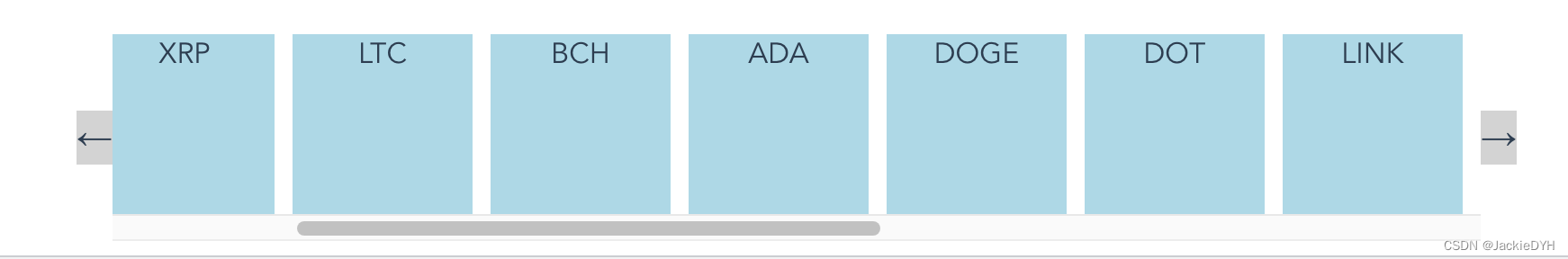
代码实现了一个基本的滑动功能,通过鼠标按下、鼠标松开和鼠标移动事件来监听滑动操作。
具体实现逻辑如下:
- 在
onMounted钩子函数中,我们为滚动容器添加了三个事件监听器:mousedown事件:当鼠标按下时,设置control.isDown为true,记录鼠标起始位置control.startX和滚动条位置control.scrollLeft。mouseup事件:当鼠标松开时,设置control.isDown为false,表示鼠标已经抬起。mousemove事件:当鼠标移动时,如果control.isDown为true,则计算鼠标的滑动距离walk,并将滚动容器的scrollLeft属性设置为control.scrollLeft - walk。通过这些事件监听,我们可以实现鼠标滑动时滚动容器的滚动效果。
另外,该代码还包括了点击左右箭头按钮时的滑动功能。在
onPageLeft方法中,通过修改滚动容器的scrollLeft属性,实现向左滑动一个容器宽度的距离;在onPageRight方法中,通过修改滚动容器的scrollLeft属性,实现向右滑动一个容器宽度的距离。
结构代码
<template>
<div class="swiper">
<div class="watch-list-arrow watch-list-arrow--left" @click="onPageLeft">
<div class="watch-list-arrow-btn">←</div>
</div>
<div ref="currencyItemsRef" class="currency-items">
<div class="currency-item" v-for="(item, index) in symbols" :key="index">
{
{ item }}
</div>
</div>
<div class="watch-list-arrow watch-list-arrow--right" @click="onPageRight">
<div class="watch-list-arrow-btn">→</div>
</div>
</div>
</template>业务逻辑
<script setup>
import { ref, reactive, onMounted } from 'vue';
const symbols = ref([
'BTC111',
'ETH',
'XRP',
'LTC',
'BCH',
'ADA',
'DOGE',
'DOT',
'LINK',
'UNI1',
'UNI2',
'UNI3',
'UNI4',
'UNI5',
'UNI6',
'UNI999'
]);
const currencyItemsRef = ref(null);
// 左右箭头滑动
const onPageLeft = () => {
// 版本一
// currencyItemsRef.value.scrollLeft -= currencyItemsRef.value.offsetWidth;
// 版本二
// const containerWidth = currencyItemsRef.value.clientWidth;
// const currentScrollLeft = currencyItemsRef.value.scrollLeft;
// const nextScrollLeft = currentScrollLeft - containerWidth;
// if (nextScrollLeft >= 0) {
// currencyItemsRef.value.scrollTo({
// left: nextScrollLeft,
// behavior: 'smooth'
// });
// } else {
// currencyItemsRef.value.scrollTo({
// left: 0,
// behavior: 'smooth'
// });
// }
// 版本三
currencyItemsRef.value.scroll({
left:
currencyItemsRef.value.scrollLeft - currencyItemsRef.value.offsetWidth,
behavior: 'smooth'
});
};
const onPageRight = () => {
// 版本一
// currencyItemsRef.value.scrollLeft += currencyItemsRef.value.offsetWidth;
// 版本二
// const containerWidth = currencyItemsRef.value.clientWidth;
// const maxScrollLeft = currencyItemsRef.value.scrollWidth - containerWidth;
// const currentScrollLeft = currencyItemsRef.value.scrollLeft;
// const nextScrollLeft = currentScrollLeft + containerWidth;
// if (nextScrollLeft <= maxScrollLeft) {
// currencyItemsRef.value.scrollTo({
// left: nextScrollLeft,
// behavior: 'smooth'
// });
// } else {
// currencyItemsRef.value.scrollTo({
// left: maxScrollLeft,
// behavior: 'smooth'
// });
// }
// 版本三
currencyItemsRef.value.scroll({
left:
currencyItemsRef.value.scrollLeft + currencyItemsRef.value.offsetWidth,
behavior: 'smooth'
});
};
// 鼠标滑动
const control = reactive({
isDown: false, // 是否按下鼠标
startX: 0, // 鼠标起始位置
scrollLeft: 0 // 滚动条位置
});
const move = (e) => {
if (!control.isDown) return;
e.preventDefault();
const x = e.pageX - currencyItemsRef.value.offsetLeft;
const walk = (x - control.startX) * 2; // 滑动距离
currencyItemsRef.value.scrollLeft = control.scrollLeft - walk;
// control.scrollLeft = control.scrollLeft - walk;
// requestAnimationFrame(() => {
// currencyItemsRef.value.scrollLeft = control.scrollLeft;
// });
};
onMounted(() => {
console.log('dom', currencyItemsRef.value);
// 总结web端实现滑动,就是对鼠标按下、鼠标松开、鼠标移动事件进行监听
currencyItemsRef.value.addEventListener('mousedown', (e) => {
control.isDown = true;
control.startX = e.pageX - currencyItemsRef.value.offsetLeft;
control.scrollLeft = currencyItemsRef.value.scrollLeft;
});
currencyItemsRef.value.addEventListener('mouseup', (e) => {
control.isDown = false;
});
currencyItemsRef.value.addEventListener('mousemove', move);
});
</script>
<!--
在这个示例中,我们使用 vue 的 ref 函数创建了 currencyItemsRef 引用,它指向滚动容器的 div 元素。我们还定义了 onPageLeft 和 onPageRight 方法,用于处理点击左右箭头时的滑动事件。
在 onPageLeft 方法中,我们通过减去滚动容器的宽度,实现了向左滑动一个容器宽度的距离。
同样地,在 onPageRight 方法中,我们通过加上滚动容器的宽度,实现了向右滑动一个容器宽度的距离。
通过点击左右箭头按钮,你可以看到滚动容器会相应地滑动,展示出不同的项目。
-->样式
<style lang="scss" scoped>
.swiper {
display: flex;
align-items: center;
width: 800px;
overflow: hidden;
}
.watch-list-arrow {
display: flex;
align-items: center;
justify-content: center;
width: 30px;
height: 30px;
background-color: lightgray;
cursor: pointer;
}
.watch-list-arrow-btn {
width: 100%;
height: 100%;
display: flex;
align-items: center;
justify-content: center;
font-size: 20px;
}
.currency-items {
display: flex;
gap: 10px;
overflow-x: scroll;
scroll-behavior: smooth;
scroll-snap-type: x mandatory;
-webkit-overflow-scrolling: touch;
/* &::-webkit-scrollbar {
display: none;
} */
}
.currency-item {
flex: 0 0 auto;
width: 100px;
height: 100px;
background-color: lightblue;
}
</style>