It is different from install torch with anaconda, there is a way to install torch with python.
https://download.pytorch.org/whl/torch_stable.html![]() https://download.pytorch.org/whl/torch_stable.htmlOpen this page, then download the whl file that you need.
https://download.pytorch.org/whl/torch_stable.htmlOpen this page, then download the whl file that you need.
For example, I choose three files named
torch-1.12.0+cu116-cp39-cp39-win_amd64.whl
torchvision-0.13.0+cu116-cp39-cp39-win_amd64.whl
torchaudio-0.12.0+cu116-cp39-cp39-win_amd64.whl
You should pay attention to the num.
Input the nvidia-smi you can see the version of your cuda.
Find the right version of torch and the correct version of torchvision. There I choose cp39 because my python.version is 3.9. So you can choose 3.10 if your python.version is 3.10.
---------------------------------------------------
torch torchvision python
main/nightly main/nightly >=3.7,<=3.10
1.13.0 0.14.0 >=3.7,<=3.10
1.12.0 0.13.0 >=3.7, <=3.10
1.11.0 0.12.0 >=3.7, <=3.10
1.10.2 0.11.3 >=3.6, <=3.9
1.10.1 0.11.2 >=3.6, <=3.9
1.10.0 0.11.1 >=3.6, <=3.9
1.9.1 0.10.1 >=3.6, <=3.9
1.9.0 0.10.0 >=3.6, <=3.9
1.8.2 0.9.2 >=3.6, <=3.9
1.8.1 0.9.1 >=3.6, <=3.9
1.8.0 0.9.0 >=3.6, <=3.9
1.7.1 0.8.2 >=3.6, <=3.9
1.7.0 0.8.1 >=3.6, <=3.8
1.7.0 0.8.0 >=3.6, <=3.8
1.6.0 0.7.0 >=3.6, <=3.8
1.5.1 0.6.1 >=3.5, <=3.8
1.5.0 0.6.0 >=3.5, <=3.8
1.4.0 0.5.0 ==2.7, >=3.5, <=3.8
1.3.1 0.4.2 ==2.7, >=3.5, <=3.7
1.3.0 0.4.1 ==2.7, >=3.5, <=3.7
1.2.0 0.4.0 ==2.7, >=3.5, <=3.7
1.1.0 0.3.0 ==2.7, >=3.5, <=3.7
<=1.0.1 0.2.2 ==2.7, >=3.5, <=3.7
torch torchaudio python
main / nightly main / nightly >=3.7, <=3.10
1.12.0 0.12.0 >=3.7, <=3.10
1.11.0 0.11.0 >=3.7, <=3.9
1.10.0 0.10.0 >=3.6, <=3.9
1.9.1 0.9.1 >=3.6, <=3.9
1.9.0 0.9.0 >=3.6, <=3.9
1.8.2 0.8.2 >=3.6, <=3.9
1.8.1 0.8.1 >=3.6, <=3.9
1.8.0 0.8.0 >=3.6, <=3.9
1.7.1 0.7.2 >=3.6, <=3.9
1.7.0 0.7.0 >=3.6, <=3.8
1.6.0 0.6.0 >=3.6, <=3.8
1.5.0 0.5.0 >=3.5, <=3.8
1.4.0 0.4.0 ==2.7, >=3.5, <=3.8
----------------------------------------------------------------
These are the versions you could shudy.
You could open the cmd of your folder that you just download these files, then input your command.
pip install torch-1.12.0+cu116-cp39-cp39-win_amd64.whl torchvision-0.13.0+cu116-cp39-cp39-win_amd64.whl torchaudio-0.12.0+cu116-cp39-cp39-win_amd64.whlThere I just install like this:
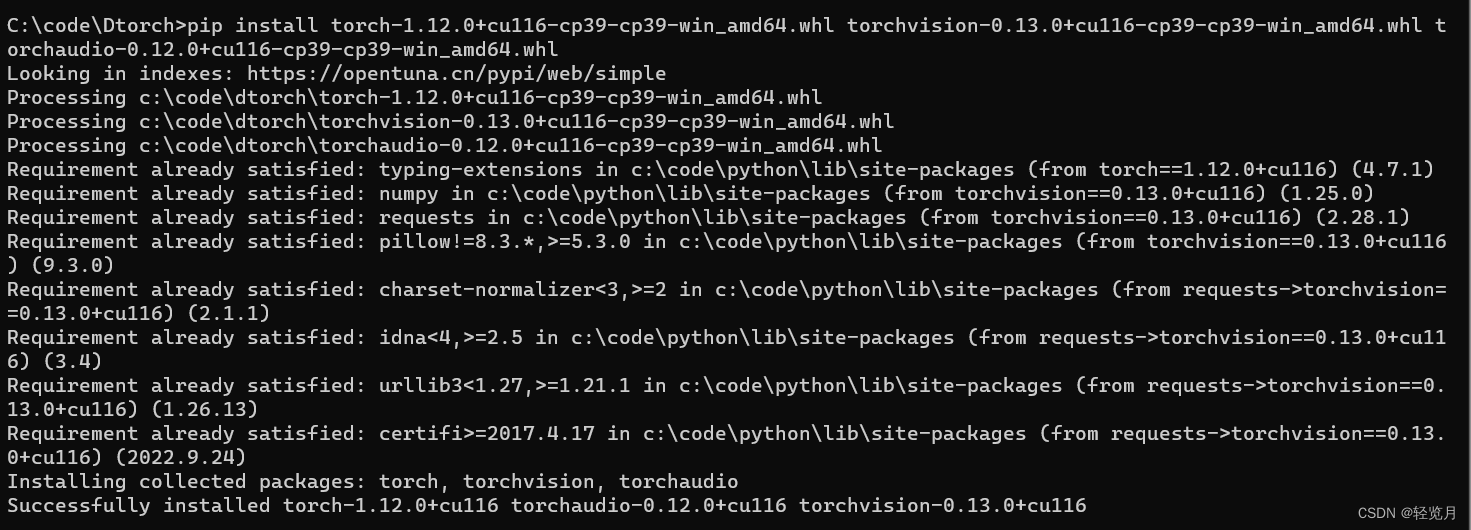
Test it:

import torch
print(torch.__version__)
torch.cuda.is_available()