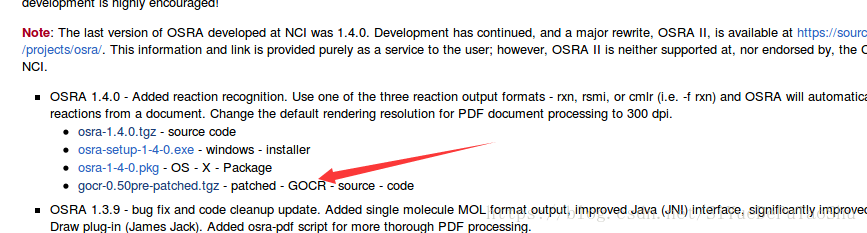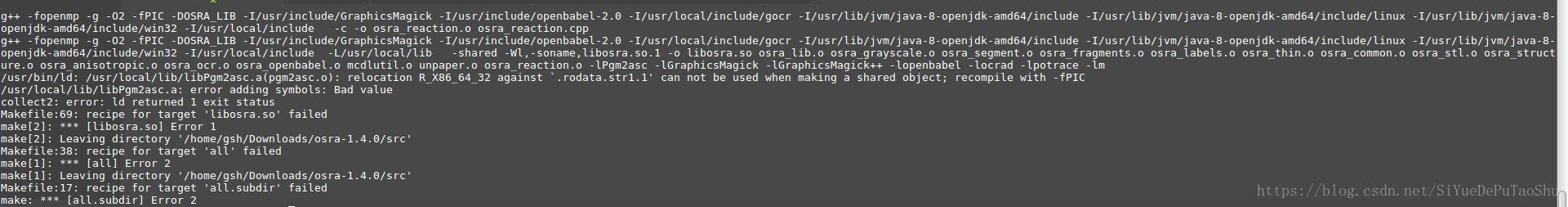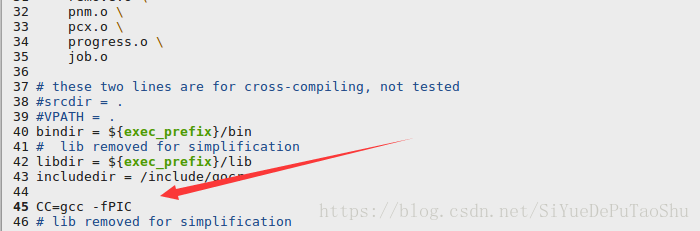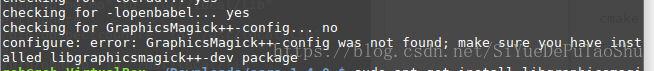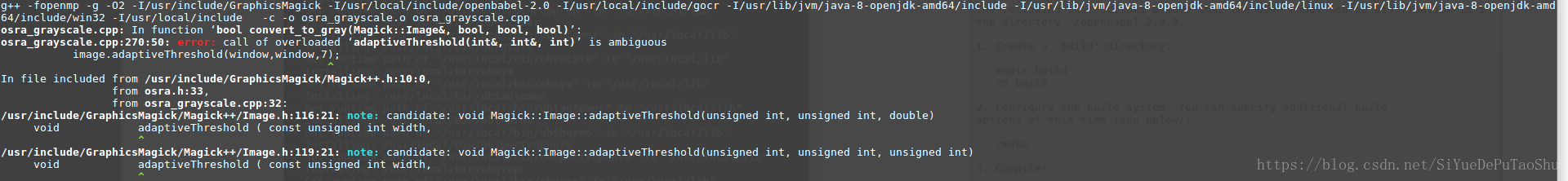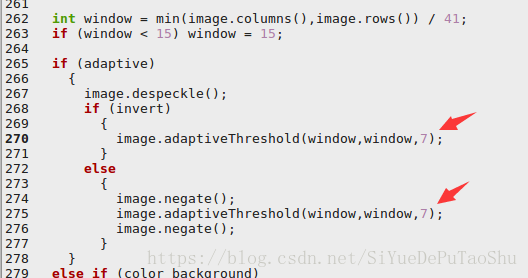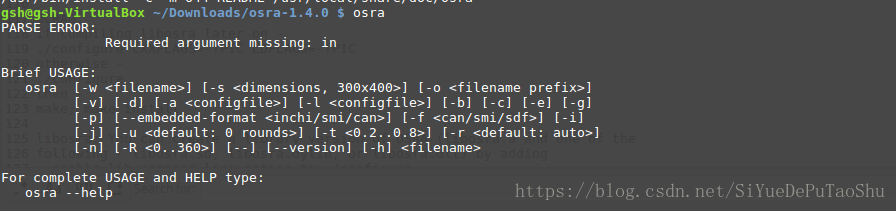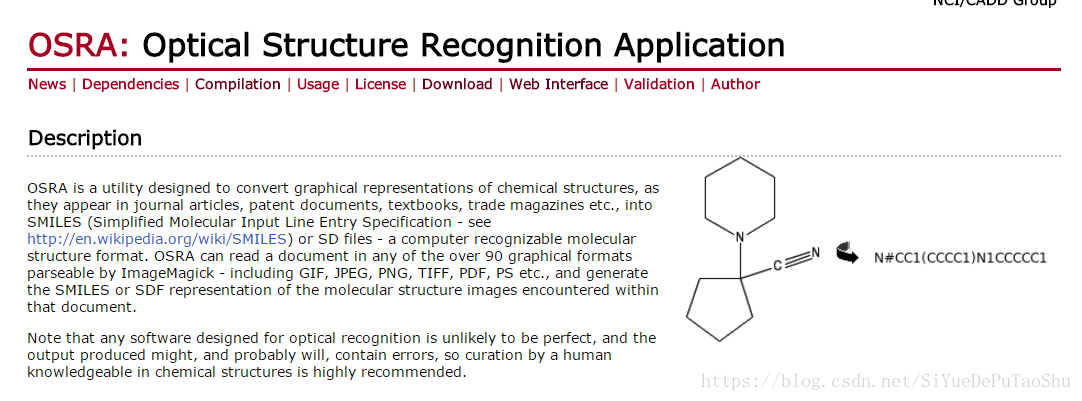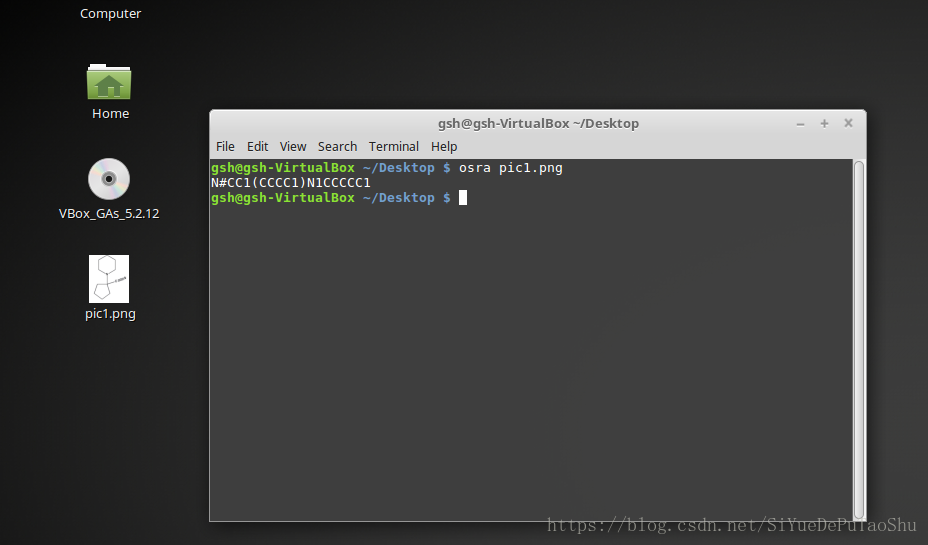环境:Ubuntu16 64位
OSRA官网:
https://cactus.nci.nih.gov/osra/#2
以下是OSRA里README的安装流程,作为我们安装的参考
***************************************************分割线******************************************************************Compilation:
General notes:
Potrace (as of version 1.9) can install libpotrace.a and potracelib.h files. Run ./configure --with-libpotrace;make;make install
or ./configure --with-libpotrace --disable-shared... for static only library.
GOCR compilation (use the patched version from OSRA website: ./configure; make libs; make install.
GraphicsMagick++-config should be in the PATH.
Depending on your installation you might also have to set up LD_LIBRARY_PATH to include /usr/local/lib.
TCLAP:
./configure; make; make install
OCRAD:
if compiling libosra later on -
./configure CXXFLAGS=-fPIC LDFLAGS=-fPIC
otherwise -
./configure
then -
make; make install
libosra: You can create a library version of OSRA (libosra.a and one of the
following - libosra.so, libosra.dylib, or libosra.dll) by adding
--enable-lib command-line option to ./configure
libosra_java: set up JAVA_HOME environment variable and use --enable-java
option to configure. See addons/java/net/sf/osra/ and
addons/lib_java_sample/net/sf/osra/ on examples of usage.
If you're not getting any output try setting up LD_PRELOAD environment
variable:
LD_PRELOAD=/usr/local/lib/libopenbabel.so $JAVA_HOME/bin/java TestOsra
(taken from openbabel-2.3.0/scripts/java/README).
=========================================================================
Compiling on Linux/Unix systems:
If compiling GraphicsMagick from source check the output of configure run to make sure all of the important image formats are
getting configured (PNG, JPEG, TIFF) and that it finds GhostScript (gs).
On Linux you might want to use:
./configure --enable-shared
make
make install
Unpack OSRA package. Starting with 1.3.7 the build process is simplified to the common procedure:
./configure
make
make install
You can now optionally add Tesseract (2.0 for OSRA-1.3.7, 3.0 for OSRA-1.3.8, 3.01 for OSRA-1.3.9) and Cuneiform OCR engines to OSRA. For Tesseract simply run configure
with:
./configure --with-tesseract
assuming it's installed in a common location. For Cuneiform
(cuneiform-linux-1.1.0) it is now simply:
./configure --with-cuneiform
You might have to add the path to the libraries to LD_LIBRARY_PATH.
首先安装zlib:
依赖安装:http://www.zlib.net/ 下载源码
./configure
make
sudo make install
GraphicsMagick
ftp://ftp.graphicsmagick.org/pub/GraphicsMagick/
下载源码 GraphicsMagick-LATEST.tar.gz
http://www.graphicsmagick.org/INSTALL-unix.html
用tar -xzvf解压
./configure
可能需要安装c++, sudo apt-get install g++
make
sudo make install
potrace
http://potrace.sourceforge.net/#downloading 下载源码
./configure --with-libpotrace
make
sudo make install
gocr
https://cactus.nci.nih.gov/osra/#6
下载源码
./configure
照README里的过程编译OSRA有这样的错,可能是./configure某个选项 类似于--enable-shared 没有开启,这里我没找到,我们有替代方法
我们进入gocr的src文件夹,在./configure之后,修改
CC=gcc 后面加上 -fPIC ,保存 ,然后退回到gocr的文件夹里
make libs
sudo make install
tclap:
https://sourceforge.net/projects/tclap/files/ 下载源码
./configure
make
sudo make install
ocrad:
http://mirrors.ustc.edu.cn/gnu/ocrad/ 下载源码
./configure CXXFLAGS=-fPIC LDFLAGS=-fPIC
make
sudo make install
openbabel:
我用的是 sudo apt-get install libopenbabel-dev,因为下面的过程我安装过程中编译OSRA有错
https://sourceforge.net/projects/openbabel/files/openbabel/ 下载源码
mkdir build
cd build
sudo apt-get install cmake
cmake ..
make -j2
sudo make install
最后开始安装我们的OSRA:
./configure --enable-lib --enable-java 出现如下错误
解决方法
sudo apt-get install libgraphicsmagick++1-dev
./configure --enable-lib
(也可 ./configure --enable-lib --enable-java 添加java支持,这需要安装好java并且设置好环境变量)
sudo make all install
出现如下错误
这是由于代码错误
在你的 osra-1.4.0/src/osra_grayscale.cpp的第270行和275出错的行找到
把里面的7都改成 7.0
保存后重新 sudo make all install
效果图:
编译成功后
测试:
我们用OSRA官网上的图
我们用分子图
测试,结果如下
至此安装完成。