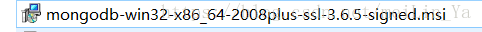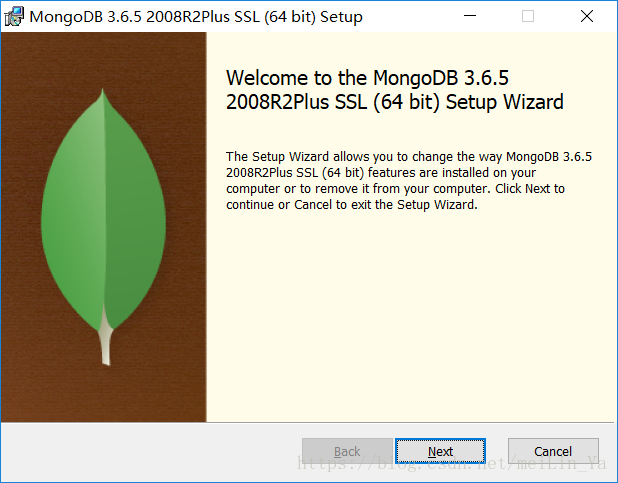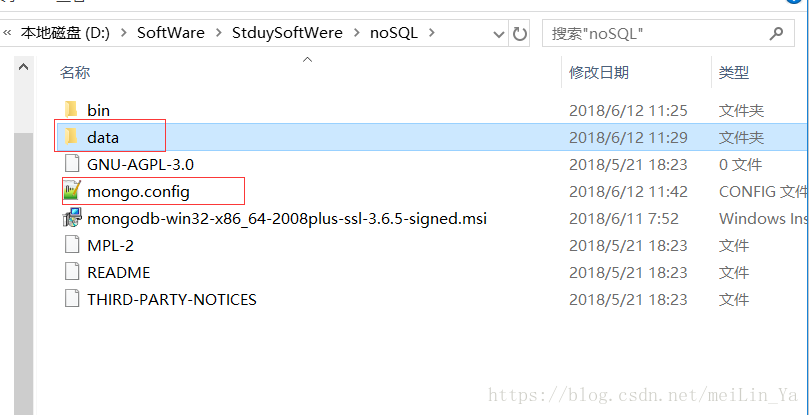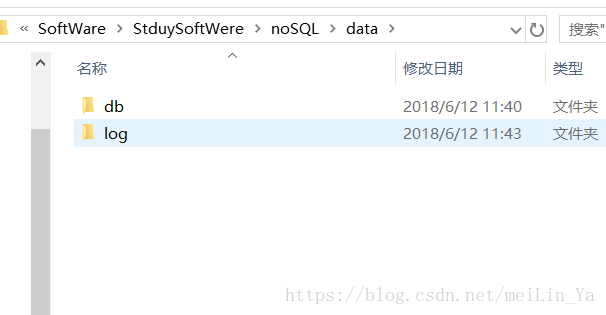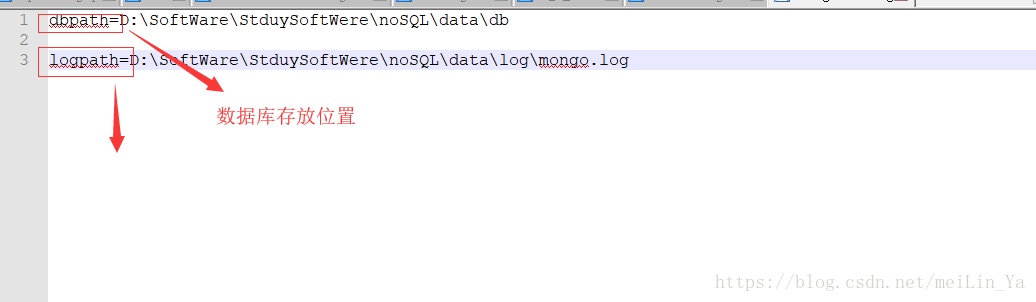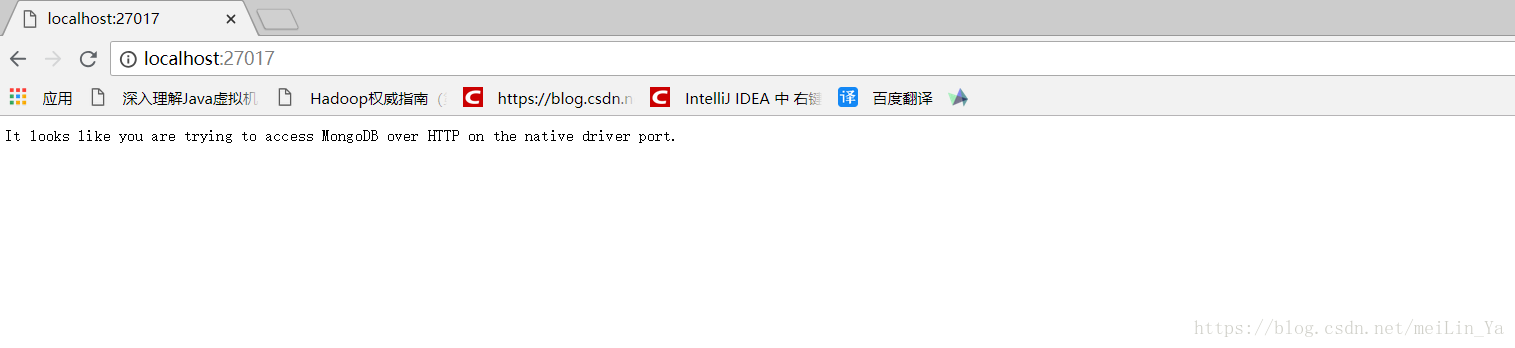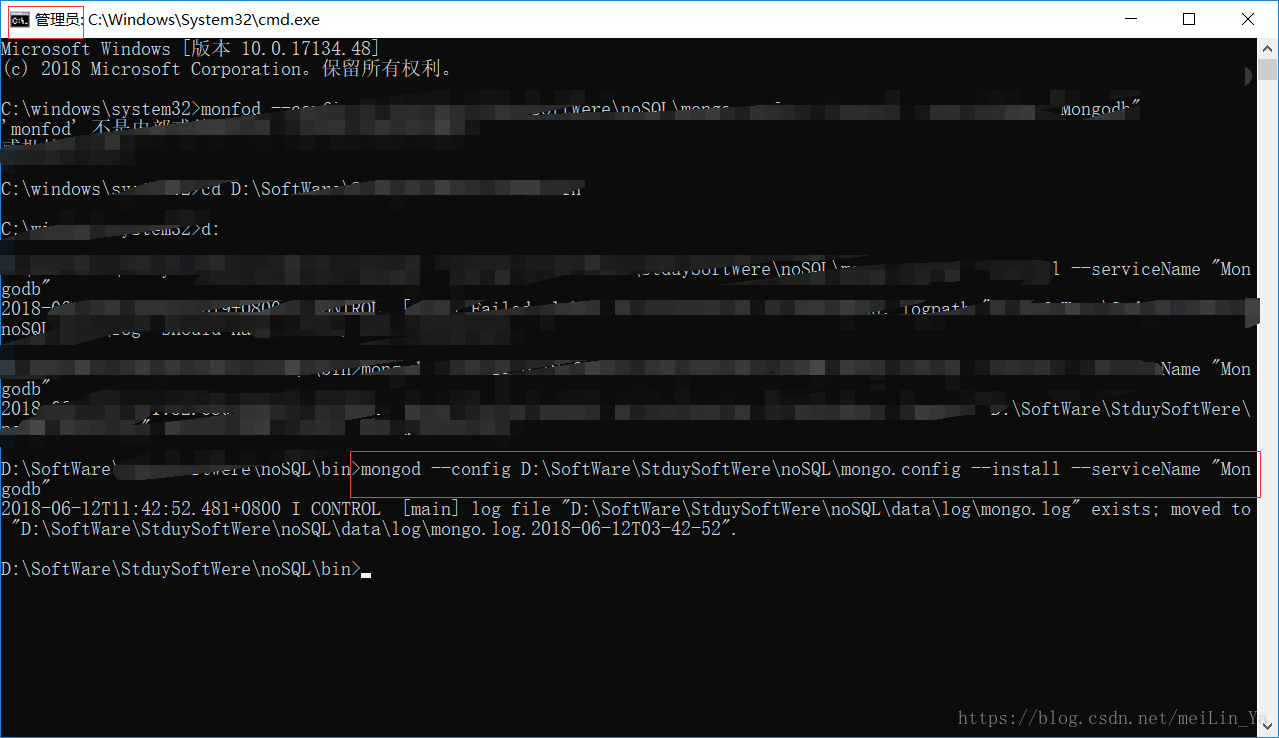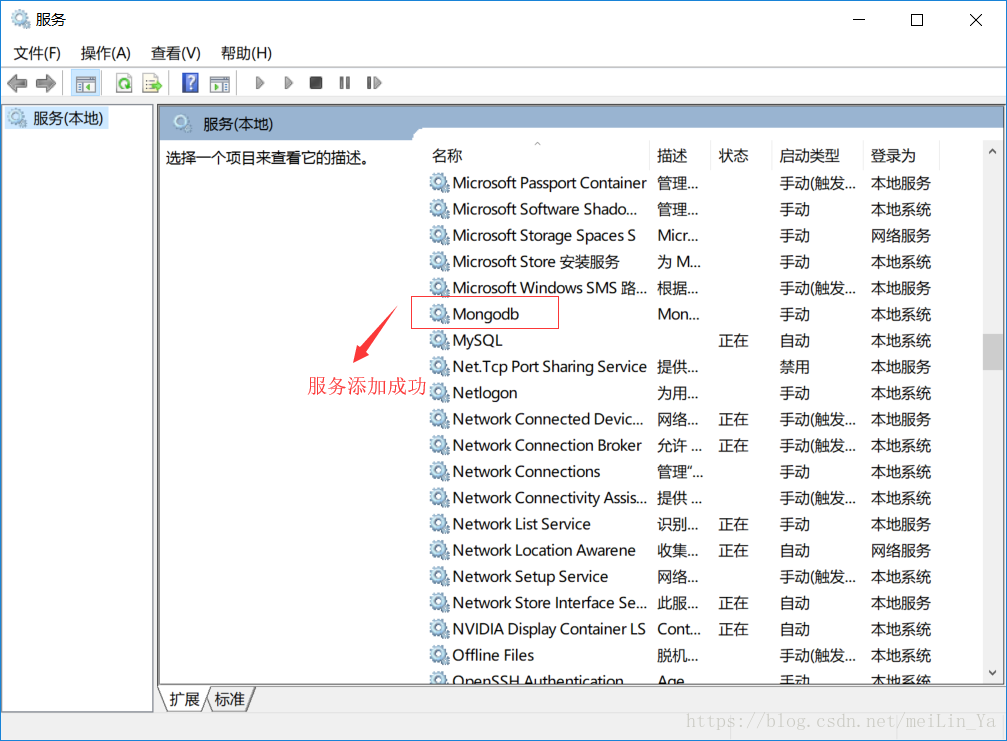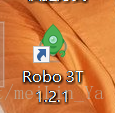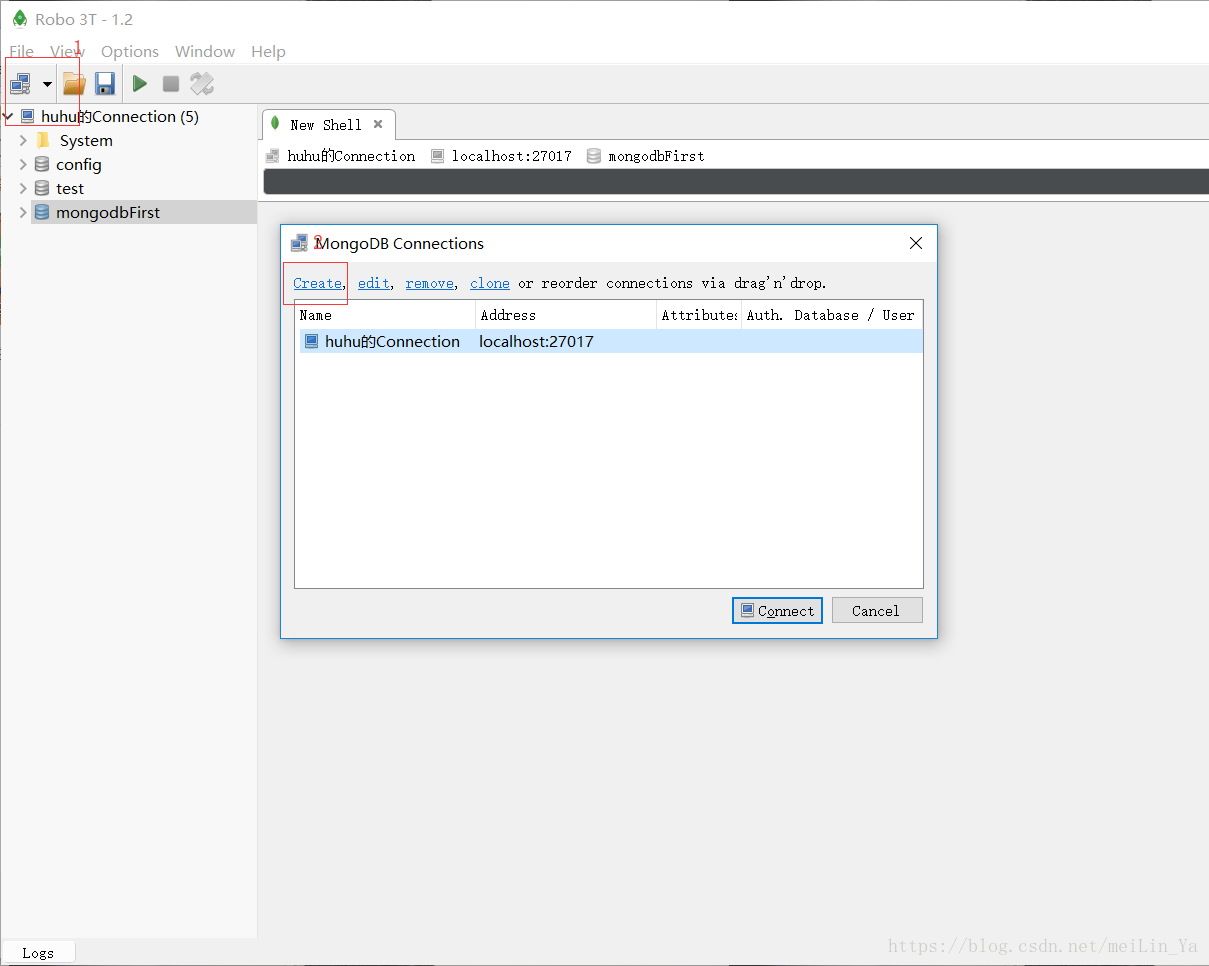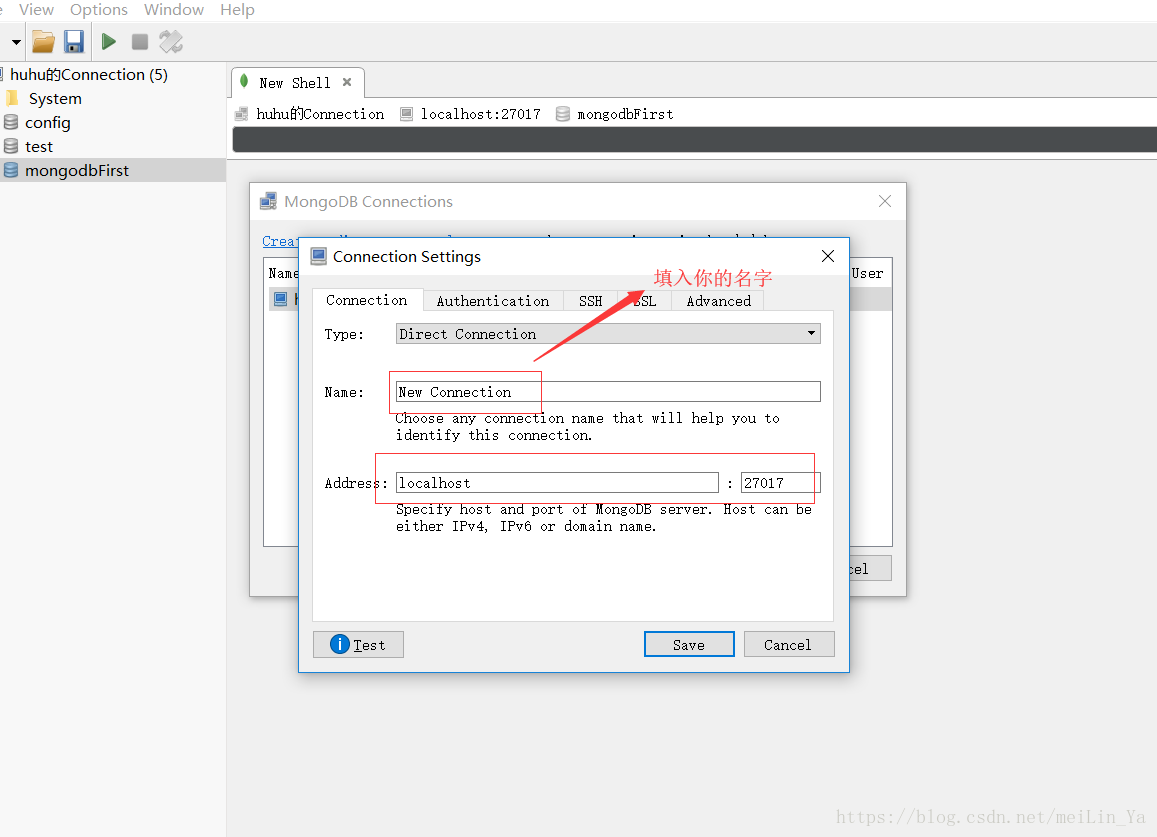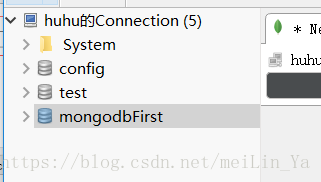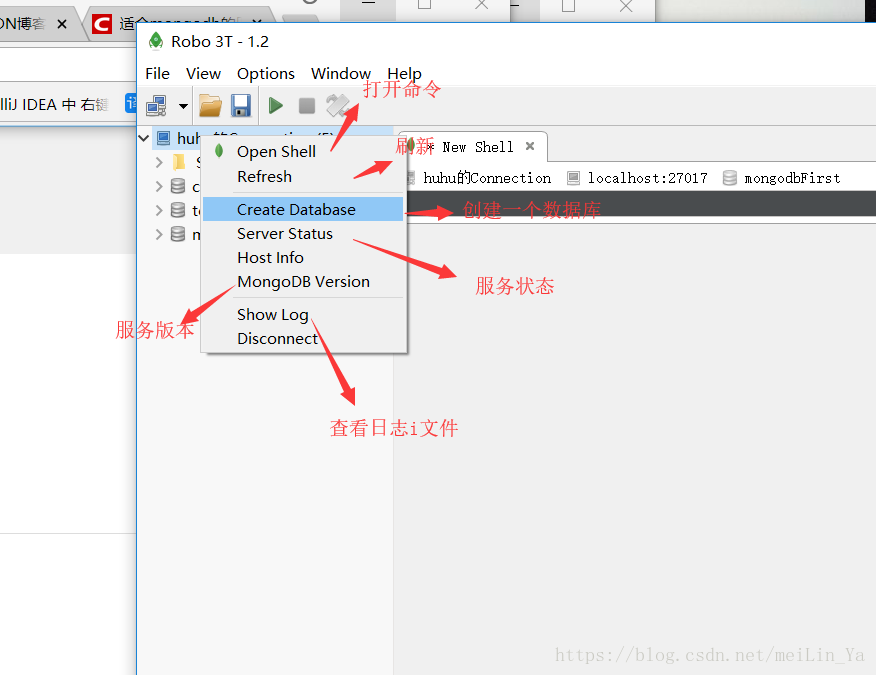NOSQL -- mongoDB的了解与安装
首先看看什么是nosql:
我的理解:非关系型数据库,大多是以map形式存储,map<key,value>,适合存储,查询。redis也是nosql。
mongobd:
MongoDB 是由C++语言编写的,是一个基于分布式文件存储的开源数据库系统。
在高负载的情况下,添加更多的节点,可以保证服务器性能。
MongoDB 旨在为WEB应用提供可扩展的高性能数据存储解决方案。
MongoDB 将数据存储为一个文档,数据结构由键值(key=>value)对组成。MongoDB 文档类似于 JSON 对象。字段值可以包含其他文档,数组及文档数组。
我一般比较喜欢新鲜的东西,所以了解下mongodb。记录下
下载:
1.下载驱动:
https://www.mongodb.com/download-center#community
安装:
选则customer。-->点击next,-->finish
2.在当前目录下创建文件夹:
data
创建:mongo.config文件
3.在data目录下
创建db和log
4.在log中创建一个 mongo.log的空文本。
在mongo.config中编辑:
dbpath=D:\SoftWare\StduySoftWere\noSQL\data\db logpath=D:\SoftWare\StduySoftWere\noSQL\data\log\mongo.log
5.使用dos命令:进入mongodb的bin下:
mongod --dbpath D:\SoftWare\StduySoftWere\noSQL\data\db
出现一下效果:
D:\SoftWare\StduySoftWere\noSQL\bin>mongod --dbpath D:\SoftWare\StduySoftWere\noSQL\data\db
2018-06-11T20:33:11.319-0700 I CONTROL [initandlisten] MongoDB starting : pid=988 port=27017 dbpath=D:\SoftWare\StduySoftWere\noSQL\data\db 64-bit host=MicroWin10-1953
2018-06-11T20:33:11.319-0700 I CONTROL [initandlisten] targetMinOS: Windows 7/Windows Server 2008 R2
2018-06-11T20:33:11.321-0700 I CONTROL [initandlisten] db version v3.6.5
2018-06-11T20:33:11.324-0700 I CONTROL [initandlisten] git version: a20ecd3e3a174162052ff99913bc2ca9a839d618
2018-06-11T20:33:11.324-0700 I CONTROL [initandlisten] OpenSSL version: OpenSSL 1.0.2o-fips 27 Mar 2018
2018-06-11T20:33:11.325-0700 I CONTROL [initandlisten] allocator: tcmalloc
2018-06-11T20:33:11.325-0700 I CONTROL [initandlisten] modules: none
2018-06-11T20:33:11.326-0700 I CONTROL [initandlisten] build environment:
2018-06-11T20:33:11.326-0700 I CONTROL [initandlisten] distmod: 2008plus-ssl
2018-06-11T20:33:11.326-0700 I CONTROL [initandlisten] distarch: x86_64
2018-06-11T20:33:11.327-0700 I CONTROL [initandlisten] target_arch: x86_64
2018-06-11T20:33:11.327-0700 I CONTROL [initandlisten] options: { storage: { dbPath: "D:\SoftWare\StduySoftWere\noSQL\data\db" } }
2018-06-11T20:33:11.328-0700 I STORAGE [initandlisten] wiredtiger_open config: create,cache_size=7611M,session_max=20000,eviction=(threads_min=4,threads_max=4),config_base=false,statistics=(fast),cache_cursors=false,log=(enabled=true,archive=true,path=journal,compressor=snappy),file_manager=(close_idle_time=100000),statistics_log=(wait=0),verbose=(recovery_progress),
2018-06-11T20:33:11.344-0700 I STORAGE [initandlisten] WiredTiger message [1528774391:343821][988:140730764704848], txn-recover: Set global recovery timestamp: 0
2018-06-11T20:33:11.360-0700 I CONTROL [initandlisten]
2018-06-11T20:33:11.360-0700 I CONTROL [initandlisten] ** WARNING: Access control is not enabled for the database.
2018-06-11T20:33:11.361-0700 I CONTROL [initandlisten] ** Read and write access to data and configuration is unrestricted.
2018-06-11T20:33:11.361-0700 I CONTROL [initandlisten]
2018-06-11T20:33:11.361-0700 I CONTROL [initandlisten] ** WARNING: This server is bound to localhost.
2018-06-11T20:33:11.361-0700 I CONTROL [initandlisten] ** Remote systems will be unable to connect to this server.
2018-06-11T20:33:11.362-0700 I CONTROL [initandlisten] ** Start the server with --bind_ip <address> to specify which IP
2018-06-11T20:33:11.362-0700 I CONTROL [initandlisten] ** addresses it should serve responses from, or with --bind_ip_all to
2018-06-11T20:33:11.364-0700 I CONTROL [initandlisten] ** bind to all interfaces. If this behavior is desired, start the
2018-06-11T20:33:11.364-0700 I CONTROL [initandlisten] ** server with --bind_ip 127.0.0.1 to disable this warning.
2018-06-11T20:33:11.366-0700 I CONTROL [initandlisten]
2018-06-11T20:33:11.367-0700 I CONTROL [initandlisten]
2018-06-11T20:33:11.367-0700 I CONTROL [initandlisten] ** WARNING: The file system cache of this machine is configured to be greater than 40% of the total memory. This can lead to increased memory pressure and poor performance.
2018-06-11T20:33:11.367-0700 I CONTROL [initandlisten] See http://dochub.mongodb.org/core/wt-windows-system-file-cache
2018-06-11T20:33:11.368-0700 I CONTROL [initandlisten]
2018-06-12T11:33:11.369+0800 I STORAGE [initandlisten] createCollection: admin.system.version with provided UUID: 01a8af6d-02d7-4e9f-aa8c-b63f58b8a5bc
2018-06-12T11:33:11.375+0800 I COMMAND [initandlisten] setting featureCompatibilityVersion to 3.6
2018-06-12T11:33:11.379+0800 I STORAGE [initandlisten] createCollection: local.startup_log with generated UUID: b480a552-640b-471b-a869-8808a46734a2
2018-06-12T11:33:11.552+0800 I FTDC [initandlisten] Initializing full-time diagnostic data capture with directory 'D:/SoftWare/StduySoftWere/noSQL/data/db/diagnostic.data'
2018-06-12T11:33:11.556+0800 I NETWORK [initandlisten] waiting for connections on port 27017
2018-06-12T11:34:35.536+0800 I NETWORK [listener] connection accepted from 127.0.0.1:64944 #1 (1 connection now open)
2018-06-12T11:34:35.547+0800 I NETWORK [conn1] Error receiving request from client: SSLHandshakeFailed: SSLHandshakeFailed. Ending connection from 127.0.0.1:64944 (connection id: 1)
2018-06-12T11:34:35.547+0800 I NETWORK [listener] connection accepted from 127.0.0.1:64945 #2 (2 connections now open)
2018-06-12T11:34:35.547+0800 I NETWORK [conn1] end connection 127.0.0.1:64944 (1 connection now open)
2018-06-12T11:34:35.548+0800 I NETWORK [conn2] Error receiving request from client: SSLHandshakeFailed: SSLHandshakeFailed. Ending connection from 127.0.0.1:64945 (connection id: 2)
2018-06-12T11:34:35.549+0800 I NETWORK [conn2] end connection 127.0.0.1:64945 (0 connections now open)
2018-06-12T11:34:35.788+0800 I NETWORK [listener] connection accepted from 127.0.0.1:64947 #3 (1 connection now open)
2018-06-12T11:34:35.850+0800 I NETWORK [listener] connection accepted from 127.0.0.1:64949 #4 (2 connections now open)
2018-06-12T11:34:35.854+0800 I NETWORK [conn4] Error receiving request from client: SSLHandshakeFailed: SSLHandshakeFailed. Ending connection from 127.0.0.1:64949 (connection id: 4)
2018-06-12T11:34:35.855+0800 I NETWORK [conn4] end connection 127.0.0.1:64949 (1 connection now open)
2018-06-12T11:34:36.000+0800 I NETWORK [conn3] Error receiving request from client: SSLHandshakeFailed: SSLHandshakeFailed. Ending connection from 127.0.0.1:64947 (connection id: 3)
2018-06-12T11:34:36.001+0800 I NETWORK [conn3] end connection 127.0.0.1:64947 (0 connections now open)
2018-06-12T11:34:36.102+0800 I NETWORK [listener] connection accepted from 127.0.0.1:64953 #5 (1 connection now open)
2018-06-12T11:34:36.103+0800 I NETWORK [conn5] Error receiving request from client: SSLHandshakeFailed: SSLHandshakeFailed. Ending connection from 127.0.0.1:64953 (connection id: 5)
2018-06-12T11:34:36.103+0800 I NETWORK [conn5] end connection 127.0.0.1:64953 (0 connections now open)
2018-06-12T11:34:36.302+0800 I NETWORK [listener] connection accepted from 127.0.0.1:64954 #6 (1 connection now open)
2018-06-12T11:34:36.303+0800 I NETWORK [conn6] Error receiving request from client: SSLHandshakeFailed: SSLHandshakeFailed. Ending connection from 127.0.0.1:64954 (connection id: 6)
2018-06-12T11:34:36.303+0800 I NETWORK [conn6] end connection 127.0.0.1:64954 (0 connections now open)
2018-06-12T11:34:36.304+0800 I NETWORK [listener] connection accepted from 127.0.0.1:64955 #7 (1 connection now open)
2018-06-12T11:34:41.417+0800 I NETWORK [listener] connection accepted from 127.0.0.1:64964 #8 (2 connections now open)
2018-06-12T11:34:41.419+0800 I NETWORK [conn8] Error receiving request from client: SSLHandshakeFailed: SSLHandshakeFailed. Ending connection from 127.0.0.1:64964 (connection id: 8)
2018-06-12T11:34:41.419+0800 I NETWORK [conn8] end connection 127.0.0.1:64964 (1 connection now open)
2018-06-12T11:34:41.419+0800 I NETWORK [listener] connection accepted from 127.0.0.1:64965 #9 (2 connections now open)
2018-06-12T11:34:41.424+0800 I NETWORK [conn7] Error receiving request from client: SSLHandshakeFailed: SSLHandshakeFailed. Ending connection from 127.0.0.1:64955 (connection id: 7)
2018-06-12T11:34:41.428+0800 I NETWORK [conn7] end connection 127.0.0.1:64955 (1 connection now open)
2018-06-12T11:34:41.432+0800 I NETWORK [conn9] Error receiving request from client: SSLHandshakeFailed: SSLHandshakeFailed. Ending connection from 127.0.0.1:64965 (connection id: 9)
2018-06-12T11:34:41.438+0800 I NETWORK [conn9] end connection 127.0.0.1:64965 (0 connections now open)
2018-06-12T11:34:41.668+0800 I NETWORK [listener] connection accepted from 127.0.0.1:64967 #10 (1 connection now open)
2018-06-12T11:34:44.143+0800 I NETWORK [conn10] Error receiving request from client: SSLHandshakeFailed: SSLHandshakeFailed. Ending connection from 127.0.0.1:64967 (connection id: 10)
2018-06-12T11:34:44.144+0800 I NETWORK [conn10] end connection 127.0.0.1:64967 (0 connections now open)
2018-06-12T11:34:44.445+0800 I NETWORK [listener] connection accepted from 127.0.0.1:64971 #11 (1 connection now open)
2018-06-12T11:34:44.452+0800 I NETWORK [conn11] Error receiving request from client: SSLHandshakeFailed: SSLHandshakeFailed. Ending connection from 127.0.0.1:64971 (connection id: 11)
2018-06-12T11:34:44.452+0800 I NETWORK [conn11] end connection 127.0.0.1:64971 (0 connections now open)
2018-06-12T11:34:44.452+0800 I NETWORK [listener] connection accepted from 127.0.0.1:64972 #12 (1 connection now open)
2018-06-12T11:34:44.455+0800 I NETWORK [conn12] Error receiving request from client: SSLHandshakeFailed: SSLHandshakeFailed. Ending connection from 127.0.0.1:64972 (connection id: 12)
2018-06-12T11:34:44.455+0800 I NETWORK [conn12] end connection 127.0.0.1:64972 (0 connections now open)
2018-06-12T11:34:44.699+0800 I NETWORK [listener] connection accepted from 127.0.0.1:64974 #13 (1 connection now open)
2018-06-12T11:35:00.607+0800 I NETWORK [conn13] end connection 127.0.0.1:64974 (0 connections now open)
2018-06-12T11:35:00.909+0800 I NETWORK [listener] connection accepted from 127.0.0.1:64988 #14 (1 connection now open)
2018-06-12T11:35:00.914+0800 I NETWORK [listener] co
你可以去访问mongodb的网页
然后添加windows服务
进入管理员命令操作一下:
mongod --config D:\SoftWare\StduySoftWere\noSQL\mongo.config --install --serviceName "Mongodb"
然后进入服务:
然后就完成了mongodb服务的安装。。。
然后安装mongodb的可视化工具:Root 3
我使用的是它。免费的。
现在我们创建一个连接
然后出现这个:
然后右键有各种选择和操作