NTP(Network Time Protocol)------网络时间协议-----应用层协议,用来在分布式时间服务器和客户端之间进行时间同步。
是对网络内所有具有时钟的设备进行时钟同步,使网络内所有设备的时钟保持一致,从而使设备能够提供基于统一时间的多种应用。
安装NTP服务
运行以下命令来安装 NTP 服务器软件(通常为 “ntp” 包),Ubuntu安装NTP方法如下:
sudo apt-get install ntp
mirror@PC:~$ sudo apt-get install ntp
Reading package lists... Done
Building dependency tree... Done
Reading state information... Done
Package ntp is not available, but is referred to by another package.
This may mean that the package is missing, has been obsoleted, or
is only available from another source
E: Package 'ntp' has no installation candidate
根据报错提示,没有来源可以安装,这种情况下,我们需要先执行sudo apt-get update 进行更新。
mirror@PC:~$ sudo apt-get update
Get:1 http://security.ubuntu.com/ubuntu jammy-security InRelease [110 kB]
Hit:2 http://archive.ubuntu.com/ubuntu jammy InRelease
Get:3 http://archive.ubuntu.com/ubuntu jammy-updates InRelease [119 kB]
Get:4 http://security.ubuntu.com/ubuntu jammy-security/main amd64 Packages [756 kB]
Get:5 http://archive.ubuntu.com/ubuntu jammy-backports InRelease [109 kB]
……
Get:39 http://archive.ubuntu.com/ubuntu jammy-backports/universe amd64 Packages [24.3 kB]
Get:40 http://archive.ubuntu.com/ubuntu jammy-backports/universe Translation-en [16.4 kB]
Get:41 http://archive.ubuntu.com/ubuntu jammy-backports/universe amd64 c-n-f Metadata [640 B]
Get:42 http://archive.ubuntu.com/ubuntu jammy-backports/multiverse amd64 c-n-f Metadata [116 B]
Fetched 27.0 MB in 10s (2820 kB/s)
Reading package lists... Done
重新执行安装NTP服务指令sudo apt-get install ntp,安装NTP包的时候,会自动安装NTP关联的其他包,请耐心等待即可。
mirror@PC:~$ sudo apt-get install ntp
Reading package lists... Done
Building dependency tree... Done
Reading state information... Done
The following additional packages will be installed:
libevent-pthreads-2.1-7 libopts25 sntp
Suggested packages:
ntp-doc
The following packages will be REMOVED:
systemd-timesyncd
The following NEW packages will be installed:
libevent-pthreads-2.1-7 libopts25 ntp sntp
0 upgraded, 4 newly installed, 1 to remove and 87 not upgraded.
Need to get 855 kB of archives.
After this operation, 2295 kB of additional disk space will be used.
Do you want to continue? [Y/n]
# 输入Y后开始下载NTP及关联包
Get:1 http://archive.ubuntu.com/ubuntu jammy/main amd64 libevent-pthreads-2.1-7 amd64 2.1.12-stable-1build3 [7642 B]
Get:2 http://archive.ubuntu.com/ubuntu jammy/universe amd64 libopts25 amd64 1:5.18.16-4 [59.5 kB]
Get:3 http://archive.ubuntu.com/ubuntu jammy/universe amd64 ntp amd64 1:4.2.8p15+dfsg-1ubuntu2 [721 kB]
Get:4 http://archive.ubuntu.com/ubuntu jammy/universe amd64 sntp amd64 1:4.2.8p15+dfsg-1ubuntu2 [67.1 kB]
Fetched 855 kB in 8s (107 kB/s)
(Reading database ... 24137 files and directories currently installed.)
Removing systemd-timesyncd (249.11-0ubuntu3.9) ...
Selecting previously unselected package libevent-pthreads-2.1-7:amd64.
(Reading database ... 24123 files and directories currently installed.)
Preparing to unpack .../libevent-pthreads-2.1-7_2.1.12-stable-1build3_amd64.deb ...
Unpacking libevent-pthreads-2.1-7:amd64 (2.1.12-stable-1build3) ...
Selecting previously unselected package libopts25:amd64.
Preparing to unpack .../libopts25_1%3a5.18.16-4_amd64.deb ...
Unpacking libopts25:amd64 (1:5.18.16-4) ...
Selecting previously unselected package ntp.
Preparing to unpack .../ntp_1%3a4.2.8p15+dfsg-1ubuntu2_amd64.deb ...
Unpacking ntp (1:4.2.8p15+dfsg-1ubuntu2) ...
Selecting previously unselected package sntp.
Preparing to unpack .../sntp_1%3a4.2.8p15+dfsg-1ubuntu2_amd64.deb ...
Unpacking sntp (1:4.2.8p15+dfsg-1ubuntu2) ...
Setting up libopts25:amd64 (1:5.18.16-4) ...
Setting up ntp (1:4.2.8p15+dfsg-1ubuntu2) ...
Created symlink /etc/systemd/system/network-pre.target.wants/ntp-systemd-netif.path → /lib/systemd/system/ntp-systemd-netif.path.
Created symlink /etc/systemd/system/multi-user.target.wants/ntp.service → /lib/systemd/system/ntp.service.
invoke-rc.d: could not determine current runlevel
Setting up libevent-pthreads-2.1-7:amd64 (2.1.12-stable-1build3) ...
Setting up sntp (1:4.2.8p15+dfsg-1ubuntu2) ...
Processing triggers for man-db (2.10.2-1) ...
Processing triggers for dbus (1.12.20-2ubuntu4.1) ...
Processing triggers for libc-bin (2.35-0ubuntu3.1) ...
配置NTP
配置NTP 同步源
通过对ntp.conf 文件进行配置NTP相关参数。
sudo vi /etc/ntp.conf
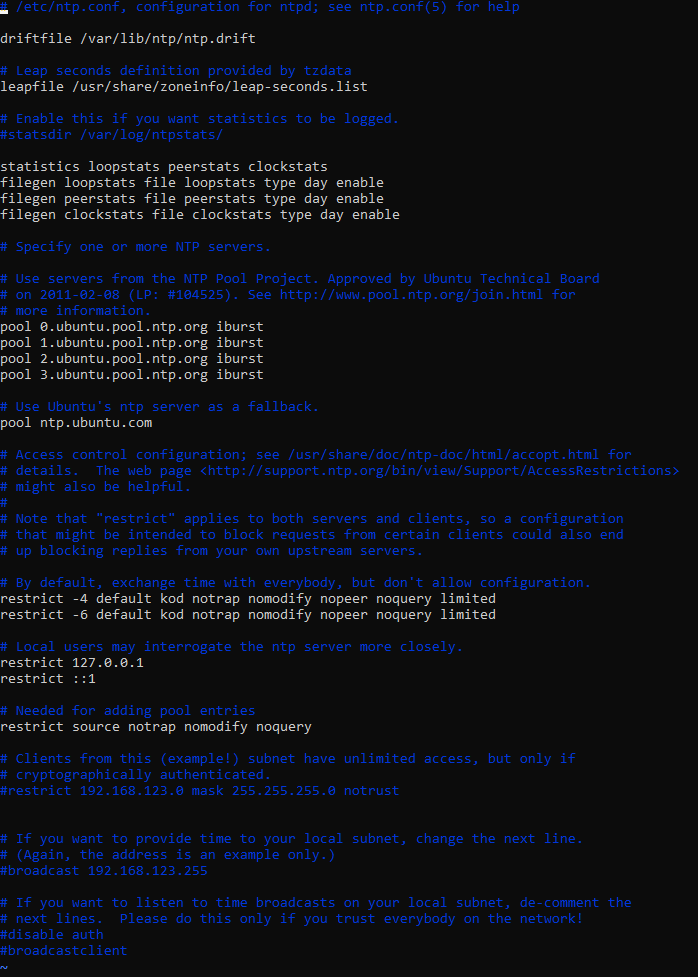
pool 0.ubuntu.pool.ntp.org iburst 是NTP(Network Time Protocol)配置文件中的一行,用于指定NTP服务器的同步源。
默认可以不更改,以Ubuntu的NTP 源作为同步源,通常建议使用已知的公共NTP服务器,我们配置阿里云为NTP同步源:
pool ntp1.aliyun.com iburst
pool ntp2.aliyun.com iburst
pool ntp3.aliyun.com iburst
-
pool:这是指定使用NTP服务器池的关键字。NTP服务器池是一组NTP服务器,它们可以提供时间同步服务。通过使用服务器池,您可以分散请求,降低负载,并提高可用性。
-
0.ubuntu.pool.ntp.org:这是具体的NTP服务器池的域名。在这个例子中,它指向了 Ubuntu 的NTP服务器池。这个域名将解析为多个NTP服务器的IP地址,您的NTP客户端将随机选择其中一个进行时间同步。
-
iburst:这是一个选项,用于指定NTP客户端在启动时快速与服务器同步时间。它会导致NTP客户端发送一系列请求,以迅速获取准确的时间。这对于在启动时快速同步时间非常有用。
“pool 0.ubuntu.pool.ntp.org iburst ” 表示您的NTP客户端将使用 Ubuntu 的NTP服务器池来同步时间,并在启动时快速获取时间同步。
配置NTP 允许客户端访问
默认情况下,NTP服务器只允许本地访问。如果您希望其他计算机能够与您的NTP服务器进行时间同步,需要编辑 /etc/ntp.conf 文件,并将 restrict 行中的 127.0.0.1 更改为 0.0.0.0 或其他允许的IP地址。
restrict 0.0.0.0 mask 0.0.0.0 #允许所有地址访问
restrict 192.168.1.0 mask 255.255.255.0 #表示允许192.168.1.0/24 地址可以访问
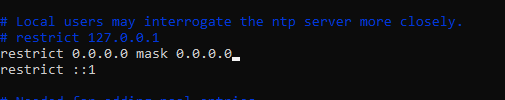
重启NTP服务使得配置生效
保存并关闭 /etc/ntp.conf 文件后,重新启动NTP服务使得更改生效:
sudo systemctl restart ntp
重启完成后,我们再检查一下NTP的状态:
sudo systemctl status ntp
以上步骤顺利完成后,我们配置的这台NTP服务器就可以满足客户端使用了。
以Cisco交换机NTP配置为例:
NTP Server 192.168.2.1
这个时候,内网的所有客户端都可以指定NTP server作为时间同步源,确保内网所有终端时间同步一致。